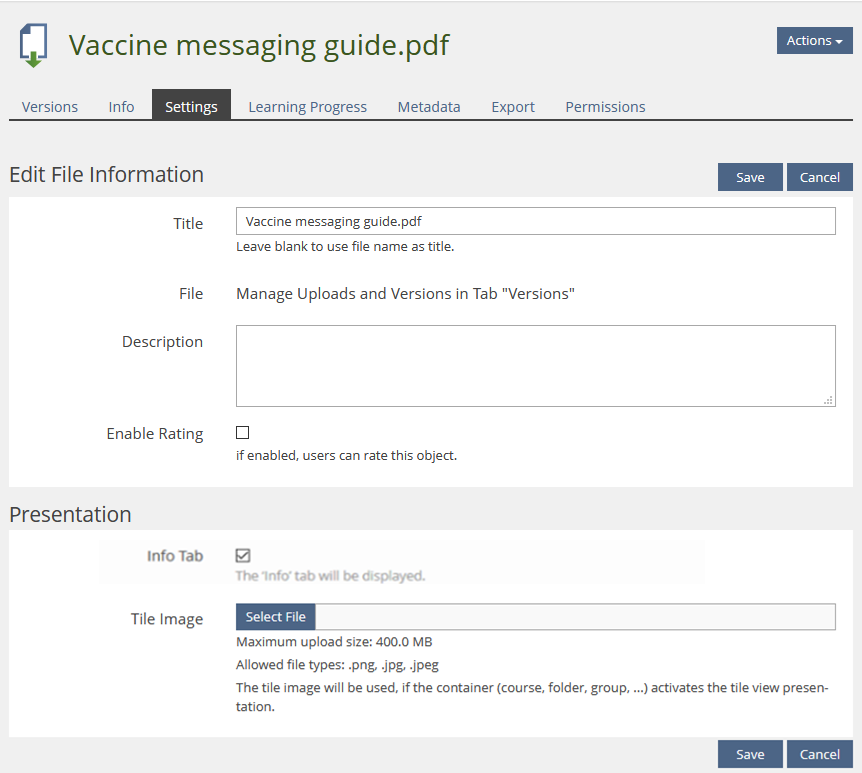Feature Wiki
Tabs
File: «Info» tab can be switched off
Page Overview
[Hide]As background information for this request please consult [[[Project] MOOC-like Look]].
1 Initial Problem
For Files the Info-tab serves as one consumation locus besides clicking on the title from the outside.
2 Conceptual Summary
- The «Info»-tab can be switched off in the Settings-tab in the "Presentation"-section.
- If the «Info»-tab is switched off, then no "Info"-Action is not displayed on the outside.
- In case somebody wants to access the Downloadlink he or she has to switch on the «Info»-tab.
3 User Interface Modifications
3.1 List of Affected Views
- File > Settings-tab
- File > Info-tab and Action
3.2 User Interface Details
3.3 New User Interface Concepts
None
4 Technical Information
{The maintainer has to provide necessary technical information, e.g. dependencies on other ILIAS components, necessary modifications in general services/architecture, potential security or performance issues.}
5 Contact
- Author of the Request: Tödt, Alexandra [atoedt]
- Maintainer: Schmid, Fabian [fschmid]
- Implementation of the feature is done by: {The maintainer must add the name of the implementing developer.}
6 Funding
- …
7 Discussion
- Implementing Settings to disable this and enable that could be a problem when using this as a general strategy. I case of the file-object there are not that much setting at the moment, therefore currently no risk of getting cluttered. But maybe in other Objects. but as already mentioned, I'll follow the general strategy here.
- Having non-visible but readable files in the repository, what will be displayed when using the direkt-link (without the _download-Action in it) and the Info-Tab is disabled? Still the Info-Tab?
- Relabeling the "Into"-Tab to "Download"-tab is perfectly fine for me, but wouldn't that mean the new Setting should be called "Download Tab" and the beline "The 'Download' Tab willbe displayed."?
Kunkel, Matthias [mkunkel], NOV 15, 2017: Can we please return to (short) titles. There is no need to include the content of the request already in the title. Something like "Change Info to Download Tab in File" would be sufficient IMHO.
- If we allow to disable the "Download" tab (former "Info" tab), where do tutors/admins will find the download permalink to communicate it? We do not have a classic "Content" tab where it could be placed in the footer.
- The file object also does not have a regular "Settings" screen. It is currently called "Edit" / "Bearbeiten". Shall this tab be renamed accordingly? And I guess the chap 2 sub-headline "Info-tab" should be "Settings" tab or "Edit" tab, right?
- Where is a user re-directed when "Download" tab is deactivated and s/he is clicking on the file's title in "Last Visited"? At the time being you are directed to the Info tab. In 5.4, will file download be started immediatelly? Is there an idea how tutors could navigate easily to a file object via "Last Visited" to edit something?
- In your suggestion at 3.2 I do not see where added metadata for a file object is presented on the "Download" tab (compare with following screenshot)? And in case the "Download" tab is disabled, all metadata information added to tab "Metadata" does not appear anywhere. Therefore, I recommend to add an Info message at tab "Metadata" when "Download" tab is deactivated saying something like "Because "Download" tab is currently deactivated, all metadata added here is not shown to users."
- The current byline to the 'disable download' checkbox should notify user about consequences of this setting: file is downloaded immediatelly when clicking title, no additional information about file incl. metadata is shown.
- Last but not least: action "Download" should always become first entry in Actions menu of a file object.
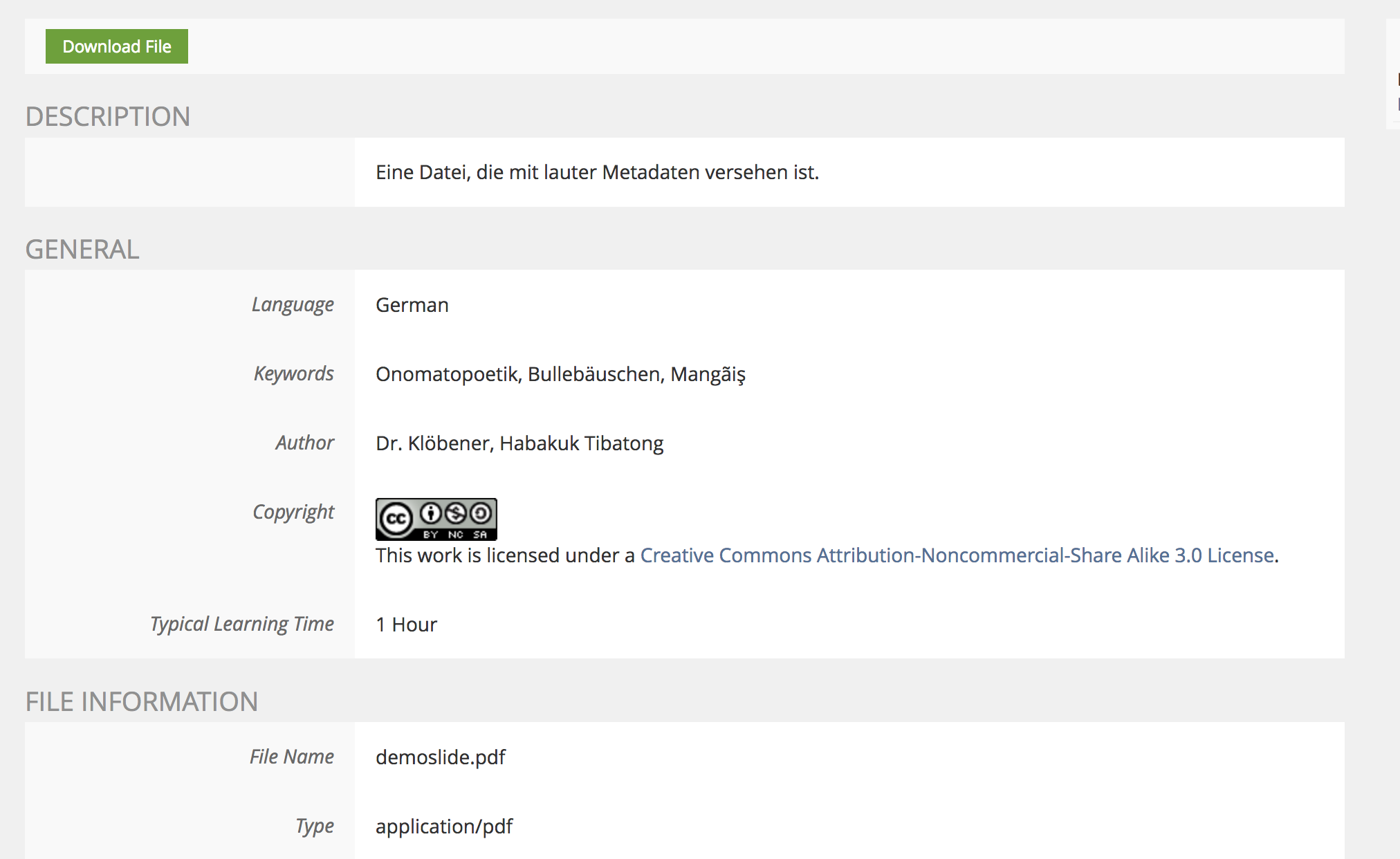
- E.g. a click on "Last Visited" would directly open the file, right? The same goes for "News" or any other place. This would be independent of the state of the info-Page (switched on/off).
- Metadata will only be shown if the Info-Tab is activated.
- The Perma-Link for downloads can be copied with a right click on the File-Title. We are already using them directly.
8 Implementation
{The maintainer has to give a description of the final implementation and add screenshots if possible.}
Test Cases
- {Test case number linked to Testrail} : {test case title}
Approval
Approved at {date} by {user}.
Last edited: 18. Oct 2024, 15:29, Kunkel, Matthias [mkunkel]