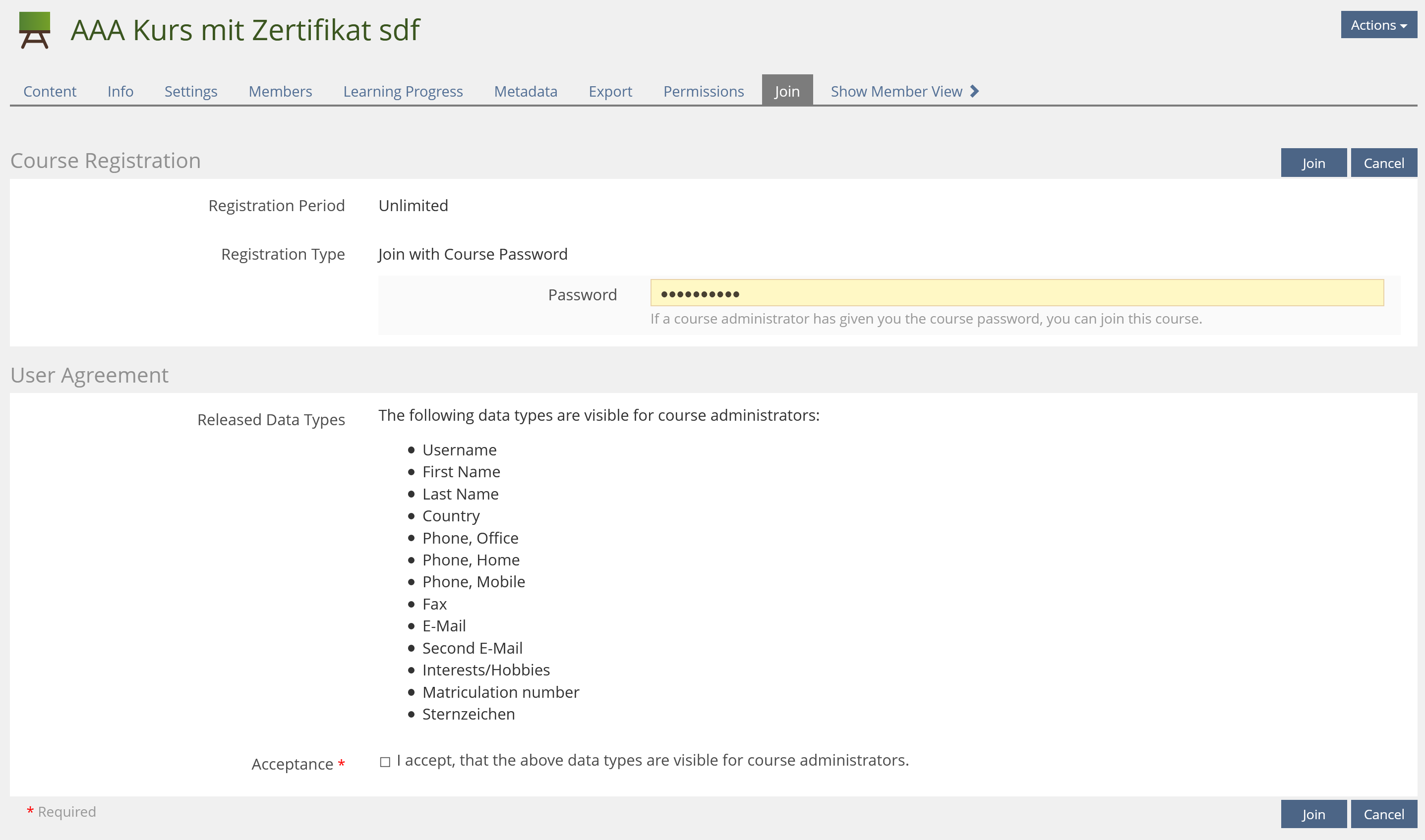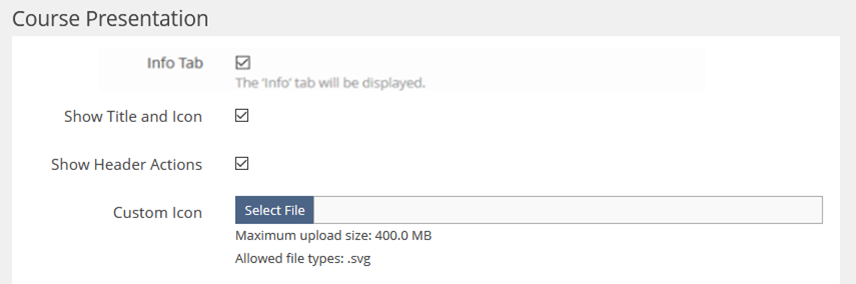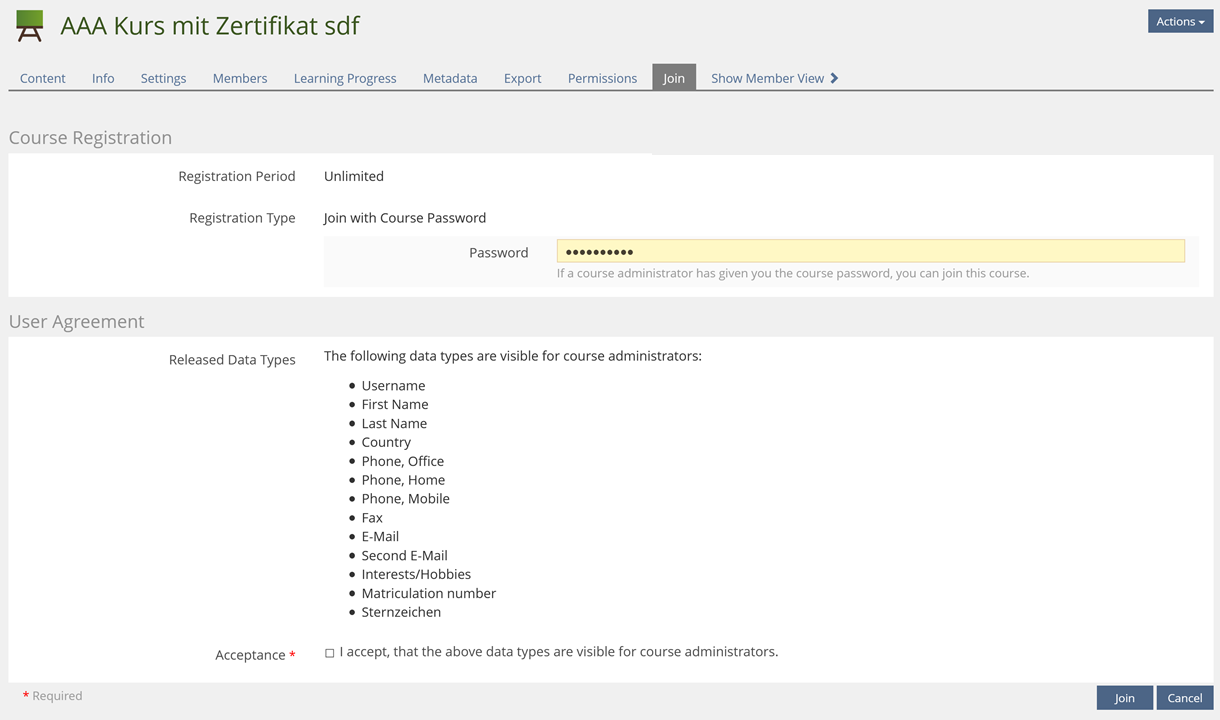Feature Wiki
Tabs
Launcher for Courses and Groups
Page Overview
[Hide]As background information for this request please consult [[[Project] MOOC-like Look]].
1 Initial Problem
For Courses and Groups the «Info»-tab cannot be switched off.
For Courses and Groups the «Join»-tabis a normal form. This form requires users to provide input and take in some important information before actually starting the interaction with the course content. Having the buttons above the form will fail for the same reason as in the survey bug for Success Criterion 2.4.3 Focus Order.
2 Conceptual Summary
- The «Info»-tab can be switched off in the Settings-tab of respective course or group.
- If the «Info»-tab is switched off, then no "Info"-Action is not displayed on the outside.
- The «Join»-tab gets its own permantent link.
- The «Join»-tab uses a new type of form ensuring the buttons are only displayed at the bottom of the form.
3 User Interface Modifications
3.1 List of Affected Views
- Course > Settings-tab
- Course > Join-tab
- Group > Settings-tab
- Group > Join-tab
3.2 User Interface Details
3.3 New User Interface Concepts
UI Component > Input > Container > Form > Entrance Form (new)
4 Technical Information
{The maintainer has to provide necessary technical information, e.g. dependencies on other ILIAS components, necessary modifications in general services/architecture, potential security or performance issues.}
5 Contact
- Author of the Request: Tödt, Alexandra [atoedt]
- Maintainer: Meyer, Stefan [smeyer]
- Implementation of the feature is done by: {The maintainer must add the name of the implementing developer.}
6 Funding
- …
7 Discussion
- Always show 'Info' tab: 'Info' will be displayed as tab and action.
- 'Info' tab is shown to unregistered users: Tab and action are labelled 'Join' and are displayed only to users that are not yet members. Members will not be presented with this tab.
The option titles seems very close to me. I do not get the real difference between both options.
Does the first option (1.) means, that there is no change in the actual behaviour: So everyone sees this info page and there is a separate "Join" tab?
And does the second option (2.) means, that info tab in general is hidden and only unregistered members see this "info" tab but it's now called "Join"?
Suggestions
If yes, perhaps it should be called something like
- # Show 'Info' tab
- # Disable 'Info' tab for members
- # Show to all members and unregistered users
- # Show only to unregistered users
- # Show 'Info' tab to every user.
- # Show 'Join' tab to unregistered users.
The bylines describes some "action", but I do not get which action will be addressed in this case.
What action will be called "Info" in the first option (1.)? Or do you mean, the "Join" action would be displayed on the "Info" tab?
For second option (2.) perhaps we could call it "Tab and selfregistration action are labelled...." or something like this.
Tödt, Alexandra [atoedt] 2021-05-20 : Kunkel, Matthias [mkunkel] has volunteered to prepare the Kitchensink for the Entrance Form.
Kergomard, Stephan [skergomard], 2021 Mai 25: Thank you very much for this request. Just one question for clarification, as the print-screens might suggest otherweise: In case you are not a member of the course yet then join-Tab will be shown in the left most position and, if activated, the info-tab in the second. No other tabs will be shown, right? And: I would propose to get rid of the Join-Tab when one is already a member of the Course.
8 Implementation
{The maintainer has to give a description of the final implementation and add screenshots if possible.}
Test Cases
- {Test case number linked to Testrail} : {test case title}
Approval
Approved at {date} by {user}.
Last edited: 18. Oct 2024, 15:29, Kunkel, Matthias [mkunkel]