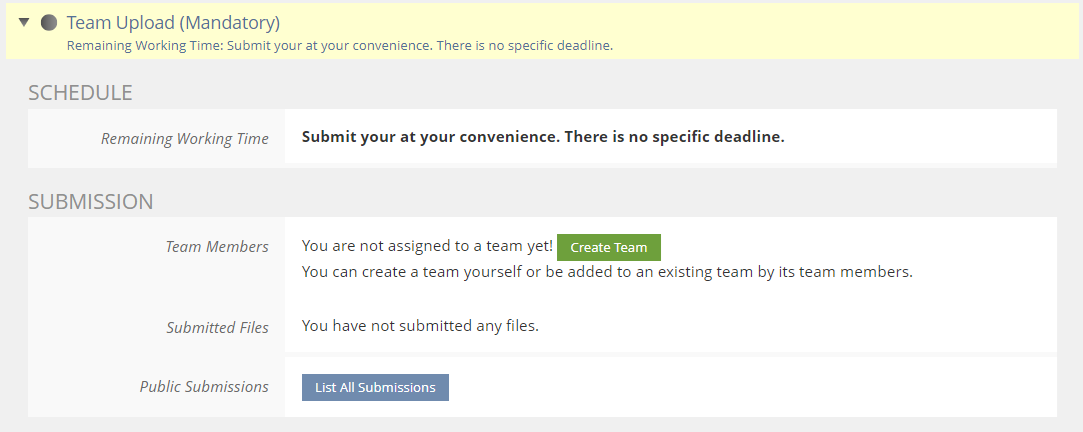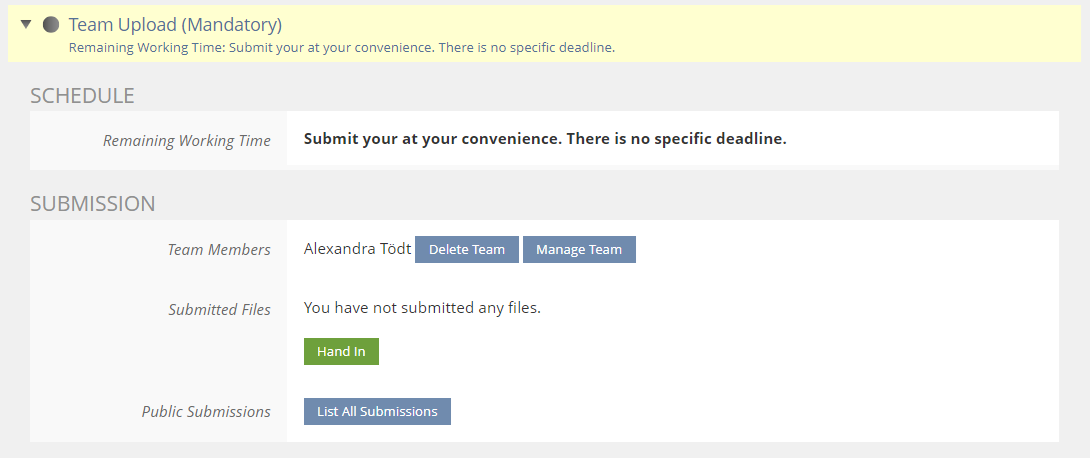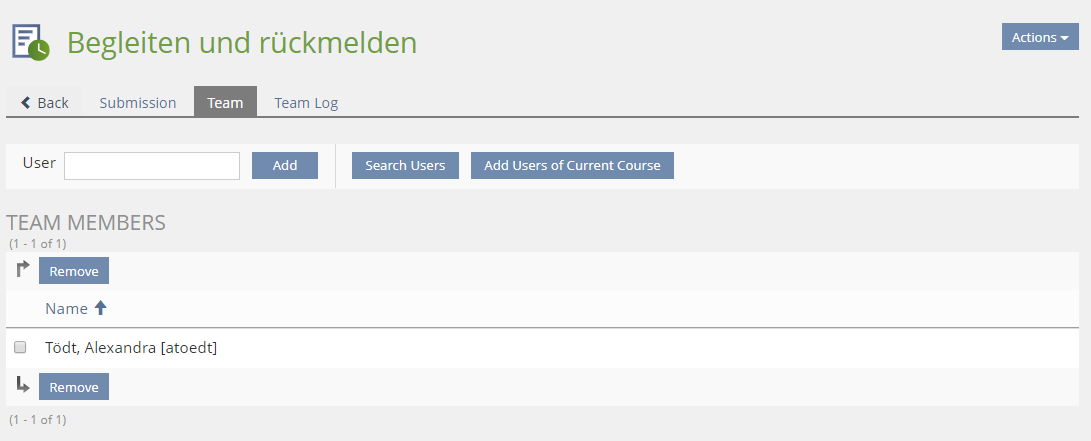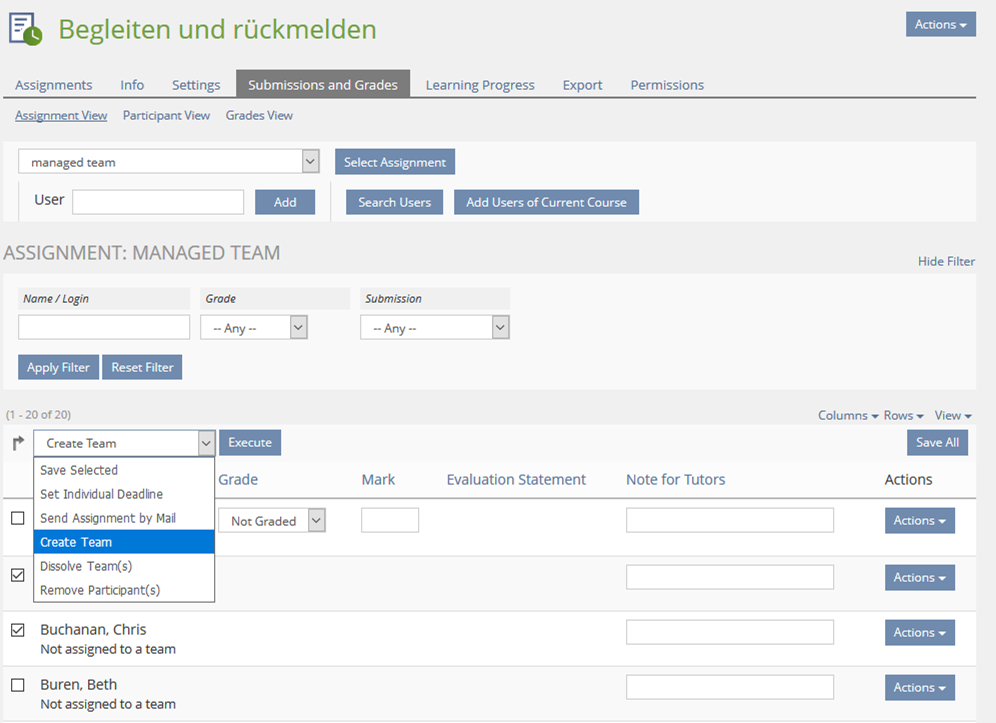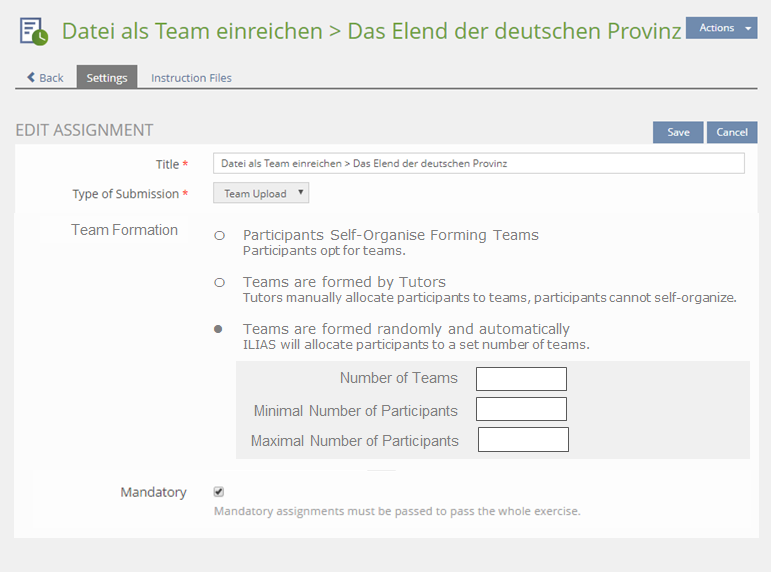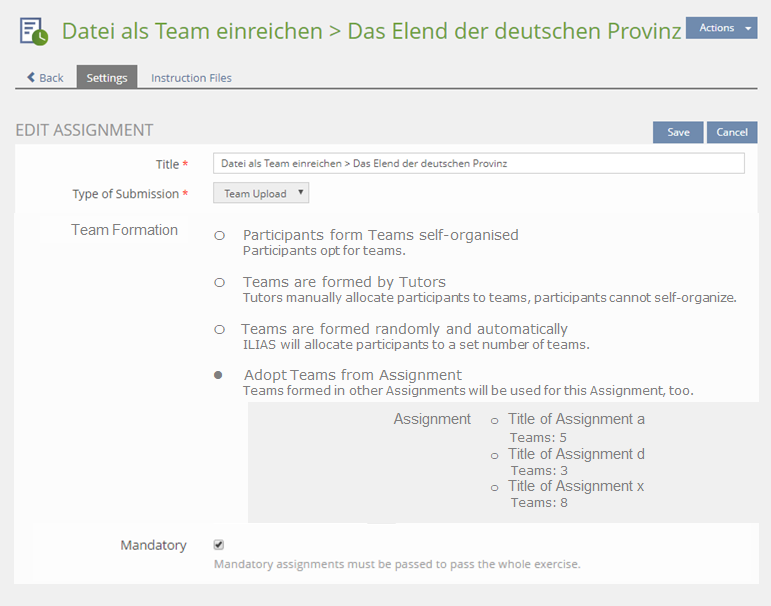Feature Wiki
Tabs
Automatic Randomised Formation of Teams
Page Overview
[Hide]1 Initial Problem
Teams are constituted by it's members or manually by Tutors (see workflows below).
Both approaches fail in case of very many participants like 500 people. Self-organisation and manually managing teams is not efficient.
- Tutor open tab "Submission and Grades".
- Tutor selects Team Upload Assignment and clicks "Select Assignment".
- ILIAS presents table with all users of current course.
- Tutor checks all participants , selects "Create Team" in multi-select above or below the table and clicks "Execute".
- ILIAS puts all of the selected user into one cell alon with "x" behind each name
2 Conceptual Summary
- In the Assignment-tab Tutors selects Team Upload and clicks Add Assignment.
- ILIAS presents the New Assignment form.
- At Team Formation Tutor selects Teams are formed randomly and automatically and set the number to x.
- Tutor configures the rest of the assignment and clicks Save.
- ILIAS takes Tutor to the assignments-tab of the exercise.
- Tutor opens tab Submission and Grades and selects the Team Upload Assignment.
- ILIAS presents automatically and randomly created teams.
- Tutor can make changes to team composition manually
- Other than in self-organised teams the random teams cannot be deleted by it's members.
- Thus in the Assignment accordion no "Delete Team" or "Team Log" button is displayed.
- The "Delete Team" and "Team Log" Buttons should also not be displayed for Tutor-managed teams.
3 User Interface Modifications
3.1 List of Affected Views
- Settings-Form of Team-Assignments
- Accordion of Team-Assignments
3.2 User Interface Details
3.3 New User Interface Concepts
none
4 Technical Information
No technical issues.
5 Contact
- Author of the Request: Tödt, Alexandra [atoedt]
- Maintainer: Killing, Alexander [alex]
- Implementation of the feature is done by: {The maintainer must add the name of the implementing developer.}
6 Funding
- …
7 Discussion
Killing, Alexander [alex], 2 Oct 2017: I support the idea, but where do the users come from? What is the initial set of users that should be used to form a team? Existing exercise participants, course member, group members, individually selected users, ...?
JourFixe, ILIAS [jourfixe], October 09, 2017: We highly appreciate this suggestion and schedule it for 5.4. Please improve the byline for this new option and make clear that the teams are created out of the existing participants of the exercise (either added manually or adopted from the course or group) and show how many there currently are.
8 Implementation
{The maintainer has to give a description of the final implementation and add screenshots if possible.}
Test Cases
Approval
Approved at 25.10.2018 by Uni Hohenheim.
Last edited: 25. Oct 2018, 09:17, Forster, Ulrich [uforster]