Feature Wiki
Tabs
Reminder Mails in Courses
Page Overview
[Hide]This article has been changed since its approval by the Jour Fixe!
Overview: Enhancing Learning Plans
1 Initial Problem
There are two levels of such reminders:
- Level 1: Reminders about one due date per course, that is specified in the course settings.
- Level 2: Reminders about items of a course's "Timings" schedule.
An e-mail reminder service notifies participants so they don't have to actively care for when the (recommended or individually planned) period of a schedule item has begun or has passed without him/her having successfully processed the related learning object.
Such an e-mail reminder has two reminders:- Type A: The period of a schedule item has begun.
- Type B: The period of a schedule item has ended without a participant having successfully processed the related learning object.
2 Conceptual Summary
- (Level 1:)
- for each course (with due date)
- for each course member
- whether the due date has passed AND the related course has NOT been successfully processed (= learning progress status <> "completed").
- Course members are then notified in one e-mail per course.
- (Level 2:)
- for each course (with "Timings" dates)
- for each course member
- for each schedule item
- (Type A):
whether the schedule period has begun at run-time or in the past AND hasn't ended yet. - (Type B):
whether the schedule period has ended AND the related object has NOT been successfully processed (= learning progress status <> "completed")
- (Type A):
3 User Interface Modifications
3.1 List of Affected Views
crs/settings/crs_settings
adm/cron_jobs/
3.2 User Interface Details
- New table row in adm/cron_jobs/, featuring the title "Reminder Mails in Courses".
- Configuration form for the new cron-job, featuring checkboxes for both types of reminder types A and B, and the familiar execution interval selection.
It then has to be activated in the courses' settings by means of a checkbox "Use Reminder Service" (below the "Course Period" setting).
When checked, it reveals additional settings:
- A text field "Start Reminders Before Deadline", allowing to state the number of days the reminders are dispatched in advance of the triggering date
(default value is "0", so the reminder is dispatched exactly at the triggering date) - A text field "Reminder Frequency", allowing to state the number of days after which the reminder is dispatched again
(default value is "0", so the reminder is only dispatched one time) - A radio button field "Schedule Type" with two options "Due Date" and "Time Targets"
- Keeping the default "Due Date" option, a date field is revealed, allowing to defined one due date for the entire course
- Checking the "Time Targets" option, no additional settings appear, as in this case, all of the necessary dates can come from two sources:
- The centralized "Timings" schedule available if the "Presentation Type > Timings View" option has been selected
- The "Time Targets" from the "Availability > Timings" screen of course objects (that can be used even if the "Timings View" has not been activated)
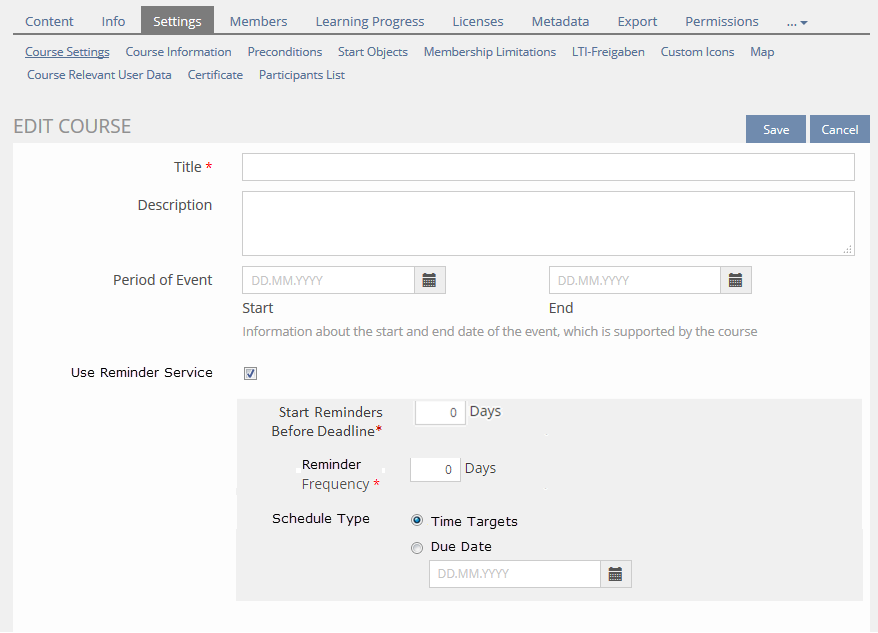
3.3 New User Interface Concepts
4 Technical Information
{The maintainer has to provide necessary technical information, e.g. dependencies on other ILIAS components, necessary modifications in general services/architecture, potential security or performance issues.}
5 Contact
- Author of the Request: Bromberger, Norbert [bromberger]
- Maintainer: Meyer, Stefan [smeyer]
- Implementation of the feature is done by: {The maintainer must add the name of the implementing developer.}
6 Funding
- ...
7 Discussion
Bromberger, Norbert [bromberger], 17.07.2017: Should be discussed with Feature Reminder Service
JourFixe, ILIAS [jourfixe], July 17, 2017: We highly appreciate this suggestion and schedule the feature for 5.4. At the time being, we do not see a need for an individual setting to be notified or not.
Suittenpointner, Florian [suittenpointner], June 20, 2018:
I enhanced the article by the "Level 1" aspect (one due date for the entire course).
Our intention in that is to offer some low-level approach for the course administrator, as in practice many courses are only featuring very few objects, maybe only one.
We are aware that the article has to pass the JF once again but hope the proven acceptance will not be damaged too much by this small addition.
8 Implementation
2018-10-29 Tödt, Alexandra [atoedt]: I am livid, that this article was changed after being accepted by the Jour Fixe. This is wrong and should not have occured.
The original article is about a cron-job without any settings-bells-and-whistles.
Please do not screw over the development process in this way again.
People reading this article get a totally false impression unless they check the "History"-tab and look at the original text.
Test Cases
- 25015 : Erinnerungsmails für Start- und Enddaten
Approval
Meyer, Stefan [smeyer] Approved at 29 Oct by Patrick Leitinger, Colin Kiegel
Last edited: 29. Oct 2018, 23:06, Meyer, Stefan [smeyer]