Feature Wiki
Tabs
Revise role template screen
Page Overview
[Hide]1 Initial Problem
While the role setting screen has been revised several years ago, the role template screen is still using an old template to present object permissions per object. Additionally, this screen produces several errors (e.g.: Mantis #17789, Mantis #19754, …) that could not be fixed without a complete revision.
Known Problems
Role template uses outdated template for presenting permissions.
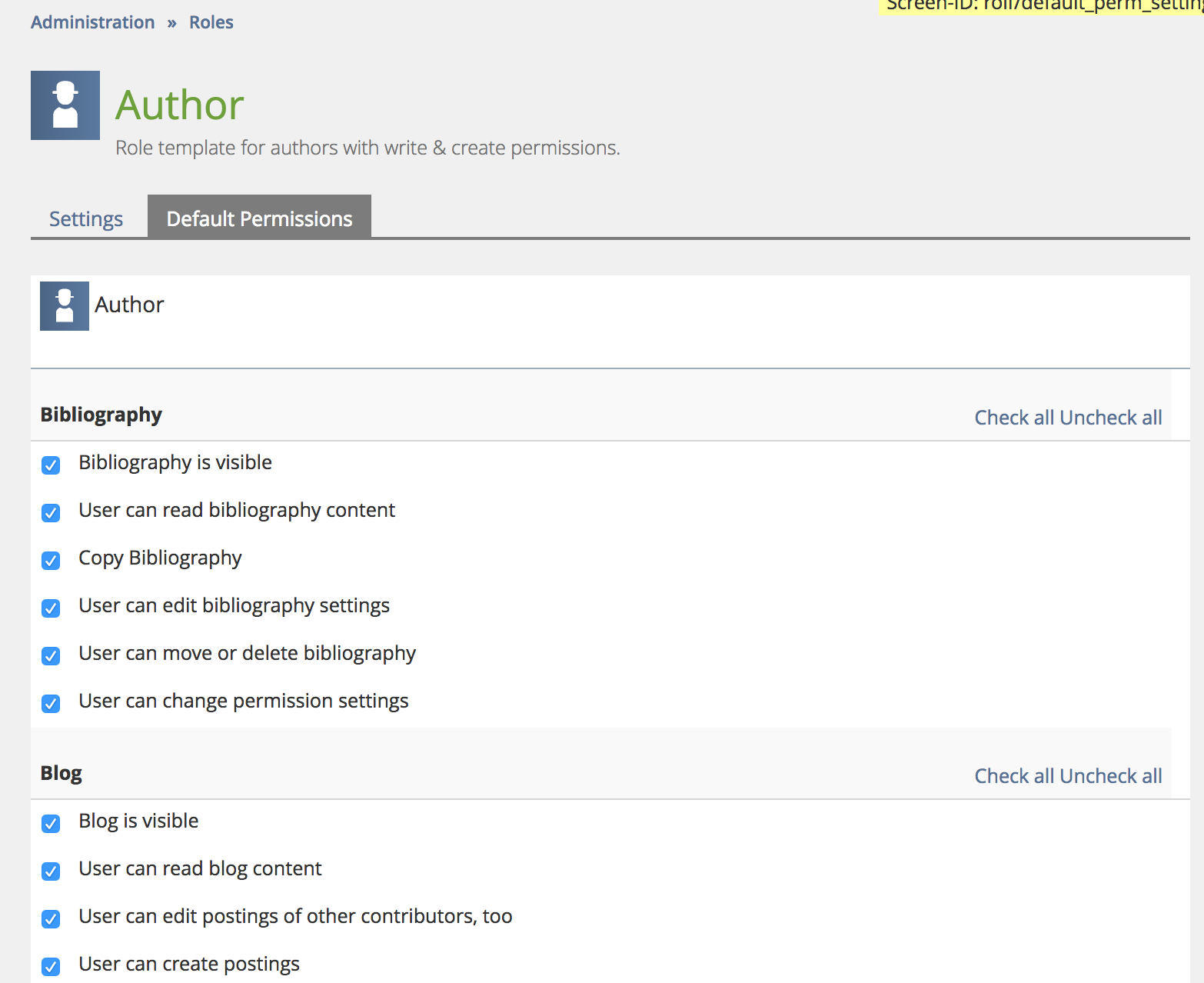 Role template uses outdated template for presenting permissions
Role template uses outdated template for presenting permissionsCreate permissions of uninstalled plugins and deprecated objects still appear
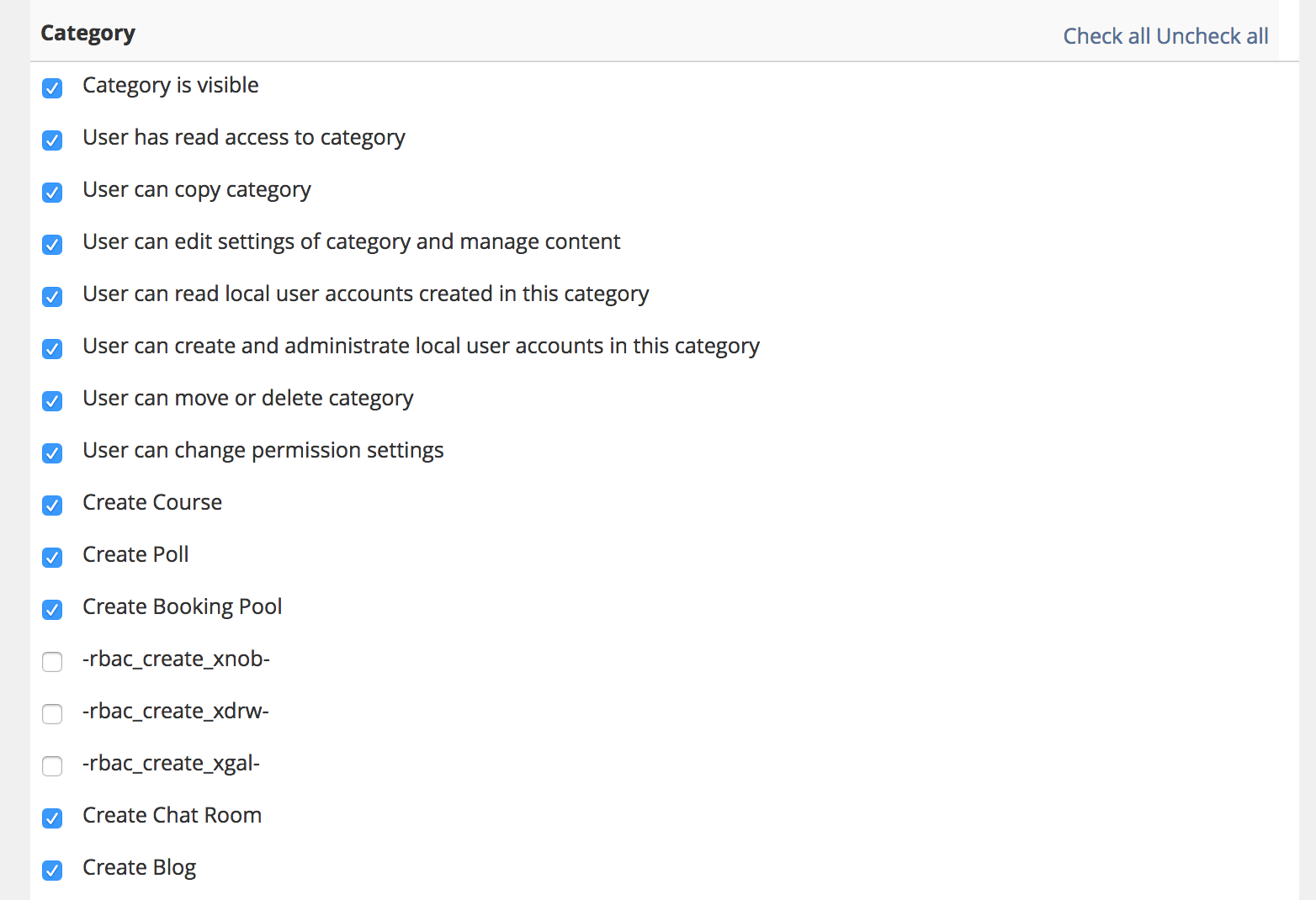 Create permissions of uninstalled plugins and deprecated objects still appear
Create permissions of uninstalled plugins and deprecated objects still appearPermission section of uninstalled plugins still presented
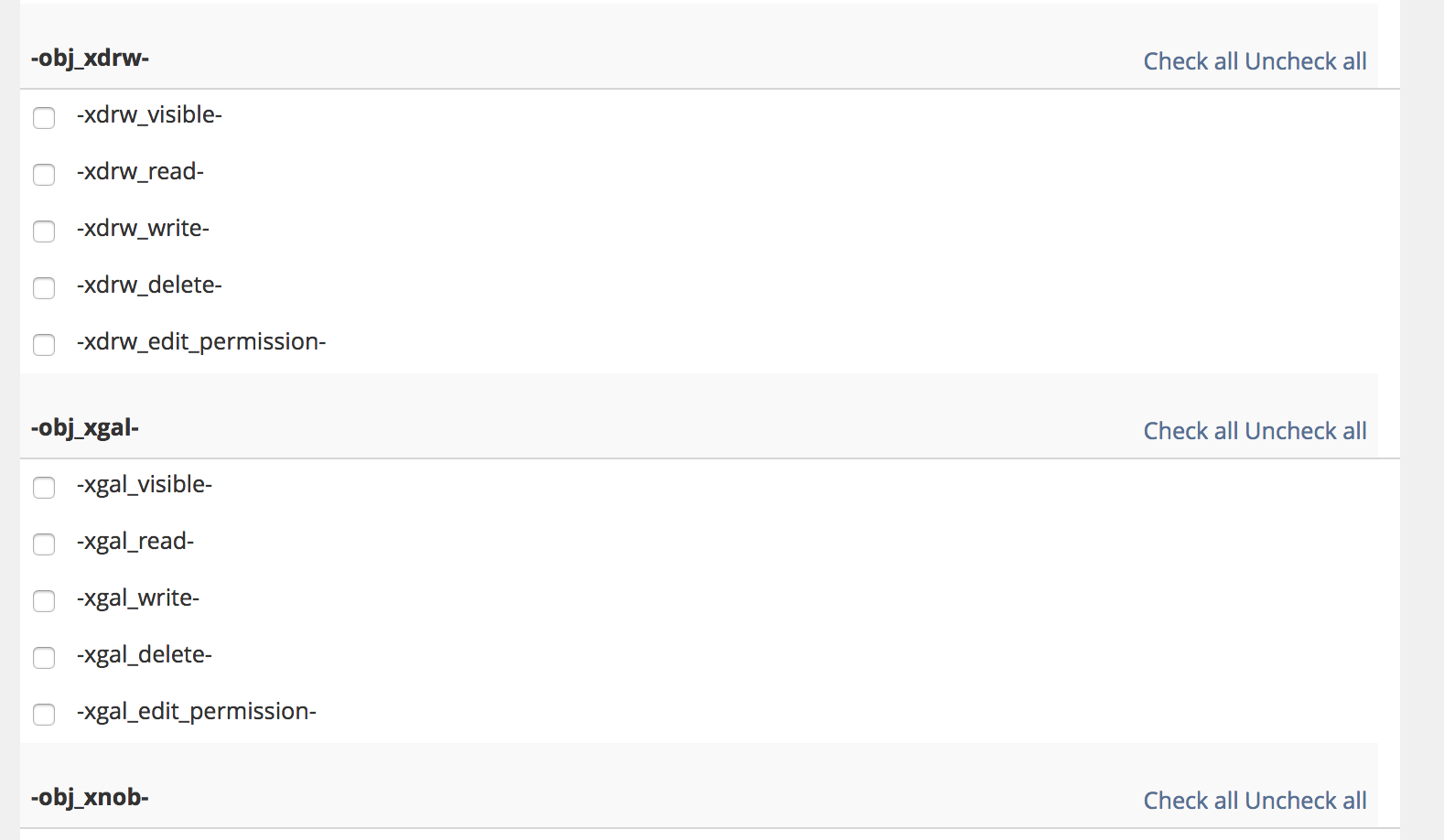 Permission section of uninstalled plugins still presented
Permission section of uninstalled plugins still presented
2 Conceptual Summary
- Implement actual permission list template in role template screen.
- Avoid that permission of uninstalled plugins are shown.
- Avoid that permissions of deprecated modules are shown.
- Add "« Back" link in tab row to avoid that users need to use breadcrumb for getting back on the overview screen of roles and templates (needs to be done in role screens too).
3 User Interface Modifications
3.1 List of Affected Views
Administration » Roles » {Role Template}
3.2 User Interface Details
Replacing outdated UI element for listing permission by actual one.
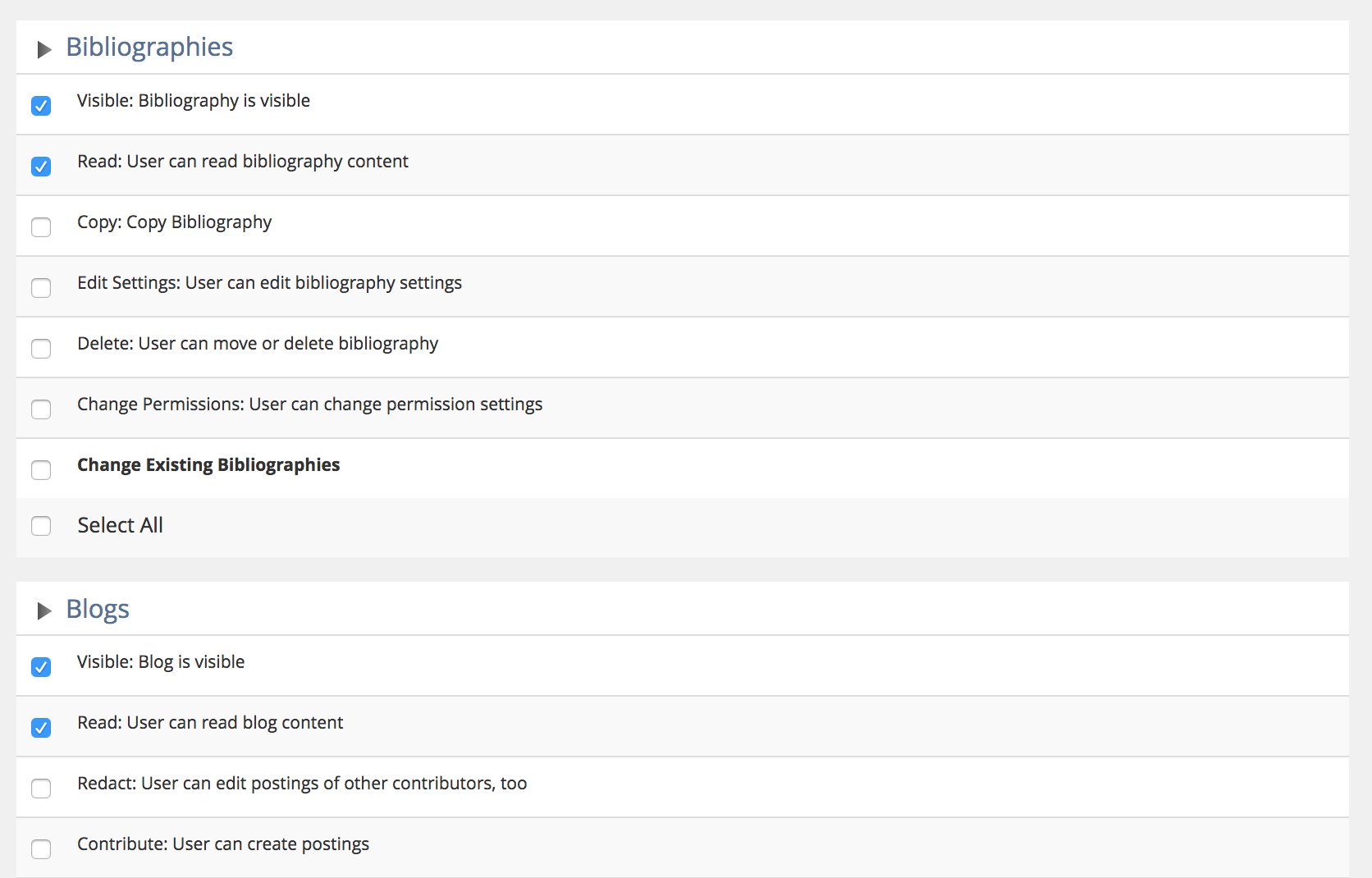
Adding "« Back" link to tab row
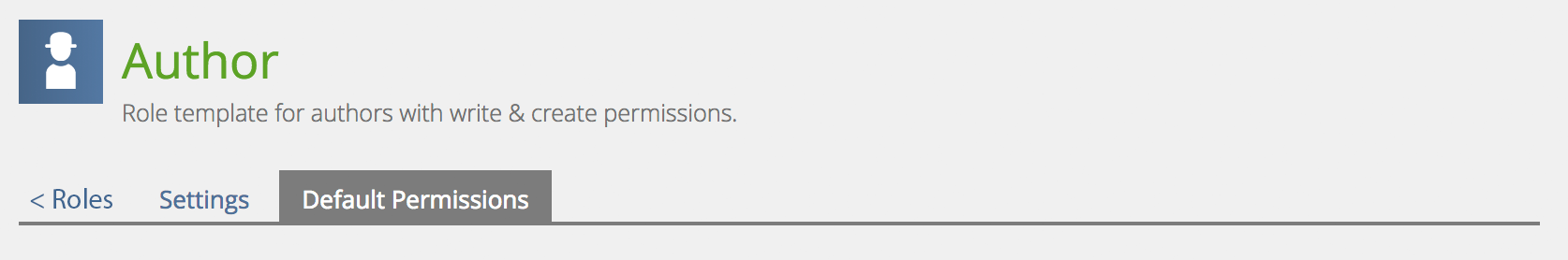
This easy option to get back to the overview of roles / role templates should be offered on role pages, too.
3.3 New User Interface Concepts
none
4 Technical Information
{The maintainer has to provide necessary technical information, e.g. dependencies on other ILIAS components, necessary modifications in general services/architecture, potential security or performance issues.}
5 Contact
- Author of the Request: Kunkel, Matthias [mkunkel]
- Maintainer: Meyer, Stefan [smeyer]
- Implementation of the feature is done by: {The maintainer must add the name of the implementing developer.}
6 Funding
7 Discussion
Besides the problems listed above, the screen is very long and overview gets lost. To improve this, I suggest two further improvements (also for permission templates of existing roles):
- There are already "expand" arrows before the titles of the object types. These should work and the initial state should be closed. An additional "Expand/Collapse all" switch may be helpful.
- The screen "object permission settings" separates the operations on an object from the creation permissions of sub objects. This could be done on the permission template, too, perhaps in two columns. Then possible sub objects can just be shown with their title instead of "Create ..." and they should be sorted by title.
JourFixe, ILIAS [jourfixe], April 24, 2017: We highly appreciate this suggestion and schedule it for 5.3. The labeling of permissions on the role template screens should also contain short and long version of each permission. We understand Fred's suggestion for collapsing and expanding single sections of object permissions. But we have already done this with the first implementation and then noticed that it is unusable. So we would like to keep the "always expanded view" as it is now.
Kunkel, Matthias [mkunkel], 14 OCT 2018: Problem has been solved through bugfixes (see Mantis #9293, #11181 and #11292). No more need for a feature request.
8 Implementation
{The maintainer has to give a description of the final implementation and add screenshots if possible.}
Test Cases
- {Test case number linked to Testrail} : {test case title}
Approval
Approved at {date} by {user}.
Last edited: 19. Apr 2023, 12:28, Kunkel, Matthias [mkunkel]