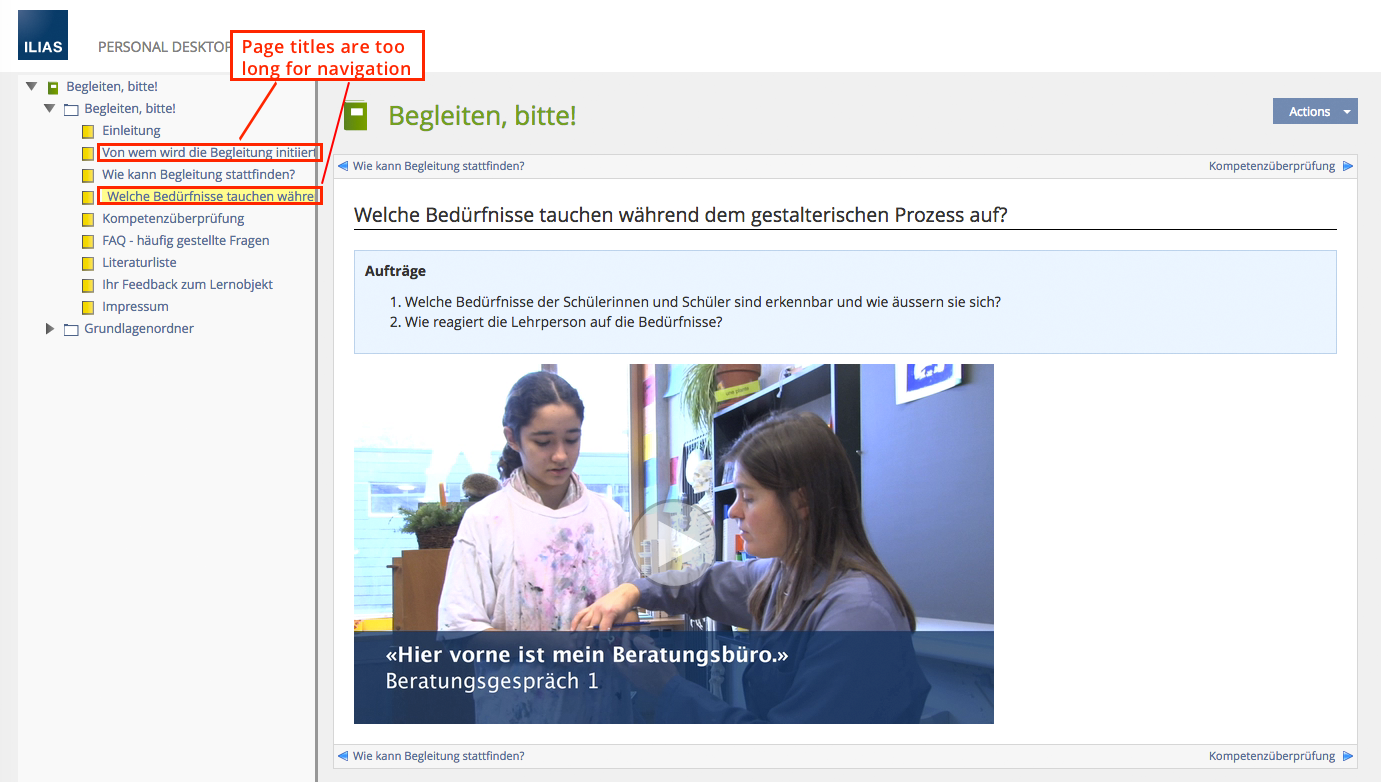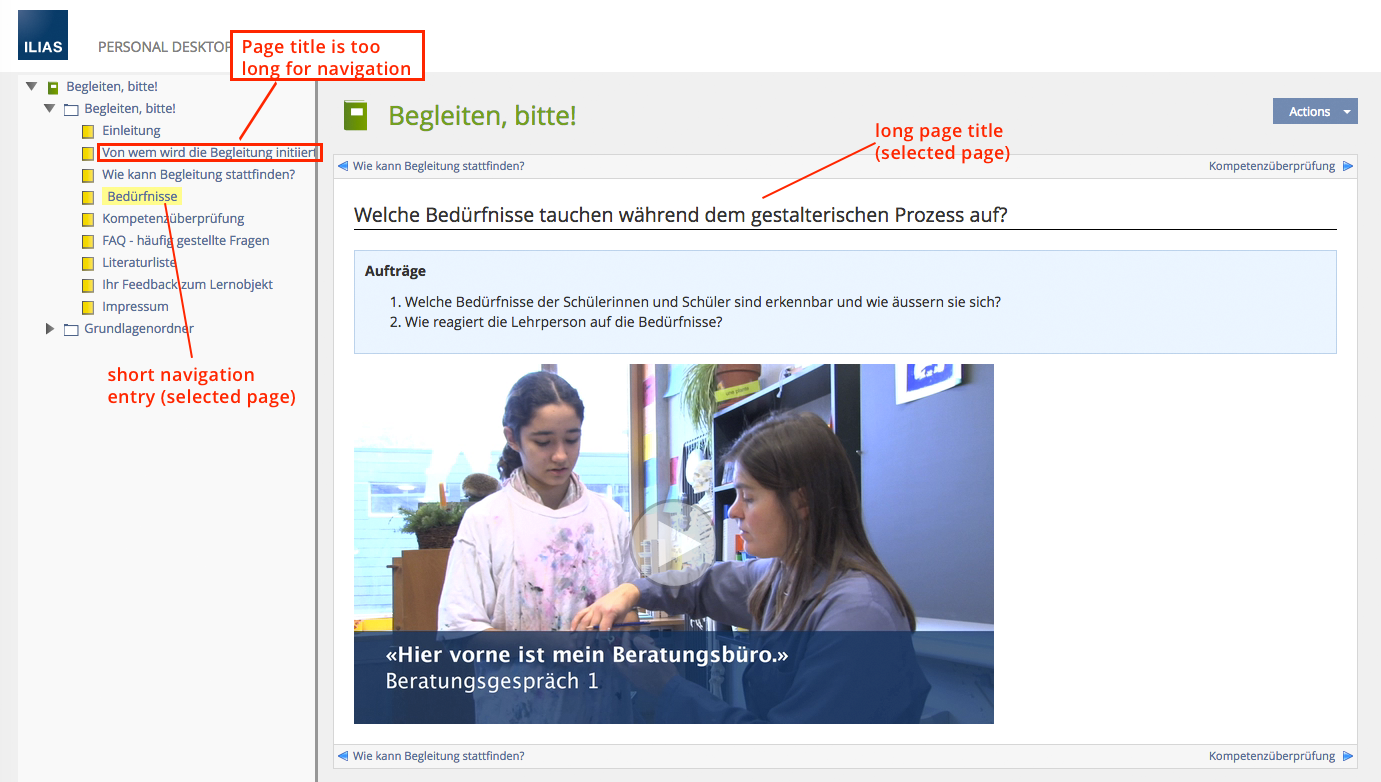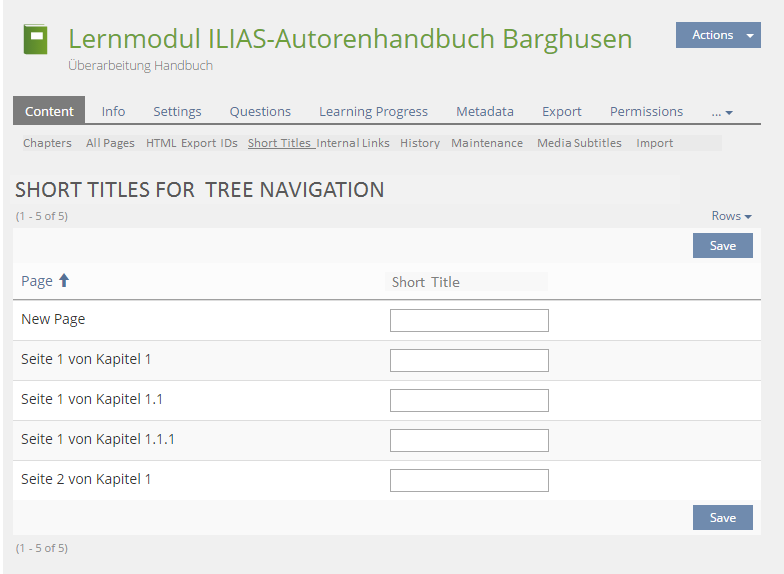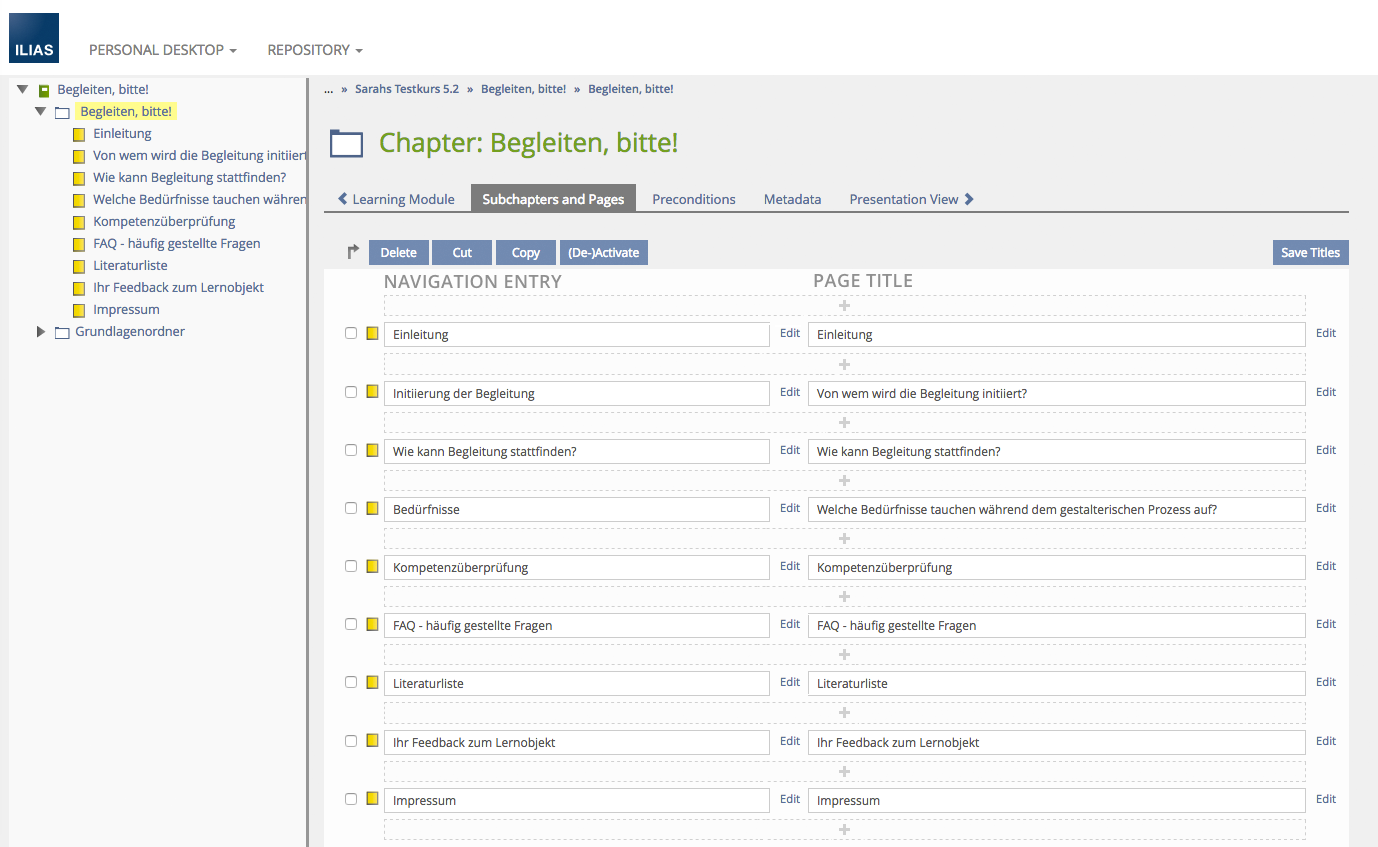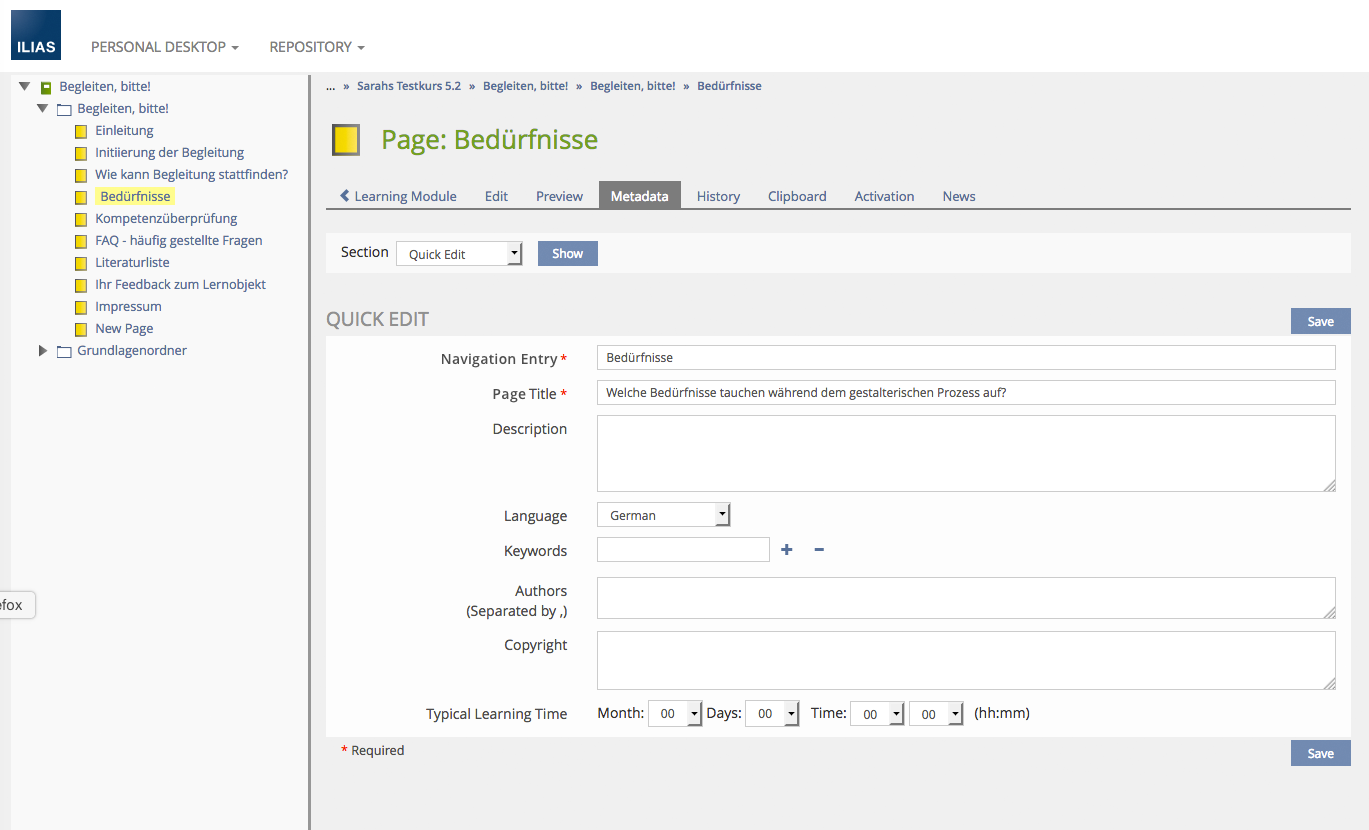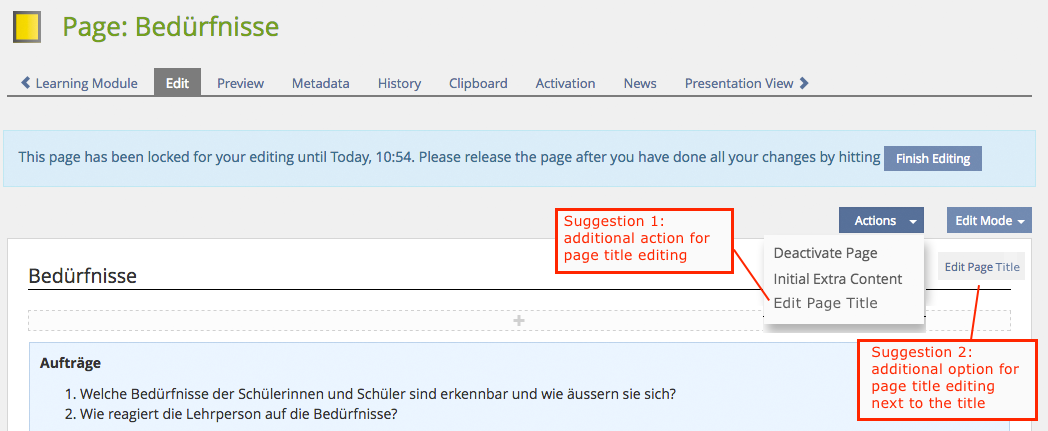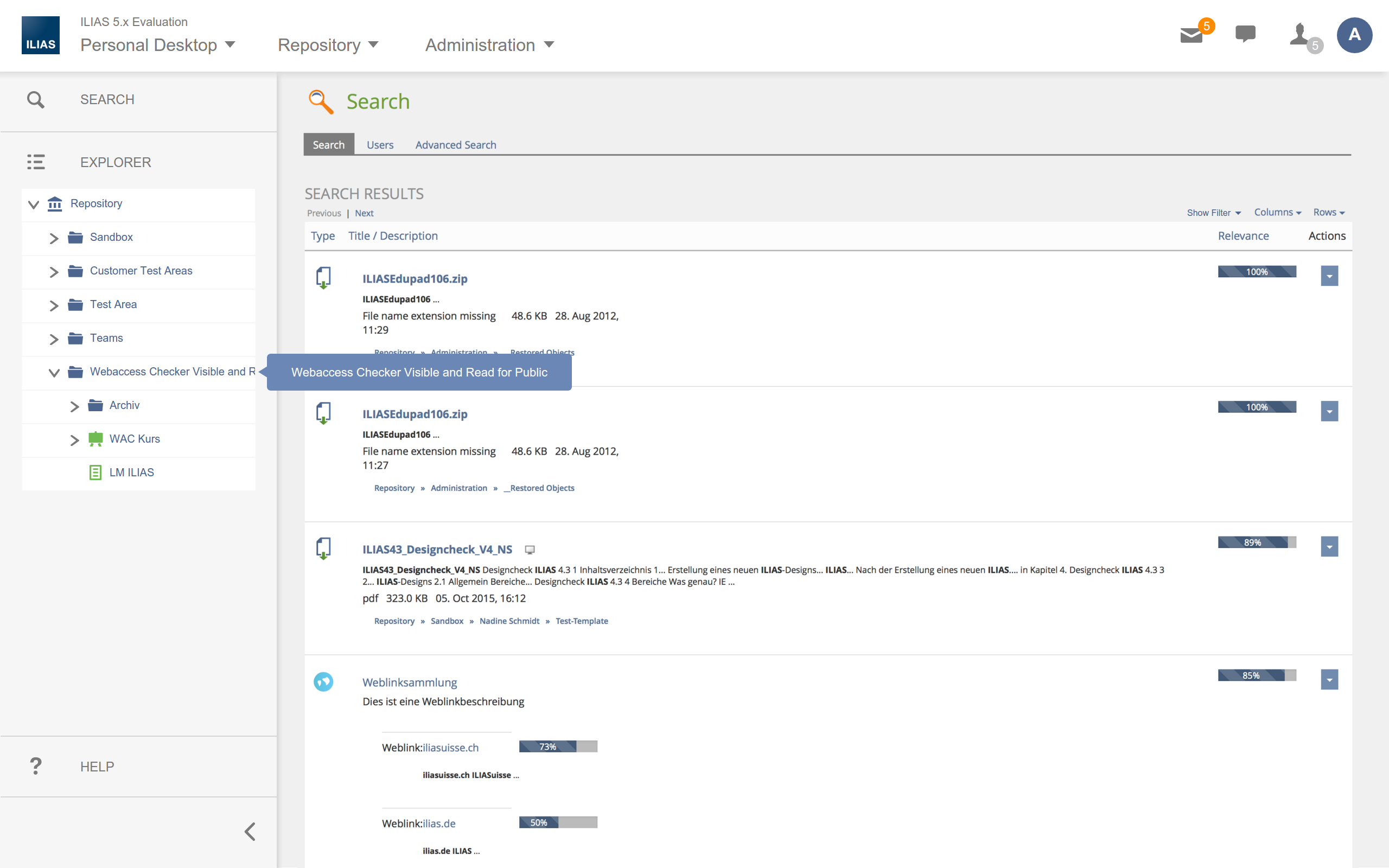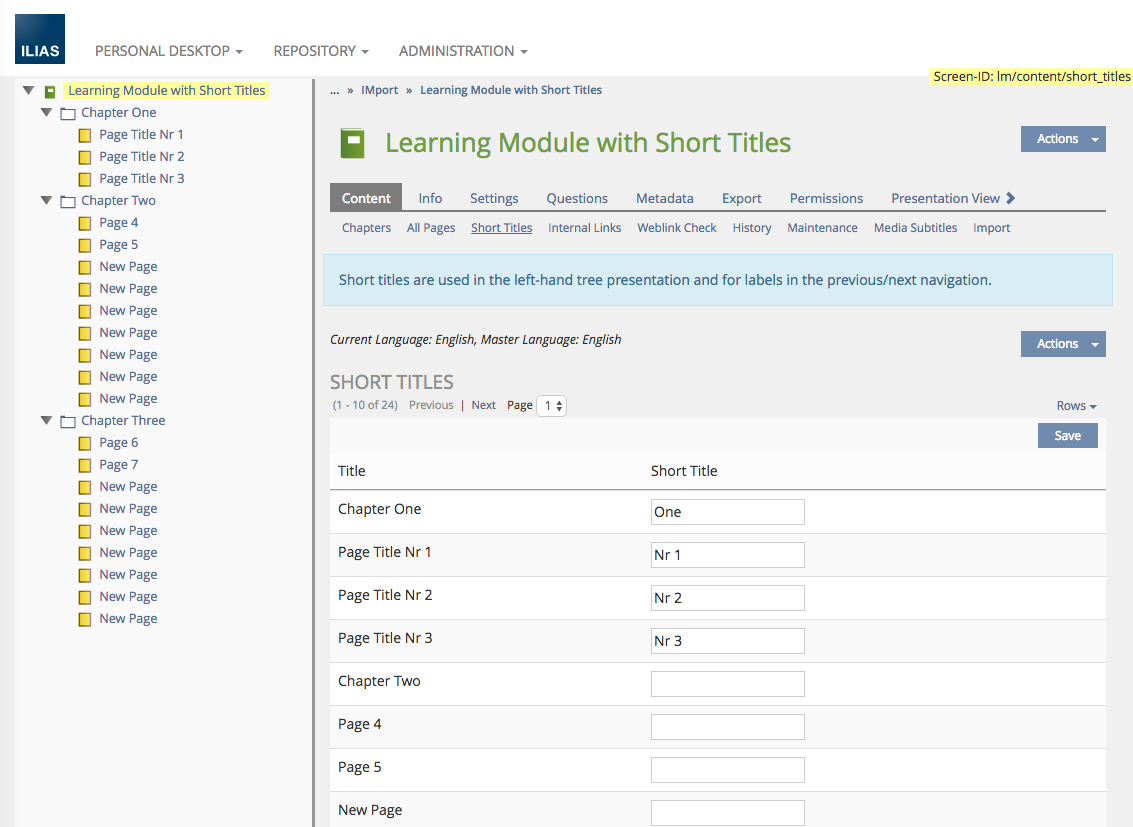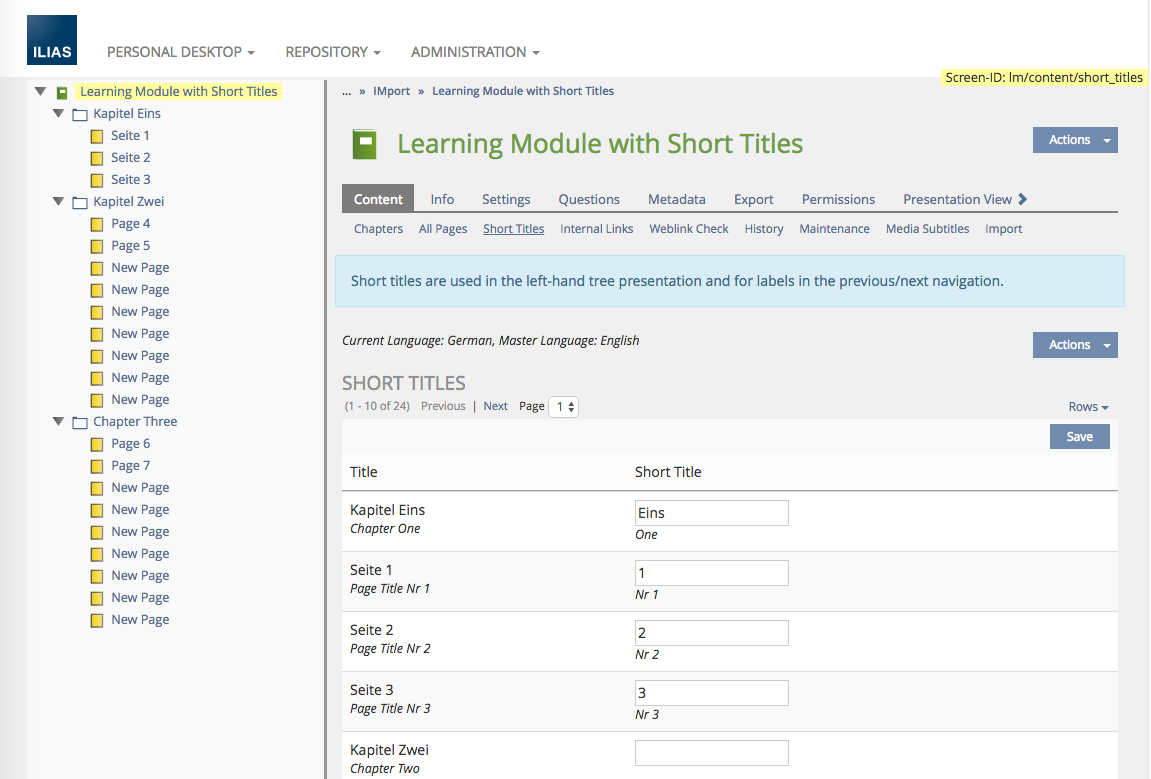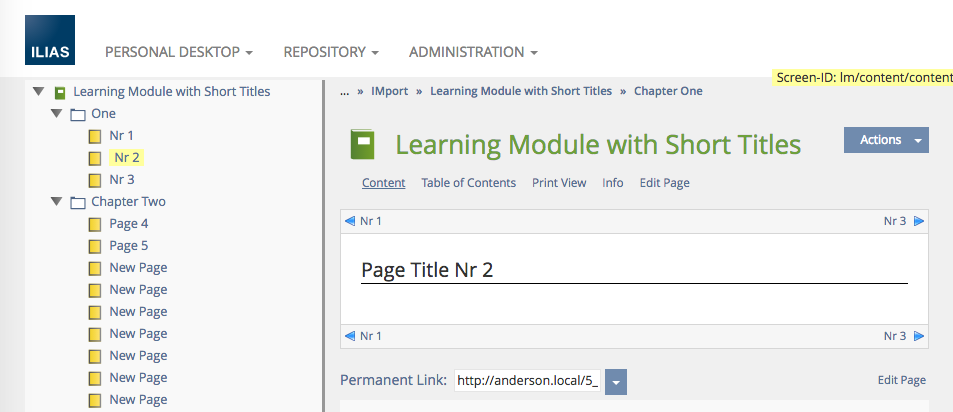Feature Wiki
Tabs
Setting different Titles for Navigation Entry and Page Title
Page Overview
[Hide]1 Initial Problem
In an ILIAS learning module, the table of content / the navigation on the left-hand side has a fixed width. The entries used in the navigation are identical with the page title on the page itself.
In some cases, it is not possible to use a very short page title. The page title needs to be longer than the space provided in the navigation. In such cases, the navigation entry can’t be seen in total, especially when sub-chapters are used and the page is indented.
2 Conceptual Summary
Therefore, we would like to have the opportunity to set different titles for the navigation entry and the page title displayed on the page itself, in order to use a short version in the navigation and the full title on the page.
3 User Interface Modifications
For using different titles in the navigation and on the page itself, we suggest to add a new field: Short Title.
There is a table for mapping existing titles to short titles.
If no short title is enetred the longer version will be used in the tree navigation.
3.1 List of Affected Views
- Content-tab of Learning Modules
- sub-tab Short Titles > NEW
3.2 User Interface Details
The reason for these suggestions: Whereever the existing field «Title» is available, the new field should appear next to it to show that they belong to the same page (suggestion 1) and 2)). Suggestion 3) wants to show the editor the opportunity of title editing next to where it occurs. It is only leading to the screen of suggestion 2).
1) In the structure of the learning module, where new chapters and pages are listed/added (img 3): there could be 2 columns for each page entry:
- one for the navigation entry,
- one for the page title
- one field for the navigation entry,
- one field for the page title
- in the actions menu of the page (in edit mode)
- next to the page title
modified / new UI elements | interactive behavior / use | |
field «Title» | 1) field «Navigation Entry» (dt. Navigationseintrag oder Navigationspunkt) | 1) information used in navigation of the Learning Module (Table of Content) |
2) field «Page Title» (dt. Seitentitel) | 2) information used on the page itself (PageTitle) | |
->One of the two fields may base on the existing field «Title». We can't say, which one technically makes more sense (for reverse compatibility). |
existing UI elements
3.3 New User Interface Concepts
The solution using the standard table for editing the navigation/short titles would not introduce any new UI concepts, if these optional short titles will be used in the existing tree presentation (no hover/tooltips).
4 Technical Information
Killing, Alexander [alex], 5 Apr 2017: No technical issues.
5 Contact
- Author of the Request: Werner Willi, werner.willi@phzh.ch, Sarah Schilling, sarah.schilling@phzh.ch, PH Zürich
- Maintainer: Killing, Alexander [alex]
- Implementation of the feature is done by: Killing, Alexander [alex]
6 Funding
7 Discussion
What if we don't touche the "structure of the learning module" page and simply make the page title editable on every page? This results in the following workflow
- create the structure of the learning module. The entered values are user for the navigation entry and are preset as page titles
- edit the page and, if needed, the page title
Open questions with this solutions
- what happens if you edit the navigation entry in the page structure? Is the page name update as well if the user confirmes to do so (for users how want's to have navigation entry an page title to be the same)?
- Is there a need for a tooltip showing the page title if you hover over the navigation entry?
Sarah Schilling, 17.03.2017
I follow Alex’s objection by mail to solution 1 (not touching the page "structure of the learning module“). So let’s abandon this one.
Basically, I agree with Pascal’s suggestion.
But I would prefer to keep our suggested solution 2 and 3: Not editing the page title in an editable field/block on the edit ribbon (Pascals suggestion), but I prefer to have the editable page title on the ribbon Metadata, together with the field „Navigation Entry“ (see img4). At first sight, it is nice to have the opportunity to edit the page title directly on the page itself (Pascal’s solution). But I worry that the author can’t see the connection between the navigation entry and the page title nor does he know where to edit the navigation entry: In Pascals solution, one would edit the page title on the page itself whereas the navigation entry is edited on the structure page far away from the page title. I’m sure the author won’t find that easily.
In my opinion, it is important to show the author the connection between the two fields "navigation entry" (or „short title“ if you prefer) and "page title". If possible, I’d place the two fields next to each other on the ribbon Metadata to show this connection. When an author changes the page title in the edit mode on the Metadata ribbon, he/she sees the actual navigation entry above it and can change it as well, if needed.
Suggestion 3) is only a user-friendly way to find the editing opportunity on the Metadata ribbon (it is not obvious that the page title can be edited in the Metadata…).
Concerning updating the fields, I support Pascal’s solution:
Once the navigation entry is edited on the LM structure page, a popup should turn up and the author is asked, whether he/she wants to update both the navigation entry AND the page title or only the navigation entry itself.
I also support his suggestion to have a tooltip showing the page title when hovering over the navigation entry.
Seiler, Yvonne [yvseiler], 21 March 2017: Thanks for this really "easy-to-follow" feature request. I see the problem and you pointed on a really important thing!
But it's not only in learning modules, where we have this problem and I think, it would be better to find a solution, that's more generic for the whole ILIAS.
In your proposal I miss the circumstances, that nested chapters will have the same problem again, even with short navigation titles. And if tooltips are used, why don't show still the "long" title of the page in the navigation?
At the moment we work on the repository tree (explorer) at the left side, where you have the same issue as you discribed above (see mockup). Tooltips could be a possibility. Perhaps we find other ways to improve the "cutted" titles for learning modules tree navigation and explorer in ILIAS.
However, I do not agree with the proposed solution for similar reasons as Yvonne pointed out:
- The proposed solution should work in other places as well, where this problem occurs (e.g. Repository)
- The proposed solution makes the Learning Module even more complex to use. This is critical, since the Learning Module poses problems in it's usage already.
- Having different names in the navigation which to me also works as kind of "Table of Contents" as compared to the actual chapter titles for the learning module seems to be confusing. Do you have any examples outside ILIAS, where such patterns are used? Table of Contents in papers or books usually don't do that, but use short titles for chapters.
I do not agree with Yvonne and Timon on this points:
- the solution must work on other places like the repository: No, browsing through a repository and browsing through a learning module are very different things. They CAN act similar but they DO NOT NEED to.
- Makes the editor more complex: yes of course, but the complexity is hidden for those not able to handle it and it adds a feature that is worth adding complexity.
Btw: This feature would also solve (or reduce) the problem of shortened links like seen in the ILIAS Userdocumentation (top right, link to the next page)
- The "Subchapters and Pages" suggestion was ruled out by everyone I suppose.
- Handling Presentation data under the Metadata tab is not right. Metadata is data describing aspects of the object in an abstract fashion. Data specifically intent for presentation should not be handled in the metadata tab.
Thank you for your new suggestion, Alexandra! We agree to add a new submenu point in the „content“ section to align both the Page Title and the Short Title (navigation entry), as shown in the mockup 3.2. User Interface Details. It’s placed in the same area where authors add new chapters and pages and it shows the connection between the longer page title and the shorter navigation entry.It is very close to what we first suggested with placing it on the learning module structure page.
We have two remarks / questions:
- Why don’t you place it in third place (Chapters - All Pages - Short Titles)? It belongs somehow to "Chapters" and "All Pages".
- You suggest to use the name „Short Title“ instead of Navigation Entry. That's ok. But at first we overread the Page Title „Short Title for Tree Navigation“ in the mockup. What about adding „Short Title (used in Tree Navigation)“ as column title?It should be clear to the author that the Short Title is used in the Navigation.
Killing, Alexander [alex], 5 Apr 2017: I currently won't object this feature. I see the pros and cons. Of course the repository is something different, but the tree presentation faces the same "space" issue there, if e.g. long course titles are used (and I have seen some of these in the past). I am aware that having different titles representing the same thing may become a usability issue, too. This puts these things in the hands of the authors, which is ok for me. I am not a big fan of systems that "impose their will" on users. The added complexity is somehow "medium", since we would also need to support this using the multilinguality feature. What I also do not like too much, is that this feature has a coupling to specific presentation views. There are several views that do not make use of the tree presentation this way (and I assume that the fullscreen table of contents will still use the full titles). But all this is not enough for me to completely reject this feature request. If authors do not see the added value as others seem to do, they can just ignore and not use it.
Amstutz, Timon [amstutz], 5 April 2017: I am still not a big fan of this feature. However the revised UI-Concept looks much less complex and less disruptive for users not making use of the feature. So the most important one of my objections is mostly gone.
Important: Currently it is not clear to me, where you intend to use those short titles. Only in the navigation on the left side or also in for the links on top and bellow the page (pointing to back and forward)? Is there any place else, where this navigation is used?
JourFixe, ILIAS [jourfixe], April 10, 2017: We highly appreciate this feature request and schedule it for 5.3. We do not use tool tipps to show the long title of a page due to the problems tool tipps make on mobile devices. The implementation is made according to the description in chapter 3.2.
8 Implementation
Test Cases
Approval
Approved at 2017-08-03 by Willi, Werner [werner.willi].
Last edited: 18. May 2020, 10:30, Mela, Alix [ILIAS_LM]