Feature Wiki
Information about planned and released features
Tabs
Personal Profile Social Media
Page Overview
[Hide]- 1 Initial Problem
- 2 Conceptual Summary
- 2.1 Update Step
- 3 User Interface Modifications
- 3.1 List of Affected Views
- 3.2 User Interface Details
- 3.2.1 User Profiles
- 3.2.2 Personal Data and Privacy
- 3.2.3 Administration
- 3.2.4 Define Social Media
- 3.2.5 Visibility/Export/Search
- 3.3 New User Interface Concepts
- 4 Technical Information
- 5 Contact
- 6 Funding
- 7 Discussion
- 8 Implementation
1 Initial Problem
2 Conceptual Summary
In extension of Revamp Personal Profile, the user should be able to link his accounts on other social media platforms.
Administrators should be able to define / remove social media platforms. Each record of a social media platform consists of these definitions
Administrators should be able to define / remove social media platforms. Each record of a social media platform consists of these definitions
- Title (e.g. "Twitter")
- URL (e.g. "https://twitter.com/", or "https://twitter.com/[ID]", where '[ID]' is a placeholder)
- Icon (PNG/SVG/...)
- Activation status (enabled/disabled)?
- Google+
- linked.in
- Youtube
- Skype
2.1 Update Step
All existing installations some hard-coded social media fields which may be in use on some user accounts. As a conservative measure, all these previously hard-coded social media fields will be transfered to corresponding dynamic social media fields. After upgrading, the administrator can then decide to delete some of these fields.
- Instant Messengers
- ICQ
- Yahoo
- MSN
- AIM
- Skype
- Jabber
- VoIP
- Other
- Delicious Account
3 User Interface Modifications
3.1 List of Affected Views
- User Profile (and my own profile, i.e. Personal Data and Privacy > Preview)
- Personal Data and Privacy
- Administration > Social Media (new category) > Settings
- Administration > Profile (new category) > Settings
3.2 User Interface Details
3.2.1 User Profiles
- each social media account of the user is listed with an icon in the header of the profile
- the icon links to the composed URL for that account (e.g. https://twitter.com/ABC)
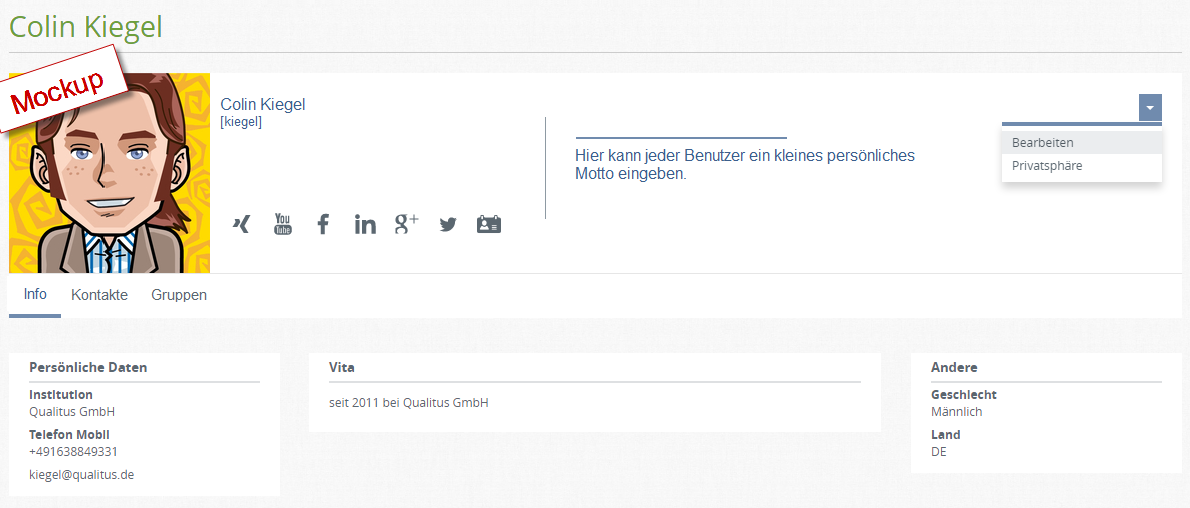
... and mobile the motto will be hidden
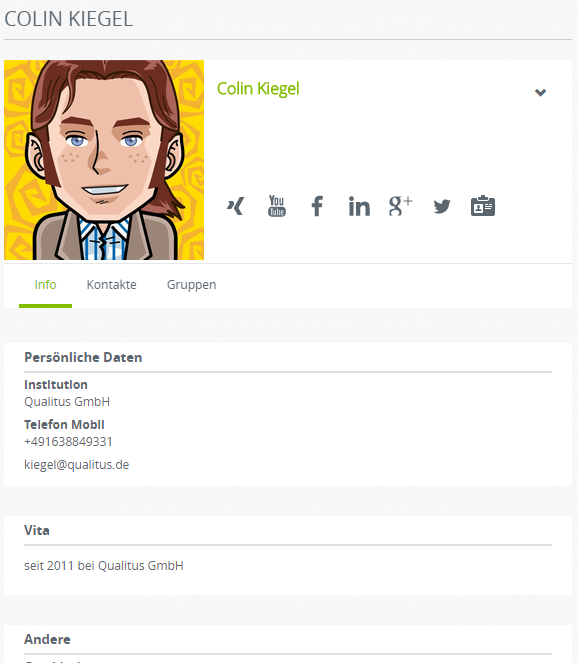
3.2.2 Personal Data and Privacy
- each activated social media account can be edited by the user in a section "social media"
- This section should have a by-line (e.g. 'please only enter your account name')
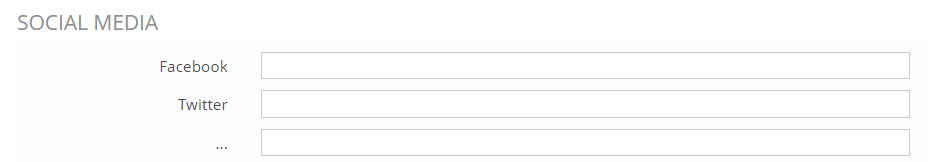
- each activated social media can be published by the user in the tab "Privacy"
3.2.3 Administration
Administration > Profile (new category) > Settings
- social media (default=enabled): If enabled, users can publish their social media accounts to other users.
3.2.4 Define Social Media
- Administation > Social Media [alternatively a sub-tab of User Management > Settings]
- combination of form and table
- sorting of entries
- select multiple entries and
- enable
- disable
- delete
- actions per invidiual entry
- enable / disable
- edit
- columns
- Title
- Activation Status
- Actions
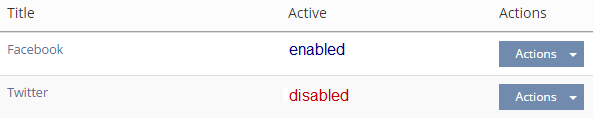
When editing an invidiual entry, it should be possible to change the following data
- title
- URL
- icon
- activation status
3.2.5 Visibility/Export/Search
Administration > User Management > Settings > Social media
In the basic implementation the following settings will be shared by all social media platforms. In the future there may be a second mode where this can be differentiated per social media platform:
In the basic implementation the following settings will be shared by all social media platforms. In the future there may be a second mode where this can be differentiated per social media platform:
- Visible in Personal Data (default: YES)
- Visible in Registration (default: YES)
- Visible in Local User Administration
- Visible in Courses
- Visible in Groups
- Changeable in Personal Data and Profile (default: YES)
- Changeable in Local User Administration
- Required
- Export
- Searchable
3.3 New User Interface Concepts
-
4 Technical Information
{The maintainer has to provide necessary technical information, e.g. dependencies on other ILIAS components, necessary modifications in general services/architecture, potential security or performance issues.}
5 Contact
- Author of the Request: Kiegel, Colin [kiegel]
- Maintainer: {Please add your name before applying for an initial workshop or a Jour Fixe meeting.}
- Implementation of the feature is done by: {The maintainer must add the name of the implementing developer.}
6 Funding
COGNOS AG, Leitinger, Patrick [PatrickLeitinger]: An existing implementation can be used as groundwork for this. However further funding is needed for trunk-specific requirements and trunk integration.
If you are interest in funding this feature, please add your name and institution to this list.
If you are interest in funding this feature, please add your name and institution to this list.
- ...
7 Discussion
There is a previous feature wiki request from 2014: Integration of “category social Media“ in Personal Data
8 Implementation
{The maintainer has to give a description of the final implementation and add screenshots if possible.}
Test Cases
Test cases completed at {date} by {user}
- {Test case number linked to Testrail} : {test case title}
Approval
Approved at {date} by {user}.
Last edited: 3. Mar 2017, 14:54, Kunkel, Matthias [mkunkel]