Feature Wiki
Tabs
Multicommands for members
Page Overview
[Hide]1 Initial Problem
If a study programme contains a huge amount of members, it becomes cumbersome to perform updates that need to be done on a group of members. If e.g. the study programme is used to represent an apprenticeship over multiple years, it is not uncommon that parts of the plan change during the programm. In this case, the individual plans of each member need to visited at the moment to update the individual plans. Similar issues exist for accreding, reaccrediting or removing users.
2 Conceptual Summary
- Mark accredited: will mark the current node of the study programme as accreddited for the the selected users.
- Unmark accredited: will remove the accreditation of the current node of the study programme for the selected users.
- Remove user: will remove the membership of the selected users if they were added at the current node of the study programme.
- Mark as relevant: the current node of the study programme will be marked as relevant for the selected users.
- Mark as not relevant: the current node of the study programme will be marked as not relevant for the selected users.
- Update from current plan: the individual plan for the selected users will be updated according to the current state of the current node of the study programme and every node below.
3 User Interface Modifications
3.1 List of Affected Views
The membership table of the SP will be changed.
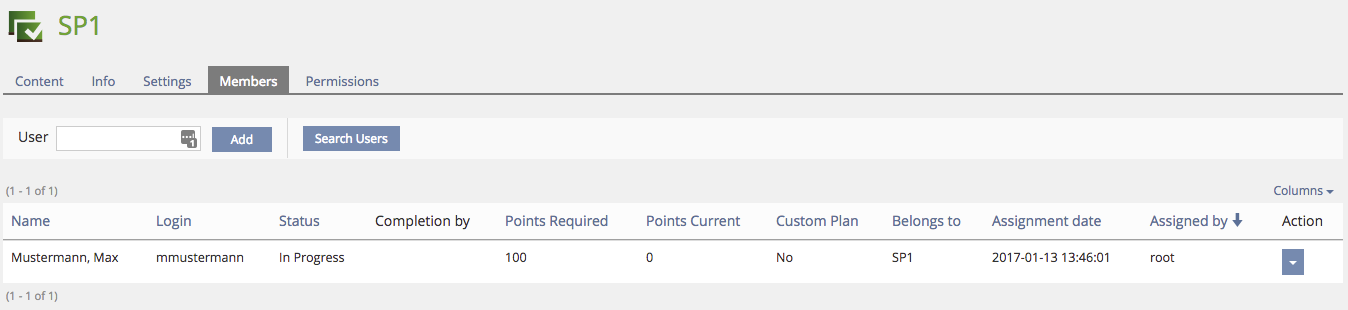
3.2 User Interface Details
- Mark accredited
- Unmark accredited
- Remove user
- Mark as relevant
- Mark as not relevant
- Update from current plan
After clicking on "Execute", the action will be performed and a standard success box will be shown stating the success. If the action could be performed for some members but not for others, e.g. because "mark accredited" was chosen but the node already is accredited, a standard info box is shown, stating for which members the action was not successfull and why. If the action could not be performed for a single member, a standard error box is shown which states the problem.
The actions will also be added in the action menu of the each user if they could be performed. Remove users will only be available in said menu, if the users was added at the current node of the programme.
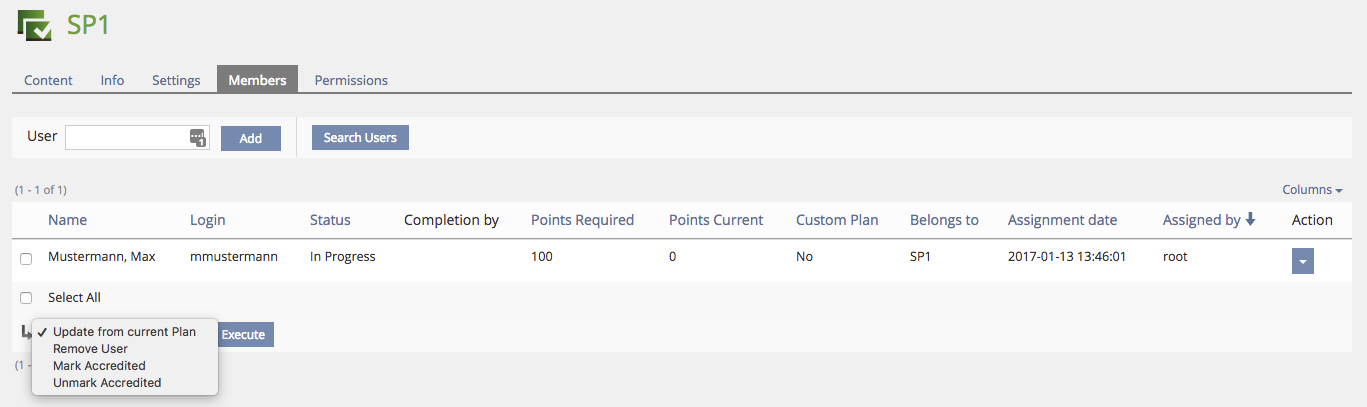
3.3 New User Interface Concepts
None.
4 Technical Information
None.
5 Contact
- Author of the Request:
- Maintainer: Klees, Richard [rklees]
- Implementation of the feature is done by: {The maintainer must add the name of the implementing developer.}
6 Funding
- ...
7 Discussion
JourFixe, ILIAS [jourfixe], July 17, 2017: We highly appreciate this suggestion and schedule the feature for 5.3.
8 Implementation
Implementation as described in request:
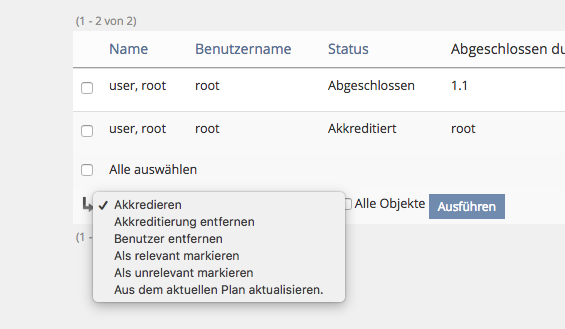
Test Cases
Approval
Approved at 2017-08-25 by Klees, Richard [rklees].
Last edited: 25. Aug 2017, 15:01, Klees, Richard [rklees]