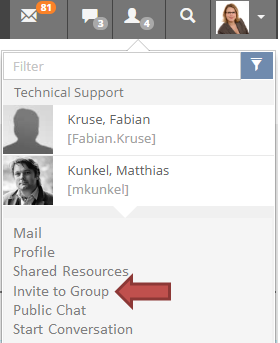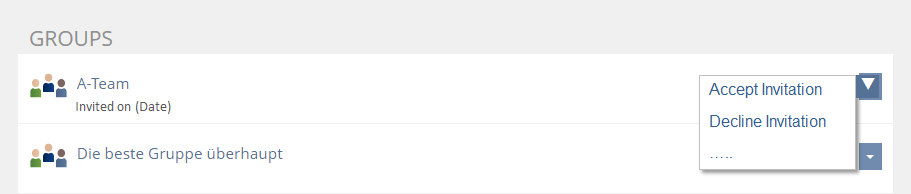Feature Wiki
Tabs
Inviting Users to Join Groups
Page Overview
[Hide]1 Initial Problem
Users can either join Groups voluntarily or are simply added without an element of choice.
We want to offer an alternative to bluntly adding users to a group and offer a more courteous workflow.
2 Conceptual Summary
Users can be invited to join groups. They decide themselves whether or not they want to join.
New Permission in Groups
A new "User Action" is offered: "Invite to Group". | 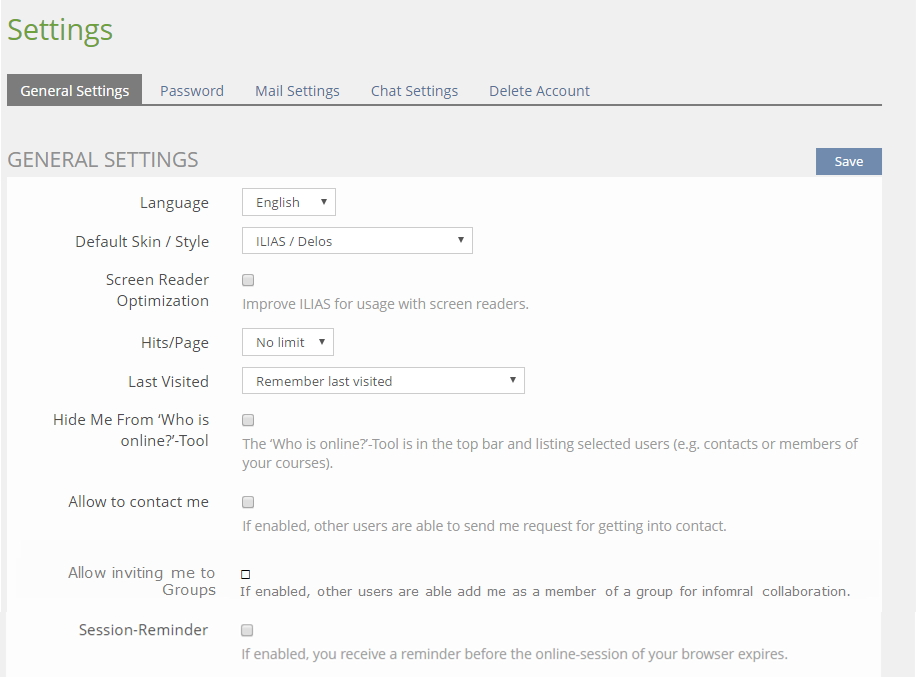 |
- User A wants to suggest collaborating informally to User B and thus clicks "Invite to Group" in User B's Who-is-online?-representation, which is only available because User B has put his or her Personal Settings accordingly.
- Depending on User A's furnishing with permissions and group objects ILIAS starts preparing the respective Group and User B. is listed as iInvited.
- User B receives a mail with the title and link to the group, the name of the inviting User A and a confirm / decline link very much as we know it from the Contacts-Mail.
- User B confirms the invitation to the Group and added as a member.
- OR User B declines the invitation and does not become a member.
3 User Interface Modifications
3.1 List of Affected Views
- Members: Invitations table and sub-tab
- Permission: Invite Members
- User Action: Invite Members
3.2 User Interface Details
3.2.1 Inviting to a Group
Manage invitations in Groups
- Checkboxes
- Name
- Login
- Invitation Date
- Invitation Status with values being: No Answer, Accepted (Date), Declined (Date), No Registration possible (Reason)
- Actions with values being: Send Mail, Revoke Invitation (if it has not yet been accepted or declined), Remove (if already accepted or declined
- After inviting such a user that very user will be listed in the table.
- The Action "Revoke Invitation" will (after a confirmation dialogue) remove the user from the table
Whether a user has accepted or declined the invitation or currently cannot register for the group is shown in the column "Invitation Status".

Invite to Group from 'Who is online?'
In a workflow similar to the one set out in Creating Groups from Who-is-online? users can be invited from the Who-is-online tool. The workflow is only offered if the inviting users has "Invite to Group" permission and the invitee has set Personal Settings to "Allow inviting me to Groups"
3.2.2 Becoming Aware of an Invitation and processing it
Personal Desktop
Pending Invitations will be displayed in a separate List on top of "My Coureses and Groups". Groups are presented in the same way as in the repository (see below).
Repository and Info-tab
Provided that this user can currently carry out the "Join" Action, i.e.
- she has the required permission to do so
- the "Registration Procedure" of the Group is not set "No Self-enrolment"
- the Group's availability is not limited by settings in "Timings"
- other P reconditions are met
Mail Notification
The user that was invited to the group receives an E-Mail about this fact and is asked to confirm this or to decline the membership invitation.
3.3 New User Interface Concepts
4 Technical Information
{The maintainer has to provide necessary technical information, e.g. dependencies on other ILIAS components, necessary modifications in general services/architecture, potential security or performance issues.}
5 Contact
- Author of the Request: {Please add your name.}
- Maintainer: {Please add your name before applying for an initial workshop or a Jour Fixe meeting.}
- Implementation of the feature is done by: {The maintainer must add the name of the implementing developer.}
6 Funding
- ...
7 Discussion
- A notification mail to the group admins OR the user who invited when the invited user accepts or declines.
- Actions in the galleries view (or somewhere else) where the inviting user can cancle invitations (including notifications).
- An overview for users of their pending received invitations (otherwise it will be hard to take actions after the email "got lost") and/or at least correspondig actions at the group object (action drop down) in the repository and/or on the info screen.
Kunkel, Matthias [mkunkel], Dec 15, 2016: I recommend to add a sub section for Who-is-online? settings on the 'General Settings' screen of a user to bundle all related settings and to make clear that these settings are only related to Who-is-online? When I first had a look at the screen I thought that this setting might have an effect on all group assignment processes.
And how is the permission 'Invite to group' handled? Is it an exclusive permission so one need to have this permission in any case to invite someone to a group? Or is it an inclusive permission of 'Manage Members' so every user with this permission can invite a person as well? Will this permission granted by default to any role template?
JourFixe, ILIAS [jourfixe], Dec 19, 2016: We highly appreciate this suggestion and schedule the feature for 5.3. We would like to have a setting in Administration » Groups to enable the 'Invite to Group' feature. If disabled, no setting would appear in the Personal Settings and no 'Invite' tab would be shown in the group. The permission would be shown anyway (similar to Learning Progress). The permission 'Invite to group' is an exclusive permission and not part of 'Manage members'. It affects not only the 'Who is online?' screen but also other 'User Actions' in the future (e.g. Membership Gallery).
Hesse, Joel [Joel_Hesse] 05.04.2018 - In general, we are interested in this feature. We would like to gain a more general process for all learning objects in the repository using the existing dropdown menu on the right side, next to the title on the left. The user should not need be member of this group. The link needs to be usable to be linked with a picture in the page editor. What do you think?
8 Implementation
{The maintainer has to give a description of the final implementation and add screenshots if possible.}
Test Cases
- {Test case number linked to Testrail} : {test case title}
Approval
Approved at {date} by {user}.
Last edited: 5. Apr 2018, 15:06, Hesse, Joel [Joel_Hesse]