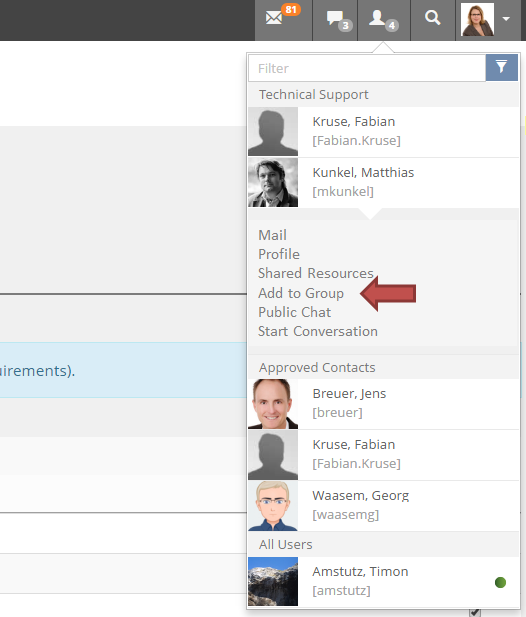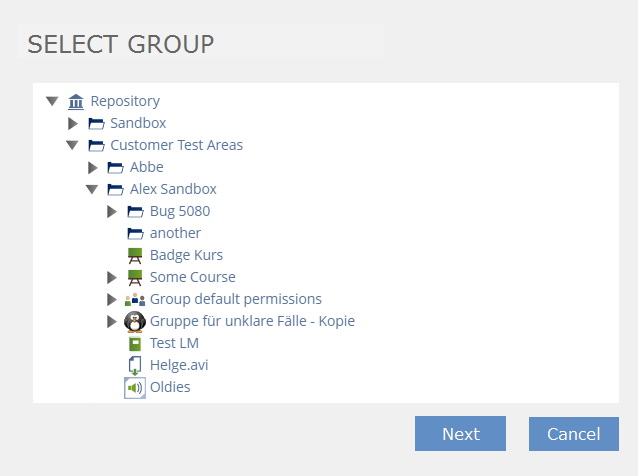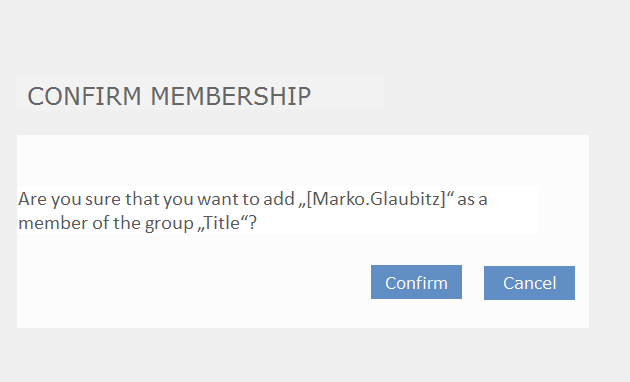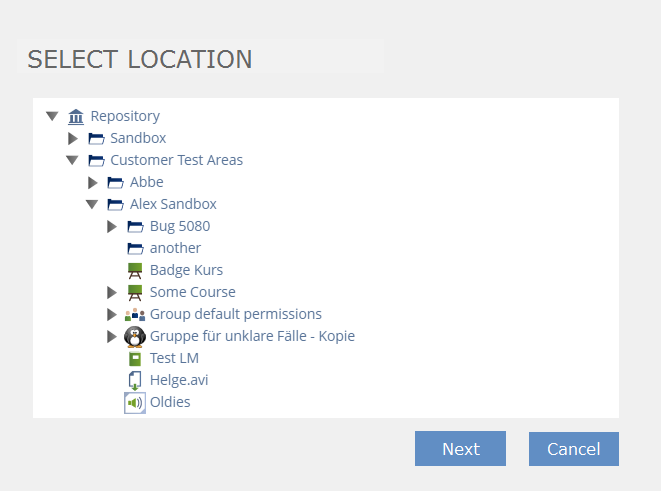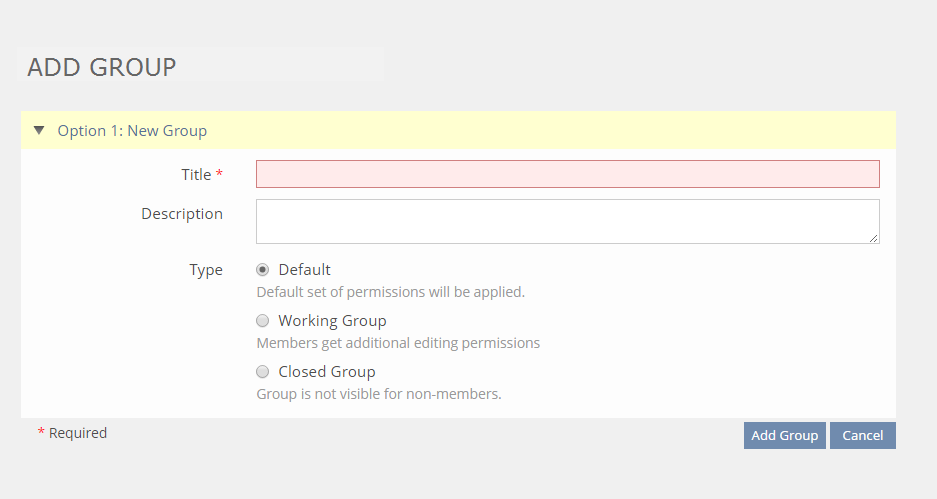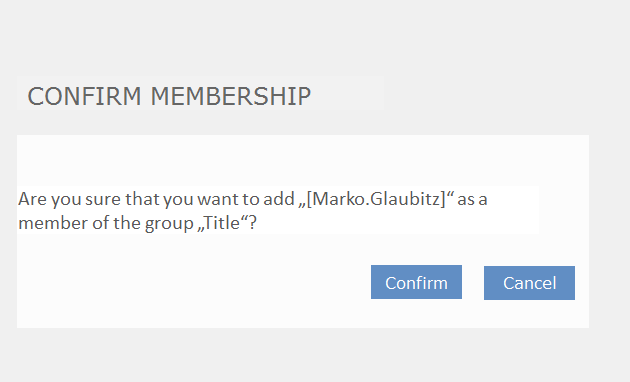Feature Wiki
Tabs
Creating Groups from Who-is-online?
Page Overview
[Hide]This article is a part of the Learning Communities projects. It specifically adresses the creation of groups as Teams.
Related Article: Inviting Users to Join Groups
1 Initial Problem
Main creation scenario: Users have permission to create Groups in this specific category by the "Add New Object" workflow, and then adds members. However this main creation scenario requires a lot of prerequisite knowledge and competent actions from the user:
- User manages finding the special category for informal collaboration.
- User manages creating a group.
- User manages adding a member to the group.
2 Conceptual Summary
Step 1: Click "Add to Group"
Step 2: Add Member to existing or newly created group
The chart below presents the different courses of action depending on the "Create Group" and "Manage Members" permissions of a users on the one hand-side and the availability of a group on the other side.
In ILIAS 5.2 Groups disregard whether a user actually wants to be added to the group or not. If a User has the persmission "Manage Members", this User has the chance to directly add any user to the group for whom they know the login / name.
Users have to "Unsubscribe From Group" if they do not want to be part of that informal learning group.
3 User Interface Modifications
3.1 List of Affected Views
- New entry in "Who is online?" menu: "Add to Group"
- New entry in Administration > 'Who is online?' Tool Settings > User Actions: "Add to Group"
- New view: "Select Existing Group" dialogue
- New view: "Create Group" dialogue
3.2 User Interface Details
New entry in "Who is online?"
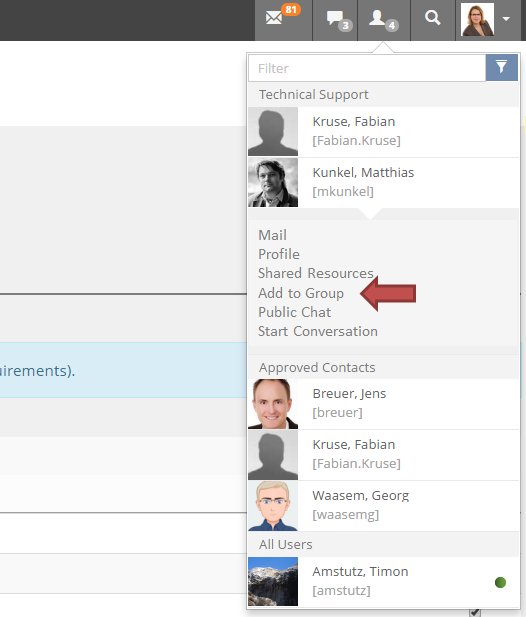
New entry in Administration > 'Who is online?' Tool Settings > User Actions: "Add to Group" with a checkbox
New "Select Existing Group"
Create Group
3.3 New User Interface Concepts
4 Technical Information
No technical issues.
5 Contact
- Author of the Request: Alexandra Tödt, Marko Glaubitz
- Maintainer: Stefan Meyer, Alexander Killing
- Implementation of the feature is done by: leifos
6 Funding
- ...
7 Discussion
I think the "invitation process" is incomplete. We may consider to skip it for now, since it makes everything complex. The alternative would be to just add the user ot the group. What is missing:
- We need an overview "Invited Users" in the group. Group admininstrators must be able to add and remove users to the invitation list. Notificatoin mails should be written on all actions. We might need the same for courses.
- Each user needs a personal "Open Invitations" list, since the links in emails may get lost. Also here accept and decline actoins need notifications (for the group/course administrators).
Killing, Alexander [alex], 12.12.2016: I support the request in todays version.
- User has NO permission to add other user into some existing group: Option is not displayed (After all, the option is named, "add to group" and not "Add to group or create group and Add" or similar.
- User has permissions to add user into some existing group:
- Only One: Selected user is directly added.
- Multiple: Group has to be selected, user is added.
JourFixe, ILIAS [jourfixe]: Dec 19, 2016: We highly appreciate this suggestion and schedule it for 5.3. We would like to show at least five repository nodes where a user can create a group or has 'Manage Members' permission to improve usability for users creating a new group or adding the user to an existing group.
8 Implementation
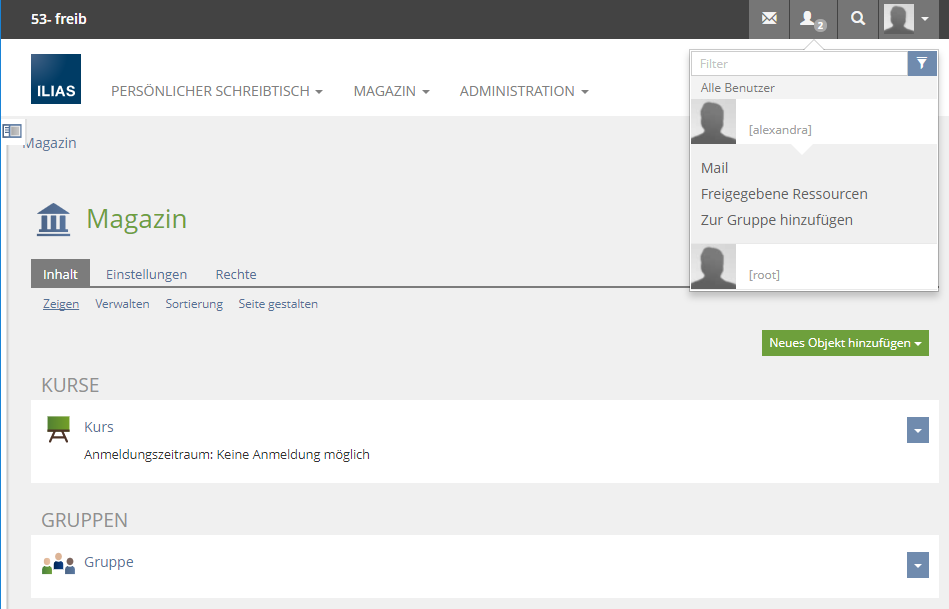
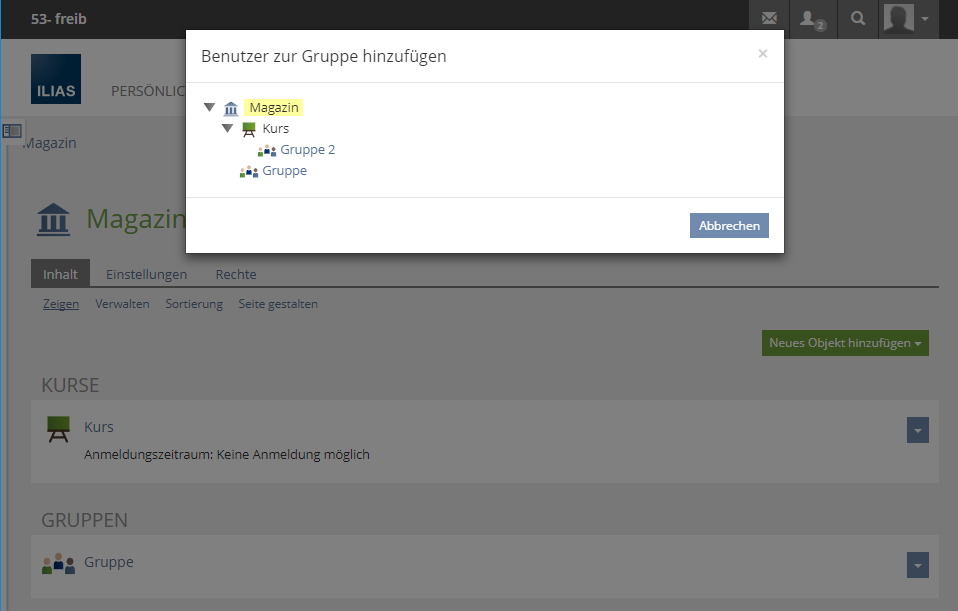
Test Cases
- 4400: Szenario: Benutzer über die "Wer ist online?"-Anzeige zu Gruppen hinzufügen
Approval
Approved at 24.8.2017 by Marko Glaubitz.
Last edited: 24. Aug 2017, 12:10, Killing, Alexander [alex]