Feature Wiki
Tabs
Usability Improvements Marginal Grid Calendar
Page Overview
[Hide]This feature request is a part of the Calendar Revision.
1 Initial Problem
- to select a specific day/week/month
- as view mode control of the calendar (day view, week view, month view)
- as “menu” to open the calendar in one of the views in courses, groups and on the personal desktop (no back/close button).
- as navigation element to show consultation hours in month view (with back button) in courses and groups.
- select quickly a specific date to display
- display "Calendar Weeks" optionally (personal and global setting)
1.1 Current Status in ILIAS 5.2
Navigation element and view mode combined (view mode can e.g. be changed by clicking on a specific week)
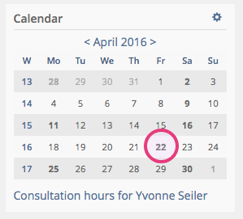
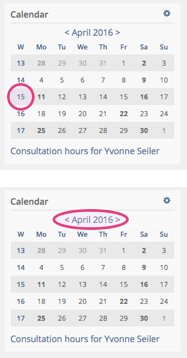
1.2 Problems of current implementation
User can't save a favorite view mode for calendar appointments. It depends on the mouse click of user, which date and which view will be opened. A fast change to other months isn't possible at the moment. Navigation needs to be improved. In return the view mode will be solved in other ways (see Adapted View Handling of Calendar).
2 Conceptual Summary
- Calendar Weeks won’t be linked anymore (because week view will be a separate view mode: Adapted View Handling of Calendar).
- Column "Calendar weeks" are not linked anymore and can be completely turned off.
- User: In the Calendar Settings: "Personal Desktop > Calendar > Settings" in Section "Week/Month View Settings" there will be a new setting (Checkbox yes/no) "Show Calendar Weeks".
- Administrators: May set a global default: "Administration > Calendar" in Section "Global Settings" there will be a new setting "Show Calendar Weeks" with by-line "If enabled calendar weeks is shown in calendar by default. User can enable/disable this option in personal calendar settings.
- Weekdays need a new style: At the moment they are “blue” (which is the color for clickable elements), but it isn’t a link.
- Dates are clickable elements, so they need to get the "link color" (f.e. "blue").
- Clicking on a “Day” will open the Main Column Calendar in that view, which was chosen the last time by user, and won’t open the calendar in day view (instead this view was chosen at the last time).
- Click on a “Month” will open a dropdown, and won’t open the calendar in month view.
- A dropdown selection for month allows changing the month faster than only by using < or > (related to http://www.ilias.de/docu/goto_docu_wiki_wpage_2976_1357.html)
- “Marginal Grid Calendar” in "Calendar" menu should reload faster (like course marginal grid calendar)
3 User Interface Modifications
3.1 List of Affected Views
- Personal Desktop > Overview
- Personal Desktop > My Courses and Groups
- Calendar (all view mode)
- Calendar > Settings
- Administration > Calendar
- Course > Content tab
- Group > Content tab
3.2 User Interface Details
Note 1: The selection of the month is done by a version of the ILIAS-Datetime Picker, see https://eonasdan.github.io/bootstrap-datetimepicker/):
Note 2: Weeks have no interaction anymore. The marginal calendar will not change the view mode anymore (if the current view is week, it can not be changed by the marginal view, only with the buttons in the toolbar).
Note 3: Highlighted day (f.e. orange) is the current day.
Note 4: Second Mockup displays an other way (instead of bold) to mark-up days with appointments.
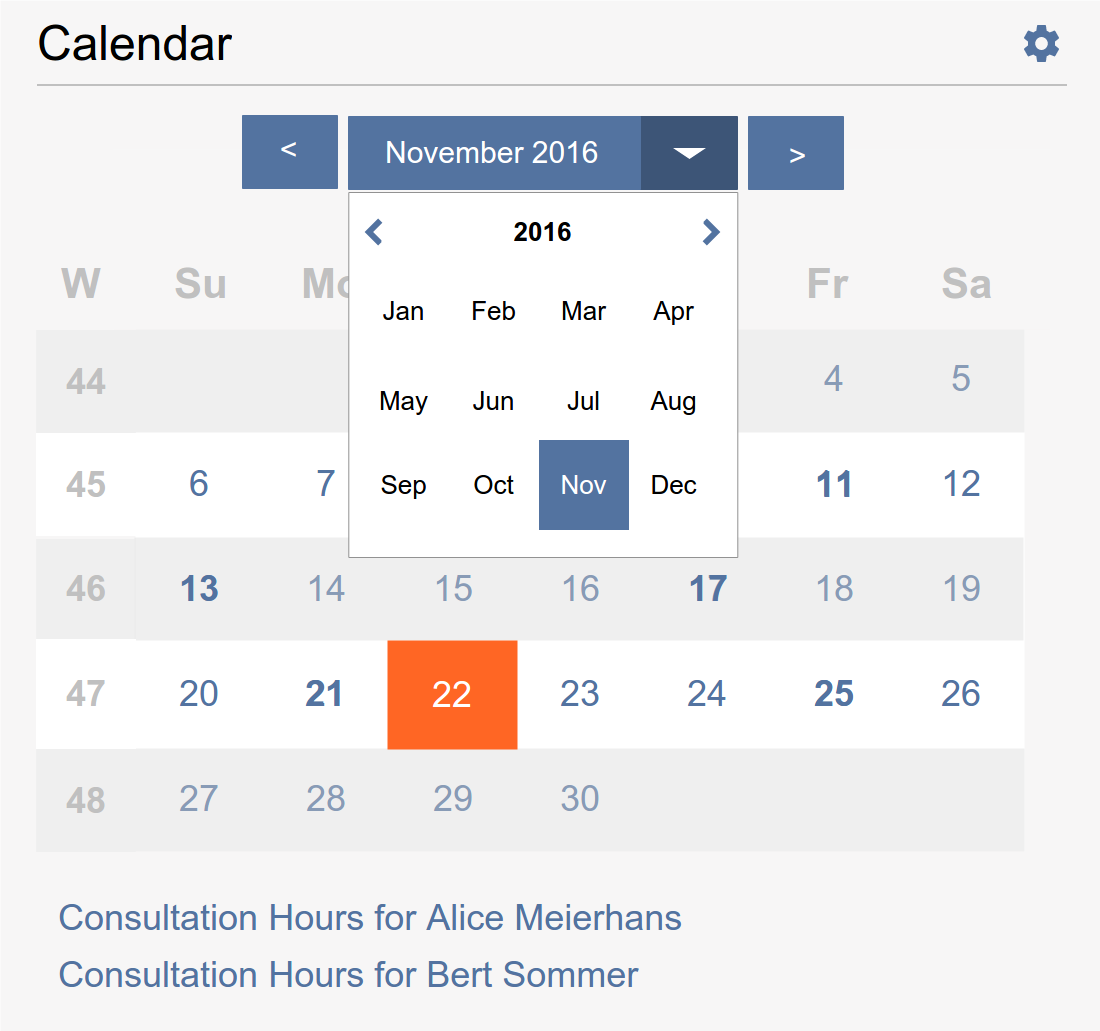
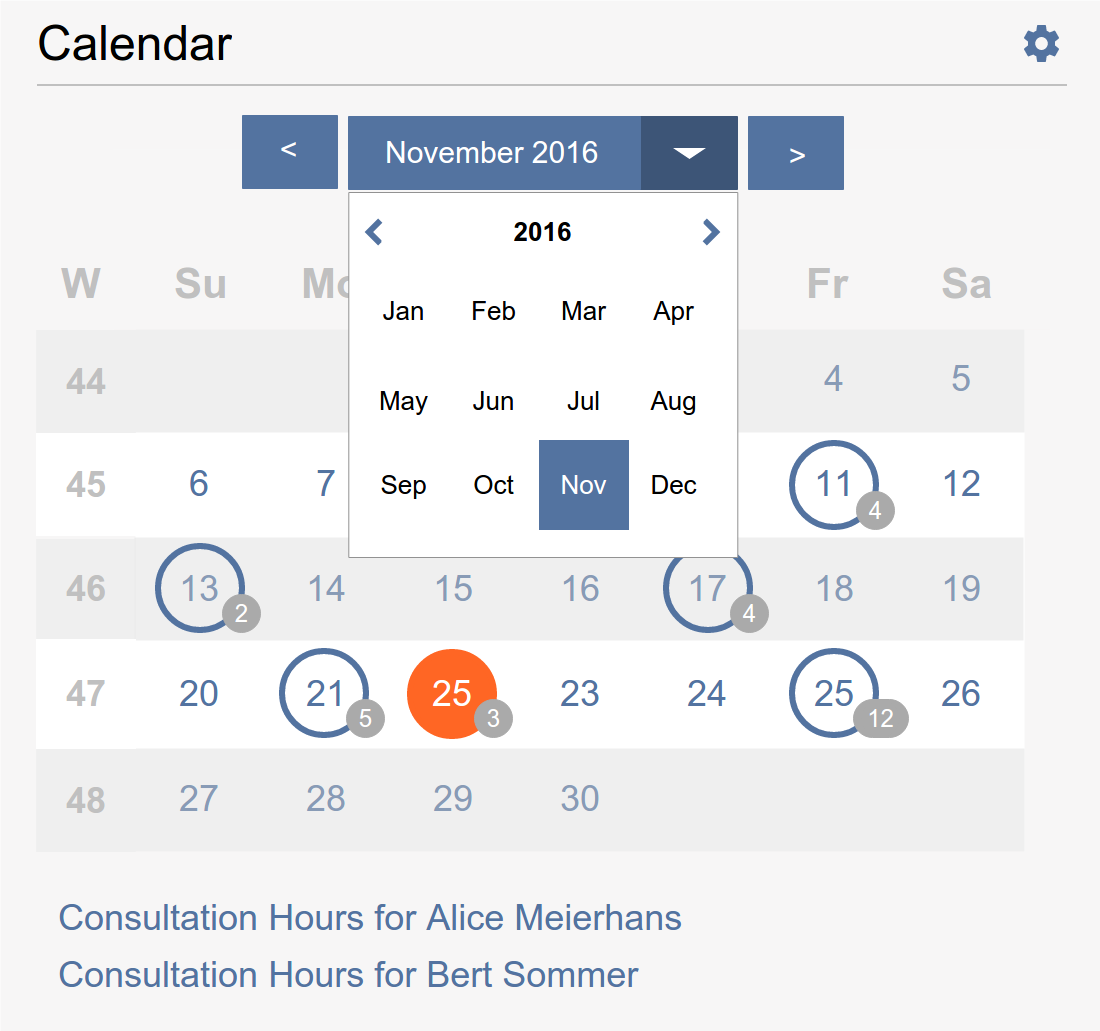
3.3 New User Interface Concepts
This feature request needs a UI element for the Month Split Button: https://github.com/ILIAS-eLearning/ILIAS/pull/377
Depending on the outcome of the discussion, the marginal calendar display of day containing appointements might be changed.
4 Technical Information
No further dependencies.
5 Contact
- Author of the Request: Seiler, Yvonne [yvseiler], Amstutz, Timon [amstutz]
- Maintainer: Meyer, Stefan [smeyer]
- Implementation of the feature is done by: {The maintainer must add the name of the implementing developer.}
6 Funding
- ...
7 Discussion
- Do and if yes how will the month picker be implemented in Kitchen Sink? Is it a input control? It could be a version of a split button.
- Days with appointments should be better separated from days without appointments.
- What happens with the consultation hours in Marginal Grid Calendar? At the moment they won't be changed.
Meyer, Stefan [smeyer], 14.12.2016: I support the request in the current version.
JourFixe, ILIAS [jourfixe], Dec 19, 2016: We highly appreciate this suggestion and schedule the feature for 5.3. We prefer a calendar presentation without status counter (aka 'Pöppel').
8 Implementation
Test Cases
Approval
Approved at Juli 28th 2017 by Amstutz, Timon [amstutz].
Last edited: 1. Aug 2017, 16:48, Tödt, Alexandra [atoedt]
