Feature Wiki
Tabs
Individual Assessment Modularization
Page Overview
[Hide]If you need any help in filling out this wiki page, please visit our ILIAS Community FAQ.
1 Initial Problem
The Individual Assessment IA currently represents an assessment event at which an examinee is tested/evaluated by some examiner during some isolated, connected, short period in time.
If one wants to represent a series of such events, e.g. weekly excercises (maybe blackboard presentations of excercise solutions), and so forth, one would have to create a IA object for each of these.
The management of such sets of assessments will turn out pretty cumbersome, since one will have to navigate a whole tree of objects. This also makes it difficult to gain a cummulative overview of single examinee performance.
We thus propose to introduce an internal granulation of one single IA object which allows for management of several assessment events wtithin.
2 Conceptual Summary
We propose to redesign the IA in analogy to the ILIAS' Excercise object, where several tasks may be imposed to be solved by members and graded by some supervisors.
Similarly, the customization of IA will be extended by the possibility to add and remove 'steps' to the IA object, representing an assessment event, in every single of which any member of IA has to be assessed/graded in order to achieve a LP status on the parent IA and, succesively, on objects containing it, e.g. crs... .
The status of a user at an IA should be calculated from the status of all the steps. However, one may think of many modes, in which this could be done. E.g. any step must be passed, or 50% of all steps are needed (where single steps may also be weighted differently). The concrete requierements should be the topic of an involved discussion.
3 User Interface Modifications
3.1 List of Affected Views
Step overview data.
- Admin View: Table with currently availiable steps in this IA with the possibility to add and remove steps, open step settings menu.
- Member View: Table with currently availiable steps in this IA, view only. Steps metadata, like title, description and other (feedback, grade/status).
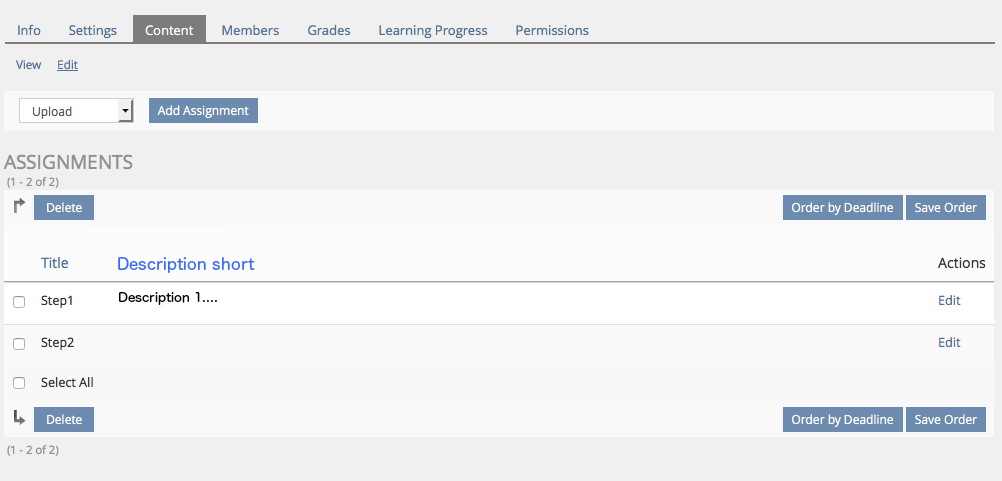
New Step Settings
Setup of step metadata like Record Template, Title, Description and possibly other.
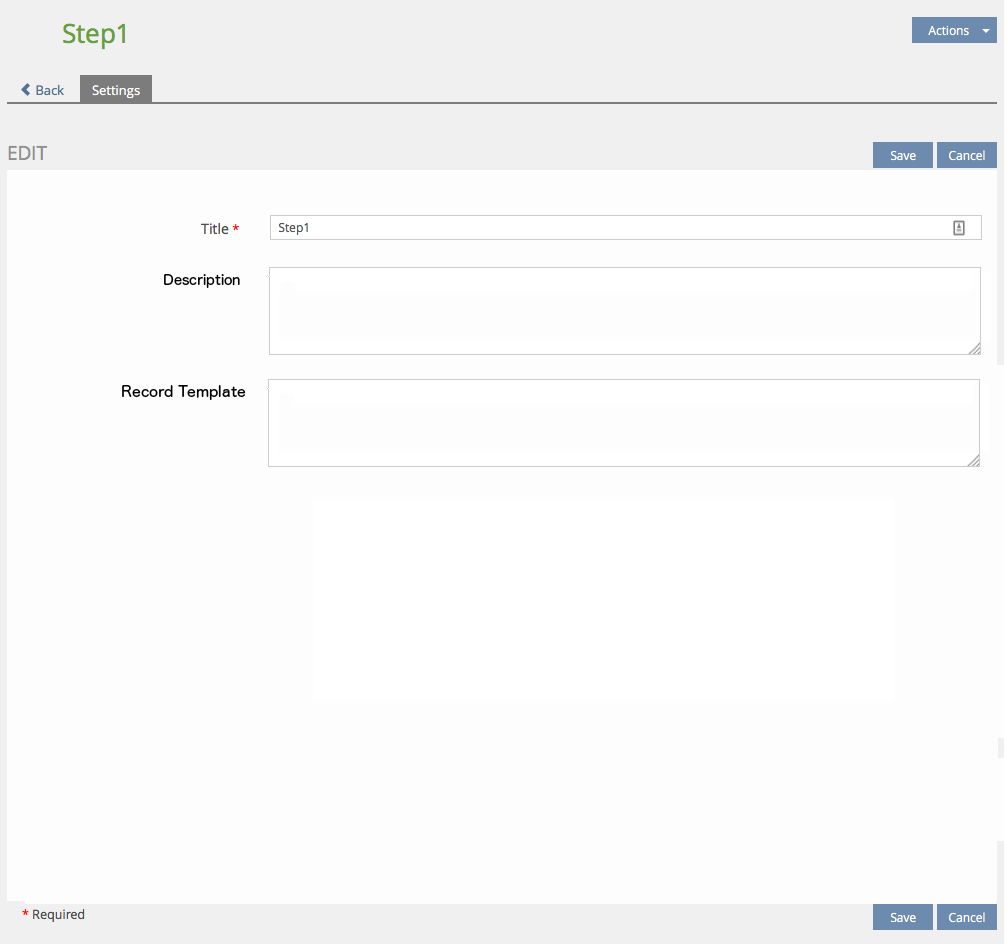
Altered Info in Members Tab
The information within the Members Tab will be limited to membership info/options only and possibly the current IA-object-wide status.
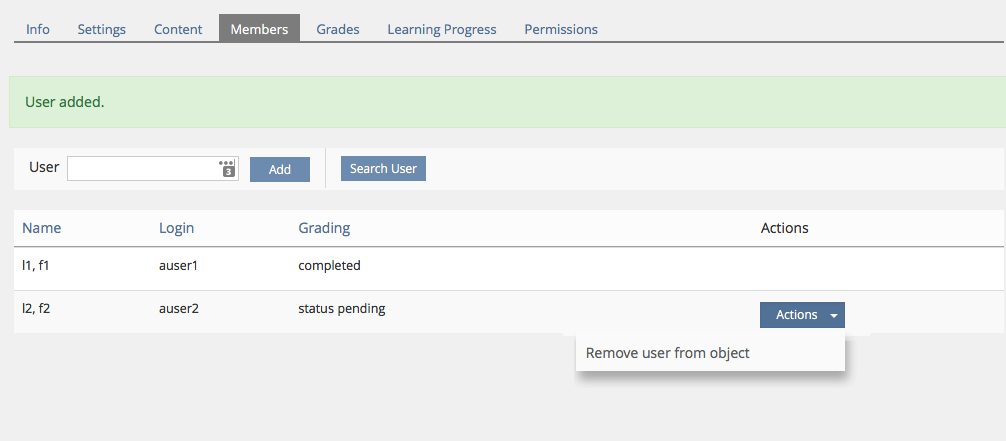
New Grading Menu
The grading menu will provide the tools to edit the members status for any step. The precise appearance is yet to be specified. The mockup below is one of many possible variants, e.g. grouped table (grouping by step or user or bot types included), where one may alter the entries inline or after visiting a deeper nested GUI for a single user-step relation. For a clearer impression one may also take a look at the excercise's 'Submissions and Grades' Tab.
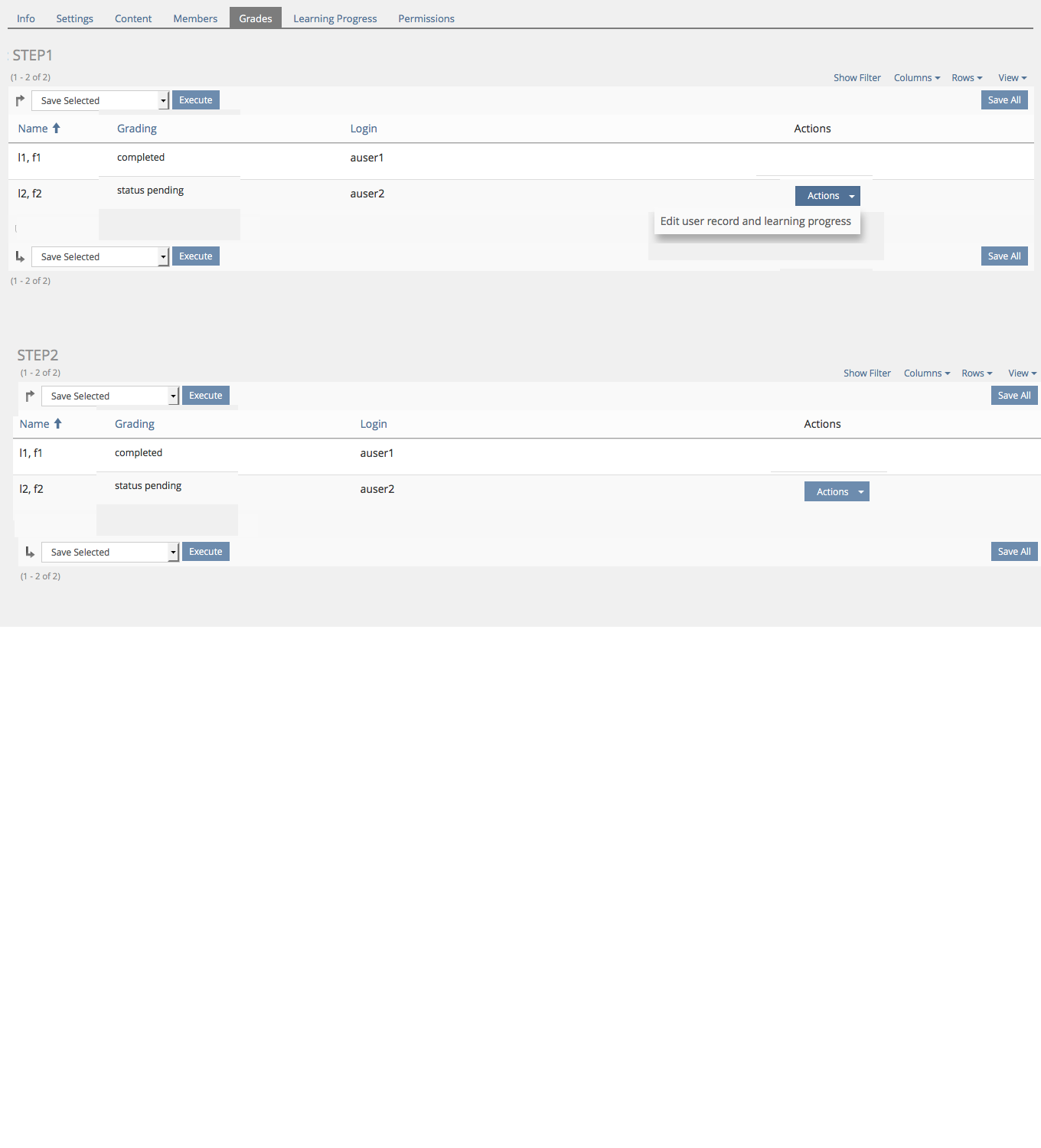
3.2 User Interface Details
Standard ILIAS UI Elements should suffice to implement this feature.
3.3 New User Interface Concepts
Standard ILIAS UI Elements should suffice to implement this feature.
4 Technical Information
5 Contact
- Author of the Request: Denis Klöpfer <denis.kloepfer@concepts-and-training.de>
- Maintainer: Richard Klees <richard.klees@concepts-and-training.de>
- Implementation of the feature is done by: Denis Klöpfer <denis.kloepfer@concepts-and-training.de> (probably)
6 Funding
- ...
7 Discussion
8 Implementation
{The maintainer has to give a description of the final implementation and add screenshots if possible.}
Test Cases
- {Test case number linked to Testrail} : {test case title}
Approval
Approved at {date} by {user}.
Last edited: 3. Nov 2016, 09:24, Klees, Richard [rklees]