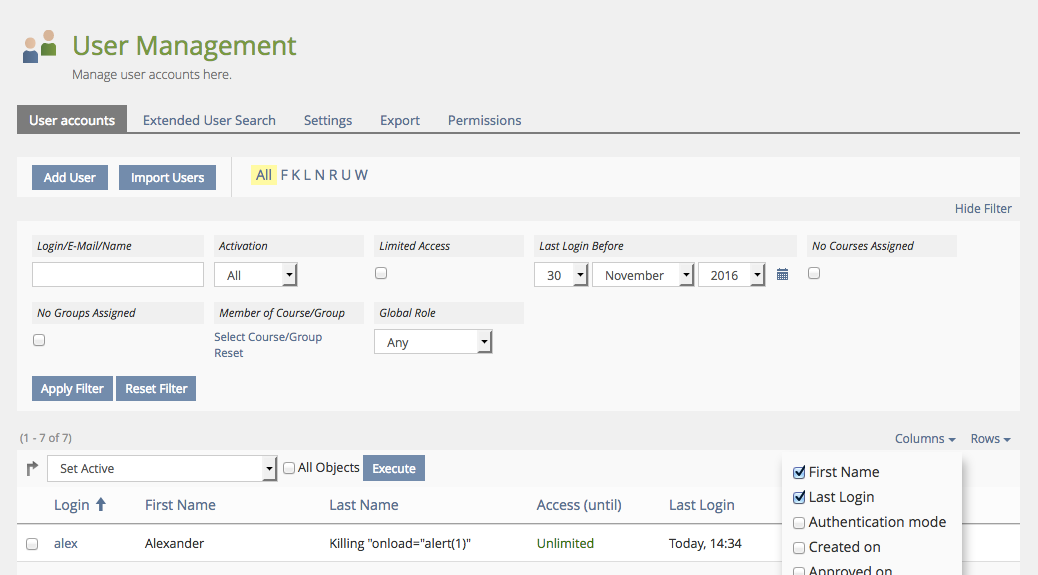Feature Wiki
Tabs
LTI User Management
Page Overview
[Hide]1 Initial Problem
LTI requires automatic generation of user accounts.
2 Conceptual Summary
When users come over from an active LTI-Consumer (see LTI adminsitration) an user account is automatically created for them during the authentication process in ILIAS. This user will be given access according to their respective role.
- Globally defined LTI prefix (see ILIAS Administration)
- LTI parameter
user_id(recommended) orresource_link_id(if user_id is not provided)
lis_person_name_givenlis_person_name_familylis_person_contact_email_primary- picture downloaded from the URL given by
user_image
- Course Tutor or LTI Instructor for users with an LTI role Instructor
- Course Member or LTI User for all other LTI users
The user agreement is to be accepted and a time limit is set for the user.
The LTI interface needs to store launch parameters and maintain a retry list for calling the outcome service. These records are assigned to LTI users. When an LTI user is deleted then all assigned records should be deleted from these lists.
3 User Interface Modifications
3.1 List of Affected Views
Administration > User Management > User Accounts
3.2 User Interface Details
- Coulumn: Authentication Method
- Filter: Authentication Method
3.3 New User Interface Concepts
No new user interface elements required.
4 Technical Information
No special technical issues.
5 Contact
- Author of the Request: Meyer, Stefan [smeyer]
- Maintainer: Kohnle, Uwe [ukohnle] for LTI, Meyer, Stefan [smeyer] for User Service
- Implementation of the feature is done by: {The maintainer must add the name of the implementing developer.}
6 Funding
- ...
7 Discussion
JourFixe, ILIAS [jourfixe], July 24, 2017: We highly appreciate this suggestion and schedule it for 5.3 (assumed ILIAS as LTI tool provider is accepted in general).
JourFixe, ILIAS [jourfixe], July 31, 2017: After acceptance of New Objects-Settings for LTI-Provider this feature request can be scheduled for 5.3.
8 Implementation
Test Cases
- 18755: LTI-Benutzer in der ILIAS Benutzerverwaltung
Approval
Approved at August 28, 2017 by Kunkel, Matthias [mkunkel]
Last edited: 7. May 2018, 08:33, Kunkel, Matthias [mkunkel]