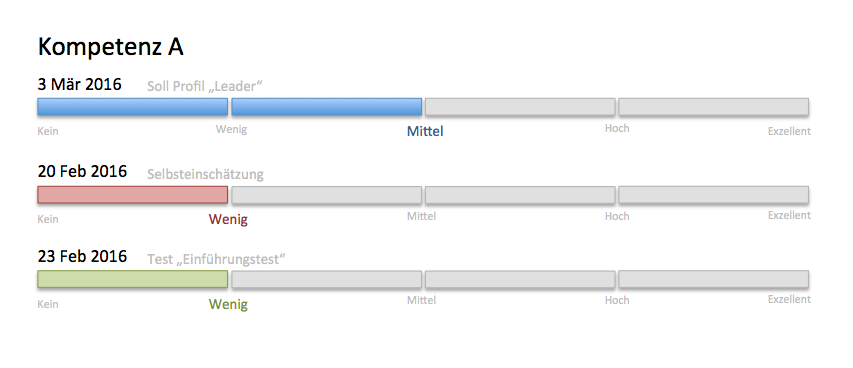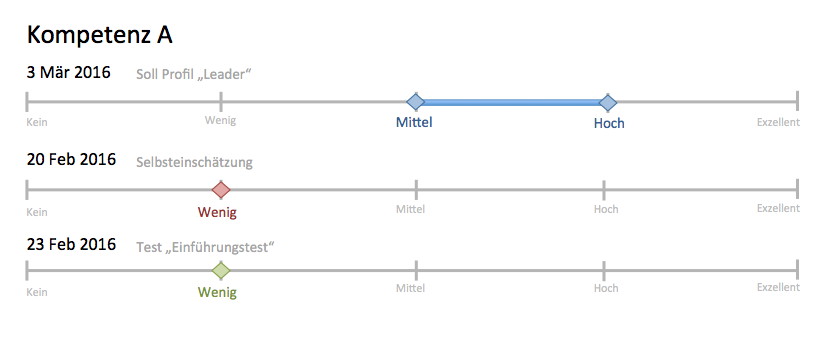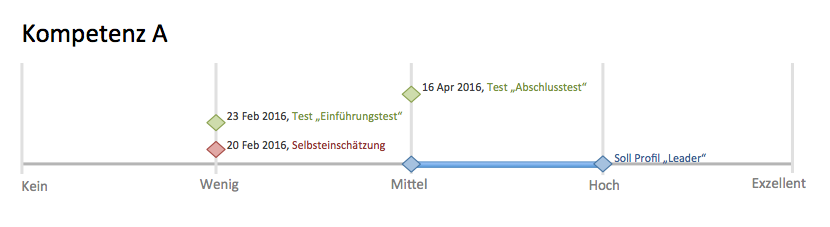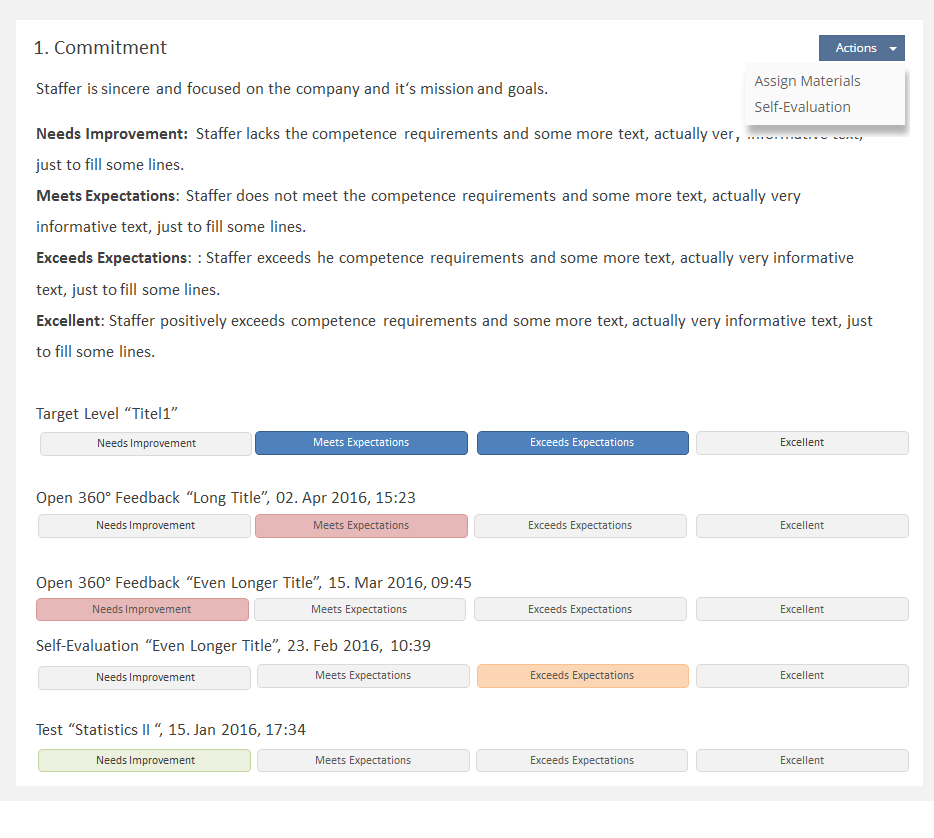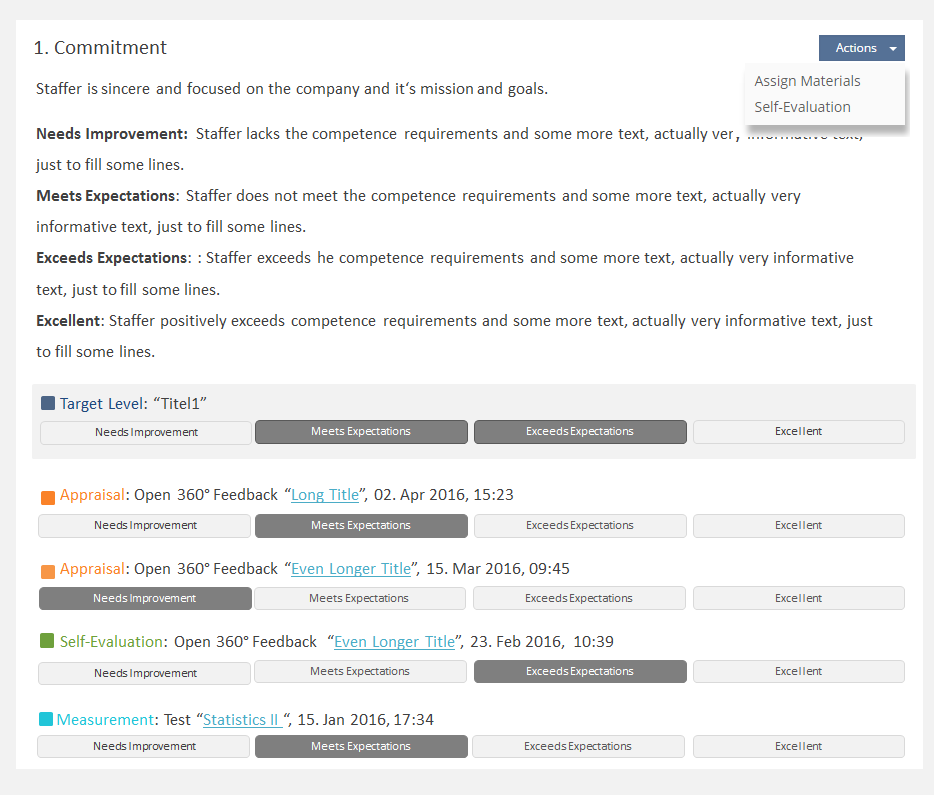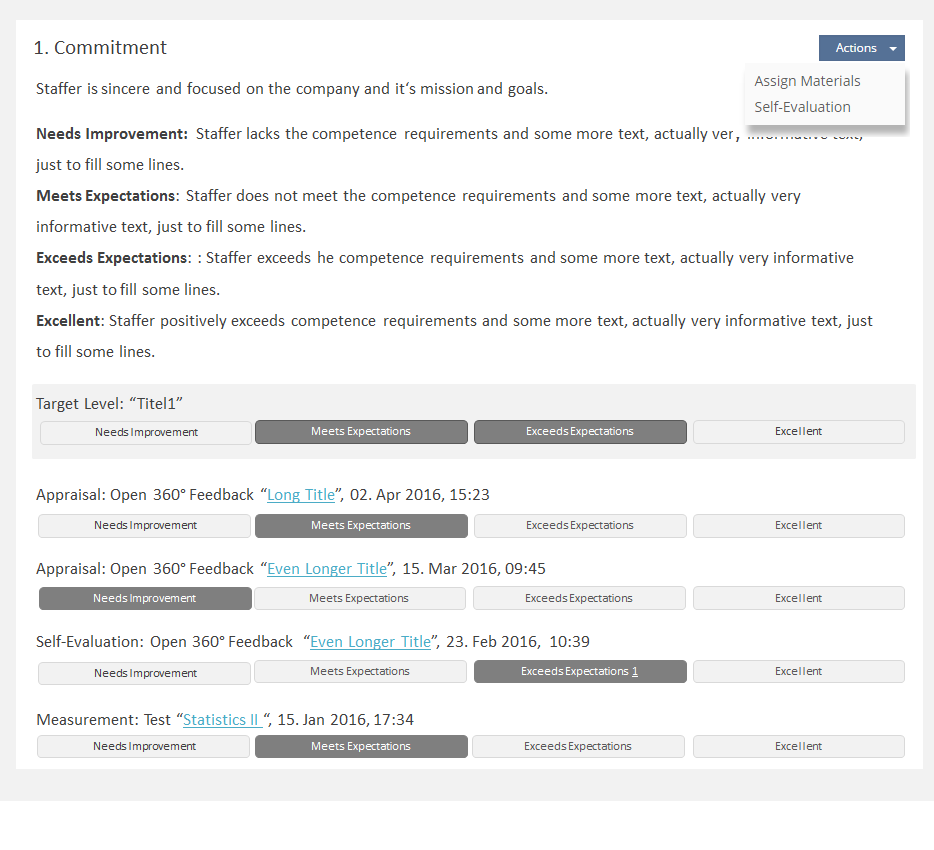Feature Wiki
Tabs
Competence Reporting Panels
Page Overview
[Hide]1 Initial Problem
This subproject tackles problems laid out in the article presentation of competence results.
2 Conceptual Summary
- History of ONE competence from many types of formation
- Offers greatest detail
- Depicts all records of this compentence
- Allows navigating to origin of data
- Many test passes render the display unintelligible for learners
- Might show up on Personal Desktop or in Portfolio
- No longer hides description of competence level in tool tips but shows the text
- Presents the description of the competence itself as well underneath its title.
- We do not see any option besides the Spreadsheet chart: Bubbles will not work, not Spiderwebs, nor Wheels.
- We would like to have the possibility to display a tendency of competence development over time.
- Competence records of different types of formation must not to be displayed together in "one line".
- They may however be displayed in one chart.
- The spreadsheets in reporting panels should have zebra stripes.
- In spreadsheets we want to have the selected cell marked by an "X" should be visually highlighted by color.
- We have discussed at length whether we should ditch the tables al together for a stack off progress-bar rows for the respective competence.
3 User Interface Modifications
3.1 List of Affected Views
- Personal Desktop > My Competences
3.2 User Interface Details
We want the KS Reporting Panel to replace the current tables for individual comeptences.
- Headline of the comeptence category stays as is (if there is one employed)
- Per individual competentce a reporting panel with sub-panels is used:
- Textual sub-panel for general competence information:
- The competence title serves a title of the firt panel
- Underneath the competence's description is provided.
- Titles of levels are leading up to the description of the competence level (seperated by a colon). If the levels do not have descriptions, then the level titles will not be displayed. If there is at least one description provided the titles will be shown.
- Datagrid sub-panel for displaying competence records with respect to user:
- Taget level comes first. It is visually separated from the other records: It is the benchmark with which all other records are compared. If no Taget level is set in the Administration, it will not be shown.
- Appraisal, Self-Evaluation, Measurement are ordered by timestamp, newest is on top
- Textual sub-panel for general competence information:
Color Code
The different types of formation will be color coded using the ILIAS Color Scheme (and avoiding any traffic light colors). On the bottom of the page a legend will be provided.
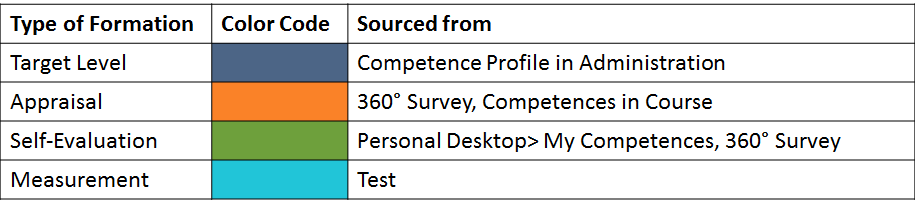
Interaction
The actions "Assign Materials" and "Self-Evaluation" remain as they are. The Action menue is put to the top right corner.
Assigned Materials will continue to be shown as a number inside their respective box.
3.3 New User Interface Concepts
This project uses the KS Reporting Panel
4 Technical Information
{The maintainer has to provide necessary technical information, e.g. dependencies on other ILIAS components, necessary modifications in general services/architecture, potential security or performance issues.}
5 Contact
- Author of the Request: Tödt, Alexandra [atoedt]
- Maintainer: Killing, Alexander [alex]
- Implementation of the feature is done by: {The maintainer must add the name of the implementing developer.}
6 Funding
7 Discussion
JourFixe, ILIAS [jourfixe], Nov 07, 2016: We highly appreciate this feature request and schedule it for 5.3. A final decision about the Kitchen Sink entry 'Scale Bar' will be done in a future Jour Fixe (pretty soon). We will have a look if 'Appraisal' is the perfect term for 'Fremdeinschätzung'.
8 Implementation
Test Cases
Approval
Approved at 2017-08-03 by Samoila, Oliver [oliver.samoila].
Last edited: 2. Apr 2019, 20:30, Samoila, Oliver [oliver.samoila]