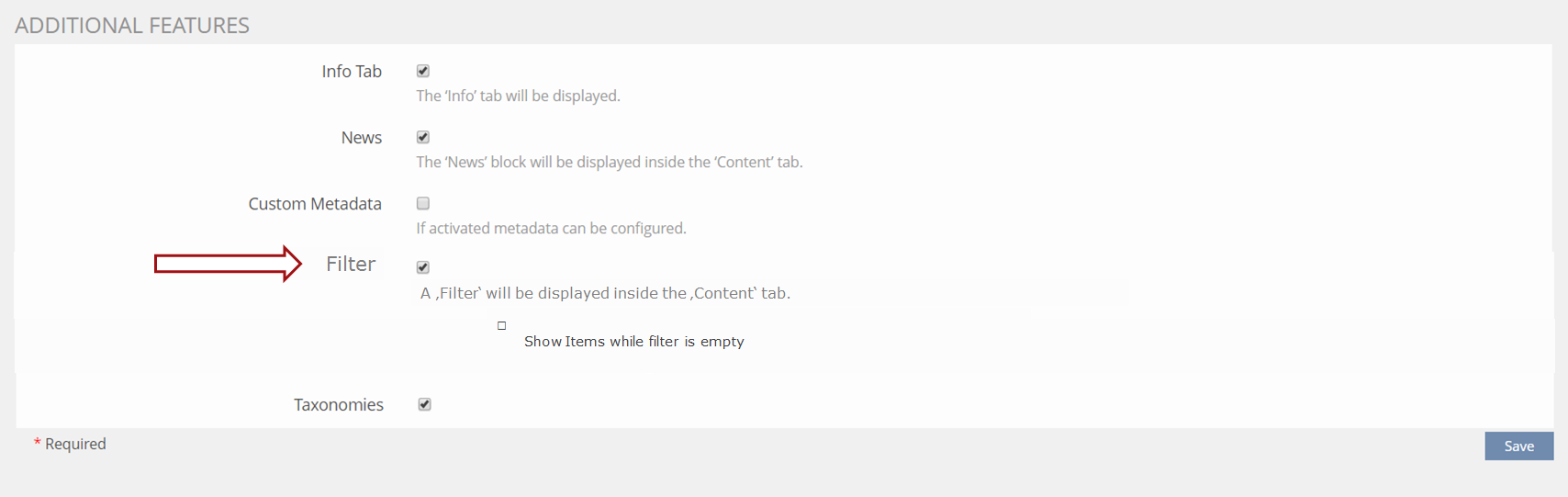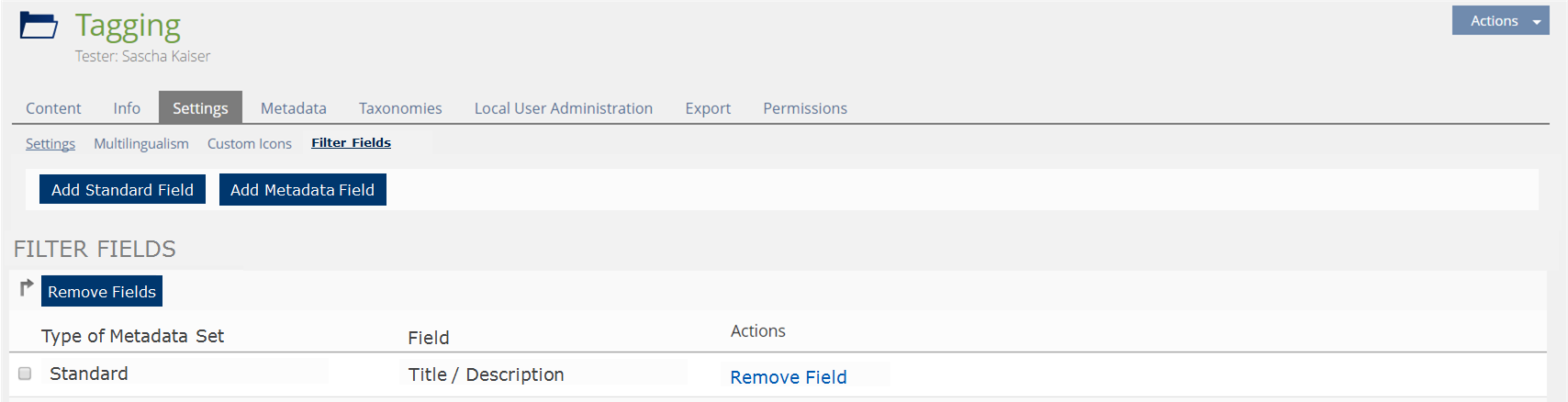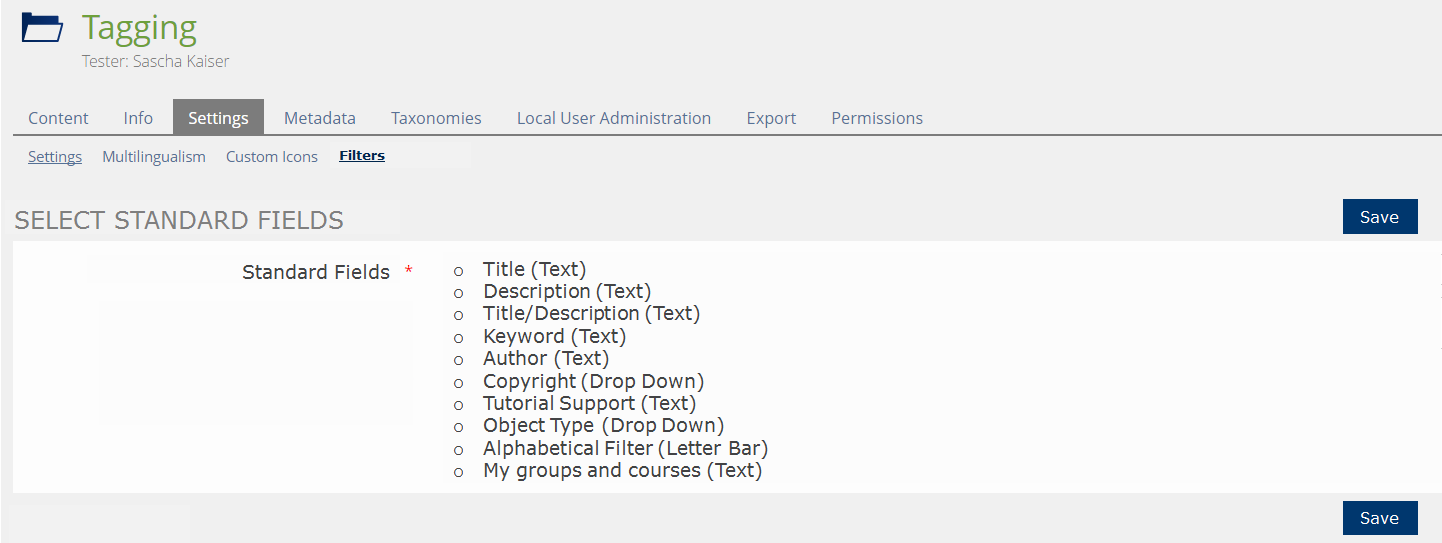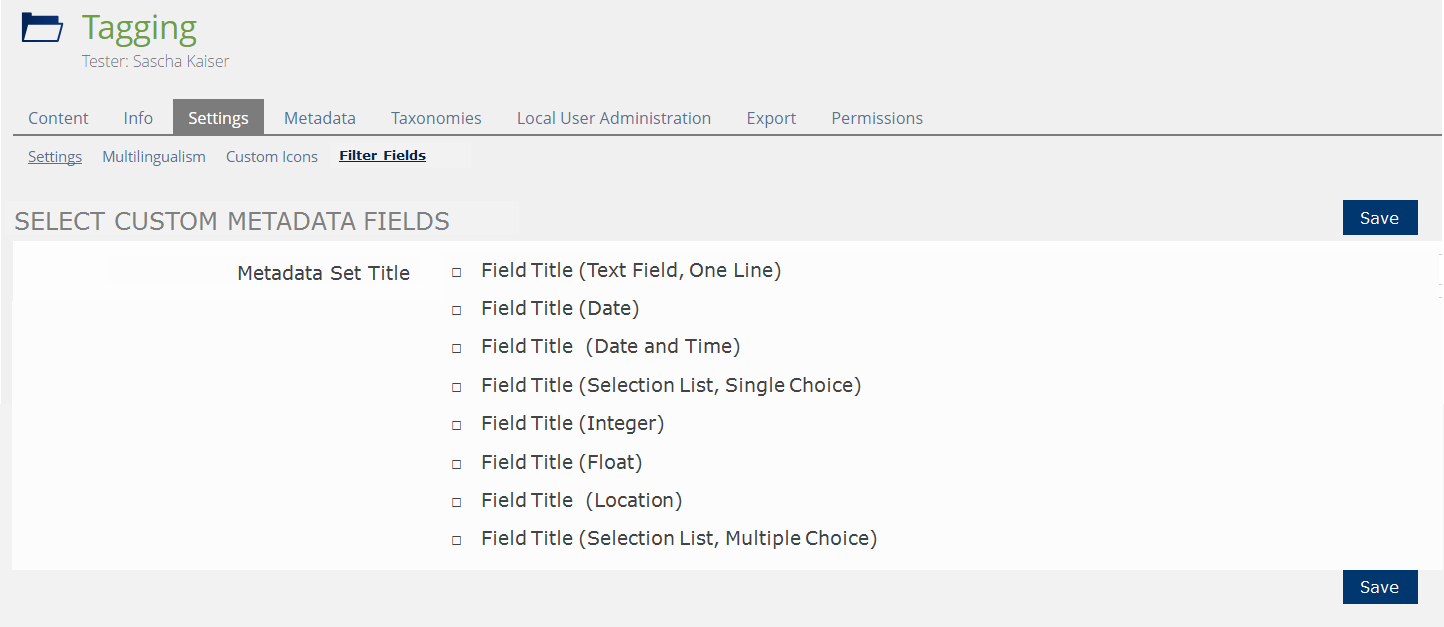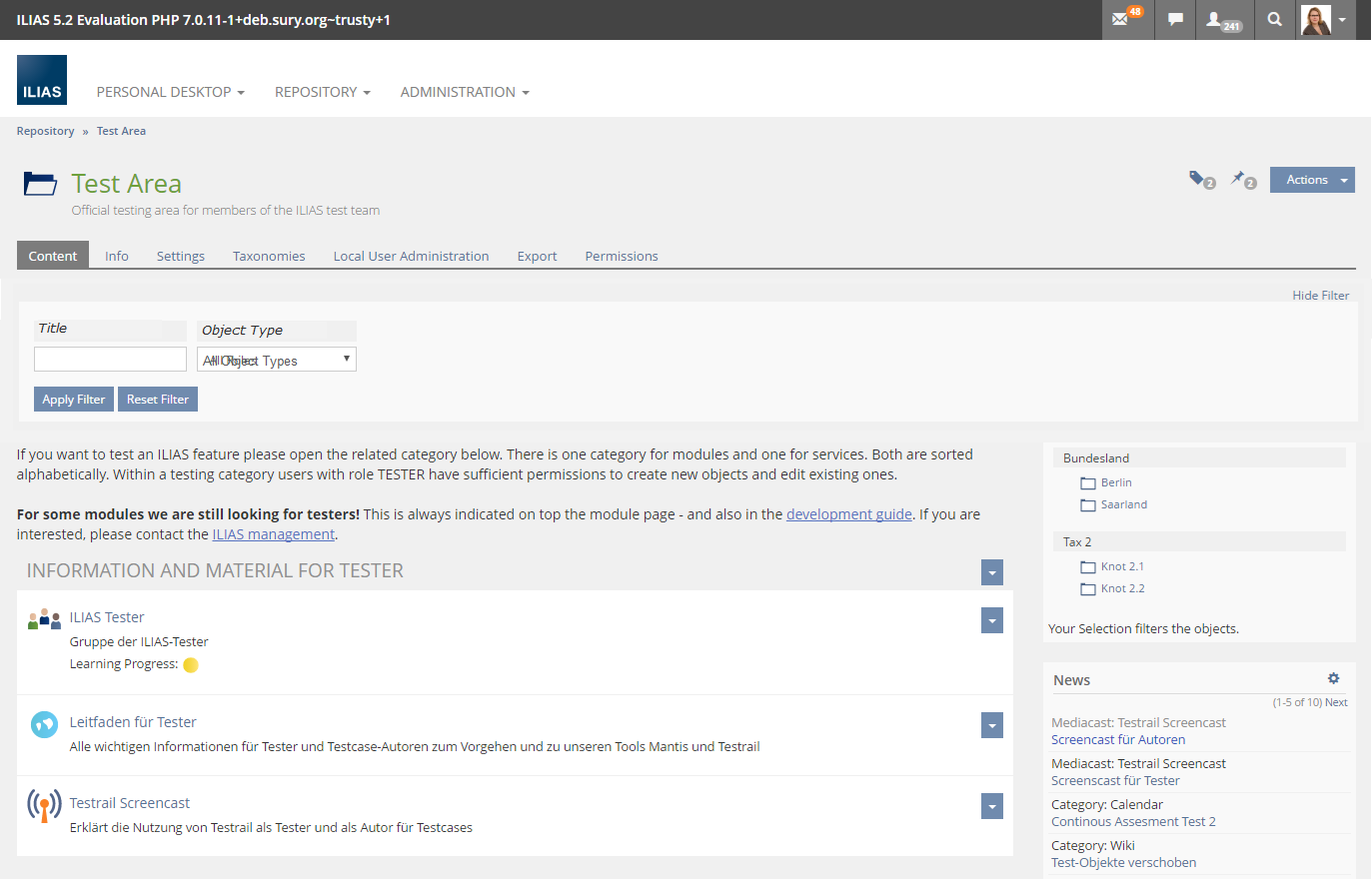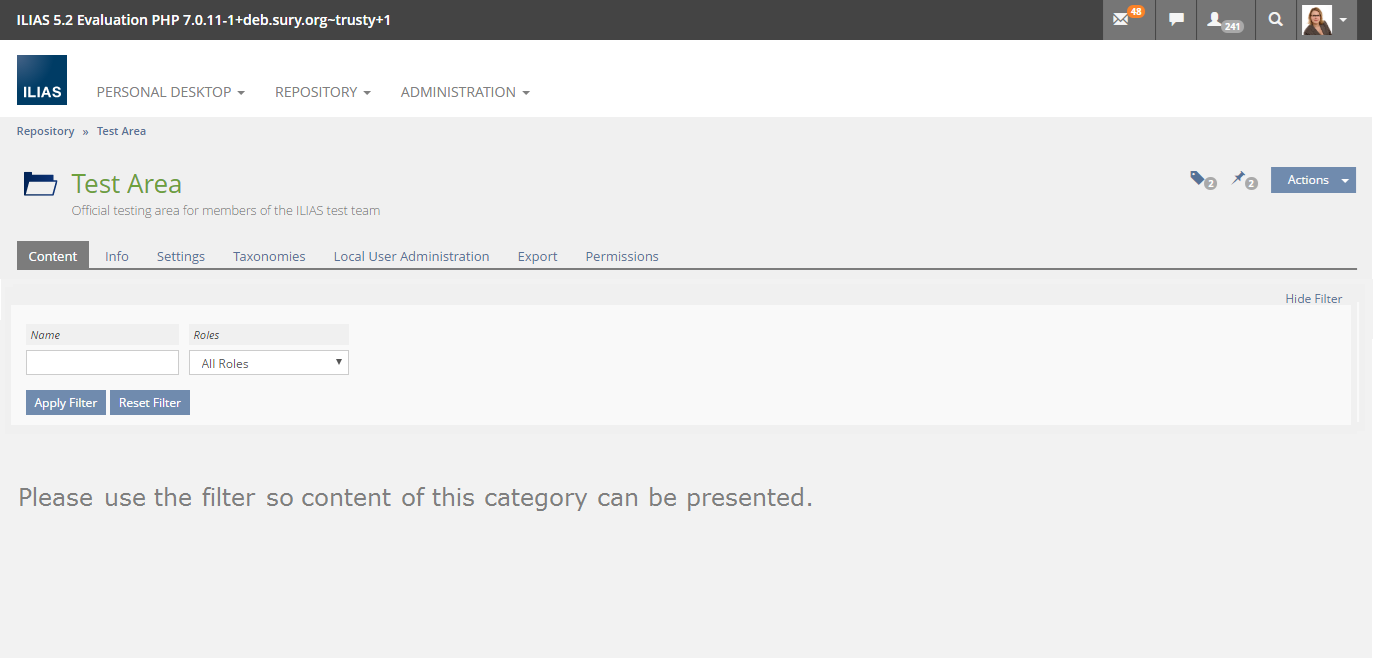Feature Wiki
Tabs
Filter-Configuration in Categories
Page Overview
[Hide]1 Initial Problem
- Courses are created by a campus management system or a seminar management system and blasted into a category. Expected numer of courses ~ 4.000
- Groups are created by students to allow informal learning in Teams. Expected numer of groups ~ 800
- All kinds of objects from an Open Educational Resources Repository are displayed. Expected numer of objects ~ ??
2 Conceptual Summary
- Only objects in this category (direct children) will be affected by the filter.
- Objects nested in categories with in the filtered category will not be affected.
- Side block objects like polls or external web feeds will not be affected by the filter. These side block objects will always be presented.
- Use of Item Groups and sorting will be similar to the usual presentation of categories.
3 User Interface Modifications
3.1 List of Affected Views
- Settings-tab of Category
- Content-tab of Category
3.2 User Interface Details
3.2.1 Settings-tab of Category
The section Additional Features gets a new Checkbox Filter: Checkbox that activates a new sub tab "Filter Fields" in the Settings-tab of the Category.
If this checkbox is activated the sub-option Checkbox Show Items while Filter Empty (Default: Activated) is displayed. If activated the category will present items, if no filters have been set (e.g. on first visit). If deactivated a message "Please use the filter..." will be prompted instead.
Alternatively this settings could be listed under the "Presentation" settings.
3.2.2 New Subtab "Filter Fields"
- Table Filter Fields has the columns
- Type of Metadata Set,
- Field which contains the already selected fields
- and an Action column.
- The Toolbar contains two ADD-buttons if the installation makes use of Custom Metadata. New filter fields are added one by one as suggested in the current responsive filter proposal.
Add Standard Field
- Click Add Standard Field Button.
- ILIAS presents a Form Select Standard Field comprising the identifier Standard Filters and the following options:
- Title (Text)
- Description (Text)
- Title/Description (one field combined search through titles and descriptions) (Text)
- Keyword (Text)
- Author (Text)
- Copyright (Drop Down)
- Tutorial Support (Text, searches last names of tutorial supporters)
- Object Type (Plugins supported) (Drop Down)
- After selecting a set a list of fields will be presented. After selecting the field the new entry will be added to the table.
Note that the two items appearing in the screenshot "Alphabetical Filter" and "My groups and courses" are currently NOT part of this proposal.
Add Metadata Field
- Click Add Metadata Field Button.
- ILIAS presents a Form Select Custom Metadata Field. The set's title serves as identifier and the fields belongig to the set are listed as checkboxed options. The options are labeled like Title of Field (Type of Field).
- All fields selected will be added to the table Filter Fields.
3.2.3 Content-tab of Category
Filter Behavior
- If Filters are configured, ILIAS presents a filter item for each configured field. Items will be presented according to filter, permissions and preconditions will be checked. See Responsive Table Filters.
- Filter values will persist on reload of the category within a session, means that the values will be presented in the input fields and the matching items will be listed, too. All values entered in the filter and all tags selected will be AND-combined.
- The Manage sub-tab of the Content-Tab will show the same filters as the learner presentation in the View sub-tab . Each item will come with a checkbox like the usual manage view to start copy/move/link/delete actions.
If the option Show Items while Filter is Empty is checked, all items of the category will be presented. If it is unchecked, ILIAS shows a message "Please use the filter so content of this category can be presented."
3.3 New User Interface Concepts
The filter presentation will be discussed as a separate Kitchen Sink issue. There are already existing suggestions for the future presentation of filters, indepentently of tables, see Responsive Table Filters. This FR is mainly about the feature itself.
4 Technical Information
Killing, Alexander [alex], 21 Nov 2016: This FR is mainly about the overall idea of the feature and not the (missing) part of responsive filters. This is currently discussed on the Responsive Table Filters page. So conceptually the feature can be scheduled only under the condition, that the responsive filter UI elements are discussed and agreed upon in a second step (including a PR for the UI elements).
5 Contact
- Author of the Request: Alexander Killing
- Maintainer: Stefan Meyer / Alexander Killing
- Implementation of the feature is done by: Alexander Killing
6 Funding
7 Discussion
JourFixe, ILIAS [jourfixe], Nov 21, 2016: We highly appreciate this suggestion and schedule it for 5.3. Concerning 3.2.2 - adding new standard or metadata fields, we would like to show already used metadata sets for filter but disable them so they could not be checked twice.
Kunkel, Matthias [mkunkel], 29 MAY 2018 : In 3.2.3, second screenshot, the message "Please use the filter..." should be an info message IMHO. And for me the distinction of 'Add Standard Field' from 'Add Metadata Field' is a bit weird because the selection for the 'Standard field' contains a lot of metadata fields. And has it technical reasons to separate these 'Add'-workflows? For the user it is without any additional value, I guess. One button and list would be appreciated.
- We would like to have a general setting in Administration » Repository to enable / disable the category filters for a whole installation.
- Implementation of this feature must respect the decisions of the general UI Responsive Table Filters discussion, see Responsive Table Filters.
- We would like to have one button to add a filter that contains standard metadata fields and custom metadata fields.
- We prefer to use checkboxes for selecting the fields to filter.
Killing, Alexander [alex], 29 Oct 2018: Feature approved, but KS element has not been accepted, see Timons comment. Will not ship with 5.4.
Killing, Alexander [alex], 16 May 2019: Meantime the UI filters are in the trunk. I still support this feature.
JourFixe, ILIAS [jourfixe], 20 MAY 2019 : We highly appreciate this suggestion and re-schedule the feature for 6.0 - hopefully for the last time...
8 Implementation
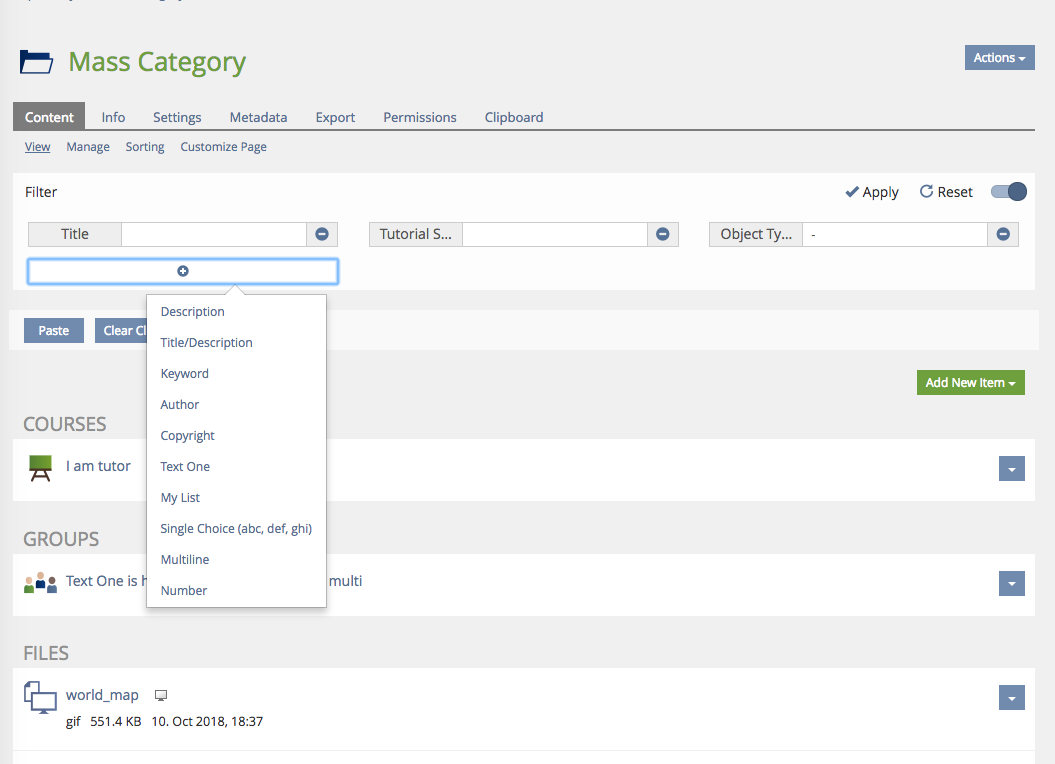
Test Cases
- 24945 : Standardfilter für Kategorie MIT "Anzeige bei leerem Filter" aktivieren
- 24943 : Standardfilter für Kategorie OHNE "Anzeige bei leerem Filter" aktivieren
- 24944 : Massenkategorie mit Standardfilter filtern
- 24948 : Benutzerdefinierte Metadatensätze anlegen
- 24949 : Datenfelder anlegen für benutzerdefinierte Metadatensätze anlegen
- 24950 : Datenfeld Auswahlliste (Einfachauswahl) anlegen
- 24951 : Benutzerdefiniertes Metadatum als Filterelement für Kategorie hinzufügen
- 24953 : Massenkategorie mit Benutzerdefinierten Meatadaten Filtern filtern
Approval
Approved at 2018-10-29 by Seeland, Per Pascal [PerPascalSeeland].
Approved at 2019-11-17 by Seeland, Per Pascal [PerPascalSeeland].
Last edited: 17. Nov 2019, 16:34, Seeland, Per Pascal [PerPascalSeeland]