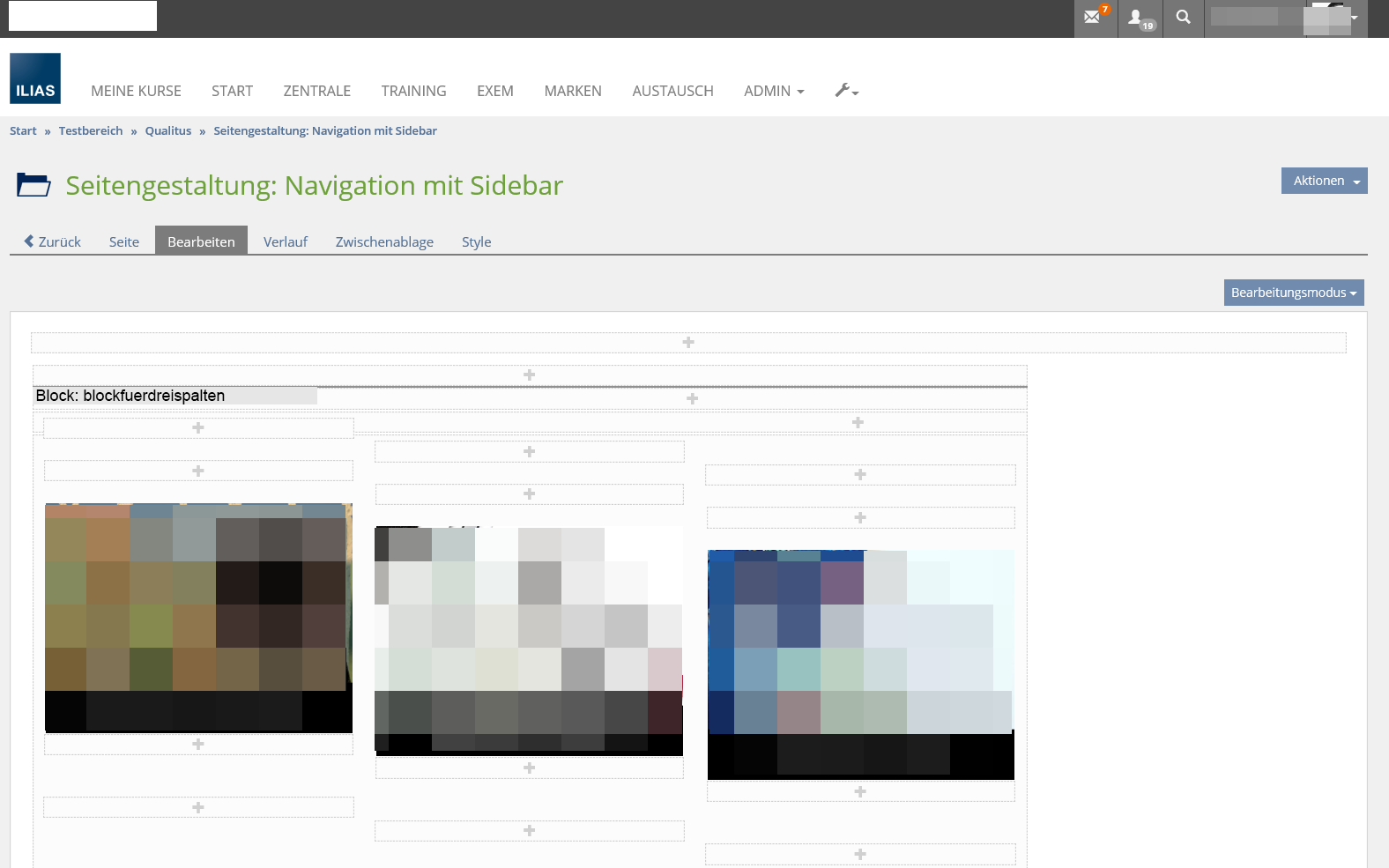Feature Wiki
Tabs
display applied content-style in editor
Page Overview
[Hide]1 Initial Problem
While editing a complex page using the editor with many applied content-styles, it's not possible to recognize which content-style was applied for i.e. to a block without clicking on it.
Additionally it would be useful to colour the editing blocks. see colored blocks in editing mode
2 Conceptual Summary
To solve this problem, the applied content style should be displayed next to the element type in the upper left corner of the element.
3 User Interface Modifications
3.1 List of Affected Views
- ILIAS Site Editor - Editing Mode
3.2 User Interface Details
- ILIAS Site Editor - Editing Mode - every element which got an applied content-style
3.3 New User Interface Concepts
Only existing user interfaces are used.<!--Break-->
4 Technical Information
{The maintainer has to provide necessary technical information, e.g. dependencies on other ILIAS components, necessary modifications in general services/architecture, potential security or performance issues.}
5 Contact
- Author of the Request: Hesse, Joel [Joel_Hesse]
- Maintainer: Killing, Alexander [alex]
- Implementation of the feature is done by: {The maintainer must add the name of the implementing developer.}
6 Funding
7 Discussion
The majority of the members of the SIG Corporate which voted at the 7th of September 2016 in Utrecht appreciate this feature request and ask the maintainer and the ProductOwner to consider the trunk-integration of this feature in reasonable way as soon there is a funding available.
JourFixe, ILIAS [jourfixe], Sep 26, 2016: Highly appreciated and scheduled for 5.3
Hesse, Joel [Joel_Hesse] 14.08.2017: Looking good. Thank you all!
8 Implementation
Hovering the elements will now show the Style Classes:
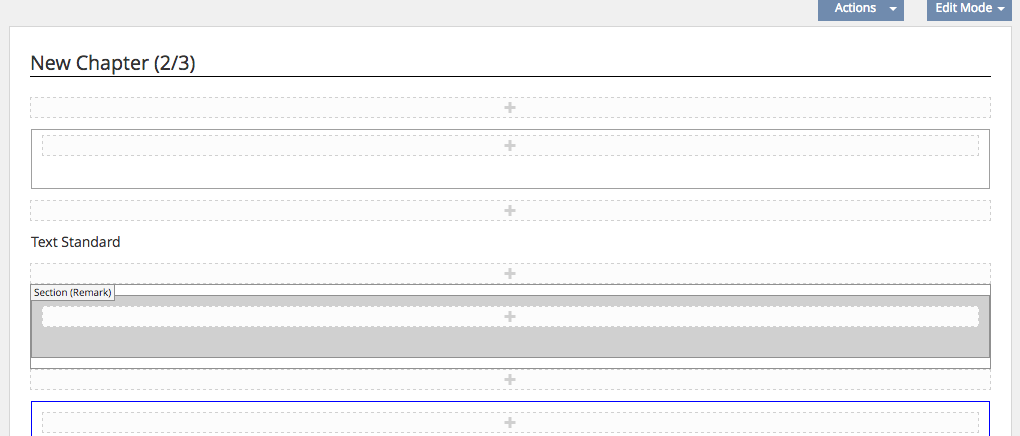
Test Cases
- C18618: Anzeige der Absatzformate im Page Editor
Approval
Approved at 14.08.2017 by Hesse, Joel [Joel_Hesse]{user}.
Last edited: 14. Aug 2017, 13:41, Hesse, Joel [Joel_Hesse]