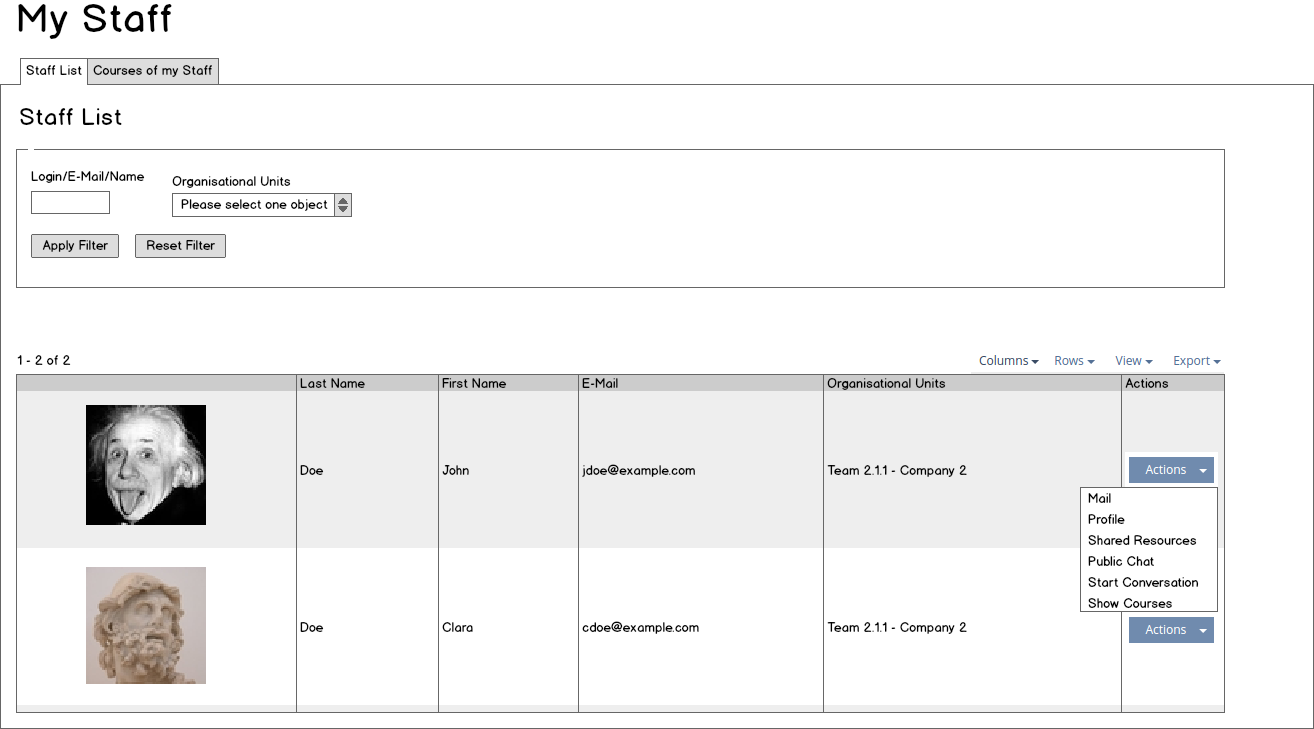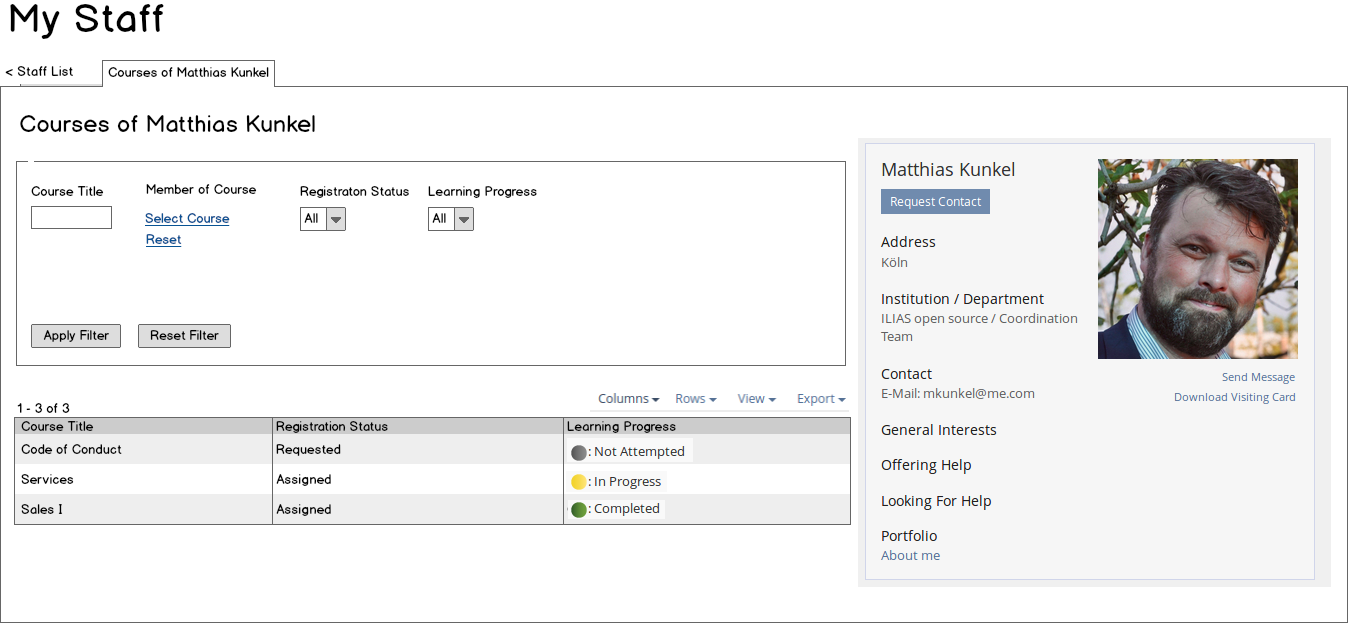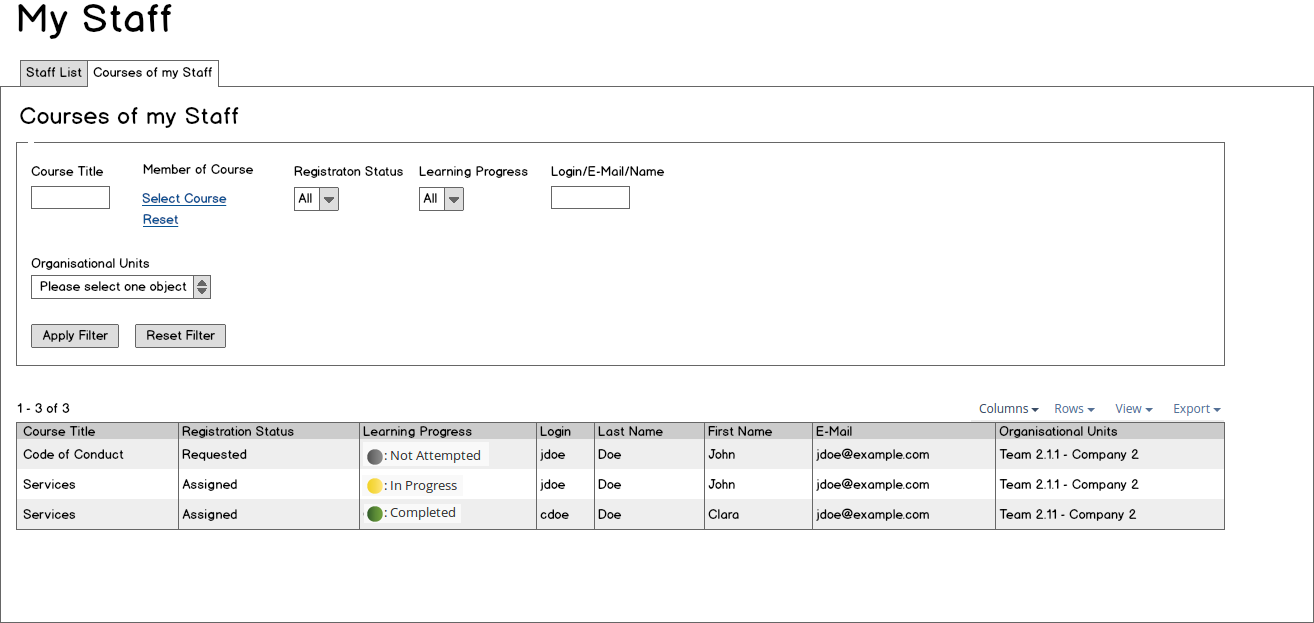Feature Wiki
Tabs
Introduction of Staff page
Page Overview
[Hide]1 Initial Problem
The organizational units in ILIAS are of little use as of today. This is mainly because superiors don't have a dedicated dashboard where they can view and access their staff.
2 Conceptual Summary
The feature "My Staff" can be enabled globally (disabled by default). It should also be possible to enable/disable the sub-features. We suggest to start with three different views:
- Staff List
- Courses of a specific employee
- Courses of my Staff
2.1 Related Features
- main menu plugin: allows to make the "My Staff" menu more prominent. (link ticket)
- my staff perma link (TODO: create ticket)
- my staff as start page (TODO: create ticket)
- revamp the personal profile (TODO: create ticket)
- view of the user with default tabs (replacing the current use case of portfolios to some extent)
- the user must be able to specify which tabs are visible to whom (superiors and sys-admins will always see certain tabs)
- view contacts - new tab
- view groups - new tab
- view courses - new tab
- view badges of user
- view competence profile of user - new tab of the user profile
- other components can register additional tabs and widgets
- plugin-slot: plugins can register additional tabs and widgets
- configure the minimum set of availabe profile fields - the corresponding settings should only appear if the My Staff feature is activated. Note: In a company context, access to these basic fields by superiors is generally not a problem. (TODO: create ticket)
- performance of user actions - make them asynchonuous? (TODO: create ticket)
- Who is online - superiors and subordinates as separate sections (TODO: create ticket)
- Access learning report of user (TODO: create ticket)
- view learning report of user. Only superiors are allowed to do that if they have the corresponding org-permission (and rbac-permission?). This feature can be disabled.
- plugin slot
- allow plugins to occupy more than one plugin slot
- plugin-slot for user actions (context-specific availability can be configured by the user action service)
- plugin-slot for My Staff:
- Additional filters and user info in the user listing. The user info could also contain links to subviews to provide a shortcut.
- Additional tabs (which could show something completely different - like a news listing for my staff)
- assignment of
- course
- group
- study programme
- competence profile
- my staff listing:
- show count of subordinates per user
- online-status: superior can view the online-status in his staff listing (something similar would then make sense for other member listings too).
- team actions: It may be interesting to define team actions, which are nothing but regular user actions but acting on multiple users. Therefore the My Staff listing would need a way to select multiple users. Possible team actions are: "assign learning resources", "assign competence profile".
- create new user
- superior can make personal notes per user, which is shown prominently in the my staff listing
- hide specific courses in reports (like anonymous alcoholics)
- new reports or user actions
- manual assesments: superiors can view all manual assessments per users that need a rating - alternatively a user action
- competences: superiors can view and rate competences of subordinates - alternatively a user action
- learning schedule / compliance: superiors can view all courses which a given user did't finish in time yet.
- News: It would be helpful to be fed news about changes in Learning Progress Status, newly acquired memberships in courses, newly acquired competence levels, certificates and the like. This could be another tab of My Staff.
- Access Portfolio - new user action
- assign task: if there was a task management in ILIAS, this would be a possible user action. However with the user action plugin slot the task manager plugin could define such a user action.
- document and manage personnell talks in "My Staff"
- mentoring: Mentors could share the same or a similar dashboard as my staff. However there is not a dedicated mentoring concept in ILIAS yet. As a workaround a mentor could be something similar as a superior in the org-structure.
- find a way to configure representations/substitutes of superiors (note: the current org-unit system has the superior role hardcoded and treats newly created roles differently).
- new org-permission assign courses: User may assign courses to users of this org-unit (if he has the according repository permission as well).
Additional ideas are listed in the discussion (within an accordeon).
2.2 Exclusion
- desktop widget: We believe a desktop widget does not make a lot of sense for this feature - altough we place it in the desktop menu. A widget would only be interesting if it could show interesting news for superiors. Apart from that, not most of the userbase would have this widget (non-superiors).
3 User Interface Modifications
3.1 List of Affected Views
- Administration:The "Organisational Units" section in the global ILIAS administration should get an extra "Settings" tab allowing to switch on and off this dedicated view. This tab may also accomodate further settings that might be required in later versions.
- My Staff view:"My Staff" should be an option of the "Personal Desktop" menu in the top navigation.
- This view only appears for users who have the permission View Learning Progress for at least one org unit.
3.2 User Interface Details
1. Staff List
A list of all employee the current user has the organisational unit permission View Learning Progress or View Learning Progress of Unit incl. Subunits. has Permissions by Positions (Introducing Positions for Granting Permissions over Users via Organisational Units)
For display the user actions, we will use the User Action Service
2. Courses of a specific employee
Shows
a) A list of all courses of a specific employee. In this case we do not check any course permissions.
b) The Public Profile of a user. If the profile is disabled only first name and last name are displayed.
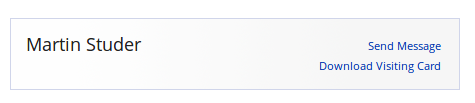
3. Courses of my Staff
Shows a List of all courses of the employees the current user hast view learning progress permission.
{For each of these views please list all user interface elements that should be modified, added or removed. Please provide the textual appearance of the UI elements and their interactive behaviour.}
3.3 New User Interface Concepts
4 Technical Information
{The maintainer has to provide necessary technical information, e.g. dependencies on other ILIAS components, necessary modifications in general services/architecture, potential security or performance issues.}
5 Contact
- Author of the Request: Bromberger, Norbert [bromberger], Kiegel, Colin [kiegel],
- Maintainer: Schmid, Fabian [fschmid]
- Implementation of the feature is done by: {The maintainer must add the name of the implementing developer.}
6 Funding
- ...
7 Discussion
Originally, we wanted to call this "My Team", however, there have been objections to this.
Maybe there are still other proposals?
Screen Integration for "My Staff"
- A new, centralized "My Staff" view in the top menu bar, containing all information
- Additional "My Staff" views in different services (s. below ""My Staff" in Other Services")
Access to "My Staff"
- Only Superiors an OU
- All employees of an OU
Possible Services in "My Staff"
- View (published) profiles of OU employees
- Contacts (within the OU)
- Resources shared with the OU (which could possibly be a new sharing type, s. below)
- Portfolios shared with the OU (which could possibly be a new sharing type, s. below)
- Competences of OU employees
- Learning history:
- Courses in which users currently participate
- Courses already finished successfully
As to those services in which a user can decide himself whether to publish or not publish information, there is no need for configuration items.
However, with competences and learning history, privacy requirements might need to be taken into consideration by offering configuration items.
"My Staff" in Other Services
- "My Staff" as a new sharing type for workspace resources
- "My Staff" as a new sharing type for portfolios
- "My Staff" as a new sharing type for calendars
- "My Staff" as a new type of mailinglist
- "My Staff" as a new view in "Personal Desktop > Contacts"
- "My Staff" as a new target group in "Who is Online?"
Killing, Alexander [alex], 17 June 2015: When it comes to the actions that are availble for each user, I think the implementation of the who-is-online tool could be a foundation. Parts of it should be moved to the user service to allow other components to a) provide user actions (e.g. Mail, Profile, Shared Ressources, View Competences, ...) and to b) provide user action contexts (e.g. awareness tool, profile, member gallery, staff list, ...). This way we could provide a general configuration in the administration, which contexts support what actions. And each context provider could get a list of actions in a generic/centralized way.
Hesse, Joel [Joel_Hesse] sounds interesting. Due to legal issues its important, that it is optional, that the superuser don't see any learning progress/activity of the learner on a sublevel, but only his own direct assigned learners. (hope you know what i mean)
The majority of the members of the SIG Corporate which voted at the 7th of September 2016 in Utrecht appreciate this feature request and ask the maintainer and the ProductOwner to consider the trunk-integration of this feature in reasonable way as soon there is a funding available.
- a) A list of all courses of a specific employee. In this case we do not check any course permissions.
- If "My Staff" is administered centrally and is switched on: I am an underling, will I still see this entry in the personal desktop? What will be shown to me? my co-workers?
- I sencond Matthias: Why is the permission / local role assignemnt not checked? Please give your reasoning.
- The Tab "Staff List" has a menu to configure the table. What coulmns are shown by default, which are not? What extra columns can be displayed?
- The Tab "Courses of User XY" is very unusual for ILIAS. It will not work on small screens. Could you please drop the two columned layout. Please feed this past the kitchesink. This is a new collection and needs an entry.
- Please outline what a "Registration Status" is in more detail. Where does it come from and what is it good for? Where else is it used in ILIAS? Why is this important?
AT: If "My Staff" is administered centrally and is switched on: I am an underling, will I still see this entry in the personal desktop? What will be shown to me? my co-workers?
- No. This view only appears for users who have the permission View Learning Progress for at least one org unit.
- This is a reporting view. We check the permission View Learning Progress at the org unit. As it is today!
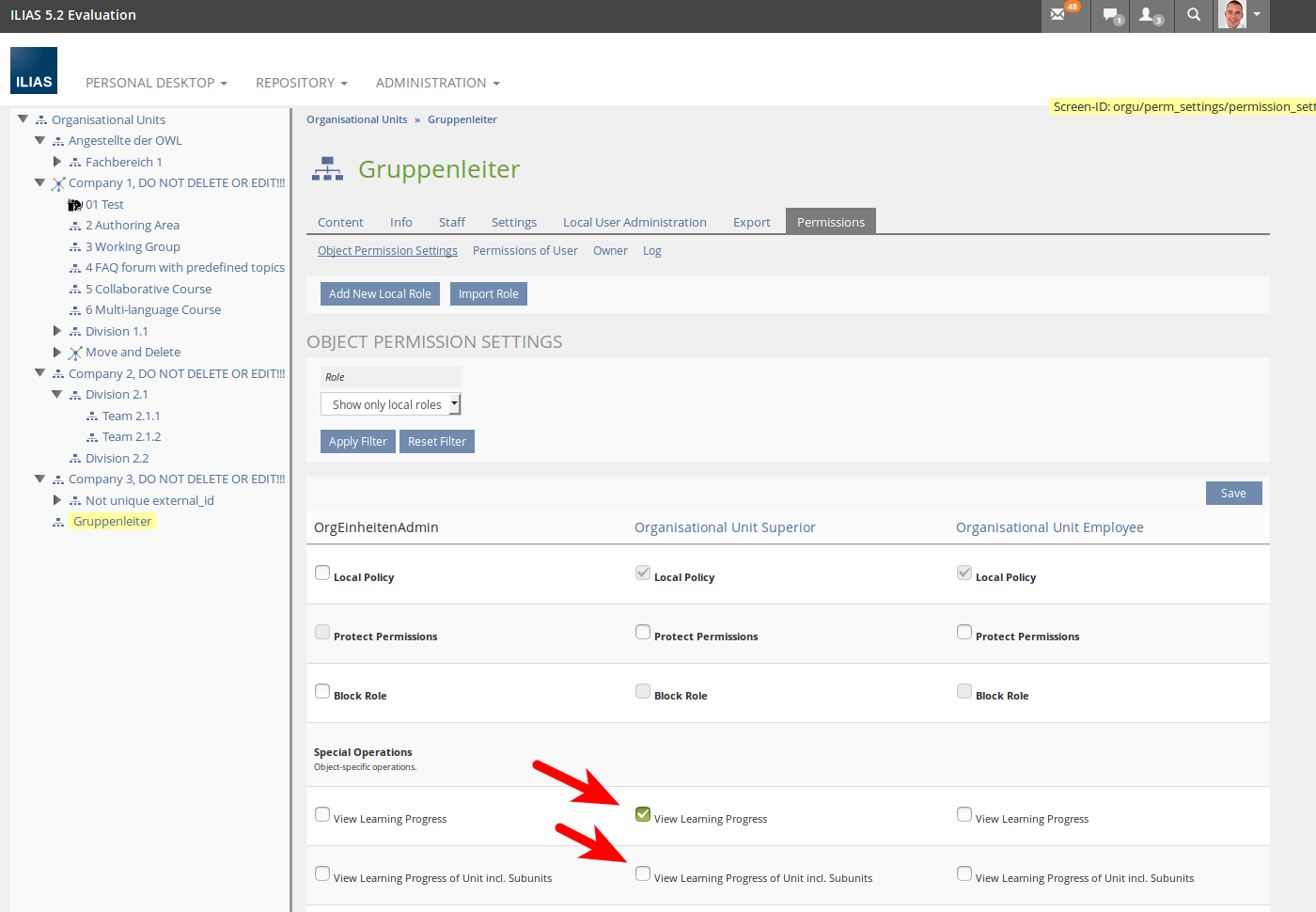
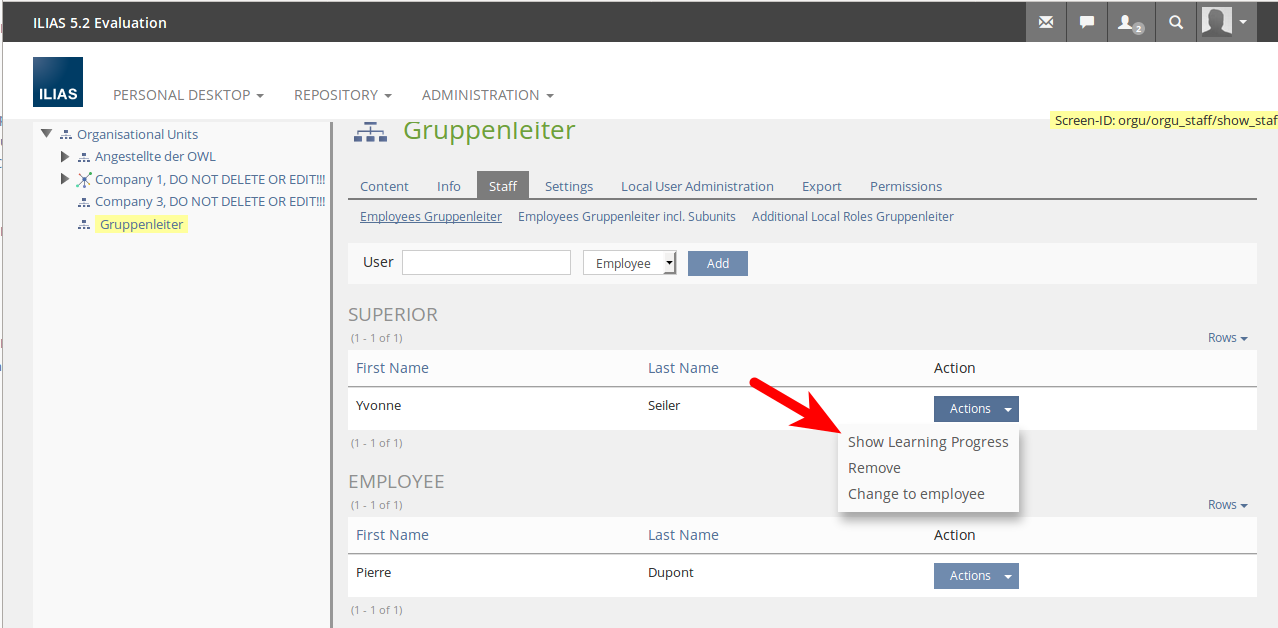
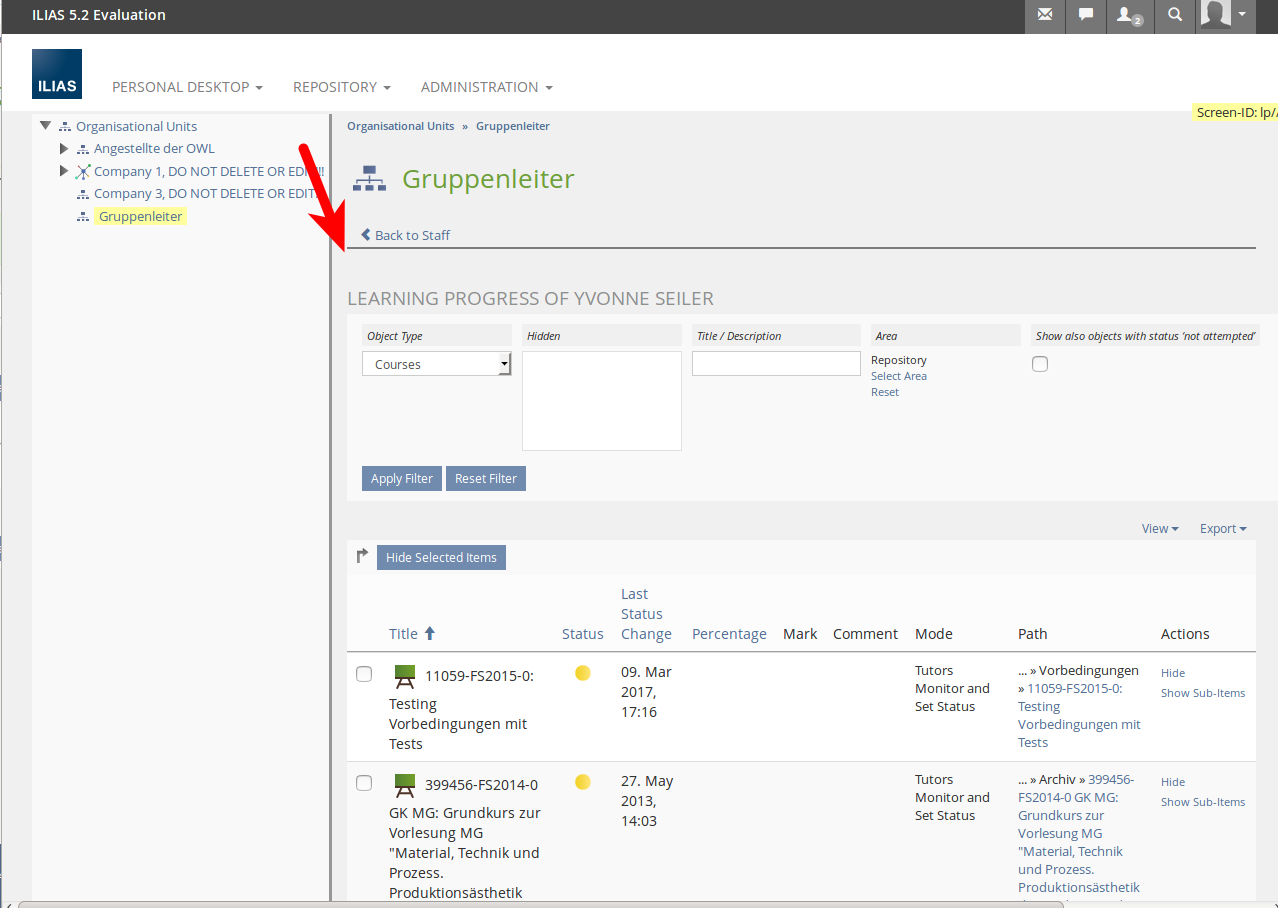
- We show the columns which are marked as searchable in admnistration > user management > settings > standard fields. like it is for the global user search.
- Yes it is unusual. Perhaps it's better to do this without this "innovation". We should discuss it at the JF - if we should go this way and discuss it as a new collection or if we leave it and don't have to discuss it.
- It's the Registration Status of a user for the ILIAS Course:
- Requested (For Courses with the setting Request Membership, User has requested to join the course)
- Waiting List (For Courses with a Wating List, User is on the wating list)
- Assigned (Participant of the course)
AT 2017-05-08: Displaying an entry in the drop-Down of the Personal Desktop is without example in ILIAS. Why this not role based on Vorgesetzter i.e.?
Bromberger, Norbert [bromberger], 2017-05-08
I agree AT.: the tab "My Staff" could be provided for users that have a local role based on the role "OrgUnit Superior Role Template".
for a better usablity we also could check: the permission "view learning progress" as well as if user has staff members in the relevant org-unit. at all
JourFixe, ILIAS [jourfixe], May 08, 2017: We highly appreciate this suggestion and schedule it for 5.3. We do not see a problem to rely the presentation of employees on the given permission 'View Learning Progress'. The new UI element in 3.3 (combo of table and profile) needs to be discussed within the Kitchen Sink (decision is based on Pull Request). The presentation of names in the tables for courses of my employee and others has to respect the related guidelines for name presentation. 'My Staff' should become a sub-menu item of 'Personal Desktop'. Additionally, we would like to have the option to make 'My Staff' a starting page of a user.
- The sorting of the action menu should list the most important action in this context first: 'Show Courses'. The rest of items is sorted according to the default of ilUserActionCollector. Does JF agree?
- The view with the important information about a user's learning status (progress) is currently called 'Show Courses' and just focuses on courses. I suggest to open this concept and to focus on learning progress in general and to allow to present the status of other objects types here, too. At least, study programmes and groups should be listed in the future. If the JF agree upon this suggestion, the lable of the view and the action should be changed to 'Learning Progress'. Does JF agree?
- The views 'Show Courses' and 'Courses of My Staff' are important administration views for superiors. Therefore, using them should be as powerful as possible. At the time being, both views just list objects but do not offer to access them immediately. I suggest to link the course titles in ‚Show Courses‘ and ‚Courses of My Staff‘, the org unit titles in ‚Staff List‘ and in ‚Courses of My Staff‘ and the login in ‚Courses of My Staff‘. Does JF agree?
- We rename the feature 'My Staff' to 'Staff' according to a mainstreaming activity of getting rid of all 'My's in the Personal Desktop menu.
- The current view 'My Courses' is renamed to 'Enrolments' to support the presentation of other object types like Study Programmes or Groups in the future.
- In the view 'Enrolments' of a user (coming from 'Staff List') the page title should change from 'Enrolments' to the user name with the user avatar in front (like known from the Profile) because we now are in a 'underworld' and no longer in the general Staff list.
- The page 'Staff List should present all users according to the position in org units while the link 'Enrolments' is checked against the 'view learning progress' permission.
- Matthias' suggestion to link course and org unit titles in the table is substituted by related actions menu entries due to possible performance problems.
- rename the feature 'My Staff' to 'Staff' : done
- 'My Courses' is renamed to 'Enrolments' : done
- the page title should change from 'Enrolments' to the user name with the user avatar in front: done
- The page 'Staff List should present all users according to the position in org units while the link 'Enrolments' is checked: done
- link course and org unit titles in the table: done
8 Implementation
Enable My Staff
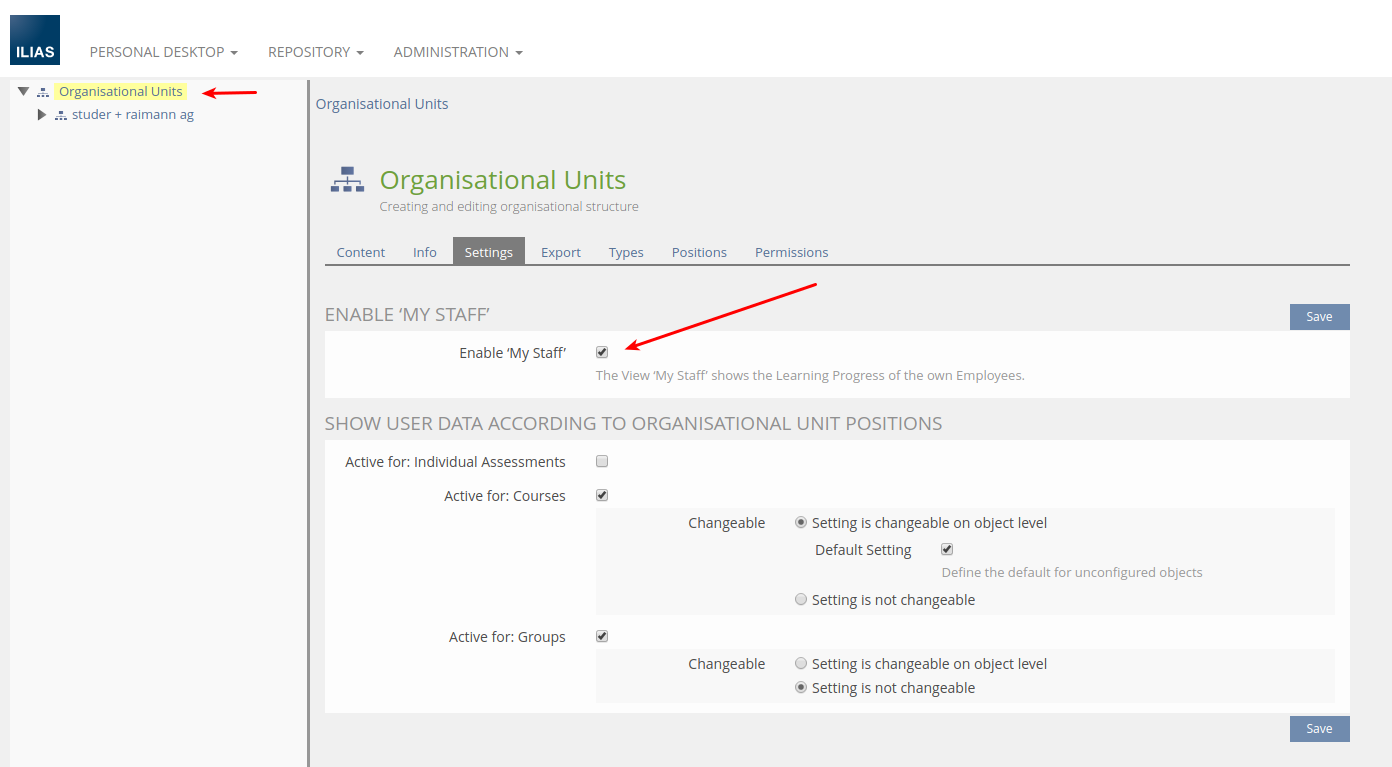
Configure Permissions (Introducing Positions for Granting Permissions over Users via Organisational Units)
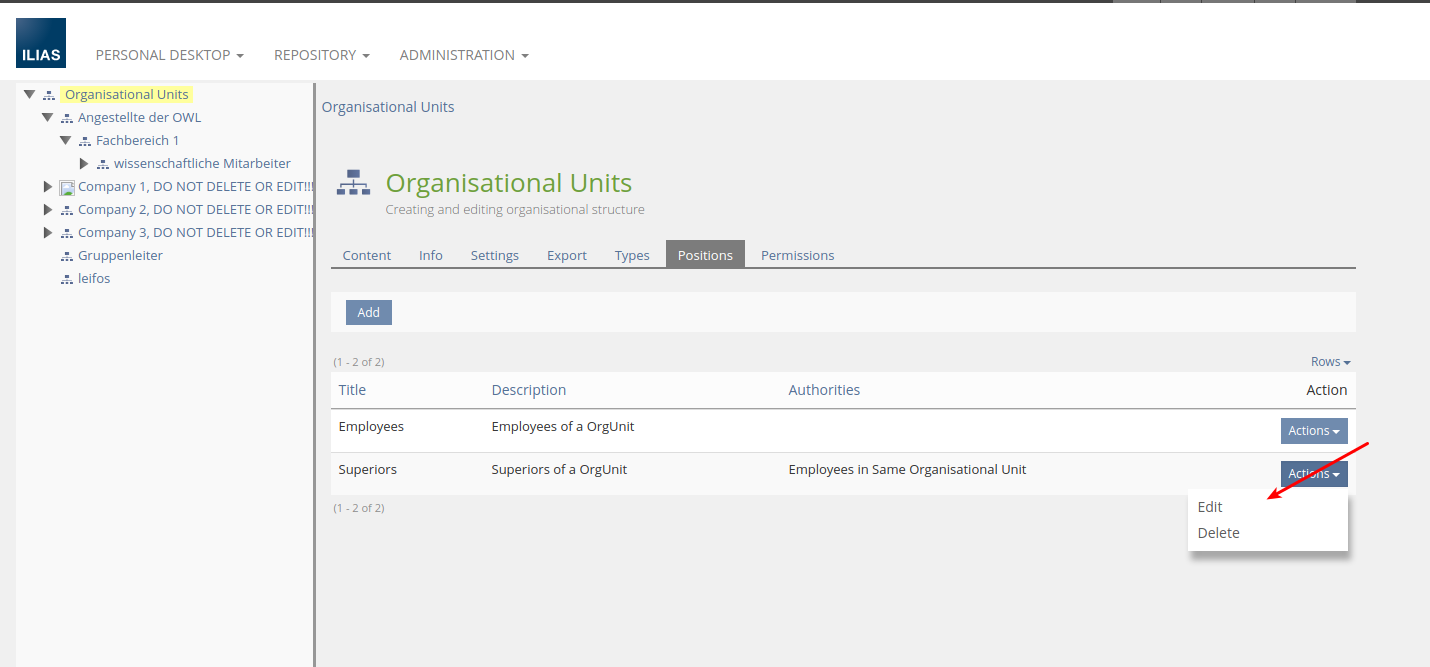
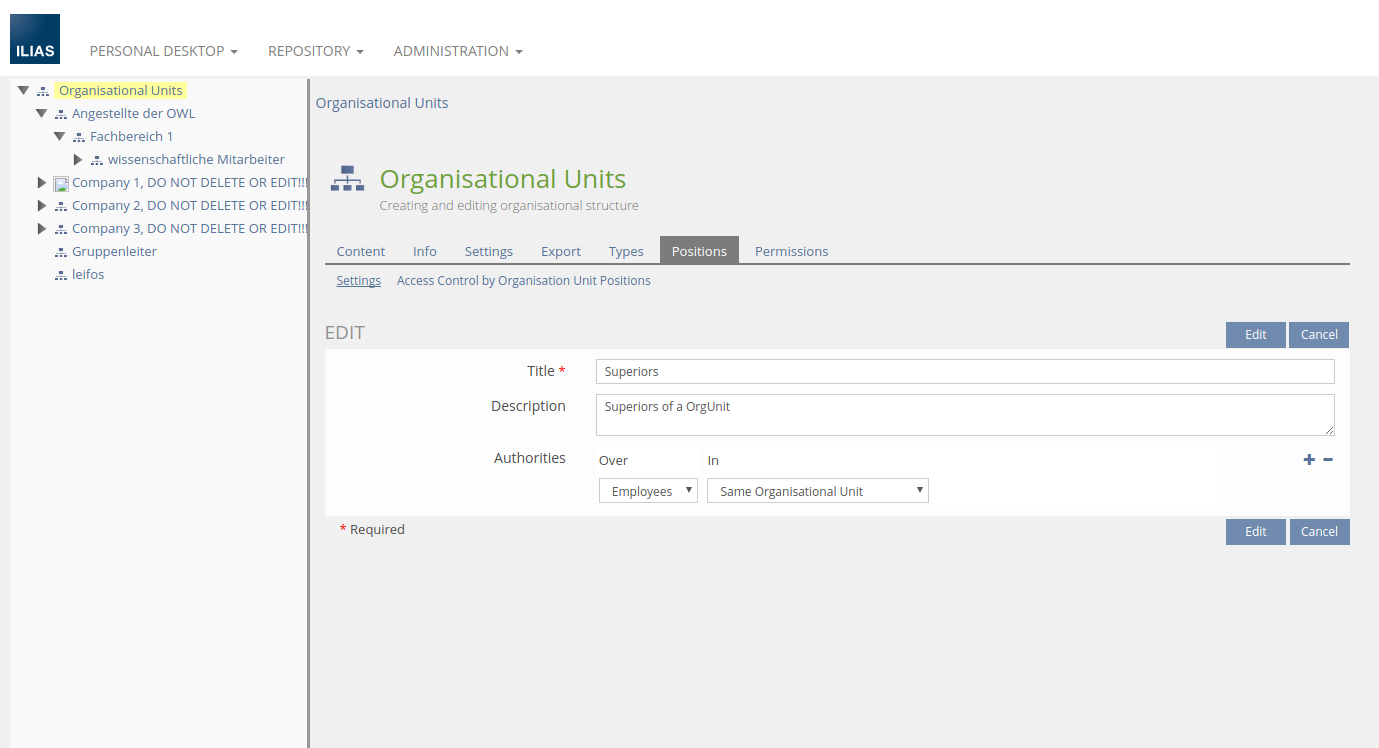
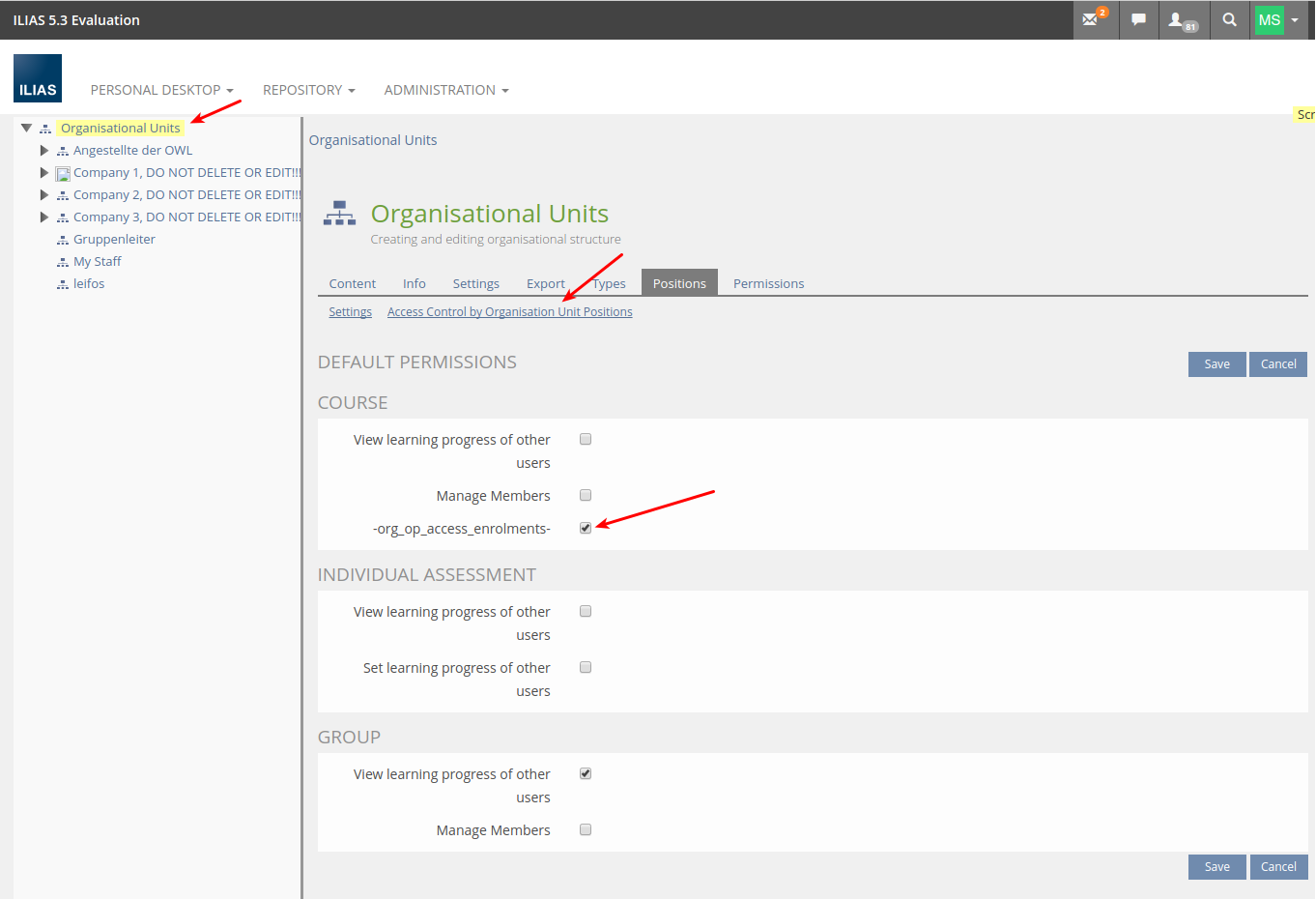
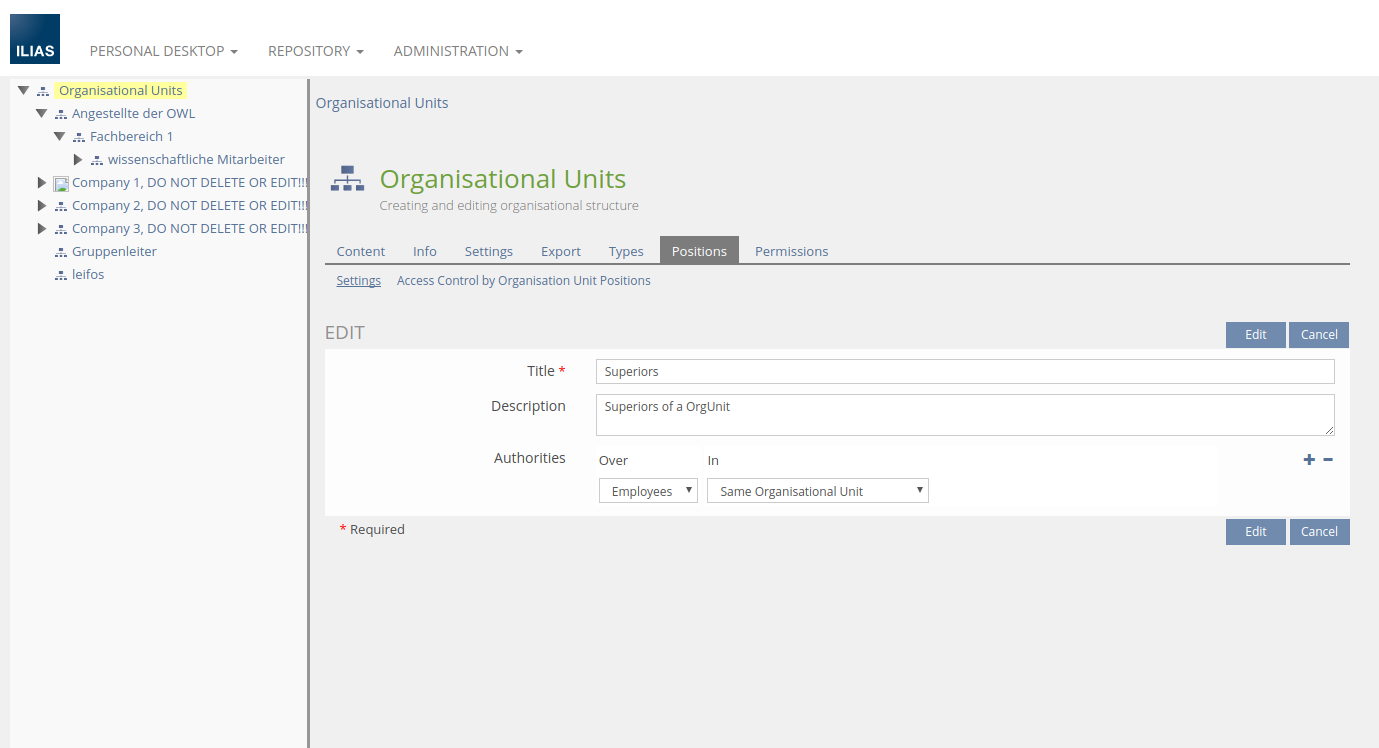
Access My Staff
The link only appears for users with permission View Learning Progress for Courses (See Introducing Positions for Granting Permissions over Users via Organisational Units)
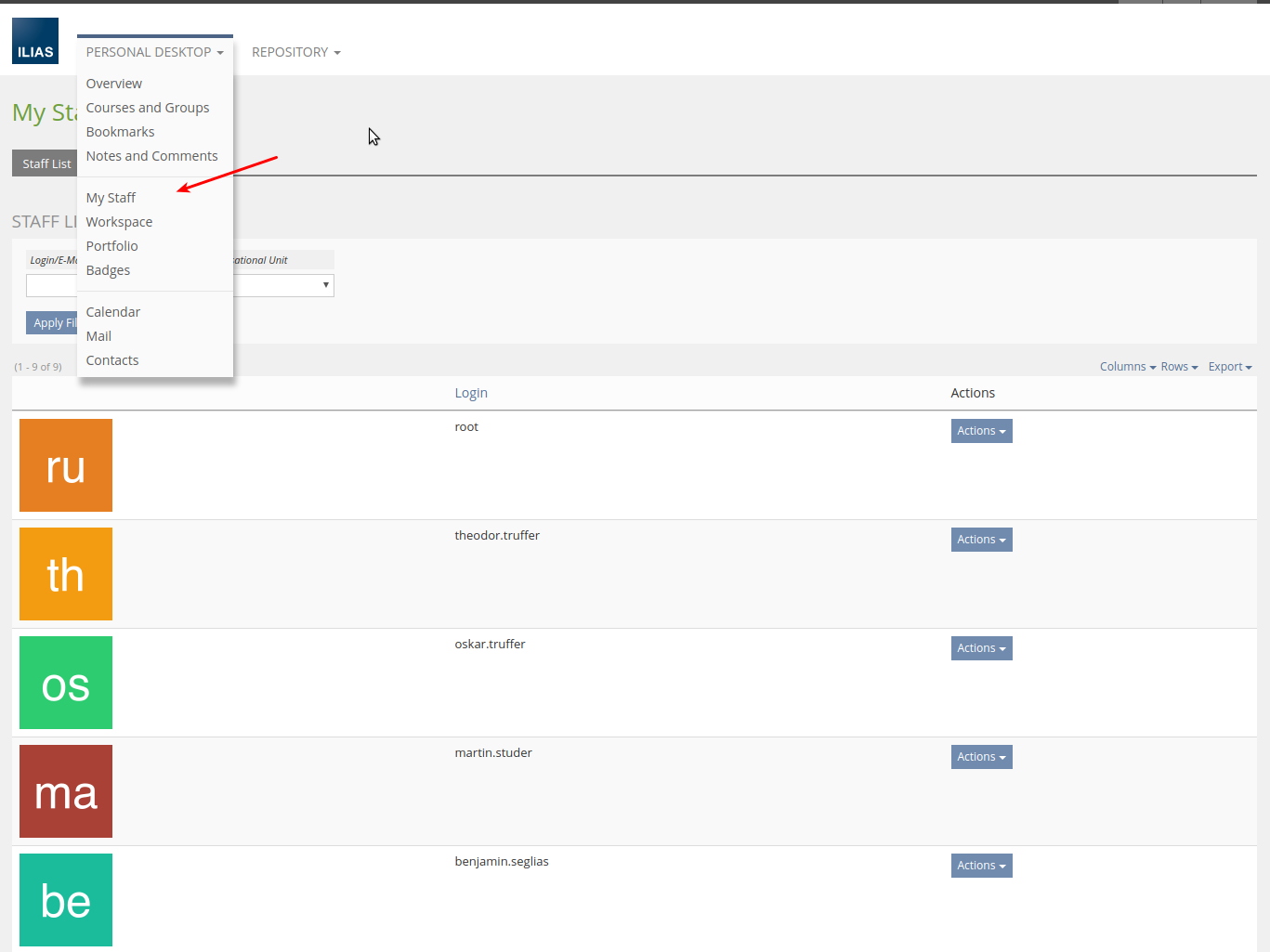
Staff List
The Staff List shows all "Searchable" User Data Fields
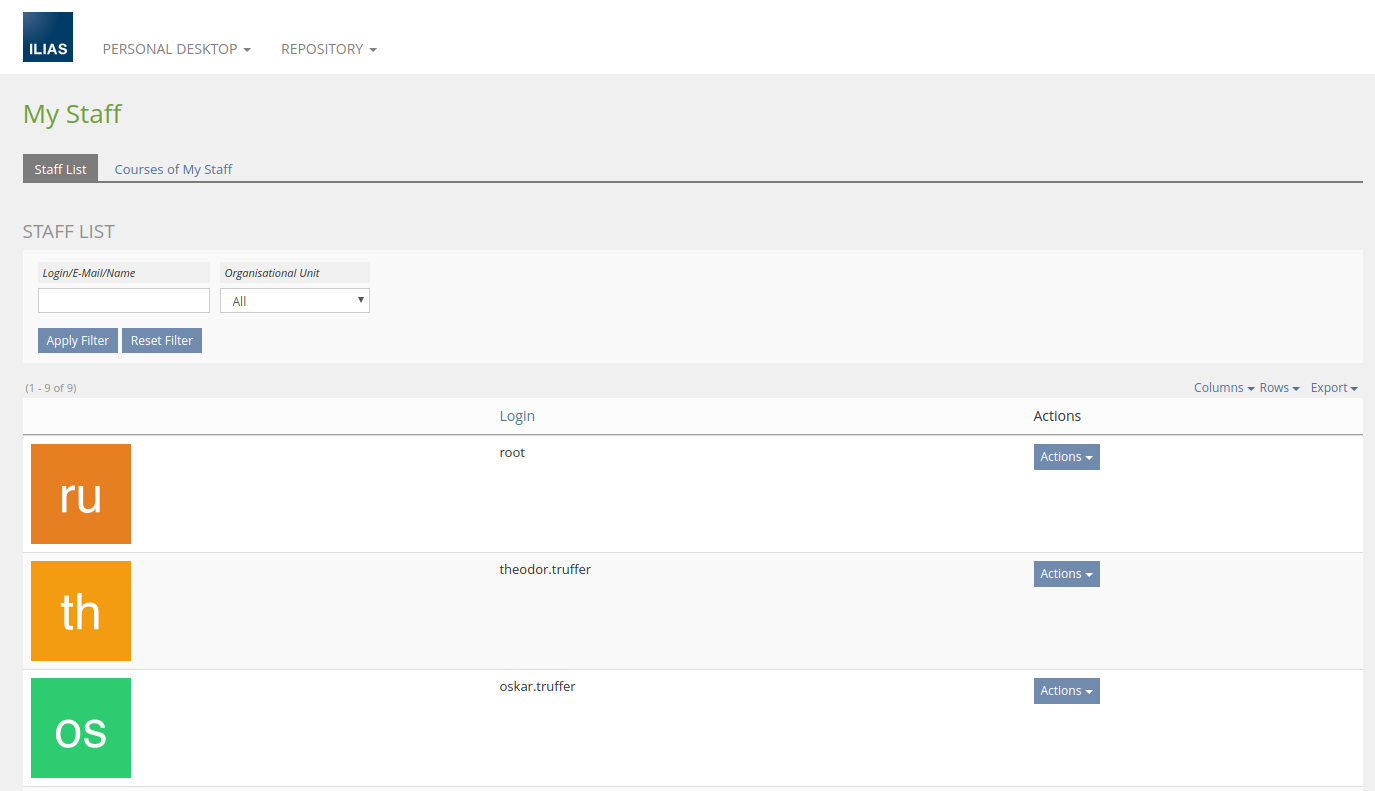
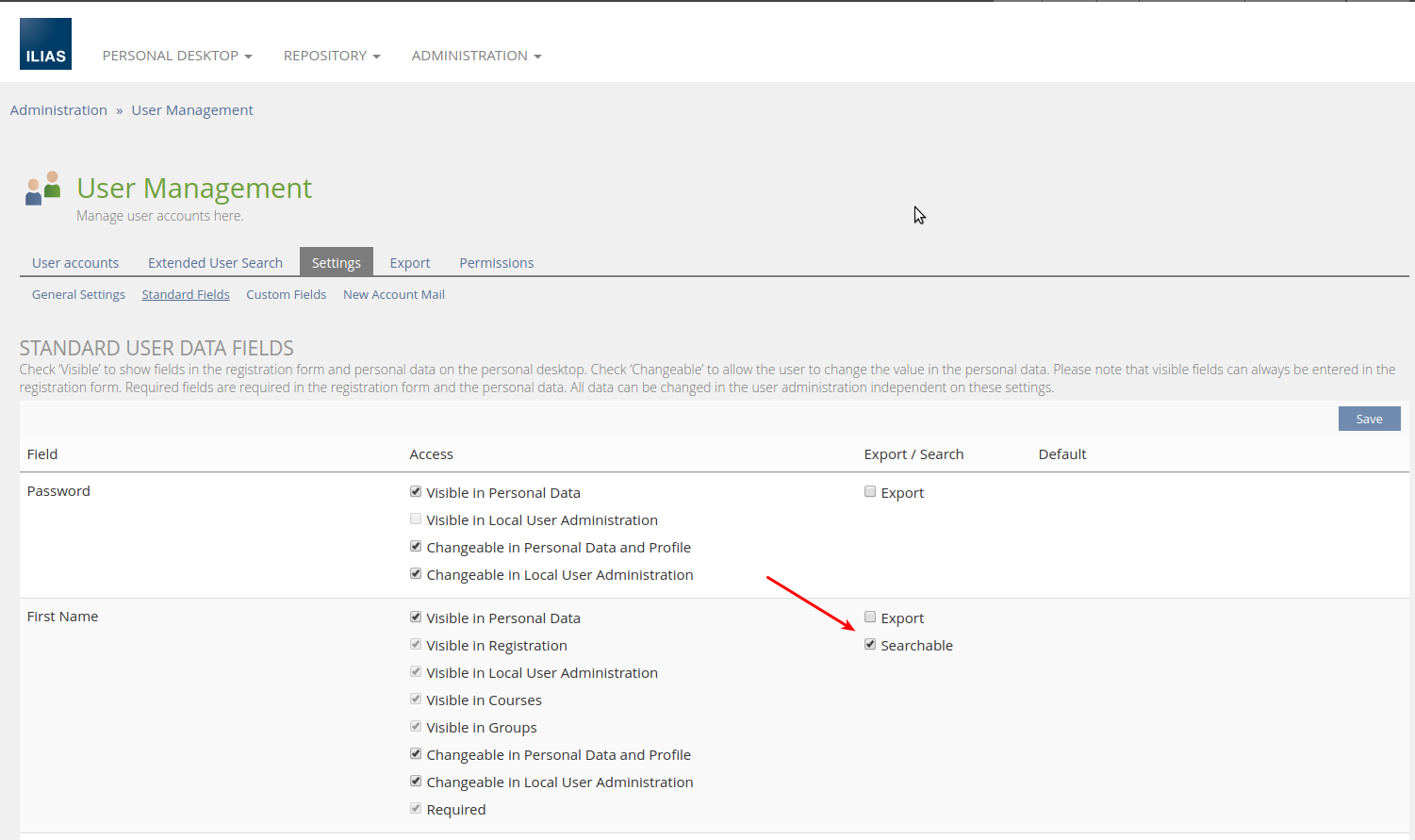
Courses of My Staff
Courses of My Staff shows the Member Status and the Learning Progress for each user and course. If the Learning Progress is globally deactivated, only the Member Status is displayed.
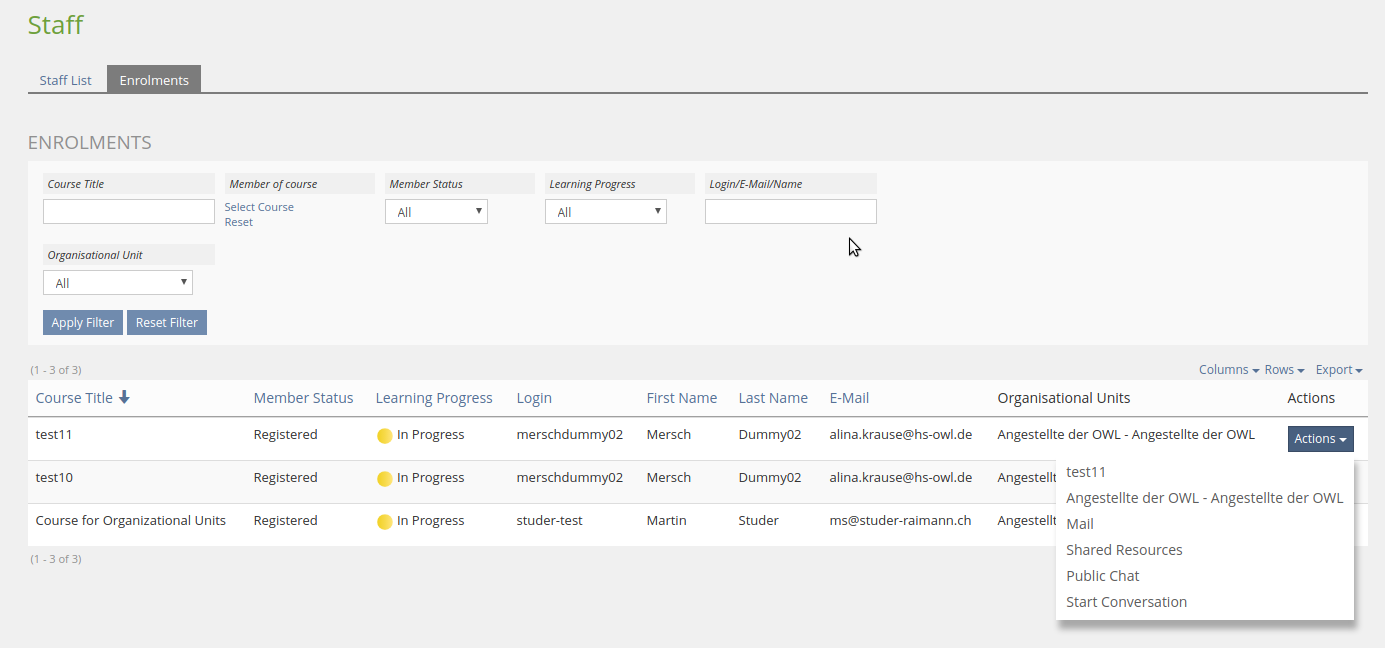
Courses of User XY
Courses of User XY shows the Courses and the Personal Profil of the user.
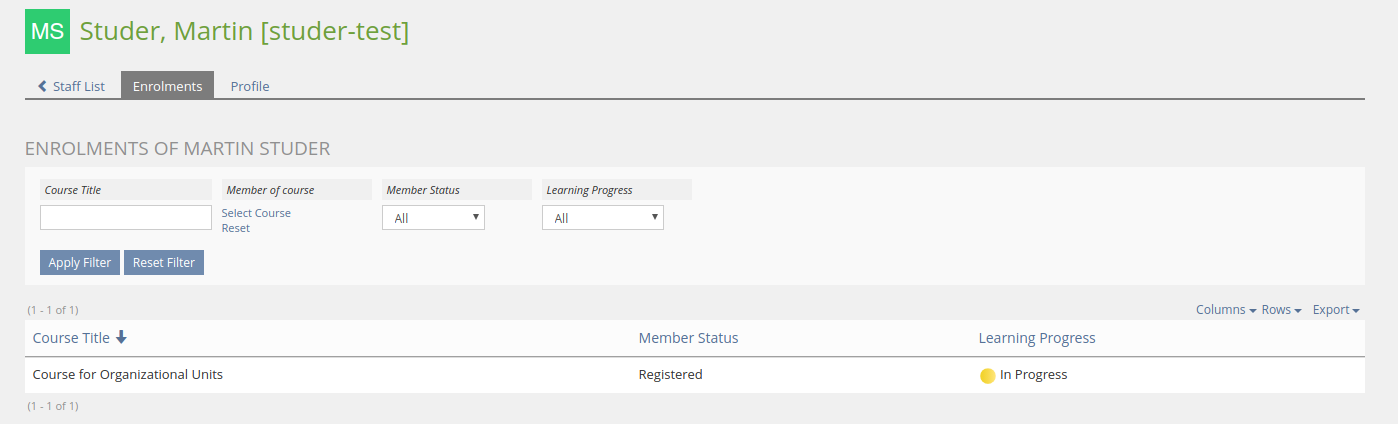
Test Cases
- https://testrail.ilias.de/index.php?/cases/view/18781: Enable Staff View Generally
- https://testrail.ilias.de/index.php?/cases/view/18783: Show "Staff List" View (Default Case)
- https://testrail.ilias.de/index.php?/cases/view/18825: Show "Staff List" View (Without "Superior" Position for Any OU)
- https://testrail.ilias.de/index.php?/cases/view/18811: Show "Staff List" View (With "Superior" Position for more than one OU)
- https://testrail.ilias.de/index.php?/cases/view/18828: Show "Staff List" View (With "Superior" Position for an OU with More Than One Sub-unit and Assigned Users Each)
- https://testrail.ilias.de/index.php?/cases/view/18824: Show "Staff List" View (With "Superior" Position for an OU with More Than One Sub-unit and Assigned Users Each, and the Same Position for One of the Sub-units)
- https://testrail.ilias.de/index.php?/cases/view/18827: Show "Staff List" View (With "Revision" Position for an OU with More Than One Sub-unit and Assigned Users Each)
- https://testrail.ilias.de/index.php?/cases/view/18805: Hide and Show Columns of "Staff List" View
- https://testrail.ilias.de/index.php?/cases/view/18806: Change Row Number of "Staff List" View
- https://testrail.ilias.de/index.php?/cases/view/18807: Sort "Staff List" View by Column Titles
- https://testrail.ilias.de/index.php?/cases/view/18808: Filter "Staff List" View
- https://testrail.ilias.de/index.php?/cases/view/18810: Export View of "Staff List" View
- https://testrail.ilias.de/index.php?/cases/view/18785: Show "Enrolments of [User]" View
- https://testrail.ilias.de/index.php?/cases/view/18792: Hide and Show Columns of "Enrolments of [User]" View
- https://testrail.ilias.de/index.php?/cases/view/18794: Change Row Number of "Enrolments of [User]" View
- https://testrail.ilias.de/index.php?/cases/view/18791: Sort "Enrolments of [User]" View by Column Titles
- https://testrail.ilias.de/index.php?/cases/view/18790: Filter "Enrolments of [User]" View
- https://testrail.ilias.de/index.php?/cases/view/18798: Export View of "Enrolments of [User]" View
- https://testrail.ilias.de/index.php?/cases/view/18784: Show "Enrolments [of Staff]" View
- https://testrail.ilias.de/index.php?/cases/view/18799: Hide and Show Columns of "Enrolments [of Staff]" View
- https://testrail.ilias.de/index.php?/cases/view/18800: Change Row Number of "Enrolments [of Staff]" View
- https://testrail.ilias.de/index.php?/cases/view/18801: Sort "Enrolments [of Staff]" View by Column Titles
- https://testrail.ilias.de/index.php?/cases/view/18802: Filter "Enrolments [of Staff]" View
- https://testrail.ilias.de/index.php?/cases/view/18804: Export View of "Enrolments [of Staff]" View
- https://testrail.ilias.de/index.php?/cases/view/18830: Disable Staff View for an OU
- https://testrail.ilias.de/index.php?/cases/view/18809: Save View of "Staff List" View
- https://testrail.ilias.de/index.php?/cases/view/18796: Save View of "Enrolments of [User]" View
- https://testrail.ilias.de/index.php?/cases/view/18803: Save View of "Enrolments [of Staff]" View
Approval
Approved at August 25, 2017 by Kunkel, Matthias [mkunkel] under the condition that the yet undiscussed and not yet accepted UI combo element for the tab 'Show Courses' is replaced by a table for the courses of a selected user and an additional tab 'Profile' of the user.
Last edited: 23. Jan 2019, 08:48, The user has been deleted