Feature Wiki
Information about planned and released features
Tabs
KS-Entry: Toolbar
Page Overview
[Hide]1 Guideline
Screenshot*:
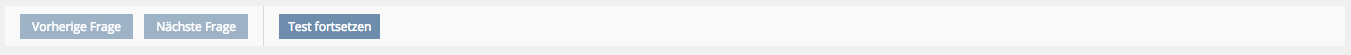
- PHP Class:
- External Library: Bootstrap NavBar
- External Library:
- Status of Entry: To be revised
- Description*:
- Purpose: The toolbar operates the items in the screen directly underneath it.
- Composition: The Toolbar contains Buttons, Links and Input Elements. Related Elements can be grouped in one section divided by separators. Toolbars are placed directly underneath tabs. If there is a filter, it is underneath the toolbar.
- Effect: Toolbars contain elements performing the following types of functionality:
- Start object: clicking the toolbar button launches an object like a test, survey, learning module or file
- Create: clicking the toolbar button creates a sub- or super item
- Delete: clicking the toolbar button deletes a sub- or super item
- Assign: toolbar control that is comprised of more than one control (i.e. identifier, text input field, drop down plus the execute-button) in order to assign local roles objects
- Remove: clicking the toolbar button detaches a sub item from the super item.
- Select for Presentation: clicking the toolbar button opens a source of data to pick items from (i.e. questions from pools) or a navigational device
- Browse Item: clicking the toolbar button allows users to flick / leaf through the sub-items
- Shortcut: clicking the toolbar button takes the user out of context to a new view (search, mail, results,...)
- Import: clicking on the toolbar button calls for an import screen
- Export: clicking the toolbar button triggers the creation of an export file
- Download:
- Manipulate every sub-item at once: clicking the toolbar button will perform a certain action on all sub-items
- Move: clicking the toolbar button will start the dialogue form shifting the object to another place
- Background:
- Context*:
- Feature Wiki Reference:
- Rules:
- Usage:
- There MUST NOT be more than one Toolbar for per screen.
- Toolbars MUST NOT be used in the same view as forms.
- Composition:
- Related Controls in Toolbars SHOULD be grouped using vertical separators.
- Style:
- Toolbars MUST form a whole Gestalt by being enclosed in a light-grey rectangle.
- Two Seperators MUST not enclose empty content.
- Ordering:
- Entries SHOULD be ordered according the proposed default ordering, if there are no good reasons (such importance for the workflow or frequent use of a certain action) not to. The following default ordering is recommended:
- Start Object
- Create super Item
- Delete super item
- Create sub item
- Delete sub item
- Assign
- Remove
- Select for Presentation
- Browse Item
- Shortcut
- Import
- Export
- Download
- Manipulate all at once (order might change depending of the nature of the action to be performed)
- If the default ordering is not used for some reason, the most frequently used entries MUST be located on the left-hand side the entries of lesser importance are located on the right-hand side (see feature wiki reference).
- Entries SHOULD be ordered according the proposed default ordering, if there are no good reasons (such importance for the workflow or frequent use of a certain action) not to. The following default ordering is recommended:
- Responsiveness:
- Toolbars MAY be empty on mobile screens. Buttons should only become sticky when they trigger an important user activity.
- Labels in front of input fields MUST NOT be presented above the input on mobile screens.
- Controls addressing the same topic / issue SHOULD be presented in one row as long as there is sufficient space to display them.
- Usage:
2 Status
- Effective from release: { not approved yet | x.y }
- Approved by Jour Fixe at: { link to Jour Fixe agenda }
- Implementation status: { implemented completely | partly implemented | needs implementation }
- Funding for streamlining existing features: { name of organisation }
- Implementation of guideline: { all developers | name of responsible developer }
3 Components that are not compliant with the Guideline
- …
4 Discussion
...
Last edited: 11. Apr 2016, 13:58, Amstutz, Timon [amstutz]