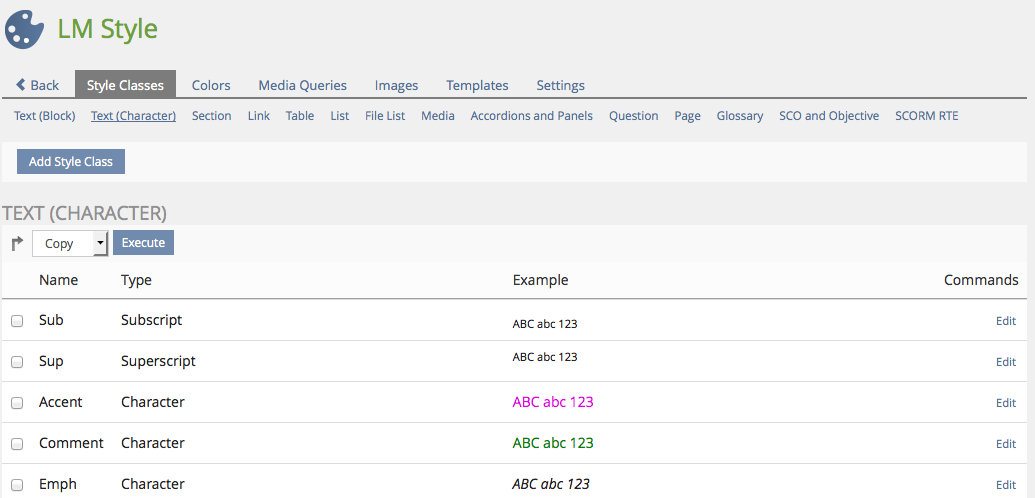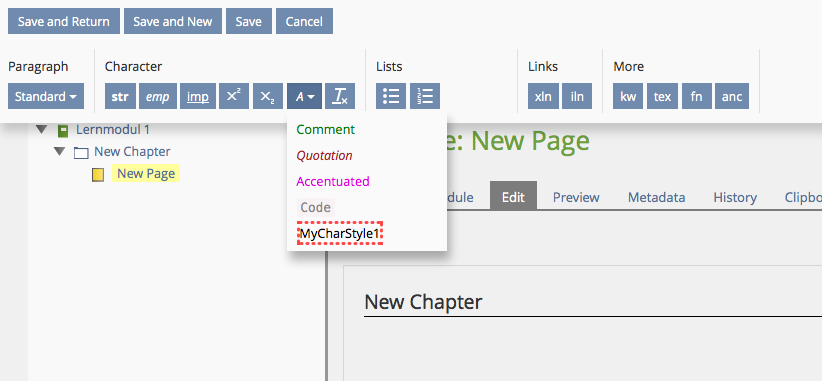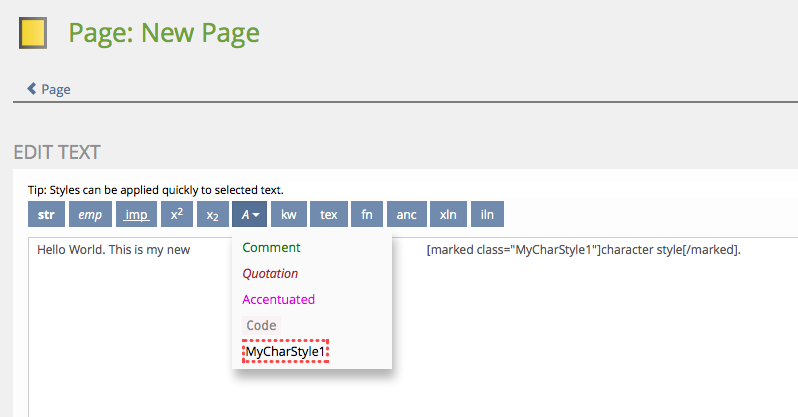Feature Wiki
Tabs
Style Editor: Extensible Character Formats
1 Requirements
The ILIAS page editor allows to define and use as much paragraph styles as you like. But the number of character formats (span) is reduced to a fixed number. It would be highly appreciated if additional character styles could be created and imported, too. Importing a ILIAS LM from eLAIX with additional character styles requires to add span tags in the paragraph - which is not easy to read, frightens non-techies and is perfect to create a syntax error (by mistake).
2 Additional Information
- Idea / concept: Reuschenbach, Volker [vreuschen]
- Interest in funding: Universität Münster
- Maintainer: Killing, Alexander [alex]
- Implementation of the feature is done by (will be set by Jour Fixe / maintainer)
- Testcases by: Leifos
3 Discussion
Kunkel, Matthias [mkunkel], May 20, 2016: I support this feature request. It would improve the usability and extend the options to layout pages with the IPE easily.
JourFixe, ILIAS [jourfixe]: July 25, 2016: Feature is "mucho" appreciated and scheduled for 5.2.
4 Implementation
Open your style for editing. Under "Style Classes" > "Text (Character)" click "Add Style Class". Give your new class a name and save it.
Make sure your learning module (or other module that uses the page editor) is assigned to your modified style. Now, when editing text click the "A v" drop-down and select your new style class.
Result in presentation mode:
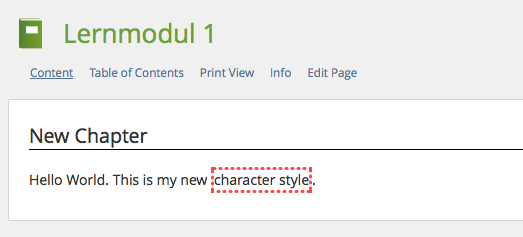
In the non-wysiwyg-editor mode (form mode) the new tag is called "marked" with one attribute "class" that must be set to the name of your desired style class.
Test Cases
Approval
Approved at 18 Aug 2016 by V. Reuschenbach.
Last edited: 19. Aug 2016, 10:47, Killing, Alexander [alex]