Feature Wiki
Tabs
Create drafts of forum postings
1 Requirements
It would be nice, if ILIAS-users have the possibility to create and save drafts of postings in discussion forums similar to drafts of mails.
Save posting as draft:
At posting editor a new button “save as draft” has to be implemented.
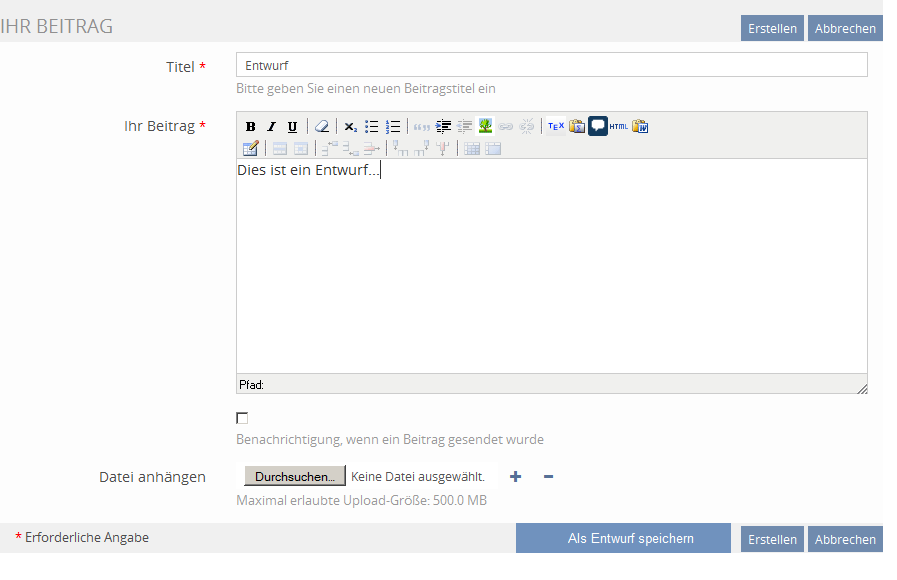
Position and display of saved posting drafts
Saved drafts of forum postings should be displayed in forum thread at the same location of later publishing.
Drafts of postings have to be same properties like published postings, for example at changing display settings of postings.
It is recommended to highlight drafts in a lighter colour to define precisely.
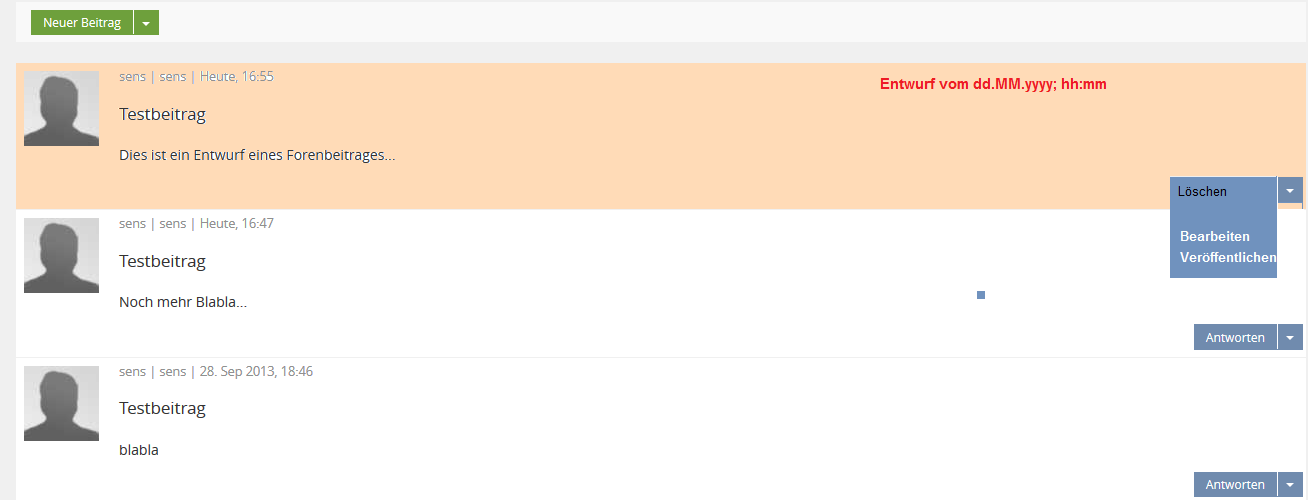
Dropdown-menu in topic overview:
Following actions can be started:
- publish (draft is published)
- edit (draft can be edited)
- delete (draft is deleted)
Display of making drafts in topic overview:
In forum topic overview the number of making drafts should be displayed at column “postings” and below the name of forum.

Overview of drafts:
Drafts should be overviewed for drafts creators in a separate block (like mails, notices, calendar etc.) in marginal columns on personal desktop.
Deleted threads or forum topics:
Thread/topic will be deleted with its existing drafts.
Autosaving of drafts:
Drafts in editing mode should be autosaved in determined intervalls (similar to free text questions, e. g. 30 seconds). The value can be set in global forum administration.
2 Additional Information
- Idea / concept: (René Sens, Bundesverwaltungsamt)
- Interest in funding: (please indicate if you are interested/able to fund this feature)
- Maintainer: (will be set by Jour Fixe / maintainer)
- Implementation of the feature is done by (will be set by Jour Fixe / maintainer)
- Testcases by: (please add your name if you want to create the testcases for this feature)
3 Discussion
Jansen, Michael [mjansen] December 7th, 2015: As the responsible code maintainer I support this request.
I do not recommend to handle these drafts as full-fledged postings. This would increase the complexity of database statements (especially statistics purposes). There are (still) performance issues with complex statistics in forums due to different visibility states of postings (visible, not activated but I am the author, ...) in the context of different users (moderators, standard users), so drafts should be handled differently.
I suggest to indroduce a new database table with respective PHP data structures.
User interface: The drafts could be placed (although they are handled differently) below the referenced parent posting. The should not appear in the left tree view (if enabled).
Kunkel, Matthias [mkunkel], Dec 07, 2015: We appreciate this suggestion and schedule the feature for 5.2. We would like to clarify that draft postings should be handled like other postings in the history of postings. A former draft posting will be placed at that node of the discussion tree where it would appear when the editing window has been kept open since starting to edit the posting.
4 Implementation
The implemantation of this feature contains the possibility to save forum posts and forum threads as drafts.
To enable this feature it is neccessary to enable the global forum setting "Save drafts" in the Administration.
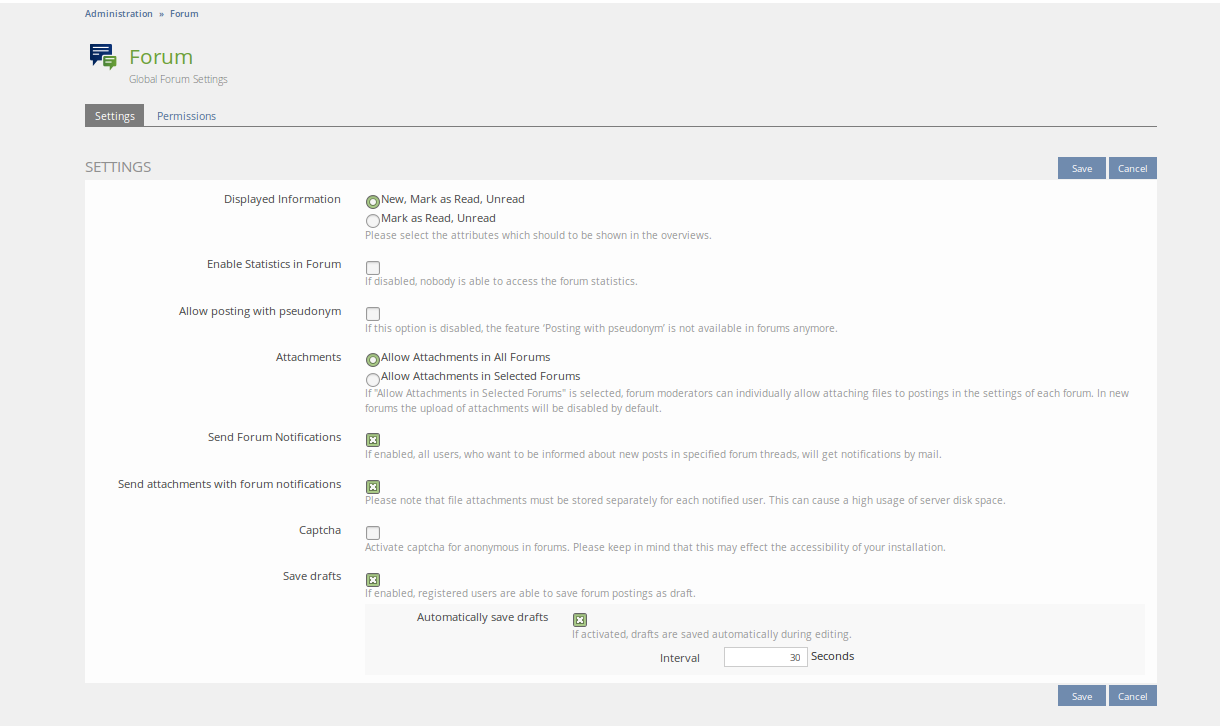
1.0 Save threads as draft
* We added a new button "Save as draft" to the existing form
* Existing thread drafts will be shown in a seperate table above the threads overview
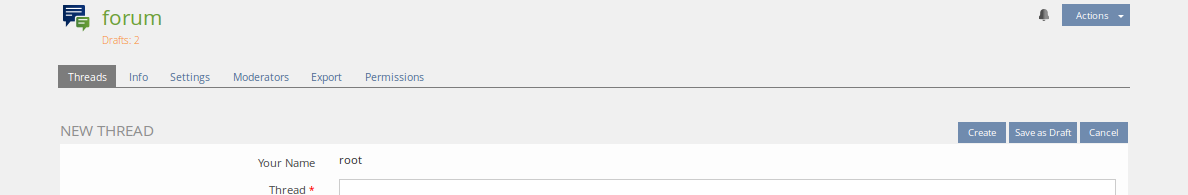
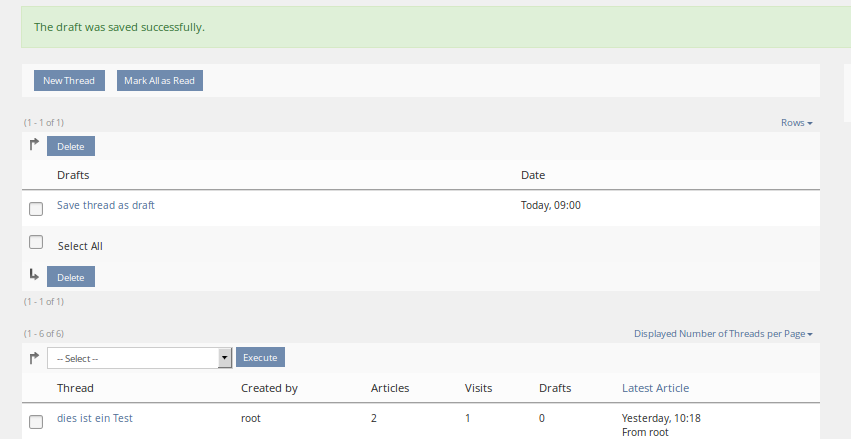
2.0 Save posts as draft
* We added a new button "Save as draft" to the existing form
* Post drafts are highlighted and shown below the original post where the draft has been created
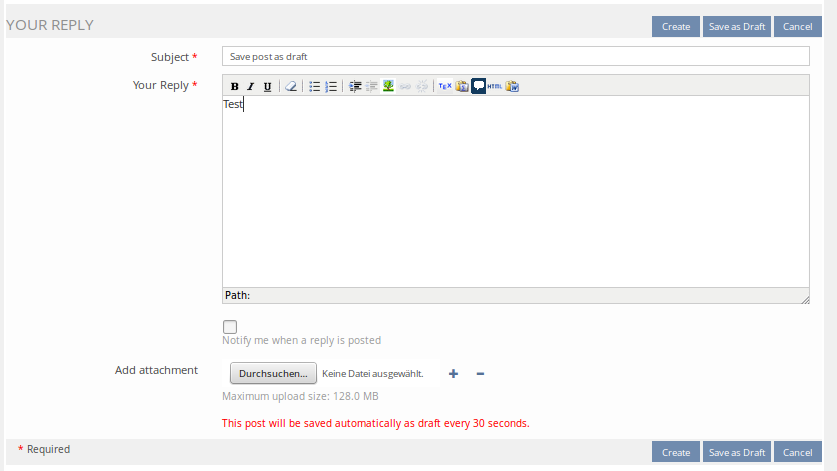
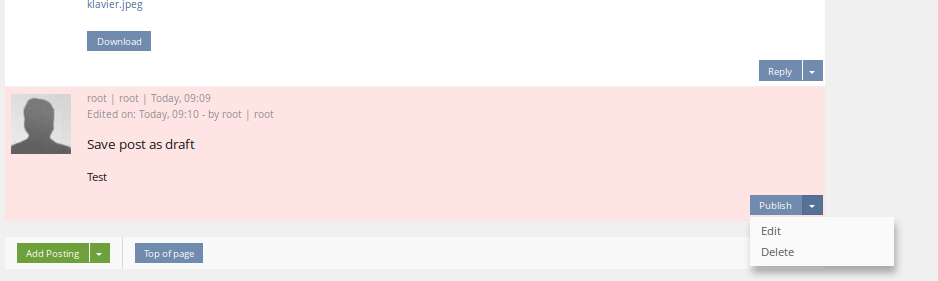
3.0 Autosave
If the autosave setting is enabled the post/thread will be saved automatically until the draft has been saved again or published.
Existing autosaves of a draft are shown within a modal window.
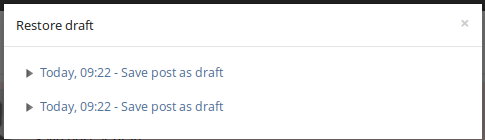
4.0 Drafts overview on personal desktop
* We integrated a new block on the personal desktop.
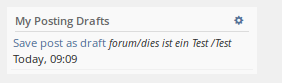
Test Cases
- C12904: Einen neuen Forenbeitrag in einem Thema mit bestehendem Erstbeitrag als Entwurf anlegen
- C12905: Einen neuen Forenbeitrag mit Dateianhang in einem Thema mit bestehendem Erstbeitrag als Entwurf anlegen
- C12906: Auf einem bestehenden Forenbeitrag in einem Thema antworten und diese Antwort als Entwurf speichern
- C12907: Ein neues Thema als Entwurf speichern
- C12908: Einen Themenentwurf aus der Übersicht löschen
- C12909: Einen Beitragsentwurf veröffentlichen
- C12910: Einen Themenentwurf veröffentlichen
- C12911: Einen Beitragsentwurf bearbeiten (ohne Autosave-Funktion) und erneut als Entwurf speichern
- C12912: Einen Beitragsentwurf löschen
- C12913: Einen Themenentwurf bearbeiten (ohne Autosave-Funktion) und erneut als Entwurf speichern
- C12914: Einen Beitragsentwurf bearbeiten (ohne Autosave-Funktion) und veröffentlichen
- C12915: Einen neuen Beitragsentwurf erstellen und aufgrund fehlender Pflichteingaben eine Fehlermeldung beim Speichern provozieren (ohne Autosave-Funktion)
- C12916: Einen neuen Beitragsentwurf erstellen und aufgrund fehlender Pflichteingaben eine Fehlermeldung beim Speichern provozieren (mit Autosave-Funktion)
- C12917: Einen Beitragsentwurf bearbeiten (mit Autosave-Funktion) und erneut als Entwurf speichern
- C12918: Einen Beitragsentwurf mit mehreren Autosave-Versionen bei aktivierter Autosave-Funktion bearbeiten und erneut als Entwurf speichern
- C12919: Einen bestehenden Beitragsentwurf bearbeiten (mit und ohne Autosave-Funktion, ohne Autosave-Versionen) und die Bearbeitung abbrechen
- C12920: Einen bestehenden Themenentwurf bearbeiten (mit und ohne Autosave-Funktion, ohne Autosave-Versionen) und die Bearbeitung abbrechen
- C12921: Einen bestehenden Themenentwurf bearbeiten (mit Autosave-Funktion, mit Autosave-Versionen) und die Bearbeitung abbrechen
- C12922: Einen bestehenden Beitragsentwurf bearbeiten (mit aktivierter Autosave-Funktion, mit Autosave-Versionen) und die Bearbeitung abbrechen
Approval
Approved at August 12, 2016 by Sens, Rene [Sens].
Last edited: 15. Aug 2016, 11:04, Ahmad, Nadia [nadia]