Feature Wiki
Tabs
DataCollection: Implement Asynchronous XLS-Export
1 Requirements
Because DataCollections-Tables can hold big and complex data-sets, the content-xls-export can take a while. There should be an option to create the exports asyncronous.
The async request will be done over the SOAP-API.
We will move the syncron export to the TabeGUI-Dropdown and the new async-export will be located under the Tab "Export".
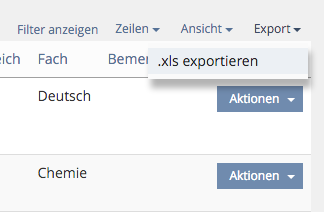
By clicking the "Export"-Tab the default export-view opens with a new Export-Type:
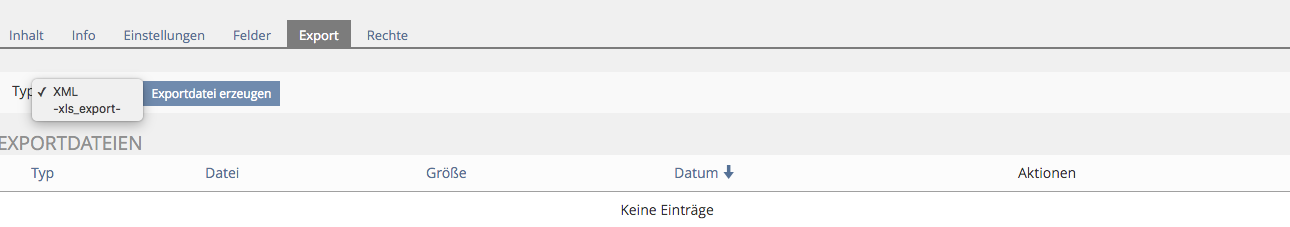
The export in this tab will be done asyncronous and will always store the complete Datacollection as xls-document (no filters, no table selection)
2 Additional Information
- Idea / concept: sr.solutions
- Interest in funding: Already funded by customer of studer + raimann ag
- Maintainer: sr.solutions
- Implementation of the feature is done by sr.solutions
- Testcases by: sr.solutions
3 Discussion
Points to consider:
- How does the notification take place as soon as the export is finished? Does one receive a mail? Proposal: Create an entry in the table as soon as the async download is initiated. Introduce a "Status" column in which you enter "Generating Export" or "Complete". Nice would be if you check periodically if the request has been completed. If this is not possible you can rely on a page reload beeing perform sooner or later, since the user should be aware of the async nature of the action performed. No mather what solution you chose, chose one, that is generic enough to be used in other tables if this need arises.
- Currently there exist mulitple patterns to handle import/export of parts of tables. Can we introduce one, that is generic enough to be used for all exsisting tables e.g. by using a KS-Entry: Round-Trip Modal with an "Export" Button as trigger in the Toolbar?
- The proposed pattern handles import and export in new subtabs. This solution is not applicable in all scenarios. What if already multiple subtabs with tables exist? The result would be a big clutter of subtabs for import and export. However this is not the first table that would use this pattern.
- Important please consider chosing a better naming for the buttons: "Create Excel-Export and Download" or "Create Excel-Export asynchronous" are very long. Proposal: "Instant/Direct Excel-Export" and "Future/indirect/Async. Excel-Export"
We've had some disscussions about your input and came to the following conclutions:
- For now, we should go with the ILIAS-standard (before a new generic pattern is established). See updated screenshots above:
- Export from TableGUI-Dropdown (including filter)
- Async export moved to the Export-Tab (no filters or table selection) => exports complete DataCollection into Excel-Sheet
- A new column with a status should be added to the export-tab
Amstutz, Timon [amstutz], 4. of April, 2016: Thank you for your feedback. We like the proposed changes and would like those to find their way into the trunk.
Kunkel, Matthias [mkunkel], May 06, 2016: To speed-up the scheduling of 5.2 features, the responsible maintainer and the ILIAS product manager decided to schedule this feature for 5.2 in an outside-the-Jour-Fixe-meeting.
JourFixe, ILIAS [jourfixe], May 09, 2016: No objections against decision. Once we have a general solution in ILIAS to handle background processes, this export should be adapted to the new service.
4 Implementation
The standard-table export has been moved to the standard ILIAS-dropdown:
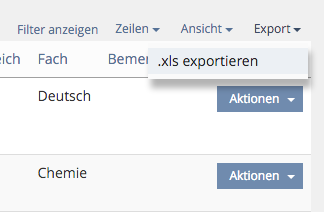
The new async export got added as a new export-type:
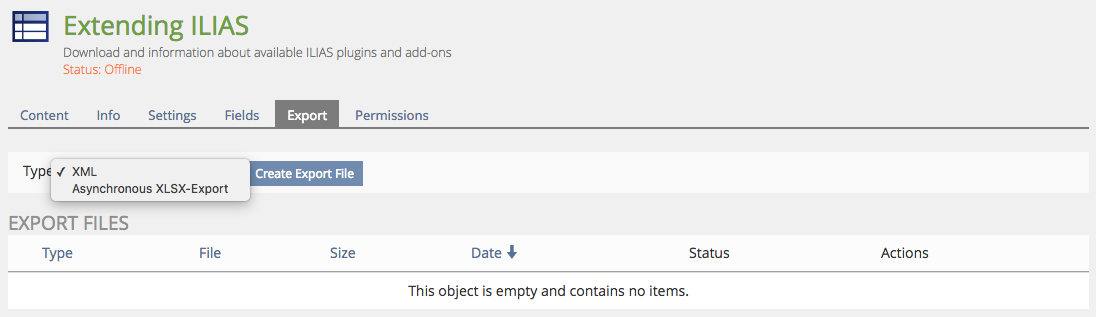
This export include all tables in one spreadsheet.
Test Cases
Approval
Approved at 30.12.2015 by customer of studer + raimann ag.
Last edited: 15. Dec 2021, 09:09, Schmid, Fabian [fschmid]