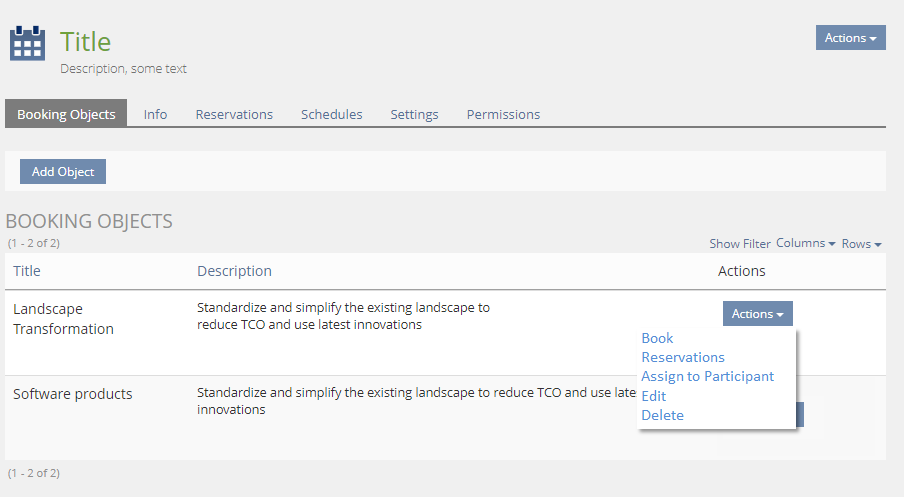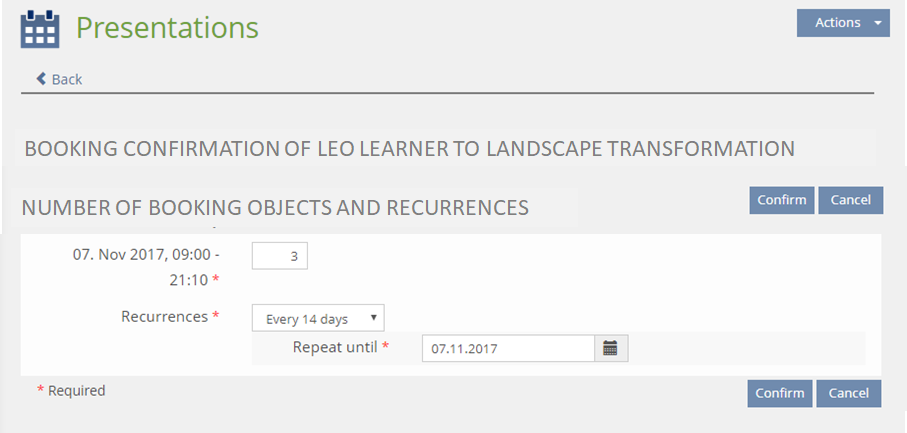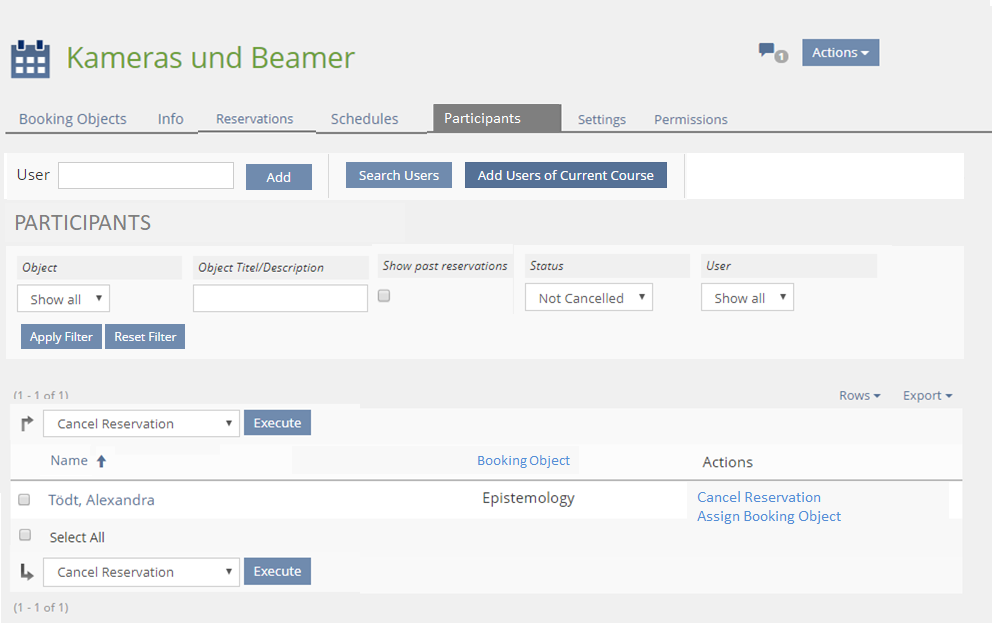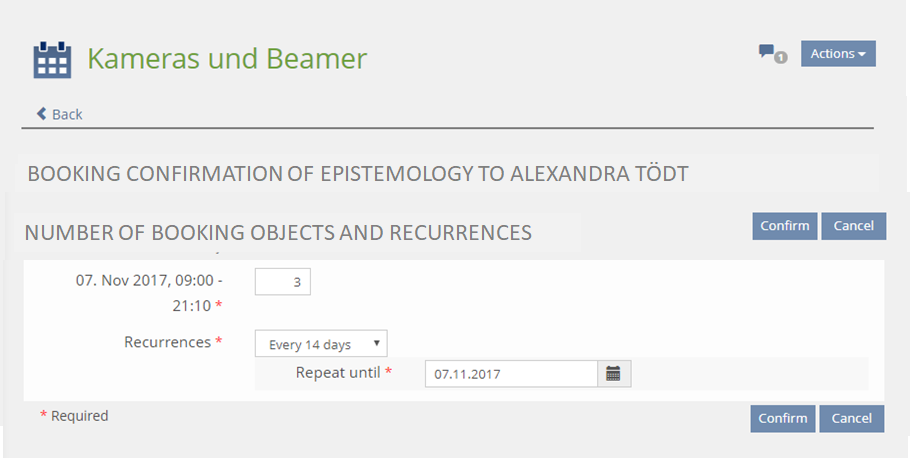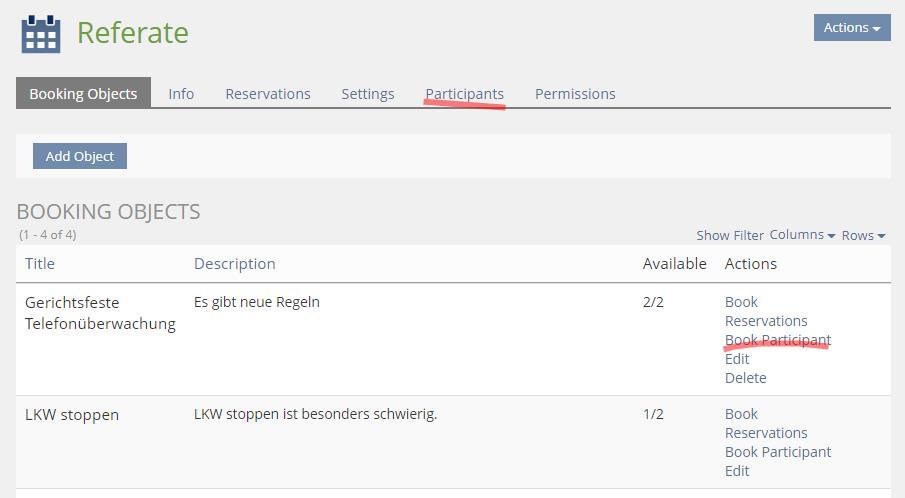Feature Wiki
Tabs
Booking Pool: Assign Booking Objects to Participants
Page Overview
[Hide]1 Initial Problem
- The Booking Tool is used very often as to distribute presentations topics to students.
- Often times some students forget registering for a presentation topic.
- Teacher get a list of booked presentation topics that is not complete: It only lists actually presentation topic-student combinations that were actually booked.
- Teachers do not get a list of students that did NOT book a presentation topic.
2 Conceptual Summary
Therefore it should be possible for the teacher/administrator to allot a Booking Object to a student/member.
Both types of Booking Pools should allow for alloting Members: Fixed Schedule and No Schedule.
- The tab Booking Objects and the tab Reservations stay as they are.
- A new tab Participants is added: It features a toolbar for User Management to users with 'edit settings'-permission .
- If the Booking Tool happens to be inside a Course or Group, the toolbar features a button Add Users of Current Course / Add Users of Current Group.
- Adding all Users of Course or Group will list all Members of that container in the Participants tab.
- The Participants tab will feature a Action available to those with Edit Settings-permission: Allot Booking Object and Cancel Reservation.
- The Action Allot Booking Object allows those with Edit Settings-permission to make a booking of an booking object for a participant.
The two different Types of should get separate sets of Language Variables thus administrators can change the 'No Schedule' to be focused on presentations.
3 User Interface Modifications
3.1 List of Affected Views
- Tabs Booking objects
- Tab Participants > NEW
- underworld Assign Participant
- underworld Assign Booking Object
3.2 User Interface Details
Assigning a Booking Object to a Participant
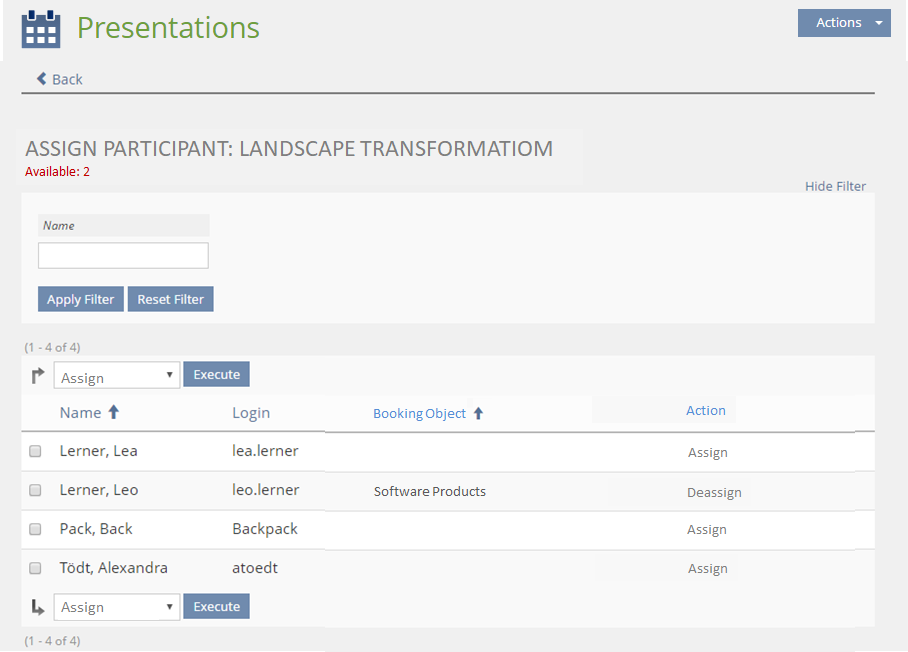
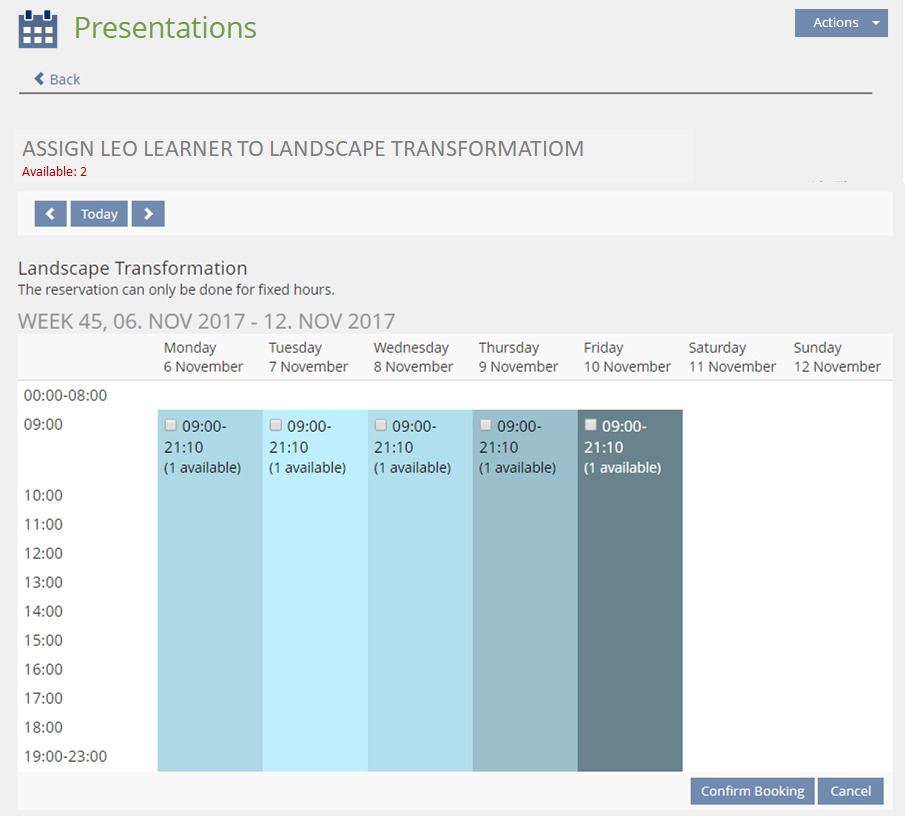
Assigning a Participant with a Booking Object
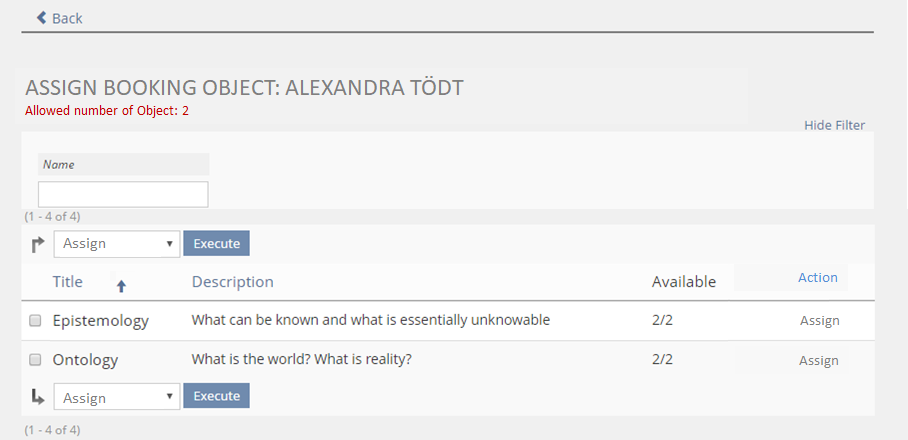
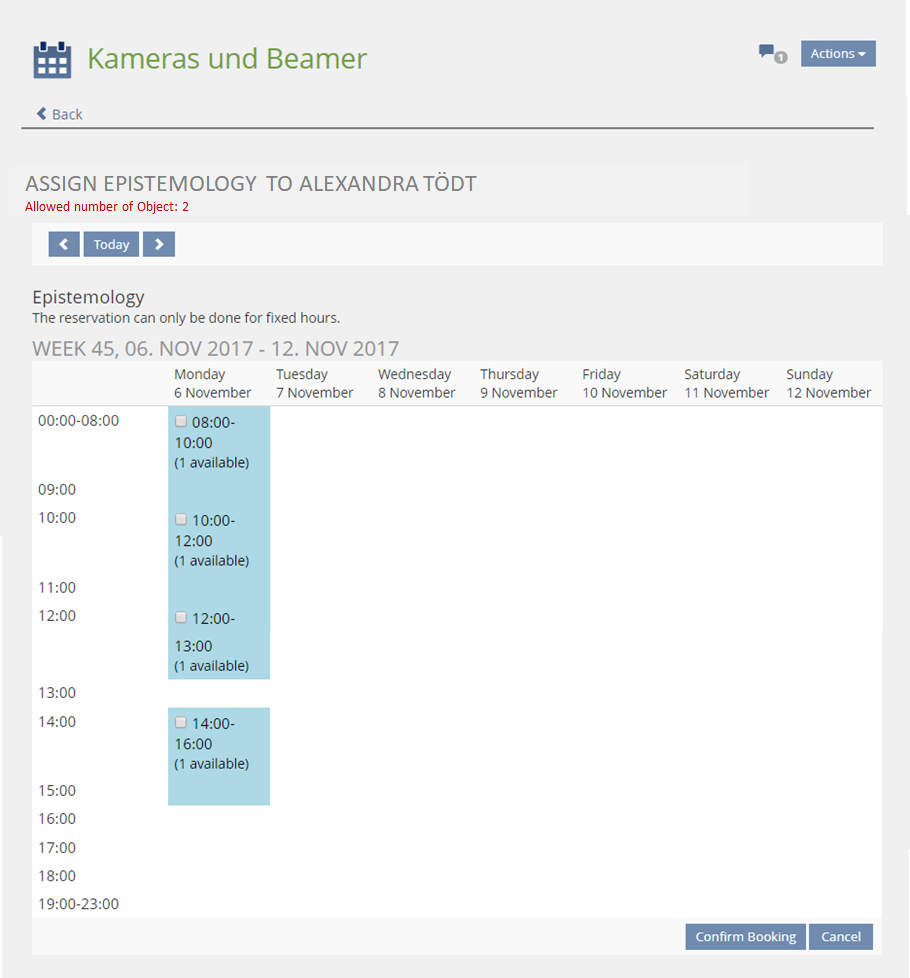
3.3 New User Interface Concepts
4 Technical Information
5 Contact
- Author of the Request: Schroeder, Thomas [Thomas.schroeder]
- Maintainer: Killing, Alexander [alex]
- Implementation of the feature is done by: {The maintainer must add the name of the implementing developer.}
6 Funding
7 Discussion
FH Bielefeld, Halm, Linda [lindahalm], 15.3.16: This is a good idea. We also would aprreciate this Feature.
Kunkel, Matthias [mkunkel], June 12, 2017: On screenshots B, E and F in chapter 3.2 there is a column title "Lastname, Firstname". Why? Why not using "Title" for B and "Name" for E and F? And multiple Actions on C should be avoided. Please make another suggestions, e.g. split button in case of promoting "Take Topic". And I would prefer a real button for "Take Topic" on screen B to make this action more obvious.
- I support the idea to allot members and to make bookings for members.
- For the two types/modes: We already have that as "Type" in the settings: a) "Belegungen zu Terminen": Dieser Typ ist geeignet für Räume, Beamer, etc. b) "Ohne Zeitplan" verteilenDieser Typ ist geeignet für Referatsthemen, Seminarplätze, etc.
- I would object to name the labels into "Topics", because this is just one special use case for the second type. User may already use this for Seminars, Learning Groups, even "who-brings-what" scenarios are possible. If we now introduce the specific "Topics" label, all other scenarios will look very awkward.
- List of "Presenters" seems to be a separate feature request and does not make much sense for the general (No Topics) case.
JourFixe, ILIAS [jourfixe], June 26, 2017: We highly appreciate the suggestion for alloting items to a user and would like to have it for all types of booking pools. But at the time being, we reject the suggestion to reduce the use of the type 'No schedule' to presentations and modify the labels accordingly. We believe that there are users that use this type of booking pool also for other scenarios than presentations. We ask all institutions who would like such a change to state this requirement here at the wiki page. To allow a change of labels by language variables we would like to have a separation of language entries related to the type 'No schedule'. This would allow installations to customise the lang file and to use labels specific for the use of the booking pool for presentations. But please consider that this will open gap between UI label and online help. Scheduled for 5.3 with the requested changes.
JourFixe, ILIAS [jourfixe], NOV 06, 2017: We highly appreciate this suggestion and schedule the feature for 5.4.
8 Implementation
Test Cases
Approval
Approved at 25.10.2018 by Schroeder, Thomas [Thomas.schroeder].
Last edited: 10. Jan 2024, 17:49, Kunkel, Matthias [mkunkel]