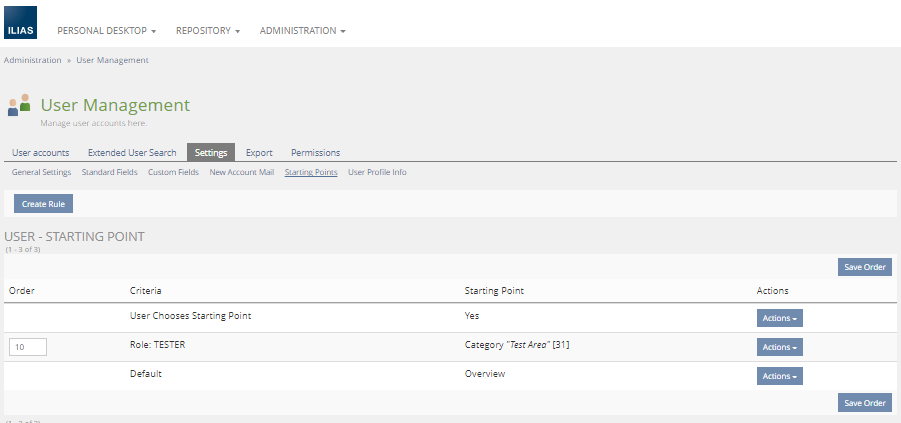Feature Wiki
Tabs
Role-dependant Starting Point
Page Overview
[Hide]1 Initial Problem
In some institutions and companies different types of user groups use clearly distinguished parts of the repository. At the time being, we can only define one starting page for all users (and allow to change this according to the personal preference). It would be better to define different starting pages in the repository per user group = global role, e.g.: user group A ➞ category A, user group B ➞ category B.
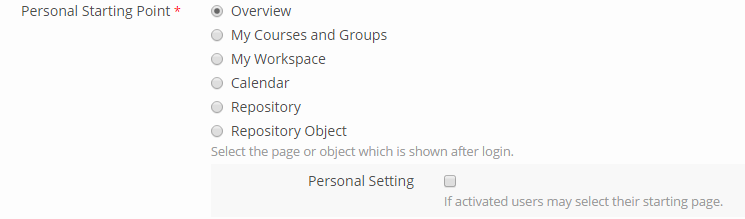
2 Conceptual Summary
- Administration > User Managament > Settings > Starting Page (alternatively: Start Page)
Aditionally it will be possible to define rules to override the default starting page based on assignment of global roles. These rules can be ordered to define an order (i.e. which rule wins in case of multiple assignment).
In the future it may be possible to
- add different or more complex criteria for these rules
- use this approach for other default settings in other places as well
3 User Interface Modifications
3.1 List of Affected Views
- modified: Administration » General Settings : Basis Settings
- new sub-tab: Administration > User Managament > Settings > Starting Page (alternatively: Start Page)
3.2 User Interface Details
- Administration » General Settings : Basis Settings: starting page settings moved away
- Administration > User Managament > Settings > Starting Page:
- the page consists of one form "table" of rules
- one rule per row
- column: criteria (shows a summary like "role: User")
- column: Starting Page (shows a summary like "ref-id: 42 (Object Title)")
- at the top of the table there will *always* be a user-specific rule, which can not be deleted but only edited via an action-dropdown. The edit action of the user-specific rule leads to an edit screen with a checkbox.
Personal Setting: [ ] If activated users may select their starting page
- at the bottom of the table there will *always* be a default rule, which can not be deleted but only edited via an action-dropdown. The edit action of the default rule leads to an edit screen with the following options in a radio-group. The options are the same as in current ILIAS, i.e.:
( ) Overview( ) My Courses and Groups( ) My Workspace( ) Calendar( ) Repository( ) Repository Object
- above the table will be an add
new ruleaction (button). - actions-dropdown per rule
editdelete (except user-specific and default rule)
- Edit-screen per custom rule shows the same radio buttons as for the global default starting point. Above these settings there will be a dropdown-selection for a global role (label: global role, description: the following settings are applied to users with this role).
- the first column of the table is labeled "Order" and contains numeric input for sorting as in repository object lists. The "numeric input" of the user-specific and default rule is inactive and empty, because this will always be on the bottom. On top and below the table will be a "Save Order" button, also as in repository object lists.
- the page consists of one form "table" of rules
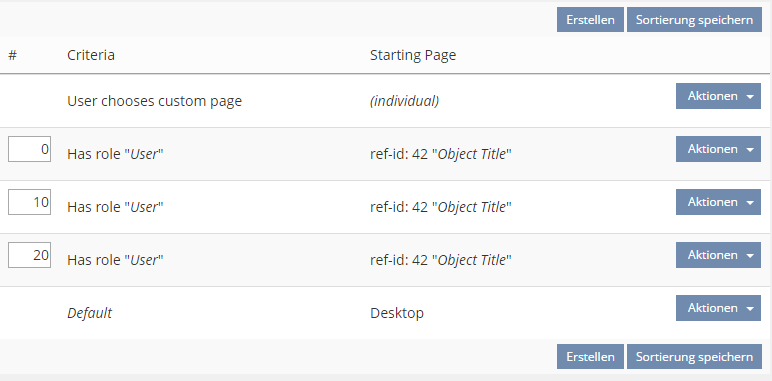
3.3 New User Interface Concepts
Only existing user interfaces are used.
4 Technical Information
Killing, Alexander [alex], 4 Oct 2016: No special technical issues, imo.
5 Contact
- Author of the Request: Hesse, Joel [Joel_Hesse] Parfümerie Douglas GmbH
- Maintainer: Killing, Alexander [alex]
- Implementation of the feature is done by: Killing, Alexander [alex]
6 Funding
7 Discussion
Hesse, Joel [Joel_Hesse], September 09, 2016: The majority of the members of the SIG Corporate which voted at the 7th of September 2016 in Utrecht appreciate this feature request and ask the maintainer and the ProductOwner to consider the trunk-integration of this feature in reasonable way as soon there is a funding available.
Killing, Alexander [alex], 20 Sep 2016: When editing is done in the role, there is no chance to define "priorities". What should be done if a conflicting rules are determined due to multiple global role assignments of a user?
Kiegel, Colin [kiegel] 2016-09-20: As discussed with Alex Killing and Joel Hesse today, I added an alternative solution to the conceptual summary section above.
JourFixe, ILIAS [jourfixe]: Sep 26, 2016: We discussed the suggestion and appreciate it in general. We prefer the alternative solution but ask for a more detailed suggestion, esp. how the current settings can be transformed into a general table presentation. Please apply for a new slot at the next Jour Fixe for a final decision.
Killing, Alexander [alex], 4. Oct 2016: I am not sure if the JF will support a form/table combination on one page, usually these should be separated. I think we could start with one table and a default rule always at the bottom. For sorting we currently only have the general "numeric per input" approach. So we need an "Order" column with input fields (except for the default rule) and a "Save Order" button. And the proposal above currently says "row" when it means "column".
Kiegel, Colin [kiegel] 2016-10-05 fixed row <-> column mixup.
JourFixe, ILIAS [jourfixe], Oct 10, 2016: Please take Alexander's suggestion into consideration and modify the feature request accordingly. Forms and tables must not appear on one screen. The selection of the Personal Starting Point is missing a role selection.
- where should this checkbox be placed?
Personal Setting: If activated, users can select their starting page.This does not fit very well inside the default rule IMO. Currently this is part of general settings. I suggest to at least move it to Administration > User Managament > Settings, because the starting page rules will also become a subtab of it. - do we want to have a main checkbox "Rule-dependant setting" (default: off)? Description text: "If activated the default starting page can be changed via rules.". Activating this checkbox enables form subtab "Starting Page".
Kiegel, Colin [kiegel] 2016-10-17: Updated the suggestion. The "personal setting" is now a persistent rule on the top of the rule table. It can be de/activated via its edit screen, but it can not be deleted.
JourFixe, ILIAS [jourfixe], Nov 07, 2016: We highly appreciate the latest version of this feature request and schedule it for 5.3.
Hesse, Joel [Joel_Hesse], 19.06.2017: Works great, thanks guys.
8 Implementation
Test Cases
Approval
Approved at 19.06.2017 by Hesse, Joel [Joel_Hesse].
Last edited: 19. Dec 2017, 12:40, Zenzen, Enrico [ezenzen]