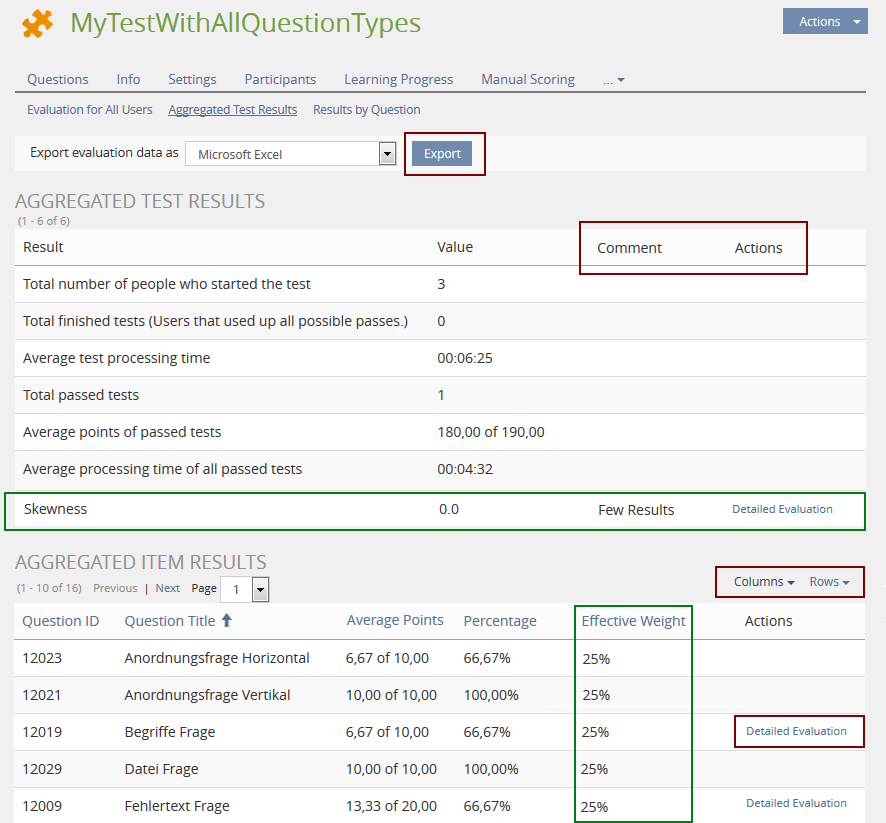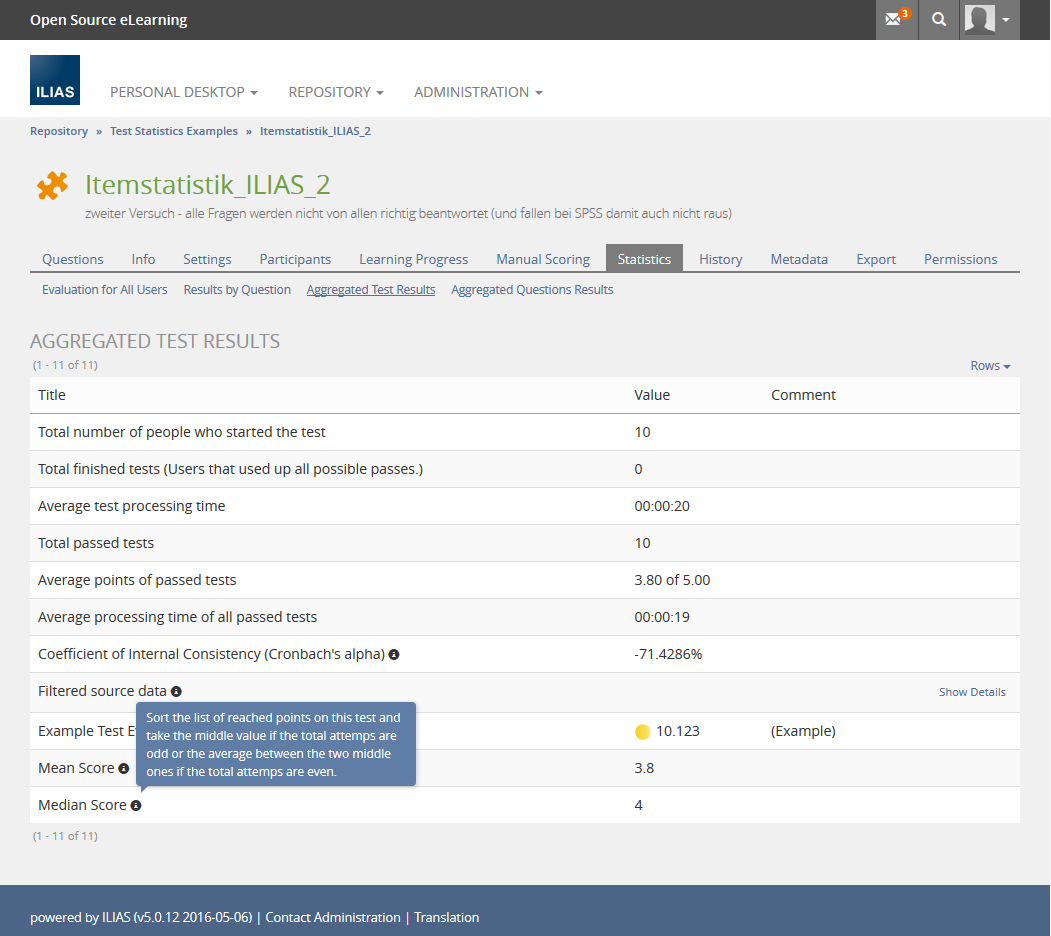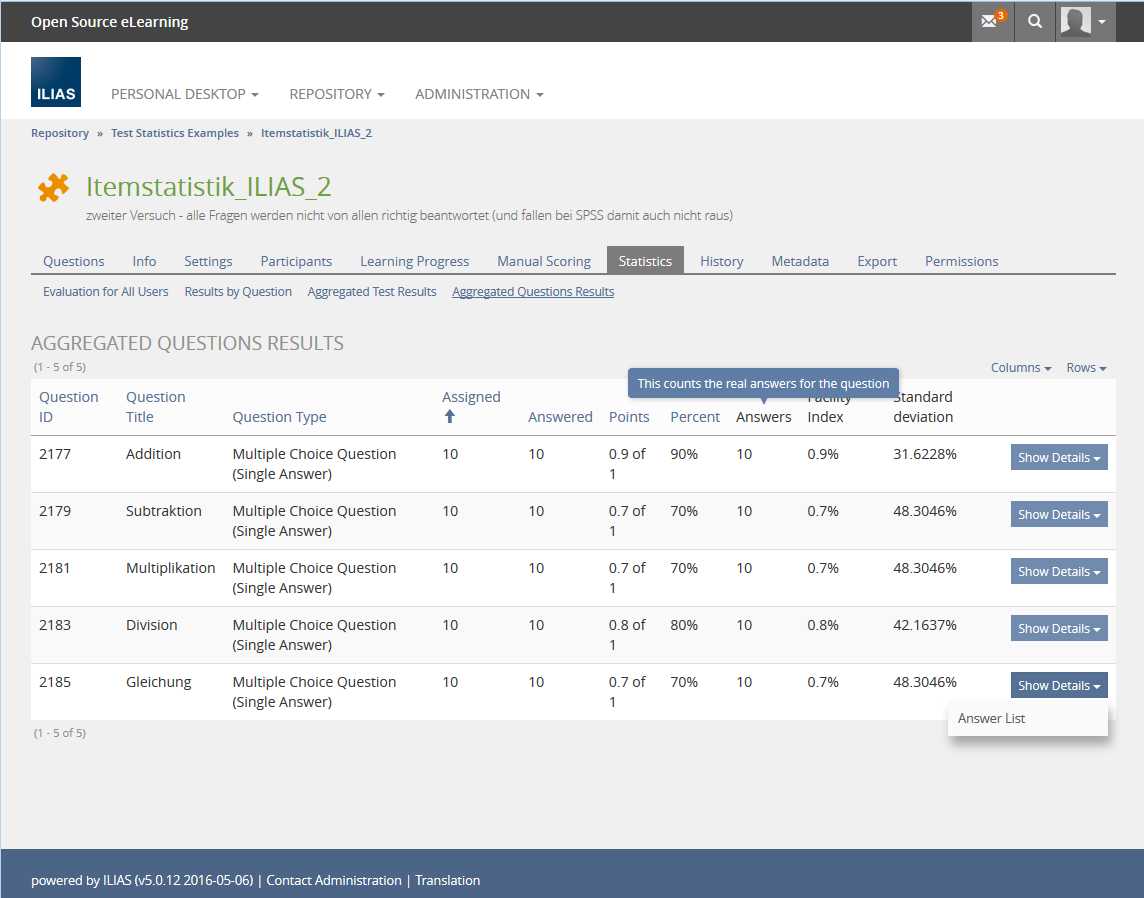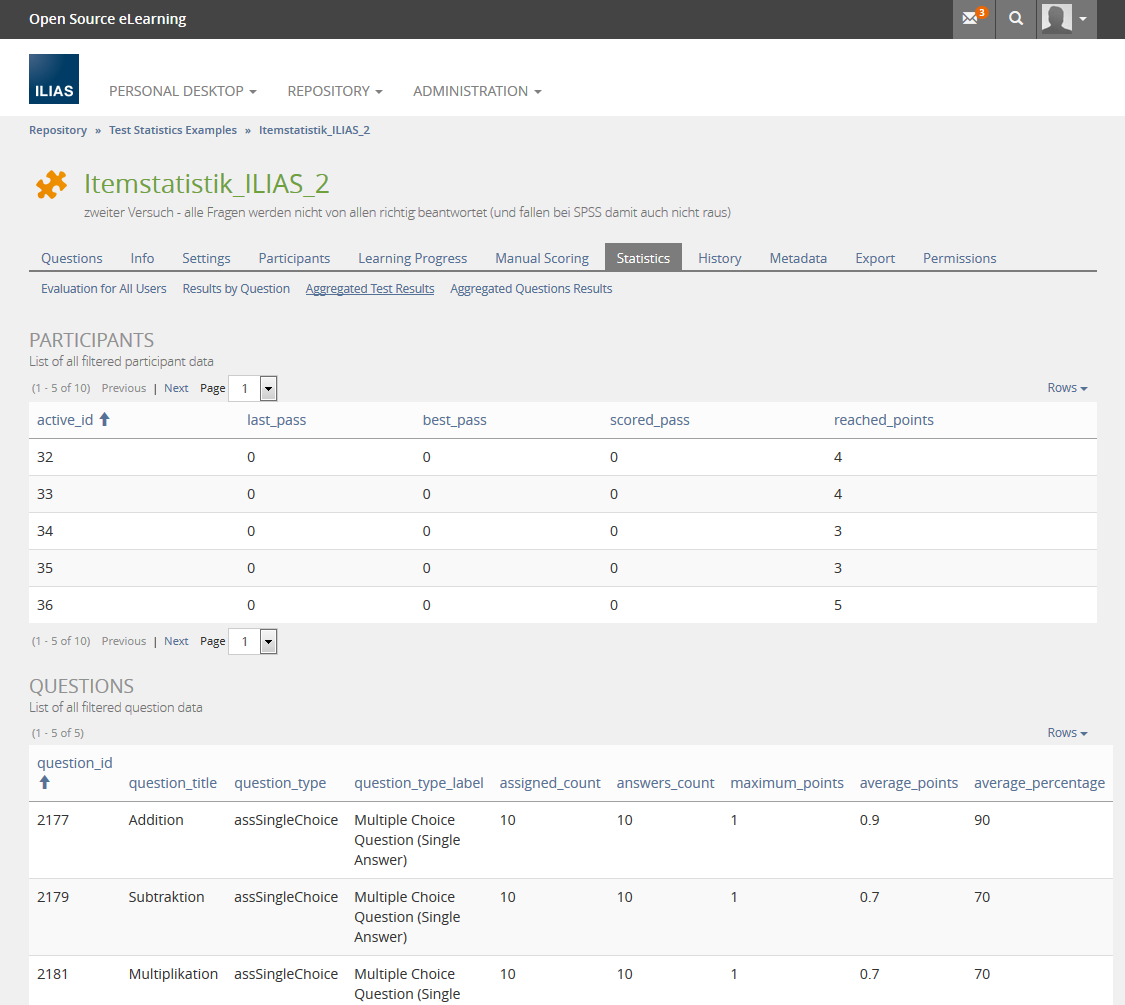Feature Wiki
Tabs
Plugin Slot for Test and Item Statistics
1 Requirements
Interface methods of the plugin would provide a list of its capabilities (which may be enabled in the plugin configuration):
Properties of an additional calculation for a test
- Localized title of the calculation (e.g. “Skewness”)
- Internal ID of the calculation
- Allowed test types (fixed/random question set, continuous testing)
- Availability of a single result value (true/false)
- Availability of a details view (true/false)
- Localized title of the calculation (e.g. “Effective question weight”)
- Internal ID of the calculation
- Allowed test types (fixed/random question set, continuous testing)
- Allowed question types (or “all” for type independent calculation)
- Availability of a single result value (true/false)
- Availability of a details view (true/false)
The aggregated test results screen will be extended by the calculations that fit to the test and its questions (extended/changed functionality is framed in red, examples from an imaginary plugin are framed in green):
The table "Average Points" is renamed to "Aggregated Item Results". It should have a column selector to choose which figures are shown.
If a details view is provided for a test or question related calculation, then a link to a details screen is shown. The details screen is filled by the test object with the html code provided by the plugin. If more plugins of this type provide a details view for a test question, then these are added on the same details screen.
The added figures should be included in the export of aggregated results, too.
This feature request is related to Extended Test and Item Statistics and uses similar extensions to the aggregated test results screen. It is also related to Statistics: Evaluation for all questions which can use the extended aggregated results instead of adding a new sub tab “Evaluation for all questions”.
2 Additional Information
- Idea / concept: Fred Neumann, FAU Erlangen-Nürnberg, fred.neumann@fau.de
- Interest in funding: Stefan Schneider, Universität Marburg
- Maintainer: (will be set by Jour Fixe / maintainer)
- Implementation of the feature is done by (will be set by Jour Fixe / maintainer)
- Testcases by: Fred Neumann, FAU Erlangen-Nürnberg, fred.neumann@fau.de
3 Discussion
JourFixe, ILIAS [jourfixe], July 13, 2015: We first need to decide upon Extended Test and Item Statistics before scheduling this feature request. Status of feature is kept as "Suggestion for 5.2".
We currently develop a user interface plugin (for ILIAS 5.1 and higher) that realizes the functionality of this feature request by replacing the statistics page and simulating the proposed plugin slot. Please find the specification (in German) and some example screenshots below. The implementation (under construction) can be found at https://github.com/ilifau/ExtendedTestStatistics.
The implementation differs from the original feature request in the following points:
- Test and question evaluations are on separate sub tabs of “statistics”.
- Evaluations have no GUI and produce no HTML. They just get the filtered test data and produce data in a defined format which is either a single value object or a set of details objects with tabular data consisting of value objects.
- An evaluation can have a fixed description that is shown as a tooltip for the evaluation’s title.
- Each value object can have an alert status that will be shown as a colored icon beneath the value (or background color in excel).
- Each value object can have a comment. The table for test evaluations will show comments in an own column. The table for question evaluations will show comments as tooltips for the values.
- The details of different question evaluations are shown on separate pages and opened with separate entries in a drop-down for each question.
4 Implementation
...
Last edited: 1. Jun 2016, 16:35, Neumann, Fred [fneumann]