Feature Wiki
Tabs
Location Multi-Part Custom Metadata
Notice: This feature request uses the outdated term "Advanced Metadata" for what is now called "Custom Metadata" ("Benutzerdefinierte Metadaten").
1 Requirements
There are AMD fields for drop-down menues (e.g., for simple location names), for text fields (e.g., for entire addresses) and for GPS coordinates.
However, specifying a location in fact entails all of these pieces of information, so it's more like a bundle of metadata fields.
So, what we suggest is to introduce a new type of AMD fields for locations that consists of ...:
- A drop-down menu offering the simple location names
- A text field containing the entire address (street, number, ZIP code etc.)
- A map with GPS data
2 Additional Information
- Idea / concept: Norbert Bromberger (bromberger [at] qualitus [dot] de)
- Interest in funding: funding by Lemken
- Maintainer: (will be set by Jour Fixe / maintainer)
- Implementation of the feature is done by Jörg Lützenkirchen, Leifos
- Testcases by: Wischniak, Stanislav [wischniak]
3 Discussion
- Please allow to add an URL as data field, too. Use case could be a "How-to-find-us" or a description of the place on a web page.
- Please consider that this meta data field type has to support multilinguality, too (see FR Multi language support for Custom Metadata).
4 Implementation
A new dataset "Address" is now available in AMD fields.
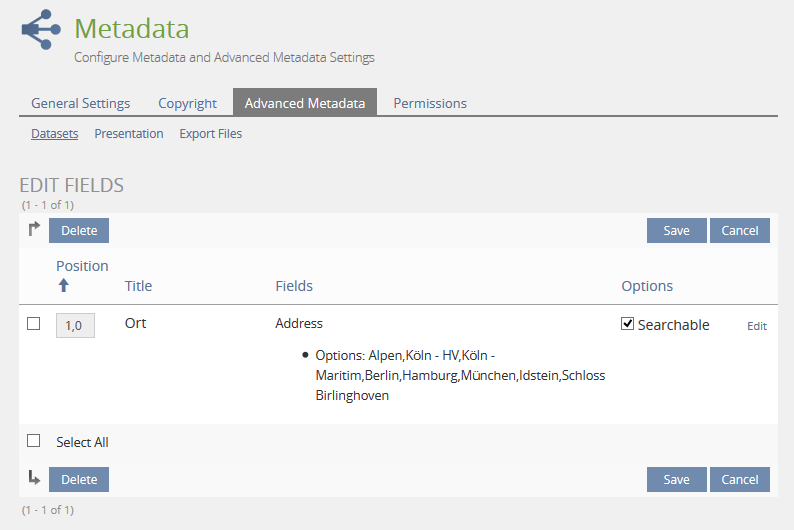
When editing the new dataset, you can add unlimited options with names of the required locations. These options will then be available as a drop-down.
With any new created option you get a row in the table underneath the edit field.
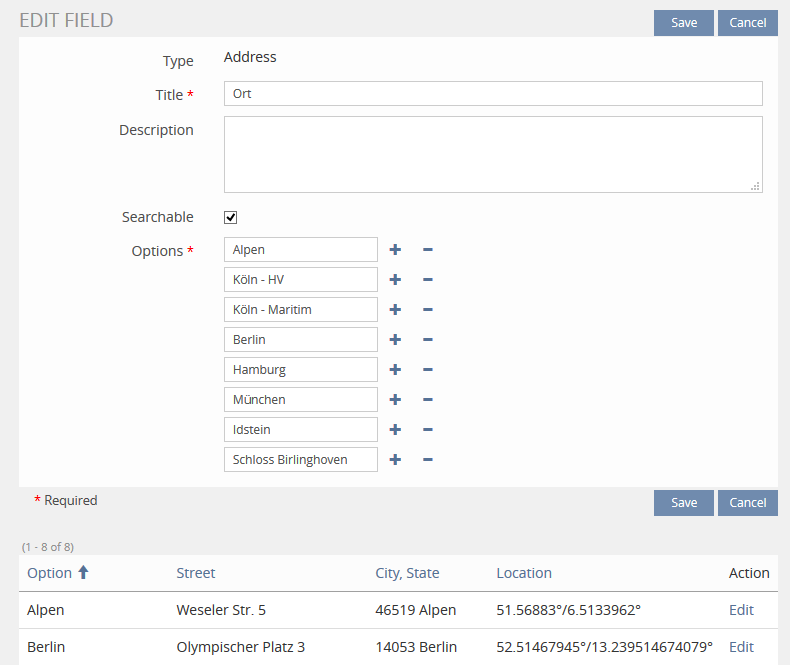
Then you can edit (add or change) the other properties of the item, such as exact street, city, or location in a map.
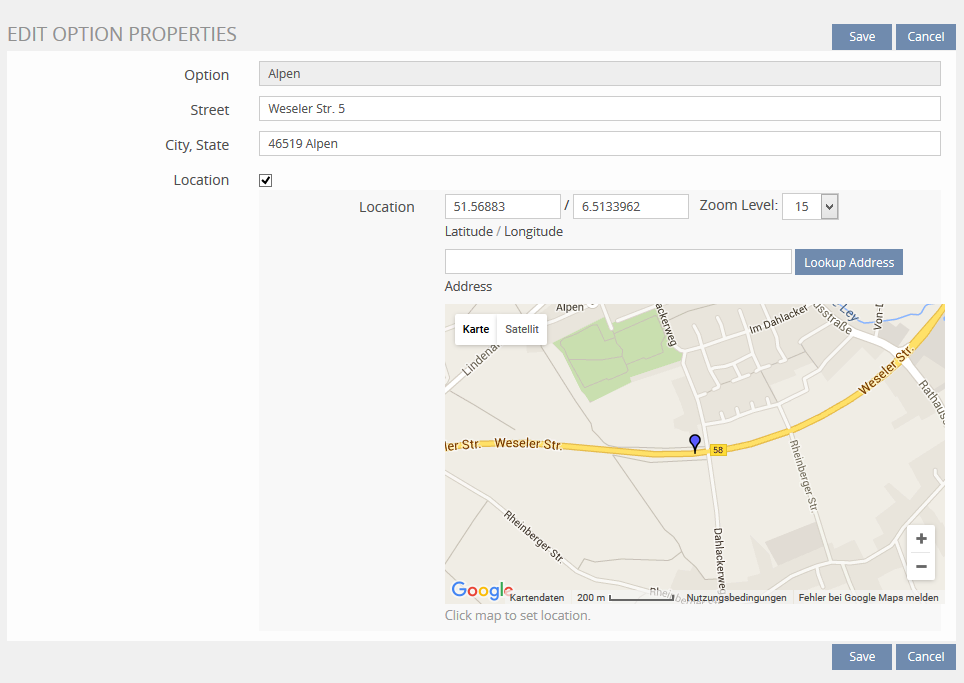
After choosing an option from a drop-down (e.g. "Alpen") the full information with all the properties and the map (if previosly checked "Location") is now available in your object information.
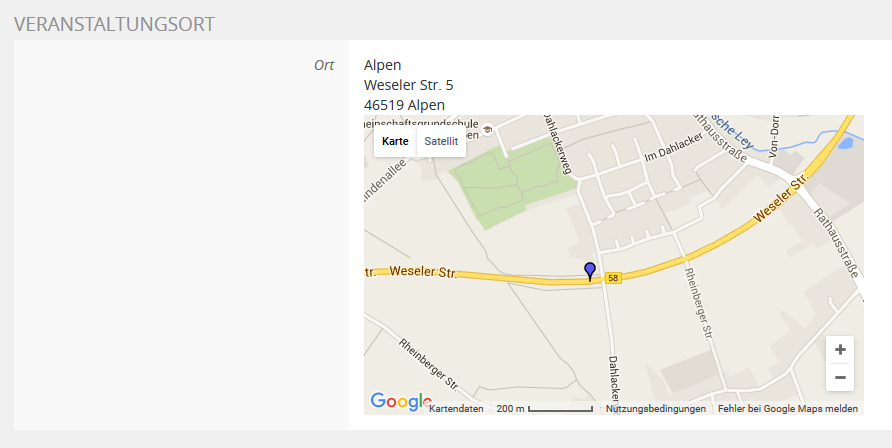
Test Cases
Approval
Approved at 14. June 2019 by Wischniak, Stanislav [wischniak].
Last edited: 29. Apr 2021, 11:43, Kunkel, Matthias [mkunkel]