Feature Wiki
Tabs
Set URLs for OSM-mirror and reverse geocoding server
Page Overview
[Hide]1 Requirements
Due to protection of data privacy it is not allowed (in NRW) to send user data to external services (e.g. Adress, IP-Adress,...). Currently ILIAS uses two hard coded servers that provide tiles for the maps (tile.openstreetmap.org) and geolocation services (open.mapquestapi.com).
To use OpenLayers Maps in a data privacy compliant way, the possibility to change these services should pe provided. The Maps Administration screen (Administration > Third Party Software > Maps) should be extended by two input fields for the URLs to be used for tiles and geo location when the type of maps is set to Open Layers Maps. The fields should default to the currently used URLs.
2 Additional Information
- Idea / concept: Jochen Erkens (j.erkens@fh-aachen.de)
- Interest in funding: FH Aachen
- Maintainer: (will be set by Jour Fixe / maintainer)
- Implementation of the feature is done by (will be set by Jour Fixe / maintainer)
- Testcases by: (please add your name if you want to create the testcases for this feature)
3 Discussion
RK 2015-04-16 - This sounds reasonable and feasible, so i support it.
JourFixe, ILIAS [jourfixe], 11 May 2015: We appreciate this feature and schedule it for 5.1.
4 Implementation
2015-06-18: Feature implemented and integrated in edge-Branch.
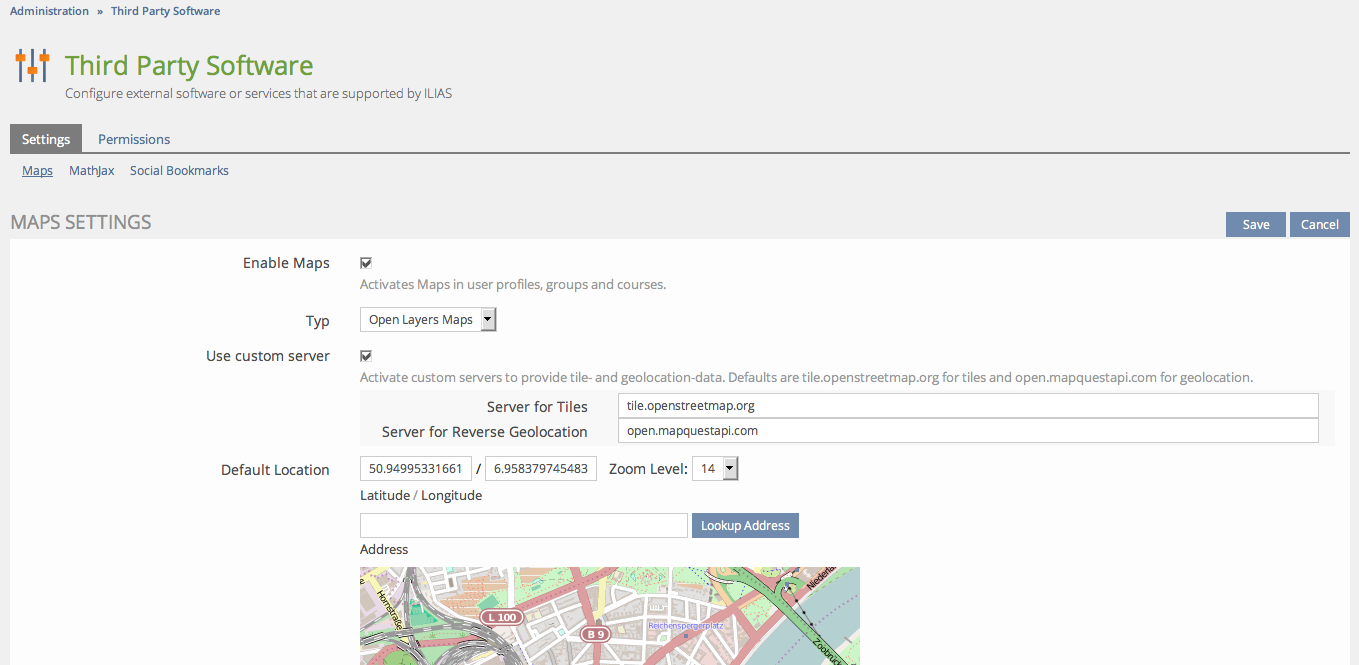
5 Testcases
5.1 No Regression
- Go to Administration > Third Party Software > Maps.
- Enable Maps.
- Chose "Open Layers Maps" as Type.
- Click Save.
- Insert an adress that is known to be valid in the Address-Field and click "Lookup Address".
- The map shows the location inserted in the Address-Field.
5.2 Set Custom Tile Server
- Go to Administration > Third Party Software > Maps
- Enable Maps.
- Chose "Open Layers Maps" as Type.
- Click Save.
- Enable "Use Custom Server".
- Set the "Server for Tiles" to "tile.opencyclemap.org".
- Click Save.
- Insert an adress that is known to be valid in the Address-Field and click "Lookup Address".
- The map shows the location inserted in the Address-Field with a cycle map as provided by opencyclemap.org.
5.3 Set Default Tile Server
- Same steps as in Testcase "Set Custom Tile Server" except for 8., then:
- Disable "Use custom server".
- Click Save.
- Insert an adress that is known to be valid in the Address-Field and click "Lookup Address".
- The map shows the location inserted in the Address-Field with a map as provided by openstreetmaps.org.
5.4 Set Custom Reverse Geolocation Server
Steps:
- Same steps as in Testcase "No Regression", except for 5., than:
- Enable "Use custom server".
- Set "Server for Reverse Geolocation" to some random string.
- Click Save
- Insert an address that is known to be valid in the Address-Field and click "Lockup Address".
- The map does not show the location inserted in the Address Field.
5.5 Set Default Reverse Geolocation Server
- Same steps as in Testcase "Set Custom Reverse Geolocation Server" except for 8., then:
- Disable "Use custom server".
- Click Save.
- Insert an adress that is known to be valid in the Address-Field and click "Lookup Address".
- The map shows the location inserted in the Address-Field.
Last edited: 18. Jun 2015, 15:26, Klees, Richard [rklees]