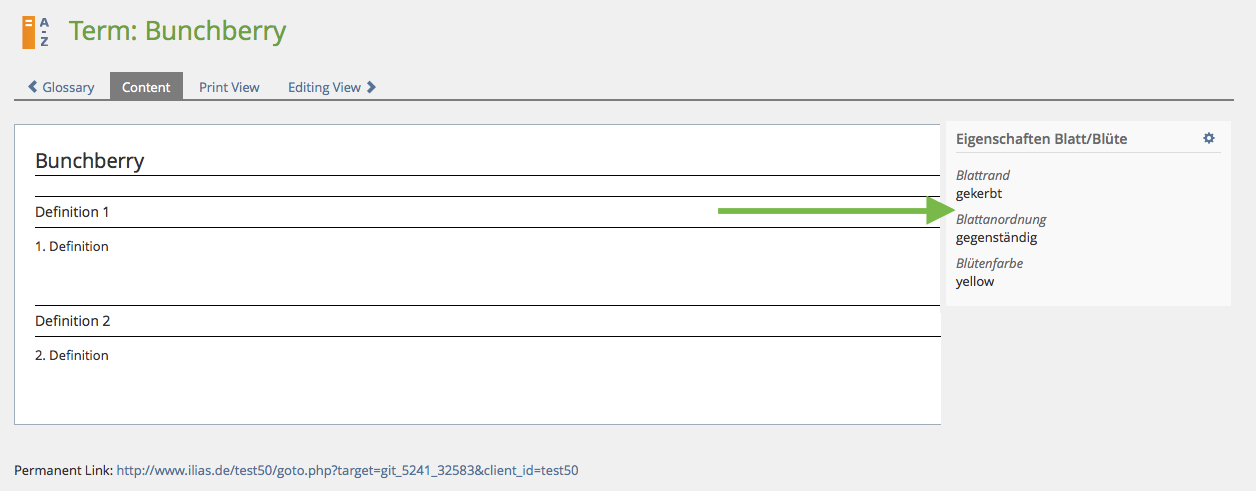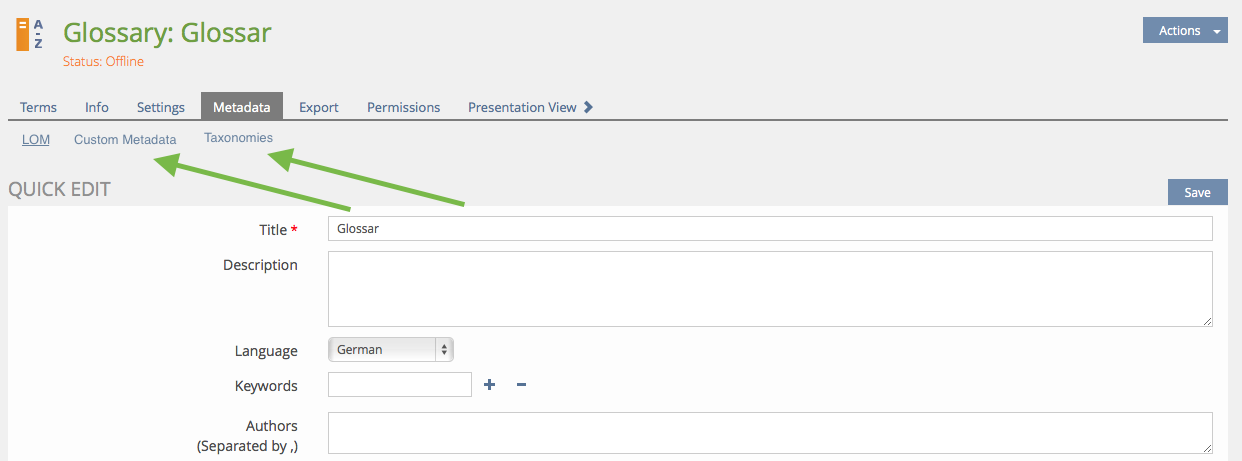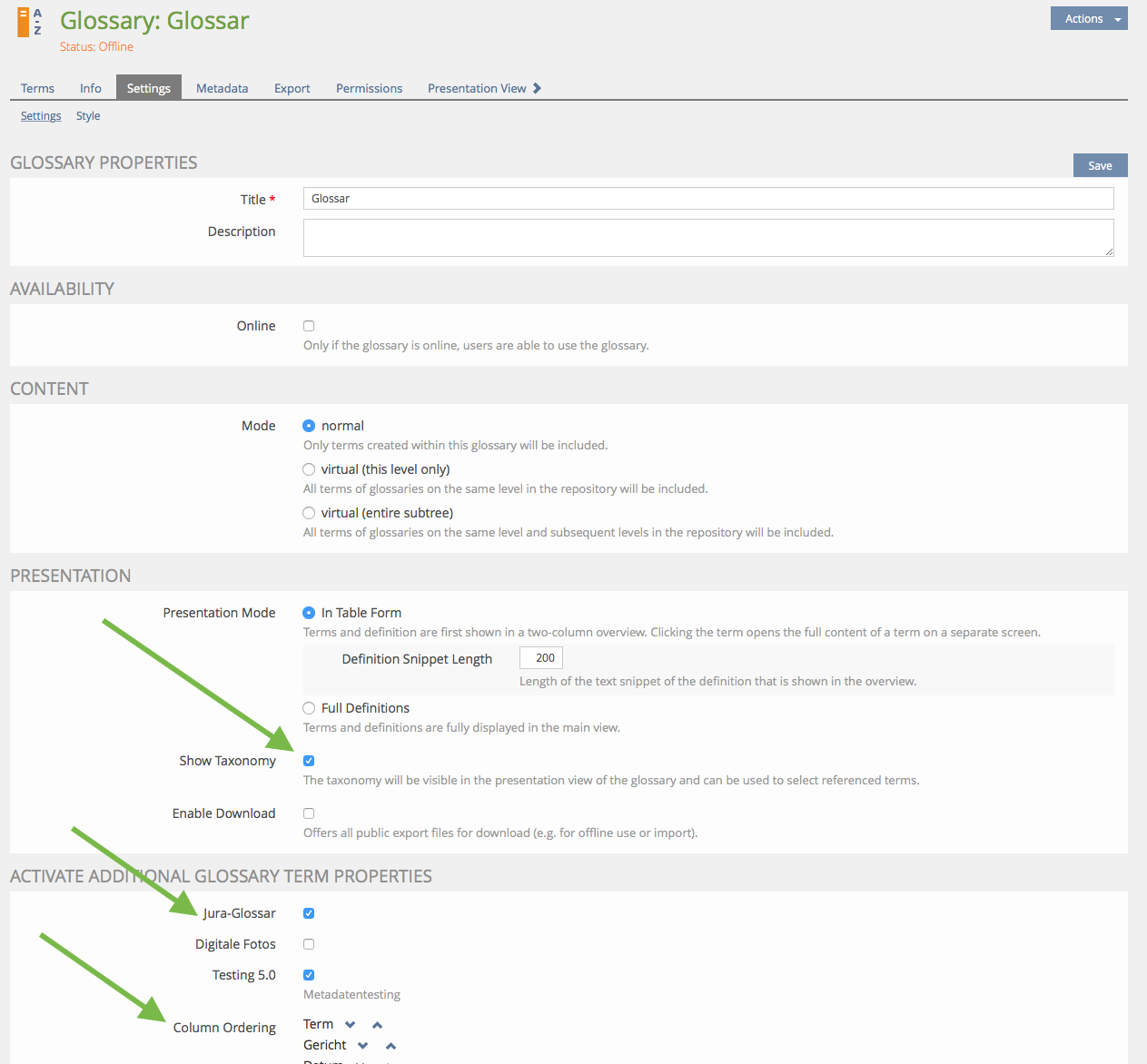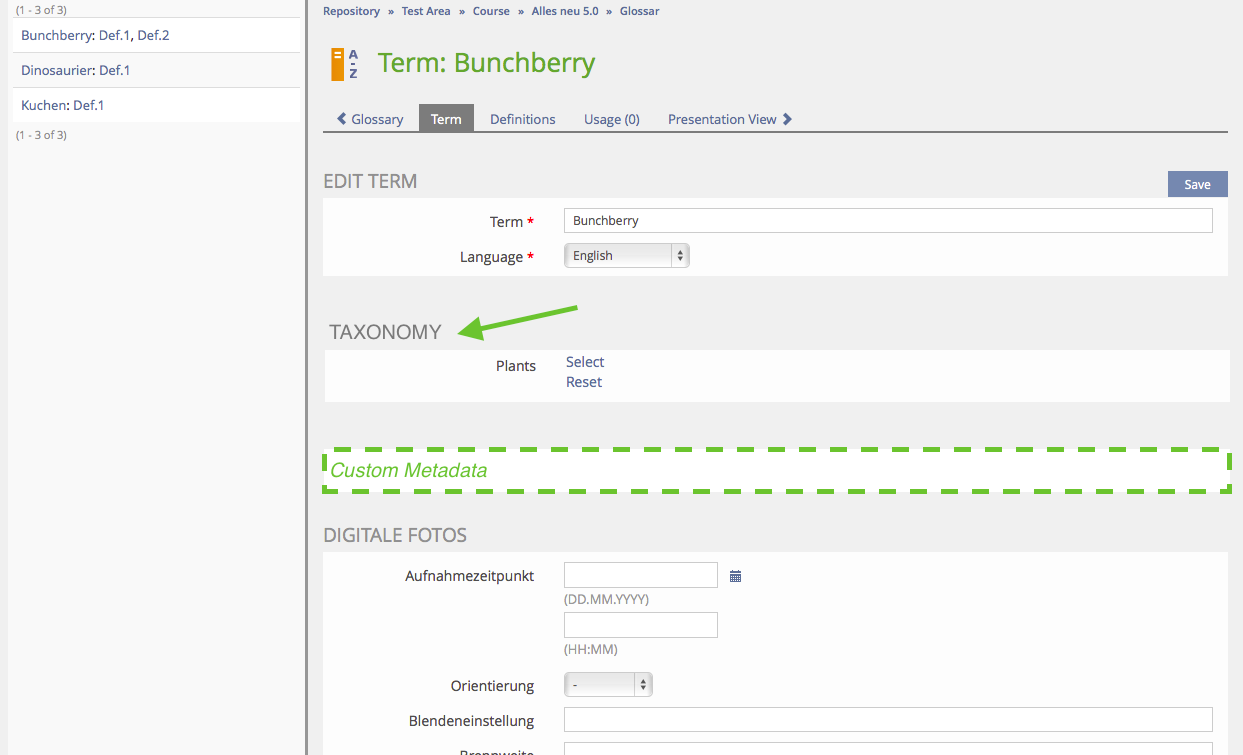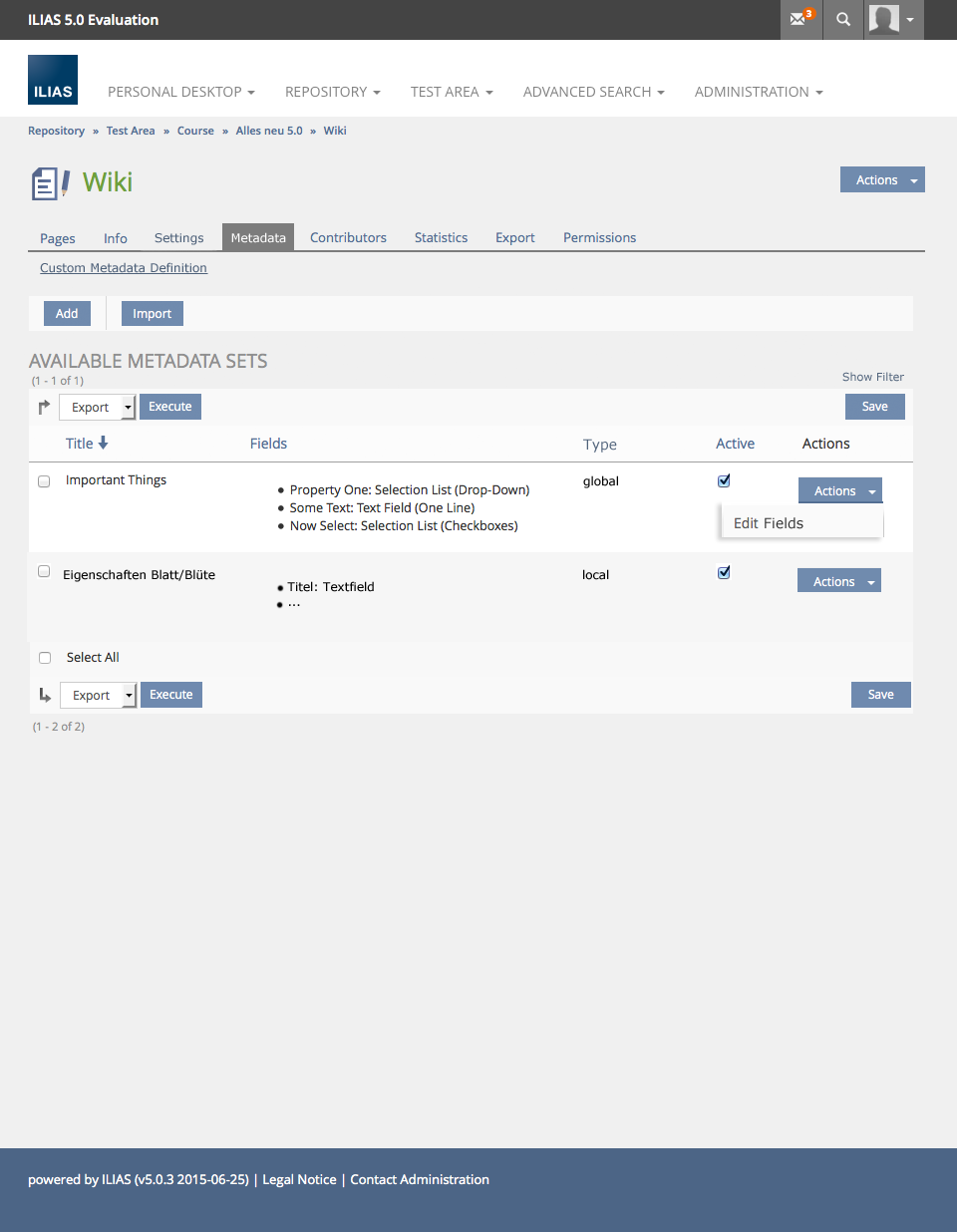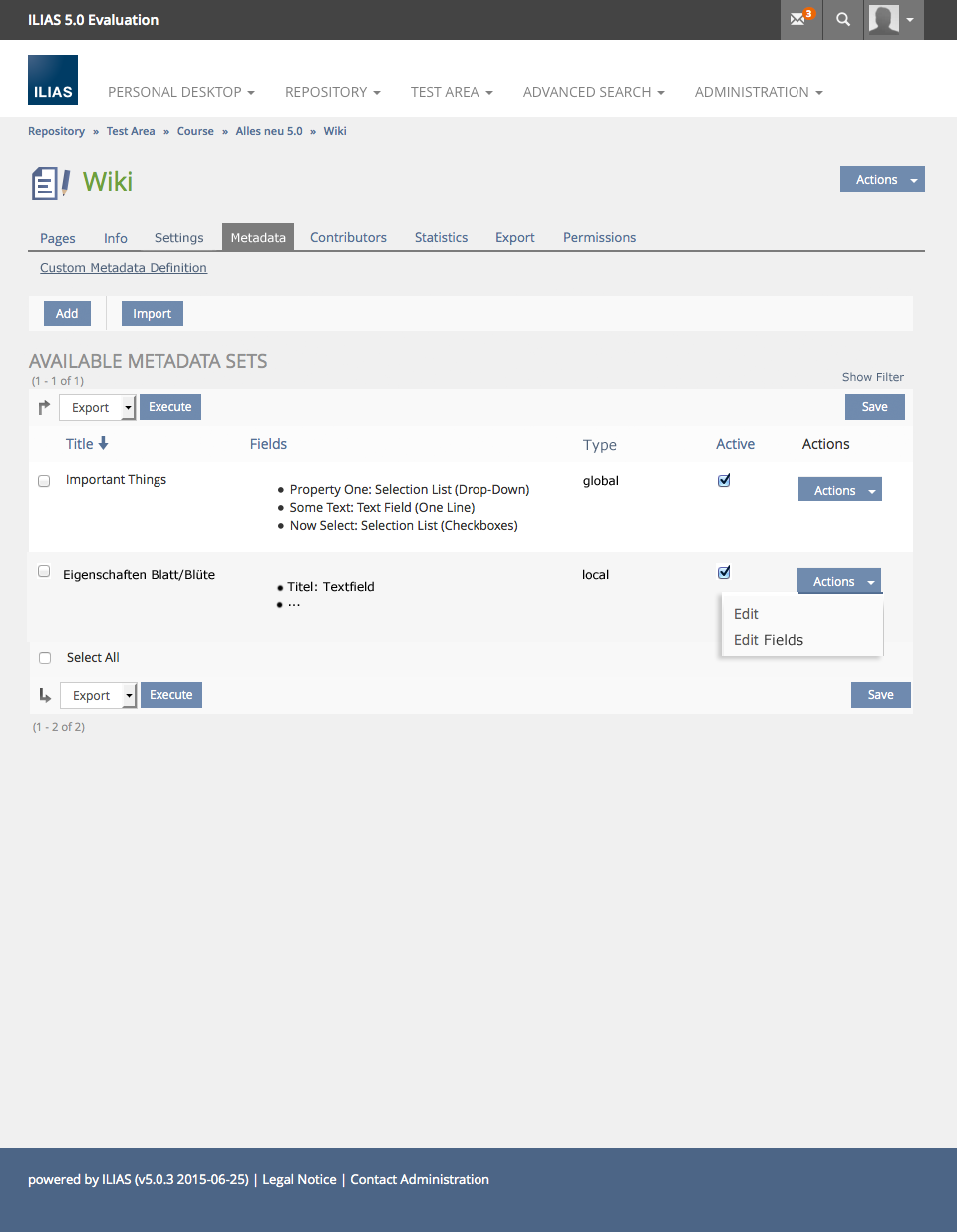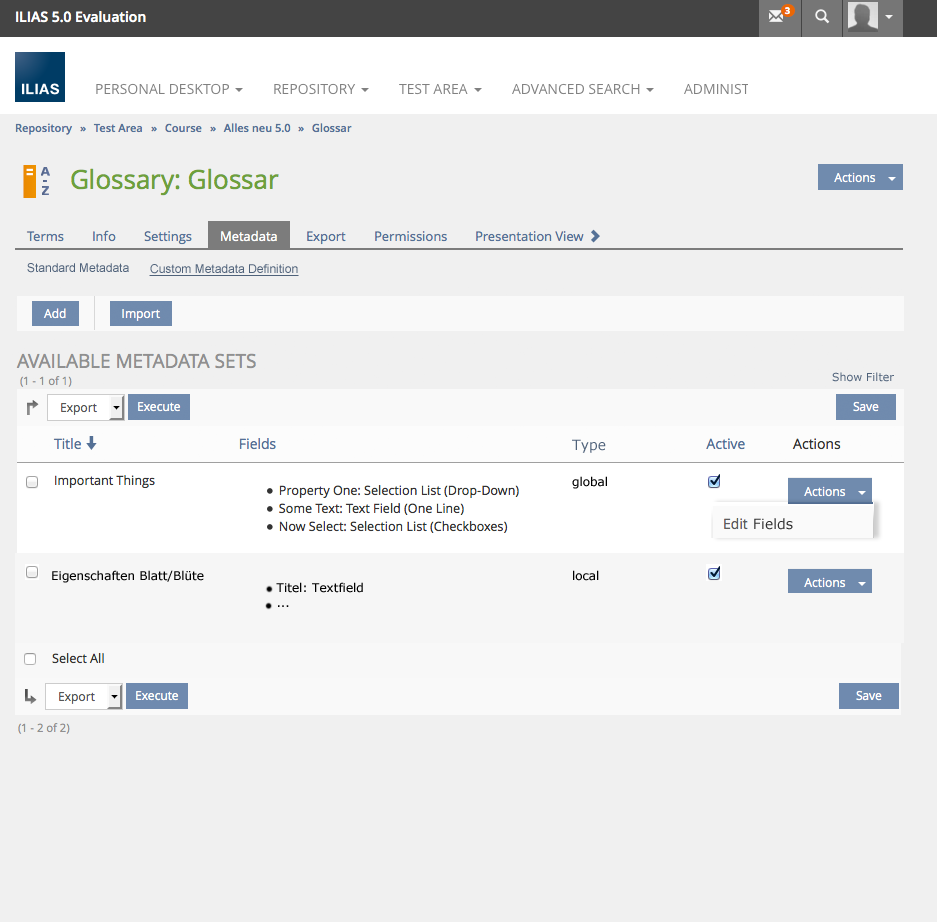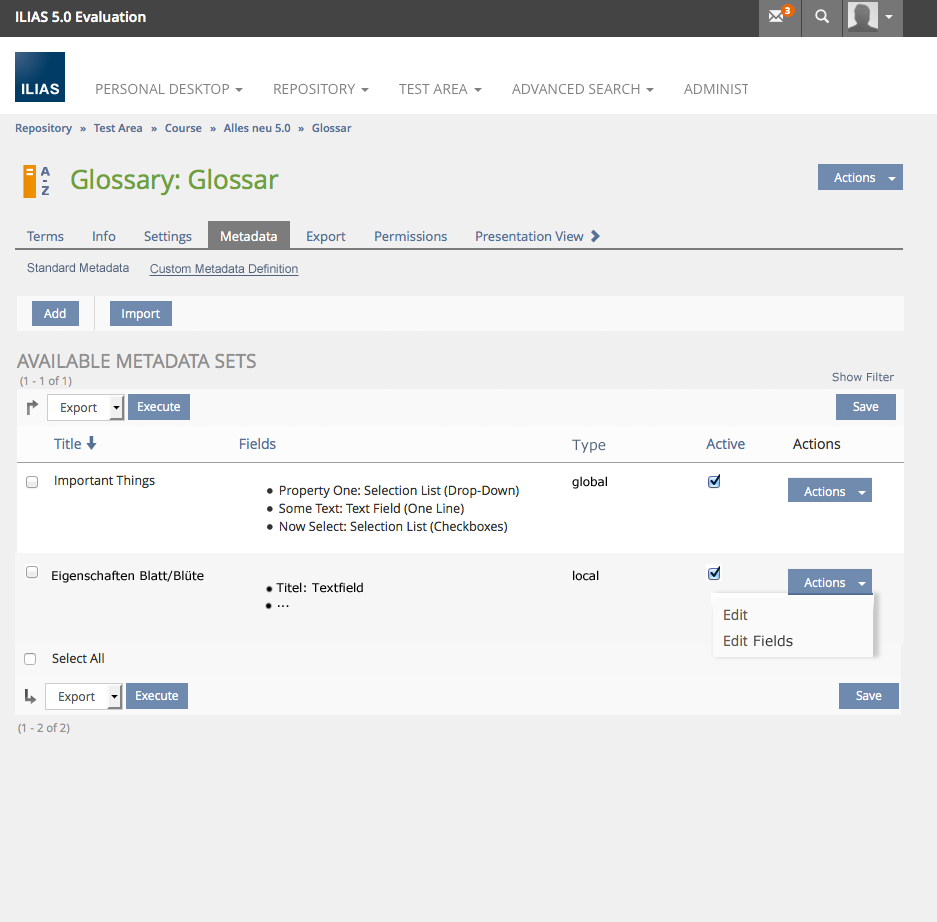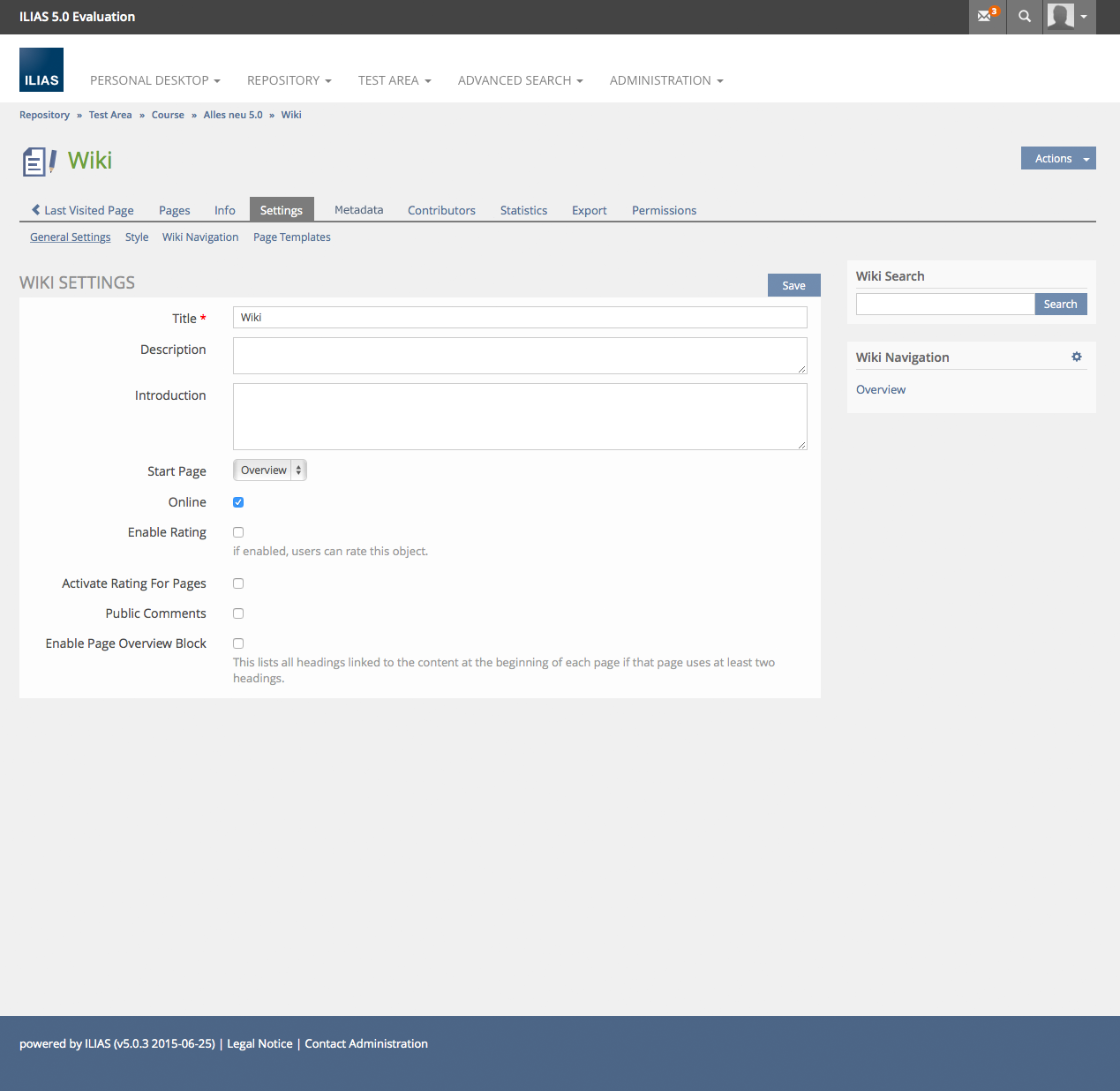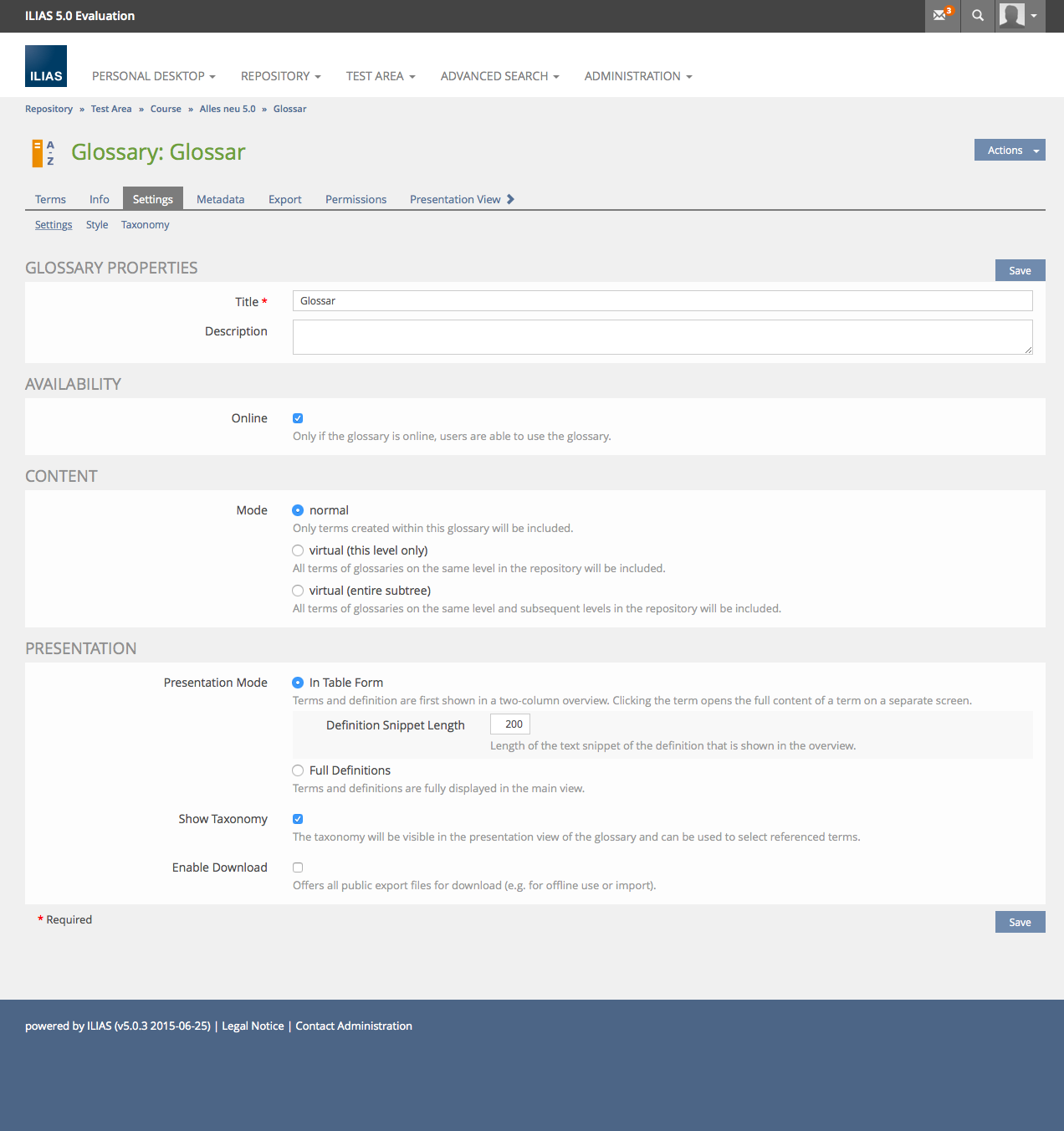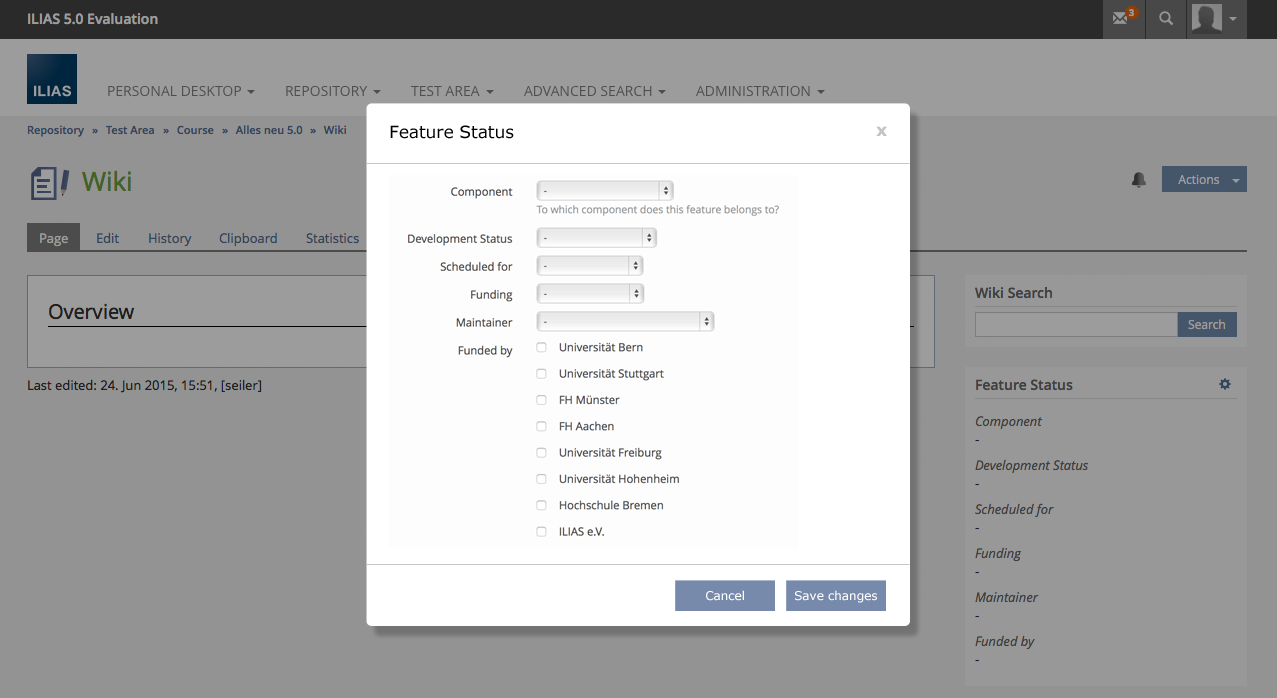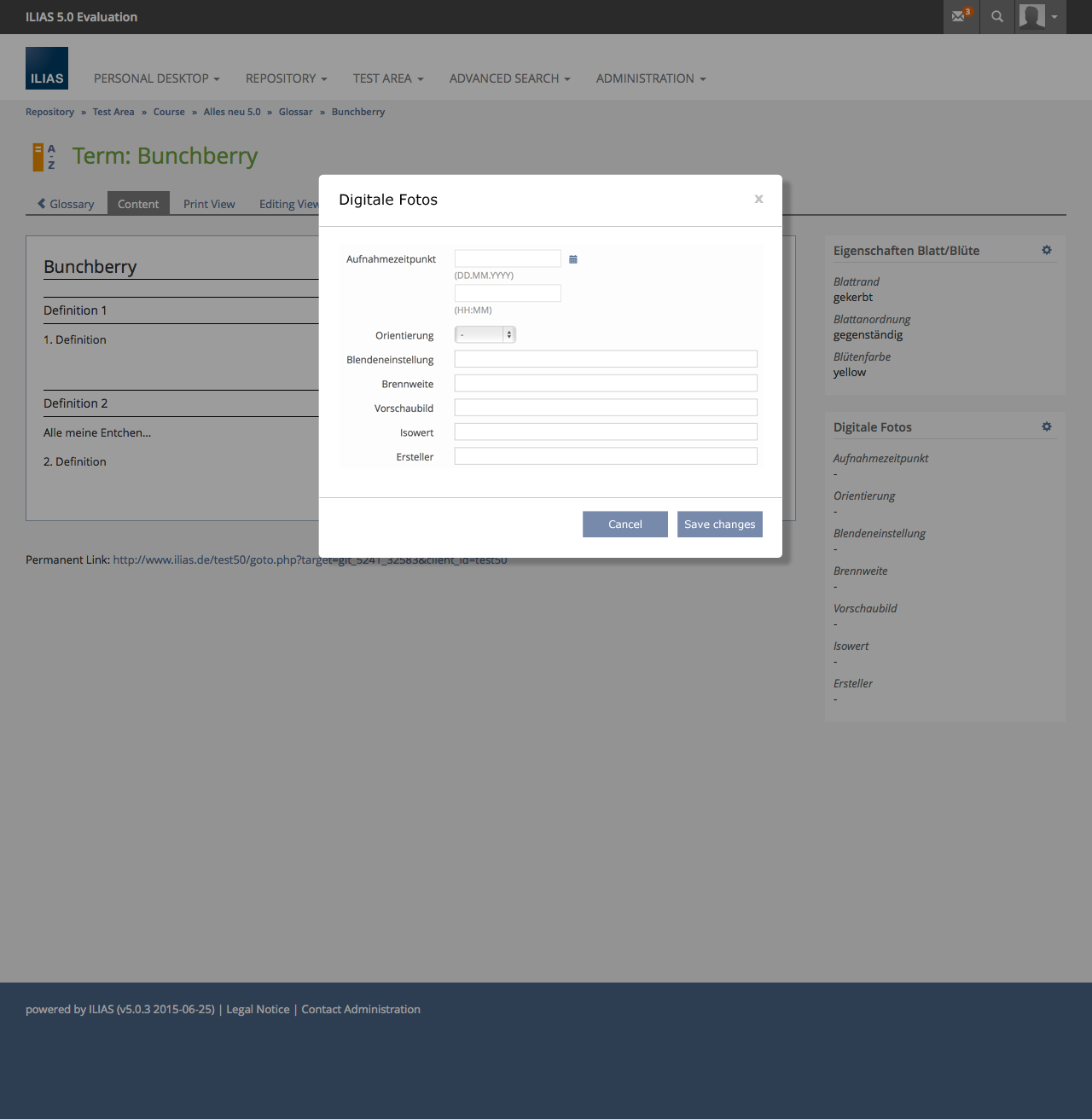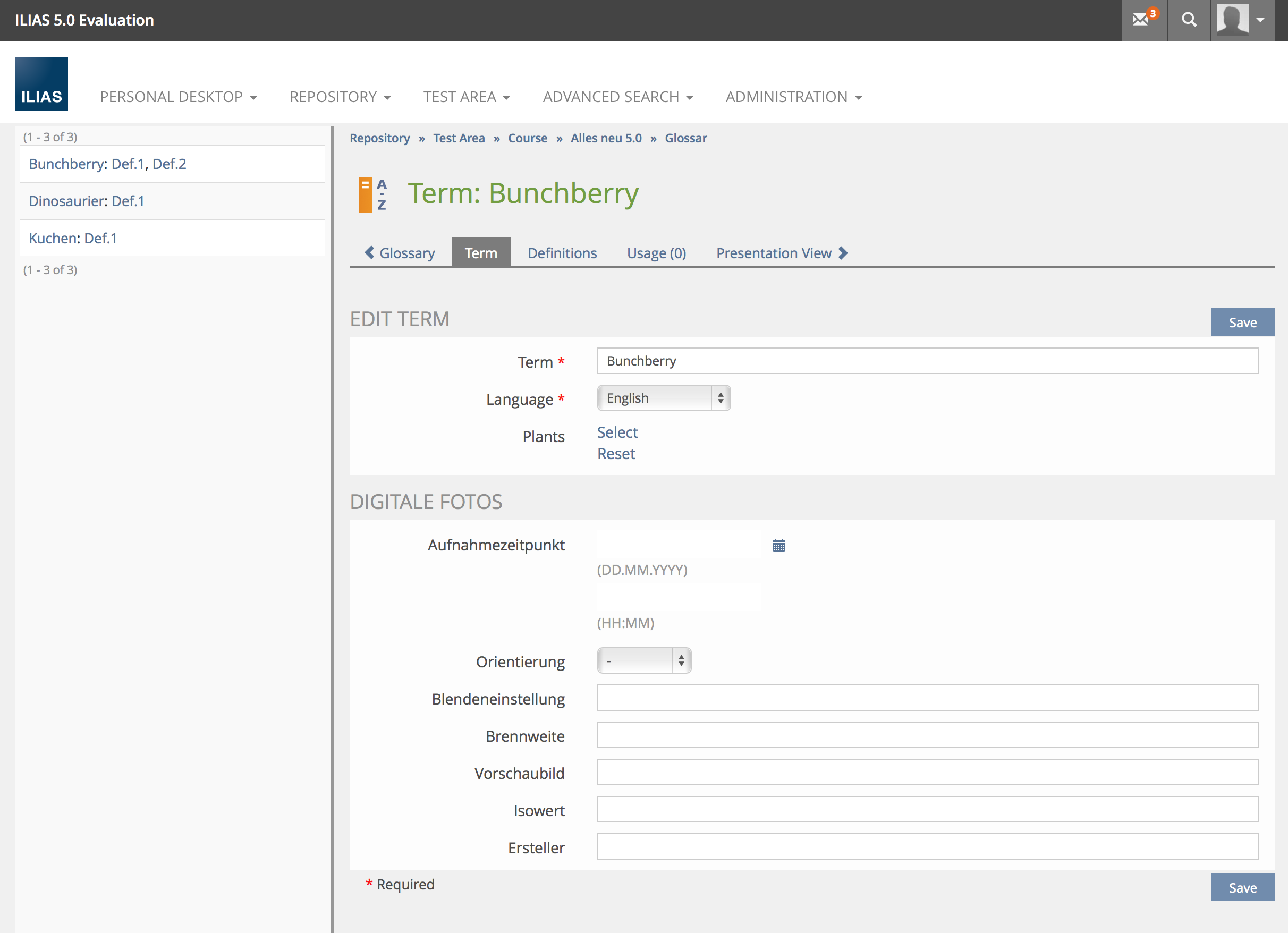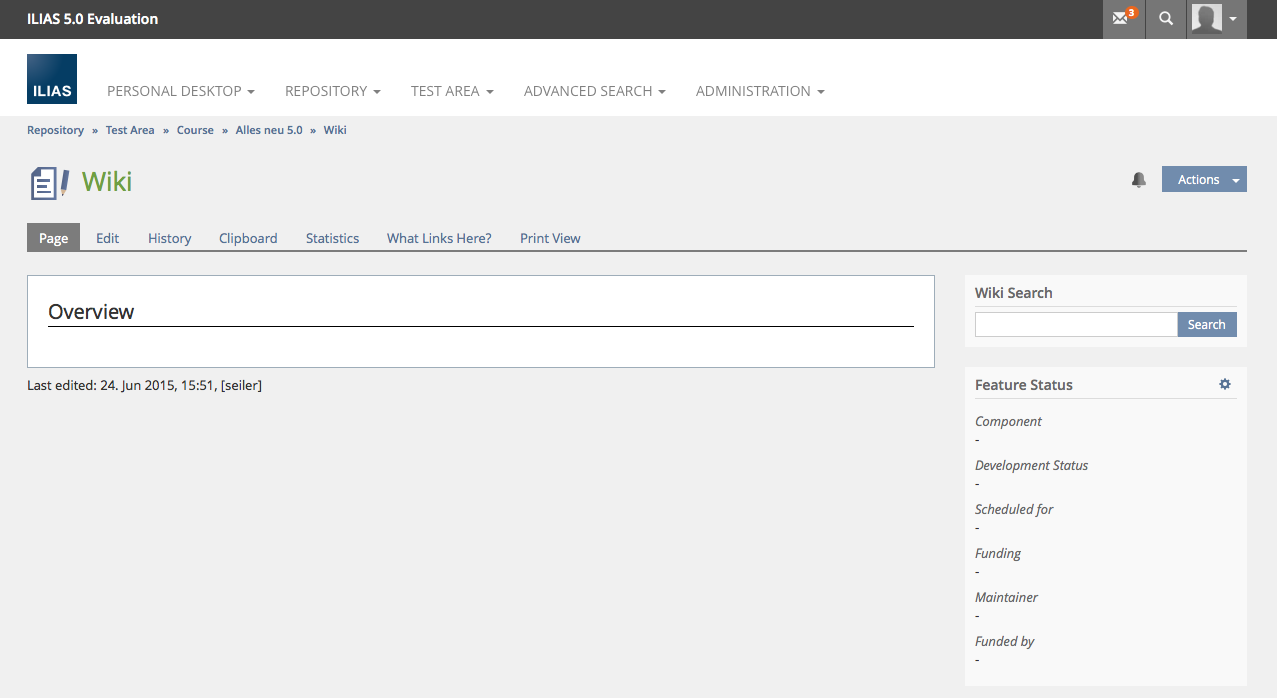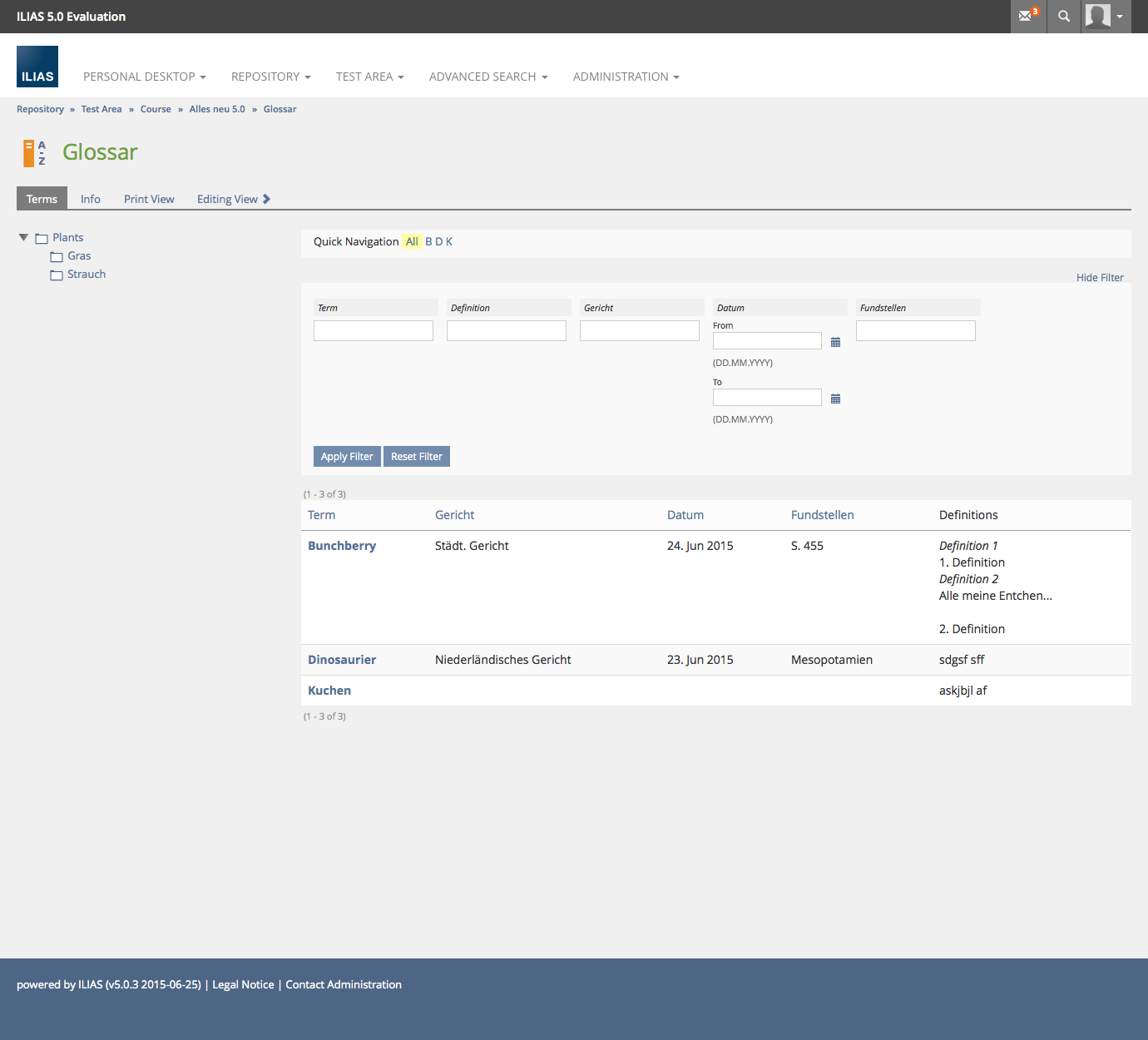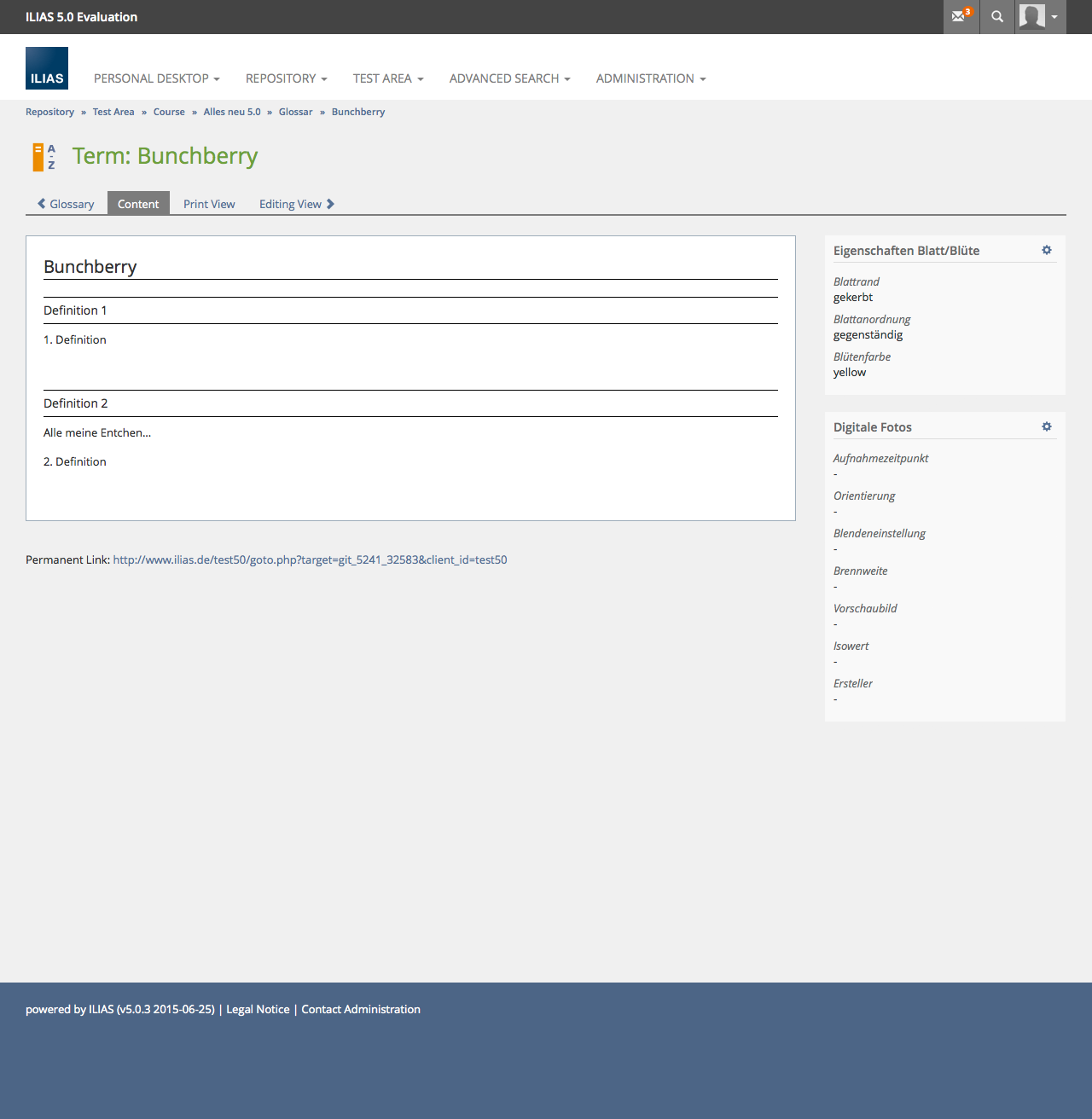Feature Wiki
Tabs
Local Custom Metadata
Page Overview
[Hide]- 1 Requirements
- 1.1 Current Support for LOM (Learning Objects Metadata) in ILIAS 5.0
- 1.2 Current Support for Advanced Metadata ILIAS 5.0
- 1.3 Proposed Actions for ILIAS 5.1 (Alex, Killing, 30. June 2015)
- 1.3.1 Action 1: Reorganisation of LOM Metadata Subtabs
- 1.3.2 Action 2: Naming of Advanced Metadata -> Custom Metadata
- 1.3.3 Action 3: Streamline Activation of Custom Metadata in Objects
- 1.3.4 Action 4: Introduce Local Custom Metadata Definition
- 1.3.5 Action 5: Editing of Custom Metadata
- 1.3.6 Action 6: Presentation of Advanced Metadata for Glossary Terms
- 2 Additional Information
- 3 Discussion
- 4 Implementation
- 5 Test Cases
Notice: This feature request uses the outdated term "Advanced Metadata" for what is now called "Custom Metadata" ("Benutzerdefinierte Metadaten").
1 Requirements
1. There should be the following new global settings in the administration:
- Wiki: Enable Local Advanced Metadata for Wikis.
- Glossary: Enable Local Advanced Metadata for Glossaries.
3. Now in the Metadata-tab, a new subtab Advanced Metadata occurs. In wiki, the subtab Advanced Metadata could be a subtab of Settings.
4. In this subtab, the admins could add new Metadata datasets.
1.1 Current Support for LOM (Learning Objects Metadata) in ILIAS 5.0
- Course
- File
- Glossary
- Definition
- HTML Learning Module
- ILIAS Learning Module
- Chapter
- Page
- SCORM Learning Module
- Chapter
- SCO
- Page
- Survey
- Survey Question Pool
- Test
- Test Question Pool
- Web Link
- Media Object
1.2 Current Support for Advanced Metadata ILIAS 5.0
- Category
- Course
- ECS Course
- Glossary Term
- Organisational Unit Term
- Wiki Page
1.2.1 How are Advanced Metadata Activated (in Objects) in ILIAS 5.0
Course, Category, ECS Course
All adm sets are automatically activated. There is no way to turn them off on the object level, once they are activated in the md administration.
Glossary / Wiki
Glossary > Settings
Activate Additional Glossary Term Properties
<Set Name> _
Wiki > Settings
Activate Additional Wiki Page Properties
<Set Name> _
Organisational Unit
Organisational Unit Type -> Advanced Metadata
Assign Advanced Metadata sets
<Set Name> _
1.3 Proposed Actions for ILIAS 5.1 (Alex, Killing, 30. June 2015)
1.3.1 Action 1: Reorganisation of LOM Metadata Subtabs
A major goal is it to consolidate different metadata features under the "Metadata" tab. Currently a large number of LOM metadata section related subtabs is occupying the substructure of the Metadata tab.
We recommend to put the existing subtabs into a toolbar selection under one subtab. First idea is to call this subtab "LOM".
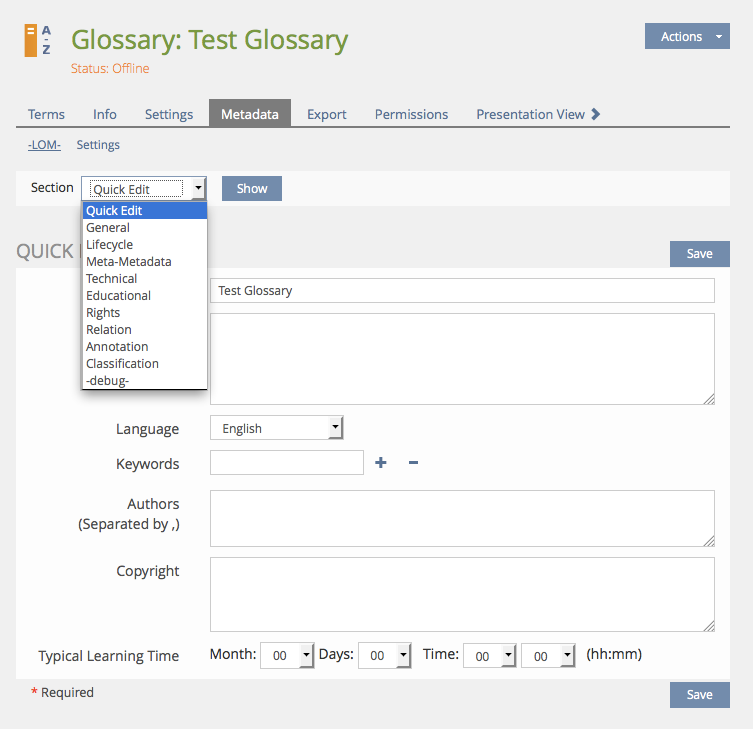
1.3.2 Action 2: Naming of Advanced Metadata -> Custom Metadata
- Global Custom Metadata (Advanced Metadata features of ILIAS 5.0)
- Local Custom Metadata (like proposed on this page, introduced for glossary terms and wiki pages)
- LOM (We could name LOM also the "Standard Metadata", this would make the naming consistent to the terms "Standard Fields" and "Custom Fields" in the user management)
1.3.3 Action 3: Streamline Activation of Custom Metadata in Objects
Currently course advanced metadata supports activation only globally. Glossary terms md however are only activated locally in the glossary.
To streamline this we must distinguish between mandatory and optional activation of custom metada on the global level:
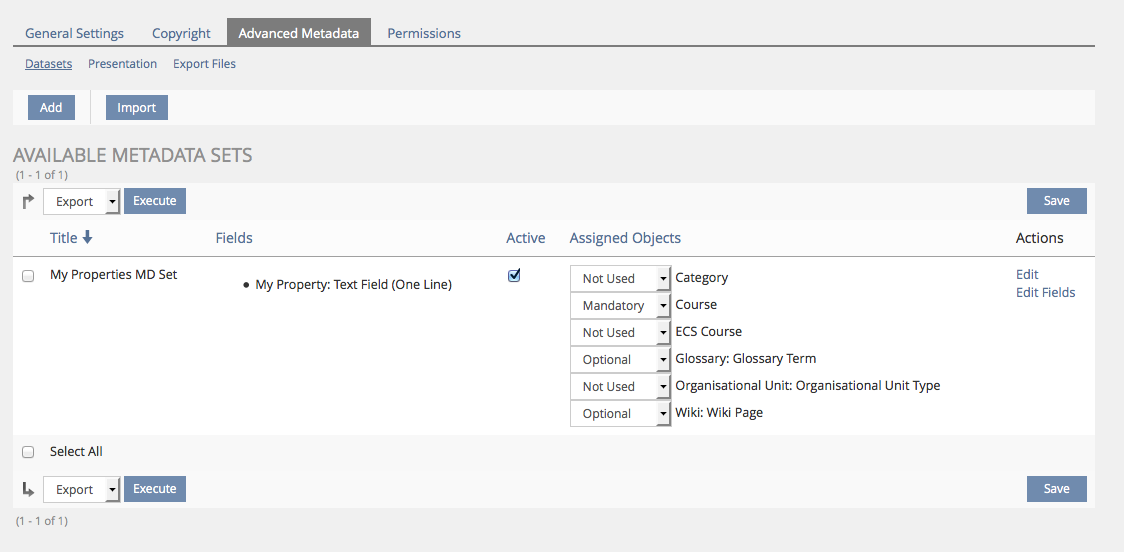
- Standard LOM Metadata (Not Used, Limited Set, Full Set)
- (Globally defined) Custom Metdata Sets (only if activated as being "optional")
- Taxonomies (if supported)
This activation should be added to the bottom of the main settings form of the object (in this case a glossary):
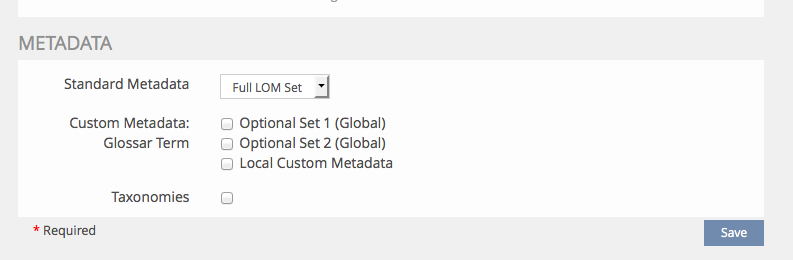
Please not that taxonomies are not fully discussed on this page, since it is specifically about standard and custom metadata.
1.3.4 Action 4: Introduce Local Custom Metadata Definition
If local custom metadata are activated in the settings a new subtab "Custom Metadata Definition" is added to the "Metadata" tab. This would more or less look like in the administration. Please not that in glossaries these sets are used for the terms, not for the glossary itself, so the "Custom" subtab would not appear like in the mockup, unless we introduce custom metadata for the glossary level as well.
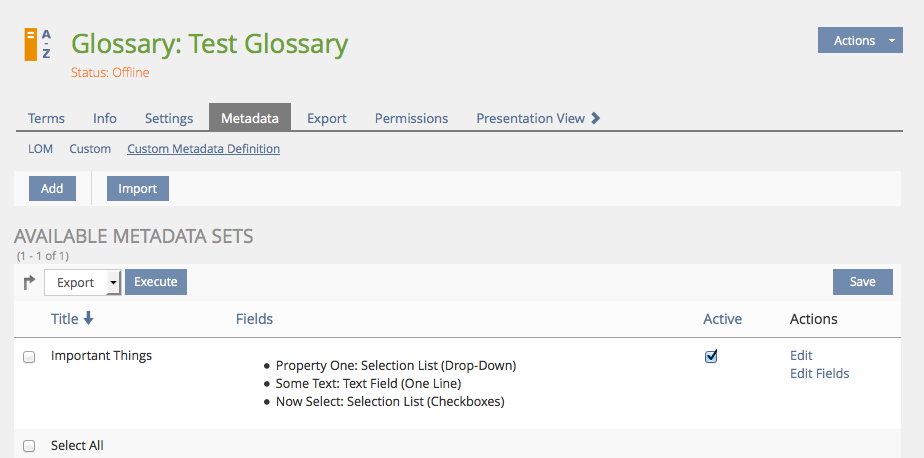
1.3.5 Action 5: Editing of Custom Metadata
We agreed, that editing of custom metadata can take place in component related editing screens, like now e.g. "Settings > Course Information" or the "Term" properties screen of a glossary term.
However we want to make the editing of custom metadata available in the metadata tab in a common way, too. Therefore a new subtab "Custom" is included under the "Metadata" tab. (Please note that the LOM subtab in the following screenshot is just for demonstrating the case that "LOM" and "Custom" may appear together. Glossary terms do not support LOM metadata).
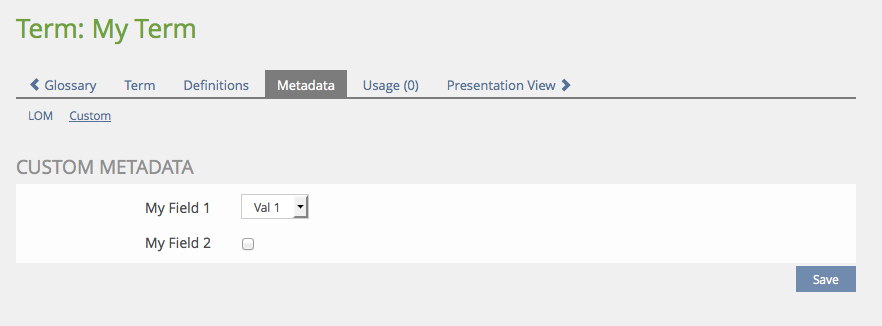
1.3.6 Action 6: Presentation of Advanced Metadata for Glossary Terms
Custom metadata for glossary terms should be presented like custom metadata for wiki pages.
2 Additional Information
- Idea / concept: Hansjörg Lauener
- Funding: Universität Bern
- Maintainer: Alex Killing, Stefan Meyer
- Implementation of the feature is done by Leifos, Jörg Lützenkirchen, Alex Killing
- Testcases by: (please add your name if you want to create the testcases for this feature)
3 Discussion
Matthias Kunkel, March 31, 2015: I have renamed the page. What Hansjörg described as "individual" is usually named "local" in ILIAS. Therefore, this request is about locally defined advanced metadata.
JourFixe, ILIAS [jourfixe], 11 May 2015: We support the feature in general, but before scheduling it, please provide some mockups that streamline the use of metadata (lom) and advanced metadata in general (and the possibility to add lom metadata for wiki pages as well).
Kunkel, Matthias [mkunkel], June 18, 2015: I fully support the introduction of local metadata for wikis as well as for glossaries. I am already using local metadata in the Feature Wiki and it is a very powerful feature. But without any doubt - the metadata set I have created for the Feature Wiki cannot be used in any other wiki at ilias.de (as they do not tackle ILIAS development issues). Having a local metadata set for the Feature Wiki would be fine. But - now a global metadata set is used in the Feature Wiki. And more than 1.000 pages are tagged with metadata. Is there a plan that a global metadata set can be changed into a local one - and all assigned metadata are kept?
Last but not least - the missing Metadata tab for wikis. I strongly recommend not to add the Advanced Metadata to the Settings tab but to add them to the Metadata tab - even if it needs to be introduced like in wikis. Like mentioned if former postings, I even would give up the name "Advanced Metadata" and say only "Metadata". Why these metadata are advanced??? The way we use them in the Feature Wiki is simply as keywords. We tag (sic!) a page with keywords to find it easily or to show it in automatically generated lists. We should not set metadata and LOM as one. Metadata is data about data. Therefore, any description of a module is already metadata. LOM is a standard that has been implemented in ILIAS a long time ago and now occupies an own tab in all those object types that support metadata. But LOM has just a focus on learning resources and is not covering those topics for which we now use global and local (advanced) metadata now. ILIAS needs metadata beyond LOM - globally and locally!
Killing, Alexander [alex], 19 June 2015: I still wonder why we need LOM metadata for wiki pages. If I am not wrong, nobody uses this stuff, except the quick edit properties.
Lauener, Hansjörg [lauener], 22. June 2015:
>Matthias: Is there a plan that a global metadata set can be changed into a local one - and all assigned metadata are kept?
I wondered why JF accepted to implement these features only as "global metadata" - because at our insititution we can only use this feature when there is a local implementation. So we do not have a plan to change global metadata into a local one, sorry.
The institutions that paid the global implementation of Global Advanced Metadata could/should maybe finance an export/import of these metadata.
>Matthias: Why these metadata are advanced??? The way we use them in the Feature Wiki is simply as keywords
Why not using the wording "Label" instead of "(Advanced) Metadata"?
Lauener, Hansjörg [lauener], 22. June 2015
Thanks Alex for the Mockups.
>I doubt that users will be happy if we change that, so I would live with the inconsistencies here.
I would suggest to live with inconsistencies, too. The "Advanced Metadata" should stay in the Terms-Tab.
- Custom
- LOM - Quick Edit
- LOM - General
- ...
We discussed the implementation of custom metadata, global advanced metadata and taxonomies, to streamline these several functions. Below are our solutions and suggestions.
Additional: The both files shows examples of miscellaneous user experiences of these three metadata types and why they should be streamlined. Also some further explanation how we get to the following solutions.
Discussed Issues:
- Name for "Local Advanced metadata"
- We prefer "Custom Metadata / Individuelle Metadaten". Keywords and Labels are already used in Survey and Blog and would be disconcerting.
- Place for custom metadata, LOM
- Tab "Metadata" in glossary or wiki: We prefer to show the submenu "Custom Metadata" always, not only if setting of metadata allows to show this submenu. This setting-submenu is unnecessary - if someone like to have custom metadata they can add some, if they don't want, they leave this submenu empty.
- Streamline the inconsistencies for metadata and taxonomies
- Custom Metadata and (custom) Taxonomies (for global taxonomies see 3.2) should be always part of the "Metadata-Tab" of an object (see chapter 3.1 - 3.3).
3.1 ILIAS knows for each object Comments, Notes and Tags.
Each of them could be set in the "Action" menu of the object. => already implemented!
3.2 ILIAS knows for some objects Taxonomies.
There isn't a consistency where you find them (pic 2 - 13 in pdf).
- Taxonomies of categories should be set in the "Actions" menu of an object (pic 17z) with "Assign Taxonomies / Taxonomien zuordnen". => must be implemented!
- Every object which has a "Metadata-Tab" (and can have taxonomies of a superior category) needs such an "Actions" menu (f.e. glossar it's still missing). => must be implemented!
- Taxonomies of an object ("custom taxonomies") can be added/defined in the "Metadata"-tab of this object (see 3.4). => must be implemented!
3.3 ILIAS knows for some objects Custom Metadata (ILIAS 5.1).
- Tab "Metadata" of an object contains following submenus: => must be implemented!
- LOM (Quick Edit, Dropdown with other LOM-Settings)
- Custom Metadata
- Taxonomies
- Submenu LOM contains "Quick Edit" (open as default) and a dropdown menu to change to the other LOM-Settings = full set. => must be implemented/moved!
- Submenu Custom Metadata: Here you can add your own metadata sets for your object (f.e. glossary terms, wiki page). => must be implemented!
- Submenu Taxonomies: Here you can add your own taxonomies for your object (f.e. glossary terms, test pool questions). => must be implemented/moved!
- Activate Custom Metadata => SETTINGS » ACTIVATE ADDITIONAL GLOSSARY TERM PROPERTIES bzw. ACTIVATE ADDITIONAL WIKI PAGE PROPERTIES => must be implemented!
- Activate Global Advanced Metadata => SETTINGS » SETTINGS » ACTIVATE ADDITIONAL GLOSSARY TERM PROPERTIES bzw. ACTIVATE ADDITIONAL WIKI PAGE PROPERTIES => already implemented!
- Order of metadata: First the "custom" ones and below the "global" ones. => must be implemented!
- There should be visible, which of the metadata sets are "global (not adaptable)" and which are the "custom metadata (adaptable)". F.e. a hint at the bottom of the settings tab with link to "Metadata » Custom Metadata": "This glossary uses custom metadata. If you want to adopt these custom metadata, please click here: Adopt Custom Metadata" (like in survey when you are using templates). => must be implemented!
- If custom metadata sets are added, ILIAS activates them automatically in the settings-tab. Global advanced metadata sets aren't activated as default. => must be implemented!
- Global advanced metadata in glossaries can be sorted already. Custom metadata must have this possibility too. => must be implemented!
- Activate Taxonomies => SETTINGS » PRESENTATION » Option "Show Taxonomy" or "Show Taxonomies". => already implemented!
- Glossary => You can assign a taxonomy or metadata to a term with "Edit Term". There must be several blocks (=> must be implemented):
- EDIT TERM: Term, Language
- TAXONOMIES: the taxonomy of this object (added in metadata-tab)
- CUSTOM METADATA: all custom metadata sets (added in metadata-tab)
- ADVANCED METADATA: all global metadata sets (added in Sys-Admin)
- Glossary => Preview of a term must have the same box on the right side for global/custom metadata like wiki pages (with setting icon » Edit). => must be implemented!
- Wiki => You can assign a metadata to a page with the box in the preview (with setting icon » Edit) => already implemented!
- Test Question Pool: You can assign a taxonomy to a question with "Edit Question" => already implemented!
- Taxonomy: If Settings "Show Taxonomy/Taxonomies" is activated, users see
- in test question pool: a filter or see the filter as a navigation tree. => already implemented!
- in glossary: a filter and as navigation tree => already implemented!
- Metadata in Glossary
- Preview of a term (box on the right side) => must be implemented!
- Preview Glossary all terms (columns in table) => already implemented!
- Metadata in Wiki
- Preview of a wiki page (box on the right side) => already implemented!
Killing, Alexander [alex], 30 June 2015: Yvonne, thanks for the summary of alle these issues. I think it is useful to look at related features like comments and taxonomies, too. But I think we are leaving the scope of the initial feature request, if we make implementation changes esp. on taxonomies with 5.1, too. However it is good to have a look at the full picture. Maybe we will have a follow-up development in 5.2 here.
Edit: @Yvonne:
The parallel use of the terms "Custom Metadata" and "Advanced Metadata" make things worse, in my opinion. Up to now this has not been an option. And we need screens where local custom metadata sets are defined. I am currently changing my mockups and try to reflect these things.
In this case we made some further changes for some actions described above:
- Changes in 1.3.1 Action 1: Renaming "LOM" to "Standard Metadata (LOM)"
- Changes in 1.3.3 Action 3: All configurations and settings should be in the same tab. So "Custom Metadata" (global and local) shouldn't be activated in "Settings" tab. In "Metadata" tab the submenus "Standard Metadata (LOM)" and "Custom Metadata Definitions" are always available (if available in the object). see mockup 02 and 06
- Changes in 1.3.5 Action 5: To avoid ambiguity of the "Metadata" tab, there shouldn't be a "Metadata" tab for a term. Because glossary has already a "Metadata" tab to define custom metadata definition, it would be unclear, if the "Metadata" tab in terms is the same as "Metadata" tab on the glossary level or if it is a new one. see mockup 08 / see discussion
- Delete Metadata tab (LOM) for Definitions (glossary) : To avoid same ambiguity like comment above (Changes in 1.3.5 Action 5).
- Glossary: Delete Metadata tab (LOM) of Definitions.
- Impacts of avoiding several "Metadata" tabs for other objects than glossary/wiki, f.e. courses (see comment "Changes in 1.3.5 Action 5"). Is there a solution needed like the "Custom Metadata Boxes" of wiki and glossaries, to edit custom metadata for courses too? At the moment these custom metadata in courses (which are defined in superior categories) are set in "Metadata > Standard Metadata (LOM) > Quick-Edit" menu.
- In general: Tabs haven't to be activated in "Settings" tab. Tabs are always already available.
Wiki | Glossary |
Define and Activate Custom Metadata Definition (global and local) Some explanations for the mockups 01 and 05:
| |
Settings (without any settings to activate metadata) | |
Modal: Edit/Add Custom Metadata to a page | |
Permission: Edit settings | Permission: Edit Settings |
Presentation View | |
Kunkel, Matthias [mkunkel], July 06, 2015: I would avoid to use the term "standard metadata" for LOM (even if it is a web standard). I prefer to clearly name it "LOM" in case the entire LOM metadata set is supported. For me, "standard metadata" fits better to those metadata that are already presented on the "Quick Edit" screen (we introduced the term "Quick Edit" as a stopgap to have a tab title for this collection of most important metadata. But maybe there is even a better term than "standard" for these most important metadata.
- "Custom Metadata" is ok
- We keep the term "LOM" (not "Standard Metadata)
- The object settings screen only features a "Custom Metadata" checkbox, the dataset activation should be done on the configuration screens.
- The "Mandatory"/"Optional" settings on global level should be implemented if possible
- Action 6: The metadata should be editable in the glossary presentation
- In general we appreciate the actions 1-6 with the changes listed above.
- Search functionality for the custom metadata should be implemented if possible
- Glossary: Delete Metadata tab (LOM) of Definitions: We cannot simply remove LOM metadata on the definition level. These metadata are used and especially keywords are bound to the editing (using the kw-tag will move keywords into the LOM metadata). This also influences the lucene search (keywords hits are higher ranked). Additionally different definitions may have different authors or other different metadata. For now we keep LOM on this level.
- Comment by Yvonne, 5 July, "Impacts of avoiding several...": This comment mixes LOM and custom metadata discussion (boxes are used for custom metadata, LOM editing is on Metadata screen). We currently do not think it is necessary to implement side blocks like in wikis for courses as well.
- We keep the general activation of custom metadata on the settings screen like for other features, too (calendar block, rating, ...). Cross-sectional services should be activated this way, if deactivated the corresponding blocks, screens, tabs should be hidden. For Metadata we need settings for LOM in the future, too.
4 Implementation
The "custom metadata" checkbox in additional features is a basic switch to enable (adv) metadata configuration. Configuration means:
- add/edit/delete/export local adv metadata records
- (de-)activate optional global records
Org-Units do not support mandatory records (yet?), ECS courses do not support optional records (due to technical reasons).
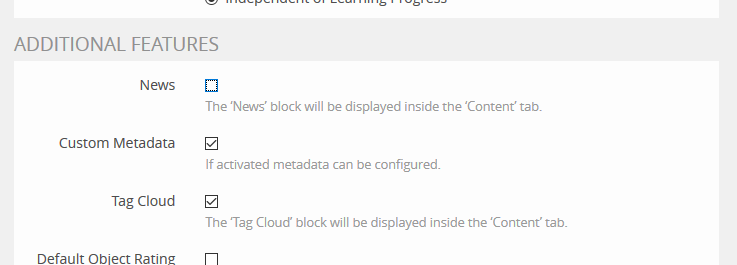
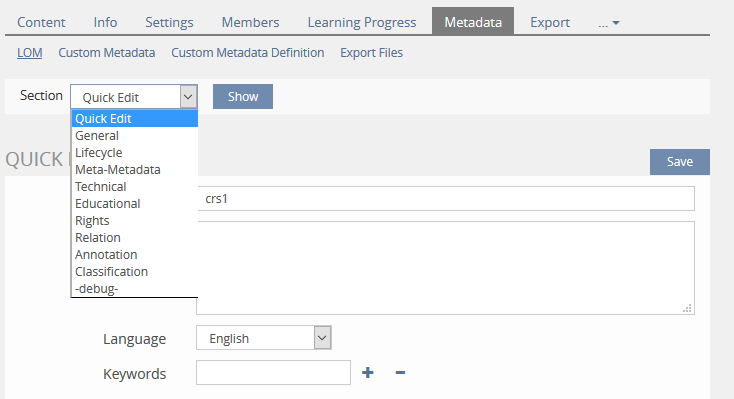
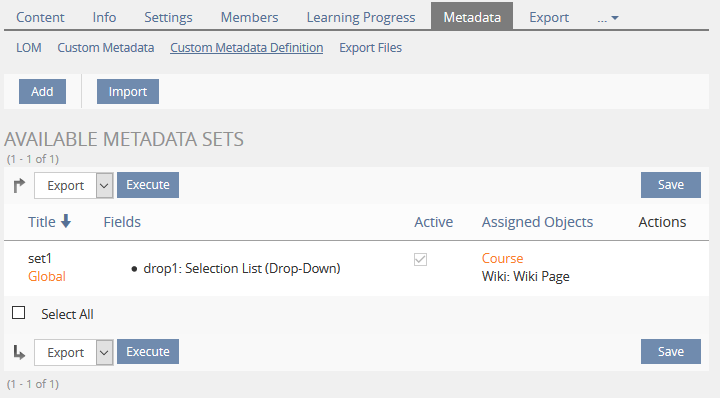
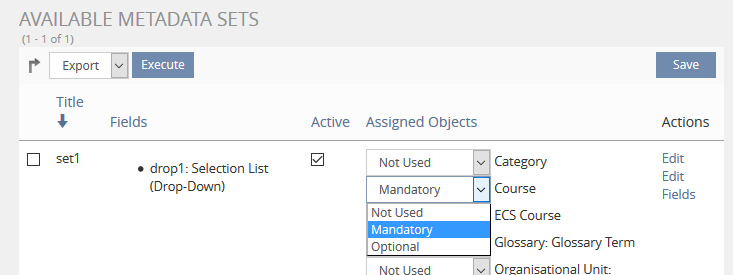
5 Test Cases
After summoning all cases of this crossectional feature I weeded out doubles and tried to smooth the stlye and arrange the cases in a sensible order. I then unified the labels in ILIAS as decided upon by the Jour Fixe: Custom Metadata and Benutzerdefinierte Metadaten instead of Advanced / erweitert.
This required to change the other cases in the Testsuite, too.
For this specific feature I then wrote the following cases:
- http://testrail.ilias.de/index.php?/cases/view/6162 : C6162 Benutzerdefinierte Metadaten für nur dieses Wiki anlegen ("lokal")
- http://testrail.ilias.de/index.php?/cases/view/6163 : C6163 Datenfelder anlegen für benutzerdefinierte Metadatensätze nur für dieses Wiki anlegen
- http://testrail.ilias.de/index.php?/cases/view/6161 : C6161 Metadaten zu einer Wikiseite eingeben
- http://testrail.ilias.de/index.php?/cases/view/1529 : C1529 Benutzerdefinierte Metadaten im Reiter "Einstellungen" des Glossars aktivieren
- http://testrail.ilias.de/index.php?/cases/view/6159 : C6159 Benutzerdefinierte Metadaten für nur dieses Glossar anlegen ("lokal")
- http://testrail.ilias.de/index.php?/cases/view/6160 : C6160 Datenfelder anlegen für benutzerdefinierte Metadatensätze nur für dieses Glossar anlegen
- http://testrail.ilias.de/index.php?/cases/view/1530 : C1530 Benutzerdefinierte Metadaten für einen Begriff eingeben
Approval
Approved by Hansjörg Lauener on 2015-08-21.
Last edited: 29. Apr 2021, 11:44, Kunkel, Matthias [mkunkel]