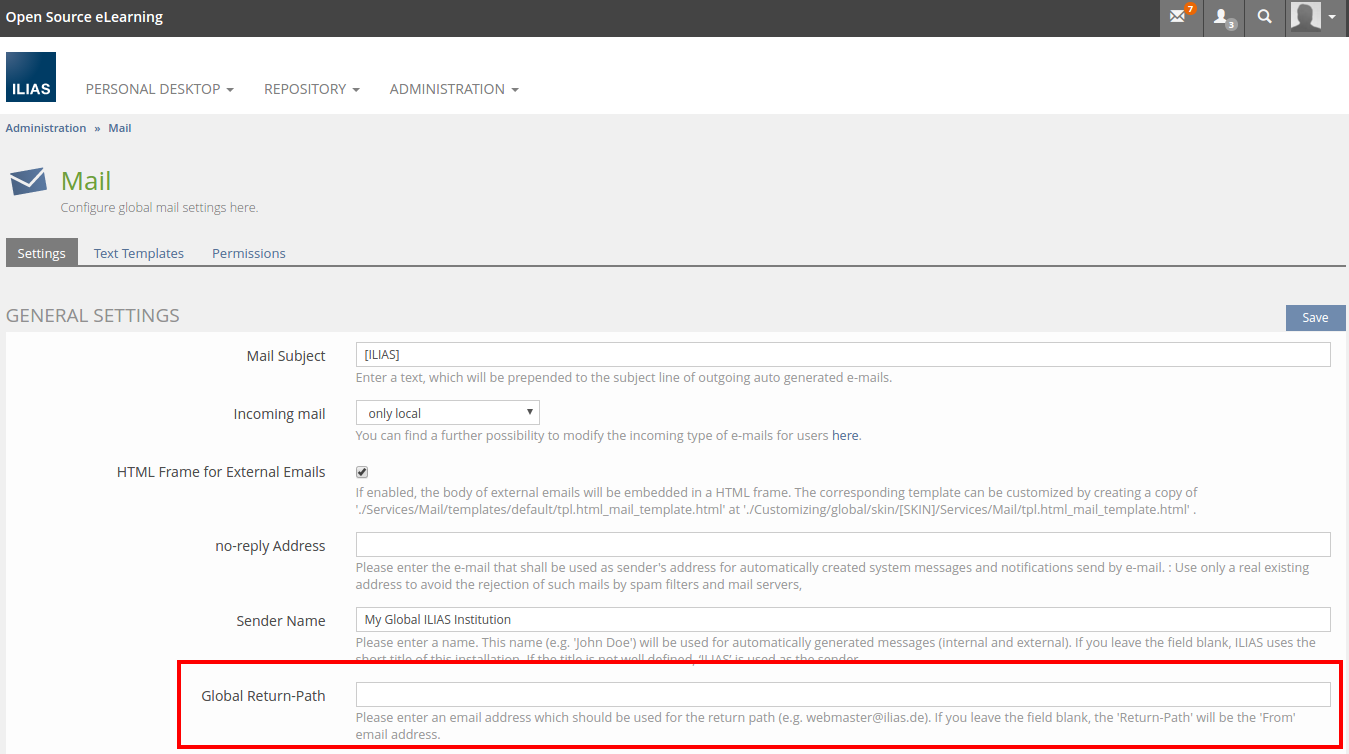Feature Wiki
Tabs
HTML Mails with Skin
With ILIAS 5.1.x the "Return-Path" used for external emails is configurable from within the ILIAS mail administration.
Certain server configurations which rely on the "Return-Path" being set automatically on OS level require this new configuration to be properly set in ILIAS. To address this as a hotfix, a new configuration option, located at "Administration > Mail", was introduced. Please check this option because due to obvious reasons, there is no meaningful default that works for all platforms.
This step was necessary due to the introduction of PHPMailer, which was necessary due to the introduction of HTML brackets. PHPMailer sets the "Return-Path" property to the "FROM" property per default, so we had to make this changeable.
1 Requirements
E-mails sent by ILIAS should be more attractive and look that poor like today. This should be done by using HTML.
2 Additional Information
- Idea / concept: Kubier, Michelle [kubier]
- Interest in funding: N.N. / Qualitus
- Maintainer: Jansen, Michael [mjansen]
- Implementation of the feature is done by Becker, Maximilian [mbecker]
- Testcases by: Suittenpointner, Florian [suittenpointner]
3 Discussion
MJ 09 Apr 2015: As the responsible code maintainer I support this requests.
JourFixe, ILIAS [jourfixe], June 08, 2015: We appreciate this feature and schedule it for 5.1. Please note that we slightly modified the feature description.
4 Implementation
Text e-mails sent to an external e-mail adress can be displayed using html template. The HTML template is part of the skin, see ./Services/Mail/templates/default/tpl.html_mail_template.html. There are no options to format the text, except for the global format set by the template. ILIAS-internal mails are excluded. HTML templates can only be used when using a skin as a system-style, otherwise e-mails are sent without template (raw text).
Per Skin, one template can be defined in ./Customizing/global/skin/Services/Mail/tpl.html_mail_template.html. A skin consists of the HTML markup file and picture attachments. The image attachments (jpeg) are found a subfolder "img". It is possible to attach several image attachments. Images are packed into the mail as inline images, regardless of their use. The URL of the images is prefixed with a cid. The cid of the images is "img/foo.jpg", for a file named "foo.jpg".
Note: only files with jpg file extension will be embedded. Other file types (like png, gif, bmp, etc.) will be silently ignored. This is not considered to be a bug, but a design limitation, see http://www.ilias.de/mantis/view.php?id=18878.
- e.g. save an image
foo.jpgwith this path./Customizing/global/skin/Services/Mail/img/foo.jpg - It will then be included into the multipart email
- you can then display the image with this attribute
src="cid:img/foo.jpg" - be aware that further nesting of folders can lead to problems and is not recommended
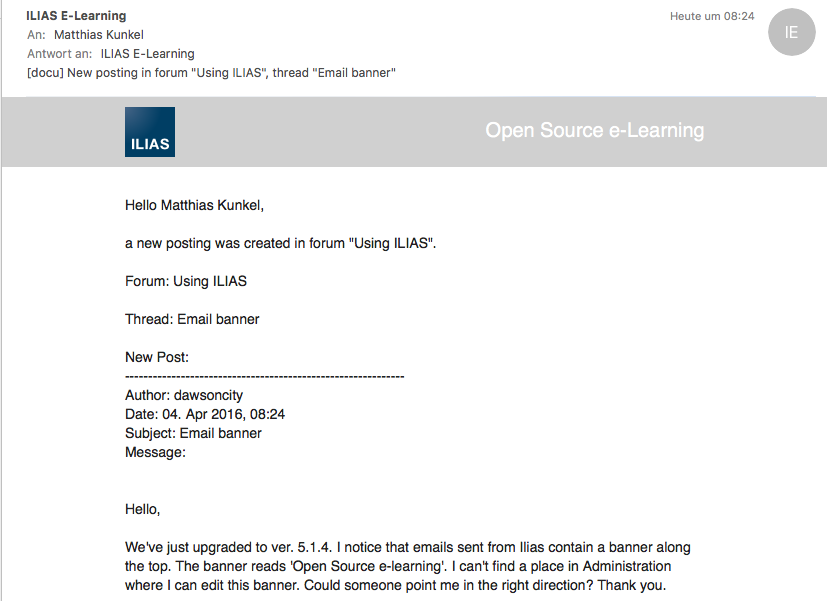
Sample HTML E-Mail (Delos skin)
Disabling / Enabling HTML Mails
You can disable or enable HTML mails for each client in Administration » Mail : Settings, see screenshot below.

Defining the "Return-Path"
You can define the "Return-Path" property for external emails in Administration » Mail : Settings, see screenshot below.
Test Cases
Approval
Tested successfully and approved at June 17, 2015 by Qualitus,
Last edited: 25. Aug 2016, 16:02, Kiegel, Colin [kiegel]