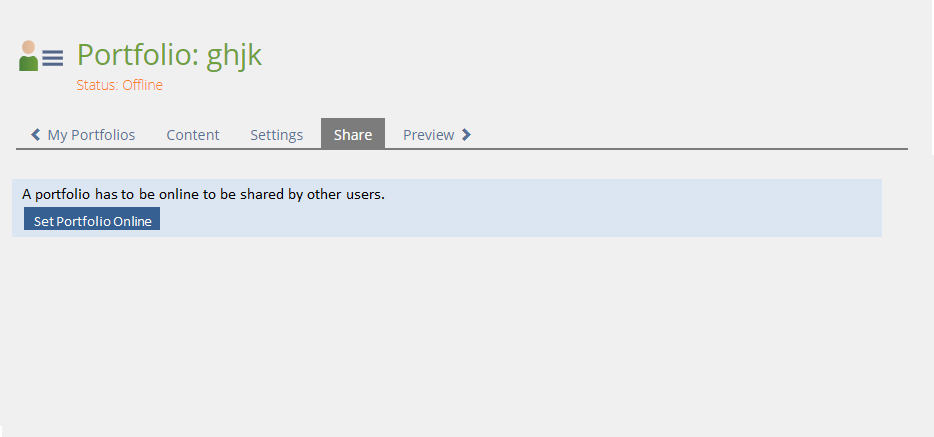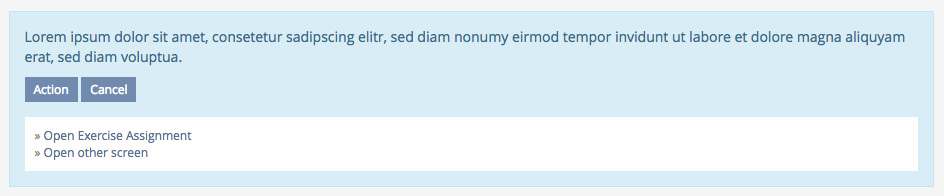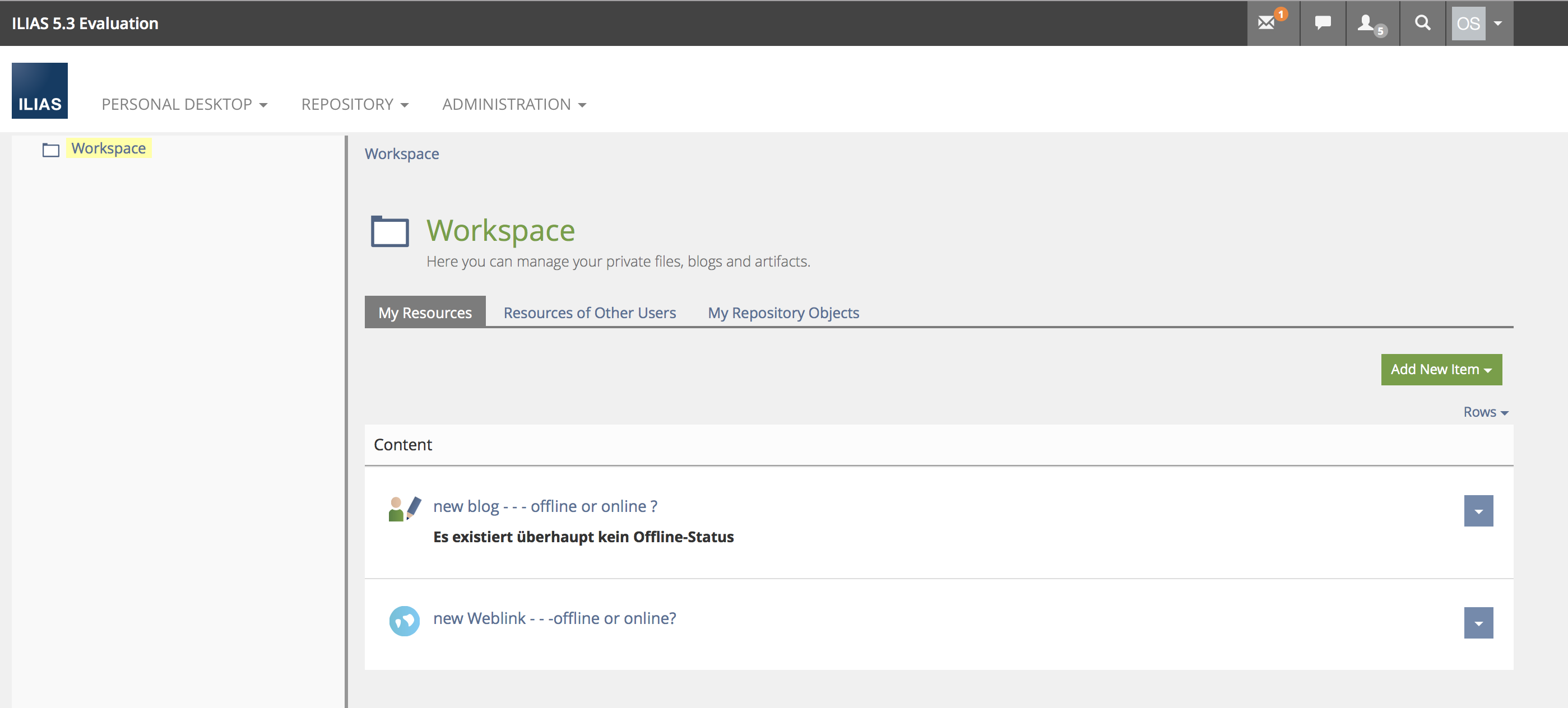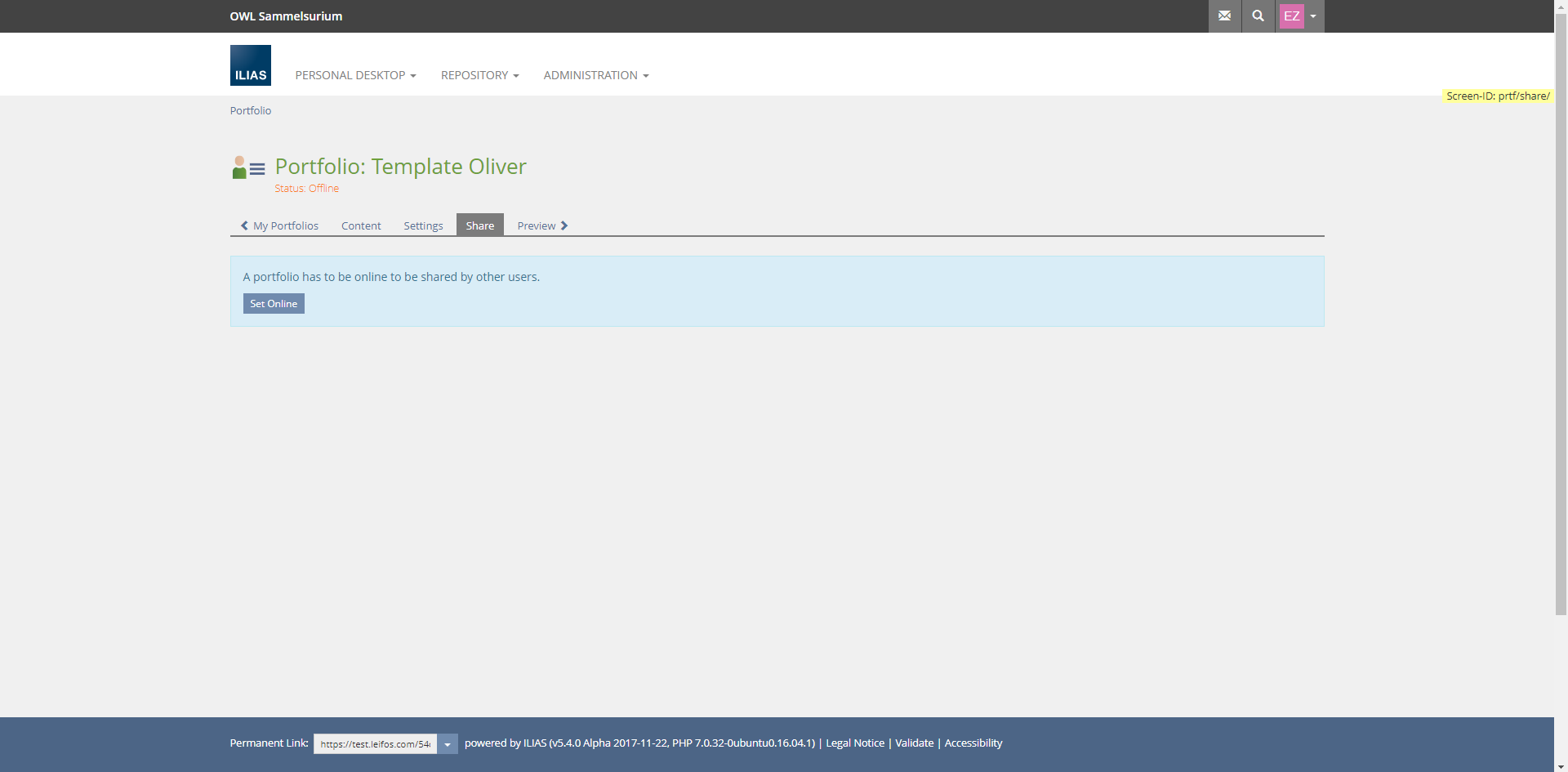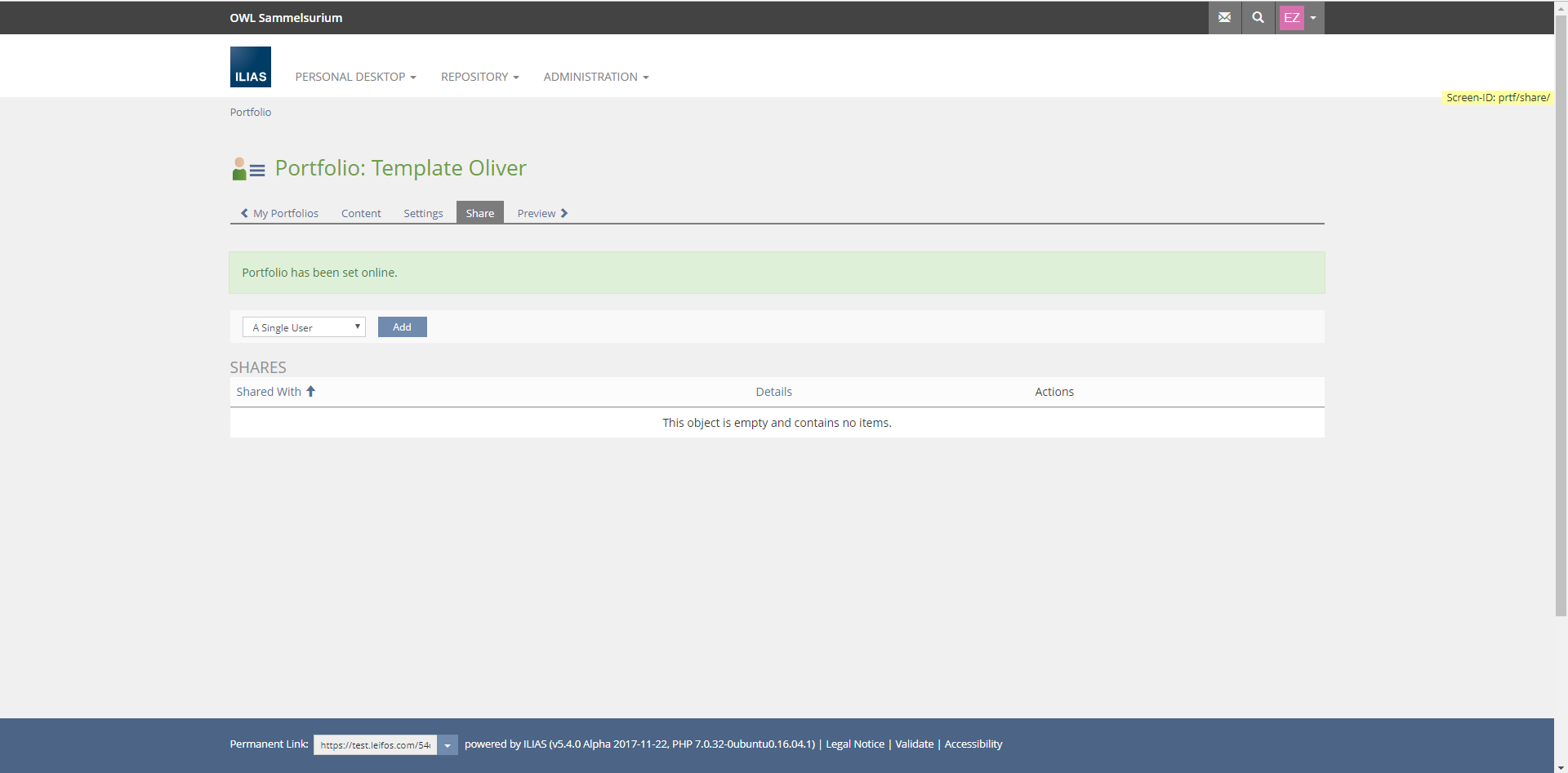Feature Wiki
Tabs
»Set Portfolio Online« Message in Share-tab
Page Overview
[Hide]1 Initial Problem
- Create a Portfolio
- Set Portfolio to "online"
- Share Portfolio with 'n' people / classes / groups or other
2 Conceptual Summary
In the Share-tab of the Portfolio on the Personal Desktop will NOT show it's content IF the respective Portfolio is not set "online". It presents a persisting message with a button to remote-set this portfolio online.
After setting this portfolio to "online" the Share-tab will presents its normal content.
3 User Interface Modifications
3.1 List of Affected Views
Portfolio > Share> Message if Portfolio not "online"
3.2 User Interface Details
3.3 New User Interface Concepts
New KS component "Message Box".
4 Technical Information
{The maintainer has to provide necessary technical information, e.g. dependencies on other ILIAS components, necessary modifications in general services/architecture, potential security or performance issues.}
5 Contact
- Author of the Request: Tödt, Alexandra [atoedt]
- Maintainer: Killing, Alexander [alex]
- Implementation of the feature is done by: {The maintainer must add the name of the implementing developer.}
6 Funding
7 Discussion
discussed in SIG E-Portfolio (25 Mar 2015)
supplement: other solutions
1) "Online" as default
2) removing "Online"-Setting and instead a button to delete all sharings in tab "sharing"
Killing, Alexander [alex]: I would prefer to set online by default in this case. It can be handy for authors to just "switch off" a portfolios for all shared users.
- The 'Shares' table should not be presented on the 'Share' tab as long as the portfolio is offline.
- The information message for offline portfolios should be changed as follows:
- "A portfolio has to be online to be shared by other users. [Set Online]"
- We would like to use this feature to create a Kitchen Sink entry for 'Information Text with Buttons'.
- Pipeline Document: In this document we tried some time ago to describe those text passages as "System Messages". Some descriptions and rules might apply to the item we discuss here.
- Mantis Report: We also discussed this along a mantis ticket. Unfortunately we never made it to the FW, since we could not agree on a mockup. I personally still prefered the 3rd mockup presented in the mantis report.
- Confirmation Screen Guideline: A rather old and outdated guideline discussing this topic.
Samoila, Oliver [oliver.samoila], 26. March, 2018:
There is no online- or offline-Status for a personal object. Not for Blogs, not for Weblinks. Why a portfolio have a status? See screenshot below.
Killing, Alexander [alex], 3 April 2018: I fully support the new concept.
- Parent entry >> KS: Feedback Element
- Chilc entry >> KS: Standard Alert
From the mock-ups in the bug-tracker I picked this one as best suited for the purpose:
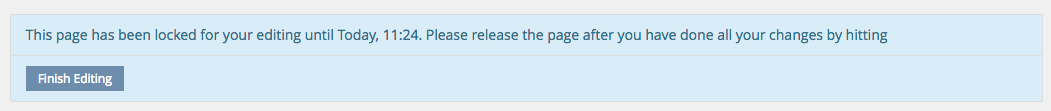
JourFixe, ILIAS [jourfixe], 09 APR 2018 : Thank you for adopting the requirements of the Jour Fixe. The current suggestion is fine and we schedule the feature for 5.4. Discussion of the KS entries is done separately.
8 Implementation
Test Cases
Approval
Approved at 2018-10-22 by Samoila, Oliver [oliver.samoila].
Last edited: 2. Apr 2019, 20:30, Samoila, Oliver [oliver.samoila]