Feature Wiki
Information about planned and released features
Tabs
Copying Content from ILIAS Learning Modules into the ILIAS SCORM Editor
1 Requirements
Currently content from an ILIAS Learning Module can be transfered to the SCORM Editor in a rather tedious workflow. This article sugggests a converter to support this process.
Differences between the two types of Learning Modules
Main didfferences between content of ILIAS Learning Modules and SCORM Learning Modueles are:
This scenarion assumes that a copying workflow started by an ILIAS Learning Module offers the option to paste the copied content into the ILIAS SCORM Editor. It is assumes that an ILIAS Learning Module and the target SCORM Learning Module in Editor Mode exist.
Differences between the two types of Learning Modules
Main didfferences between content of ILIAS Learning Modules and SCORM Learning Modueles are:
- ILIAS Learning Modules are structured by chapters and subchapters. Chapters can comprise pages or subchapters. Pages will always be presented before the chapters. In the SCORM Editor content there is only one optional level of chapters. On the top level and in chapters SCOs and Assets can be created.
- ILIAS Learning Modules offer internal links that link i.e. to other pages of the Learning Module. In the SCORM Editor there is no option to link in that fashion due to the standards requirements.
This scenarion assumes that a copying workflow started by an ILIAS Learning Module offers the option to paste the copied content into the ILIAS SCORM Editor. It is assumes that an ILIAS Learning Module and the target SCORM Learning Module in Editor Mode exist.
- The user selects chapters or pages in the 'Content'-tab of the ILIAS Learning Module. For each round of copying only one type of content can be selected: either pages or chapters.
- The user clicks on the action-menue entry 'Copy'.
- The user opens the SCORM Editor. At least an update is required.
- if pages were copied those copied pages can be pasted into SCOs and Assets. Internal links will be stripped off.
- if chapters were copied those chapters can be pasted on the top level or within chapters. Before this is done users are asked what they want to do whith the copied content: ILIAS lists all chapters and subchapters. The user decides which chapters are converted to SCOs and to Assets. They do so using a drop-down with the options 'Omit', 'Chapter'. 'SCO' and 'Asset' per chapter.
- ILIAS checks the user input proceeds:
- If the user input complies with the rules of the SCORM Standard and the converter ILIAS will copy the content and convert it into the selected content organisation.
- if the user input conflicts with the rules of the SCORM Standard and the converter ILIAS will deny copying. ILIAS will ask for a correct input in case the input could lead to a content organisation that is prohibited by the SCORM standard. For example: user is prevented from nessting SCOs or Assets, user is prevented fom copying pages after a SCO or Asset.
- Subchapters that are not compliant with the with the rules of the SCORM Standard and the converter will be ignored and the pages of those not-compliant structures will be pasted sequentially (one-after-the other) on one level underneath the respective SCO or Asset. All internal links will be generally stripped off.
2 Additional Information
- Interest in funding: Zinal Consulting
- Maintainer: Alexander Killing
- Implementation of the feature is done by LEIFOS
- Tested by / status: …
3 Discussion
JF 27 Apr 2015: We appreciate the feature and schedule it for 5.1.
4 Implementation
Copying the content in the ILIAS Learning Module:
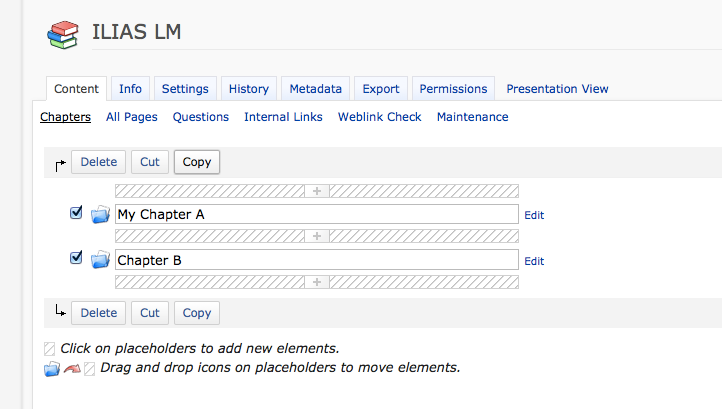
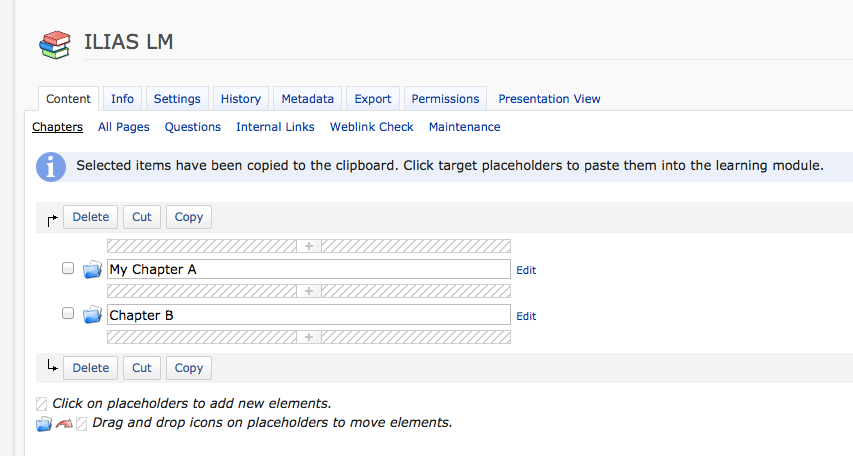
Import the content in the SCORM Editor:
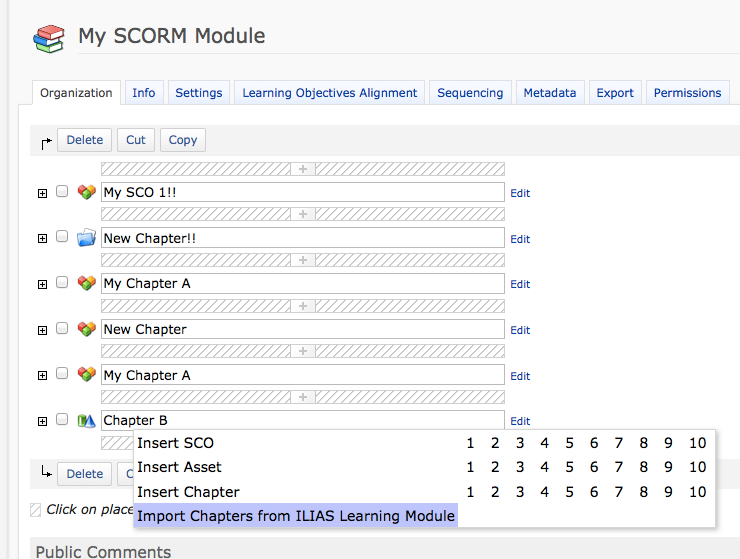
Select the container mapping in the SCORM Editor:
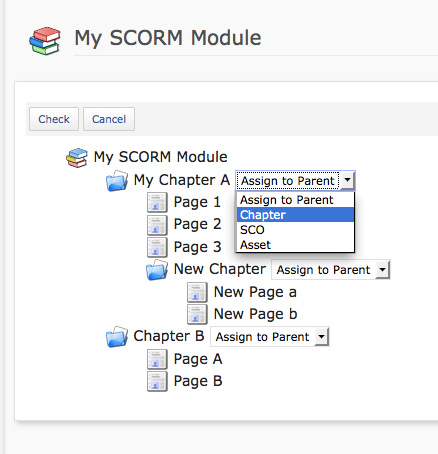
ILIAS checks resulting structure (not ok in this case):
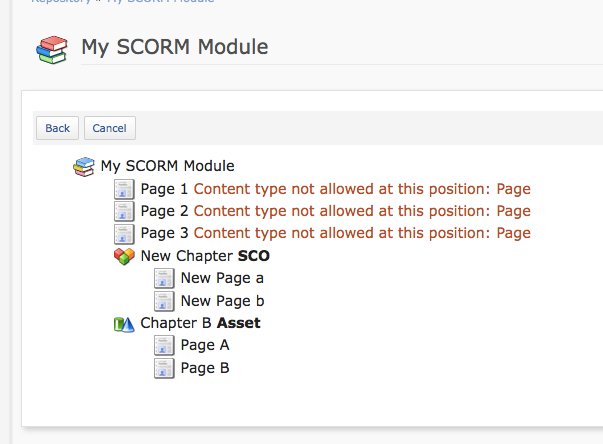
ILIAS checks resulting structure (ok in this case):
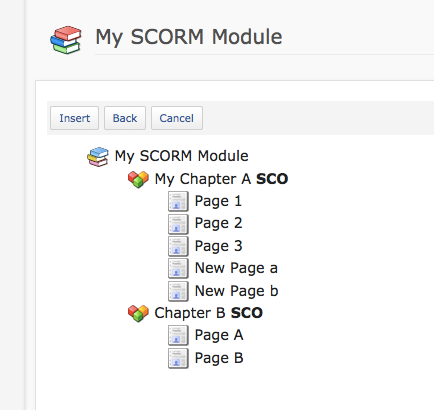
Test Cases
Test cases completed at 2015-08-21 by Alexandra Tödt
- http://testrail.ilias.de/index.php?/cases/view/5981. C5981SCORM Lernmodul hinzufügen
- http://testrail.ilias.de/index.php?/cases/view/519. C5191Aus ILIAS Lernmodul Kapitel auswählen und in das SCORM-Lernmodul kopieren
Approval
Last edited: 9. Sep 2015, 00:05, Kunkel, Matthias [mkunkel]