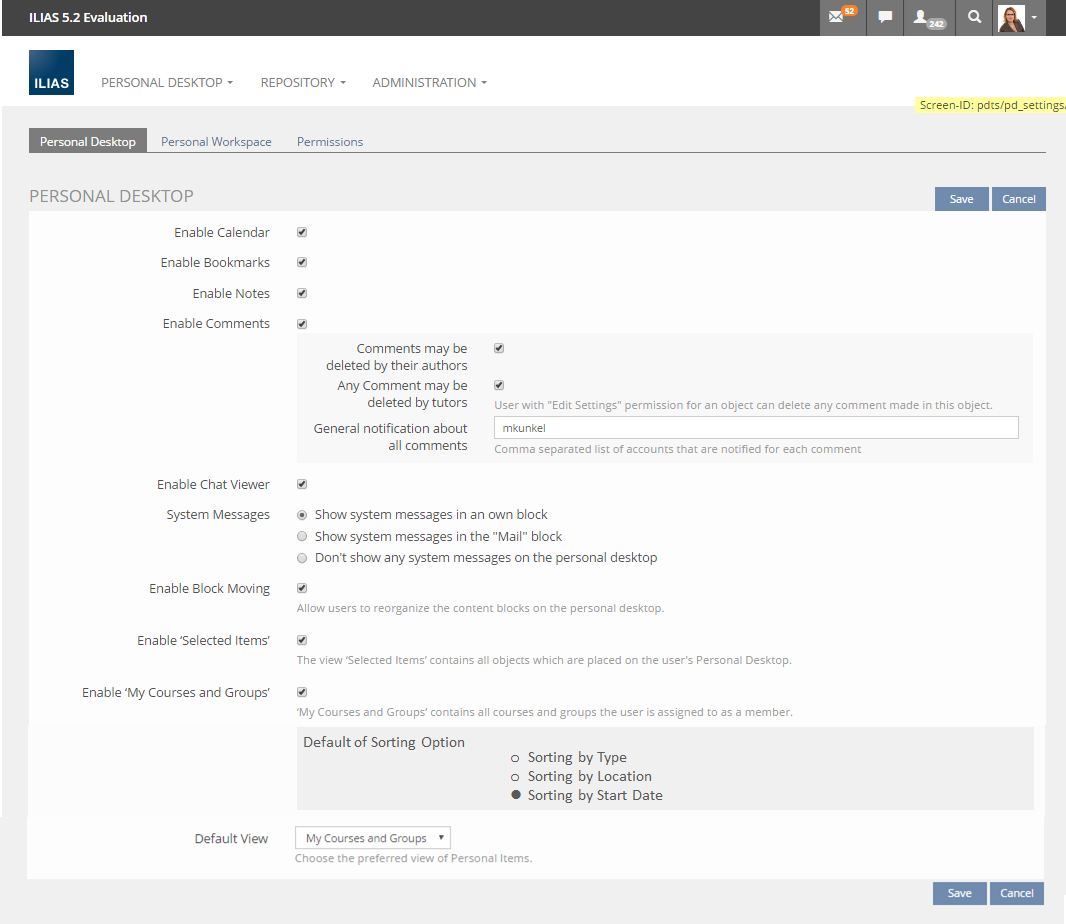Feature Wiki
Tabs
Additional sorting options for My Courses and Groups
Page Overview
[Hide]1 Initial Problem
On the Personal Desktop in "My Courses and Groups" list entries can be sorted by type and by location.
Both sorting criteria have little relevance to users. Users want to be able to have the course / group starting next on top of their list.
In case we arrive at multiple sorting options, these options should be configurable in the administraton panel. So administrators could force a special sorting option unto their users.
2 Conceptual Summary
- This requires Groups to have a Group Period with Start and End Date just like Courses have.
- The Administration Panel should allow for setting a default of the type of sorting.
3 User Interface Modifications
3.1 List of Affected Views
- Personal Desktop > My Courses and Groups
- Administration > Personal Desktop > Personal Desktop
3.2 User Interface Details
3.2.1 MY Courses and Groups on PD
- The course or group with the Start Date closest to the current date will be displayed on top of the list.
- If there are multiple list entries with the same Start Date, those entries will be listed in alphabetical order.
3.2.2 Settings in Administration
The Administration of the Personal Desktop Settings should be amended to allow for setting a sorting default. Users may still choose to pick a different option on their Desktop but would start out with the selected option.
3.3 Sorted Personal Desktop
- Upcoming: Courses or Groups are pior to their Start Date
- Start Date nearest to today is on top.
- Start Date farthest in the past is last.
- Identical Start Dates are sorted alphabetically within "Identical Start Date"-batch.
- Ongoing: Courses or Groups that are past their Start Date but have not reached their End Date.
- Start Date nearest to today is on top.
- Start Date farthest in the past is last.
- Identical Start Dates are sorted alphabetically within "Identical Start Date"-batch.
- Finished: Courses or Groups that are past their Start and End Date.
- Start Date nearest to today is on top.
- Start Date farthest in the past is last.
- Identical Start Dates are sorted alphabetically within "Identical Start Date"-batch.
- Not Dated: Courses or Groups have neither Start Date nor End Date.
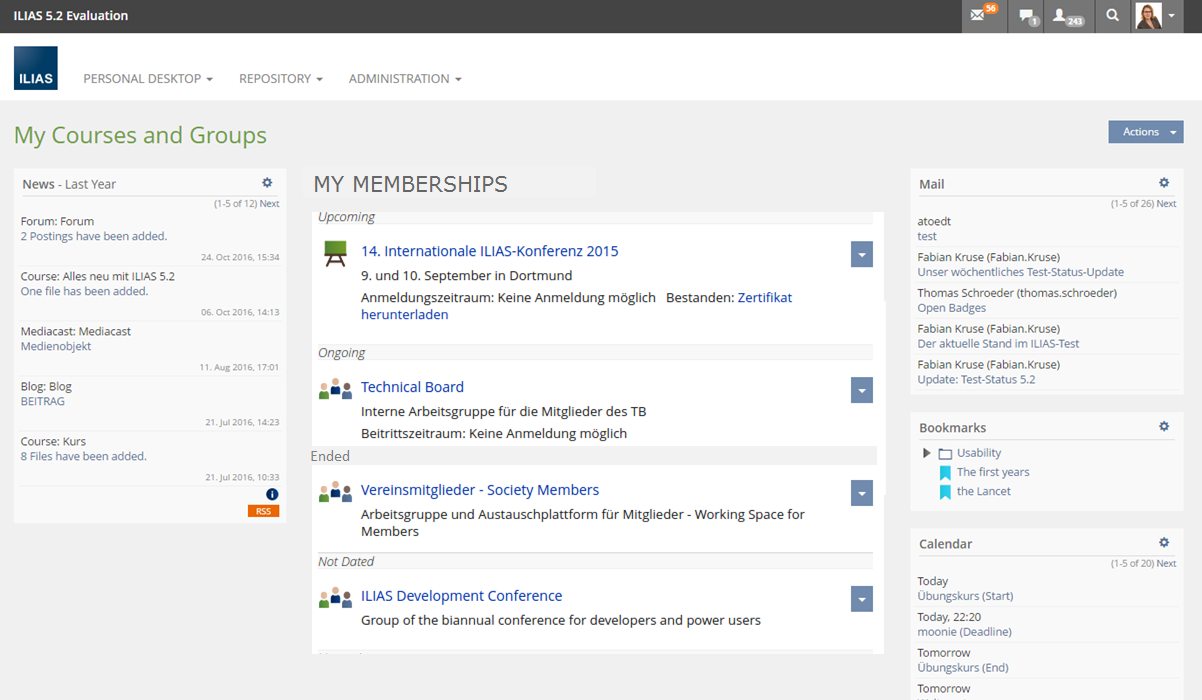
Since Start / End Dates are given as DD.MM.YY at midgnight the list have a natural point in time to change.
3.4 New User Interface Concepts
none
4 Technical Information
{The maintainer has to provide necessary technical information, e.g. dependencies on other ILIAS components, necessary modifications in general services/architecture, potential security or performance issues.}
5 Contact
- Author of the Request:Tödt, Alexandra [atoedt]
- Maintainer: Killing, Alexander [alex]
- Implementation of the feature is done by: Jansen, Michael [mjansen]
6 Funding
- Mont Cenis Akademie
7 Discussion
JourFixe, ILIAS [jourfixe]: Nov 07, 2016: We highly appreciate this feature request and schedule it for 5.3. We would like to change the label "Finished" to "Ended" to avoid misunderstandings with course completion o.s.e.. The ordering of list entries should be: Upcoming, Ongoing, Ended, Not Dated.
8 Implementation
Test Cases
Approval
Approved at 217-04-06 by Tödt, Alexandra [atoedt]
Last edited: 6. Apr 2017, 17:31, Tödt, Alexandra [atoedt]