Feature Wiki
Tabs
Extending Linking Options in Wiki
1 Requirements
A) Internal Link to existing Wiki-Page
In a collaborative wiki the user would like to make a link to an existing page. Often the user doesn't know the correct name of the page. It would be nice, the ILIAS-Wiki listed the existing pages and the user could directly choose the link to the page.
B) Creating new Wiki-Pages for inexperienced Wiki-User
New pages can only be created adding square brackets [ [page name] ]. The linking of wiki pages in a continuous text often requires a different page-name as text entry on the linked position (display text). This can be achieved with the wiki's own syntax [ [page name | display text] ]. This type to create a wiki link should be maintained.
But for inexperienced Wiki users this behavior is not self-explanatory.
Therefore, when creating a new wiki page, a dialogue should appear that helps to create this syntax.
As a first step after clicking on the button Wiki in the ILIAS-Editor a page appears in which the "display text" is shown and fixed and only the "page name" is variable.
Proposal to A):
The same procedure as for an internal link to a certain page or chapter in the learning module via button "Internal Link" (iln) in ILIAS editor.
After clicking the button "iln" a page opens with a list of all existing wiki pages of the current wiki.
There is an new linktyp: wiki page.
As content-object the current wiki is selected.
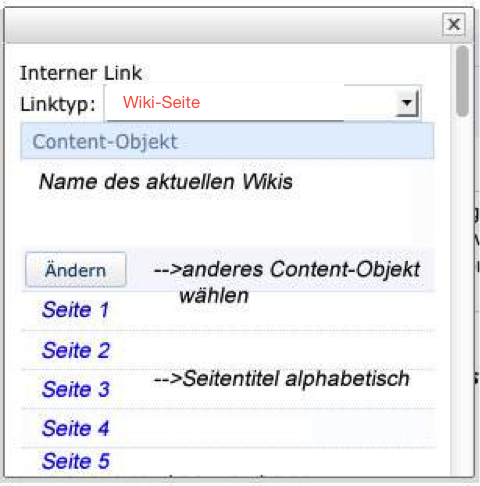
Proposal to B)
1)
The user writes a text and selects the word to which a hyperlink is to be set to a new page.
2)
After clicking on the button Wiki in the ILIAS-Editor, a page appears in which the "display text" is shown but fixed. Only the "page name" is variable.
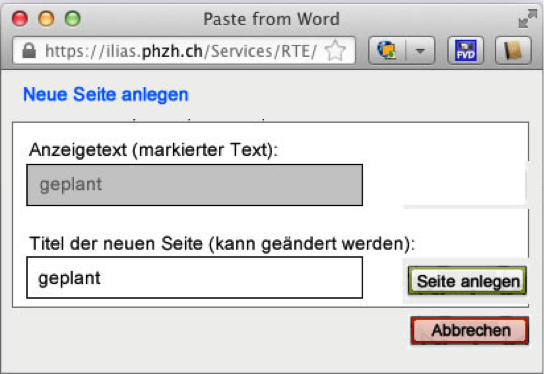
3)
After clicking the button "create a page" ILIAS is checking whether a page with the desired "page name" already exists.
If so, a message (page) is displayed, in which a new "page name" can be assigned.
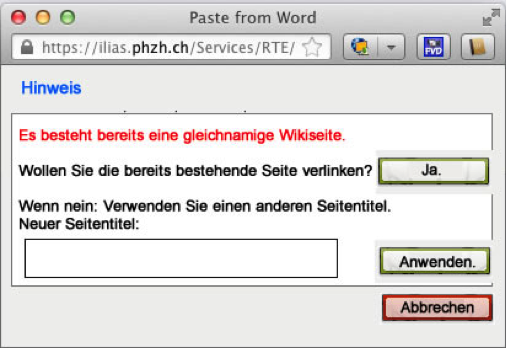
2 Status
3 Additional Information
- Information about concept: Sarah Schilling, Werner Willi, werner.willi@phzh.ch
- Information about funding: Werner Willi, werner.willi@phzh.ch
- Information about implementation: (name, e-mail)
4 Discussion
A)
I support A) and this is partly done with Internal Link Wiki Page. The 4.4 feature is currently not activated within wikis themselves, which is close to a bug in my point of view. Would the following be ok:
- Links from Wiki A to Wiki A would use the usual wiki link syntax. (the links will be fixed if the target is renamed)
- Links from Wiki A to Wiki B would use the internal link (ID) syntax. (the links will continue to work after the target is renamed)
This feature tries to adress a problem that has been stated by other users in the past, too. So I highly support the idea to tackle the problem.
However the scenario as outlined above does not work. It says:
"As a first step after clicking on the button Wiki in the ILIAS-Editor a page appears in which the "display text" is shown and fixed and only the "page name" is variable."
We do not know, if the user wants really to add a new page when clicking on the current Wiki button. This would break the current behaviour, if the user uses the button to quickly link to a well-known existing page.
I can think of the following situations:
User Scenario
- I) User definitely wants to create a new page (and avoid to choose a title of an existing one)
- II) User wants to create a new page if the topic does not exist already, otherwise link to the existing page (and usually does not know a title of an existing page of the topic)
- III) User wants to link to an existing page and already knows its title
- IV) User wants to link to an existing page, but the title is unknown
- a) User knows wiki syntax and usually prefers to be quick and use the keyboard
- b) User does not know the or is not sure about the syntax and prefers to "click through" the process
My current preference:
We introduce a new additional button for creating wiki links with a similar dialogue as outlined above. But I do not have a good idea how this button should look. The current wiki link button has "the syntax" already in the button, which is good. The second button should somehow state that it opens a dialogue popup, maybe using some sort of icon? The xln/iln Links are critized a lot for their look, too. Maybe this could be improved altogether.
The dialogue could contain three input fields (sorry for ascii art):
-----------------------------------------------------
Target Page __________ (page exists/new page)
Link Text ____________
Search Page __________ [Search Icon]
[Add Link] [Cancel]
-----------------------------------------------------
- If the user has selected any text before hitting the new button this text could be filled in all three fields already.
- Close to the input field "Target Page" a text string would show if the page already exists or would be a new page. This status text must be refreshed per Ajax with every change in the "Target Page" input field.
- Pressing the Search Icon would present a result list of pages offering to choose one of them and leading back to this first screen of the dialogue.
Alex, 16 May 2014: Some more mockups:
New button for creating wiki links to new or existing pages using a dialog (icon suggestions welcome). Maybe the new button should be in first position.
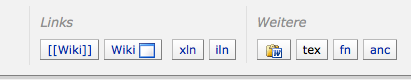
Clicking the link opens the following dialogue.
As soon as the user types a target page, ILIAS indicates "on-the-fly" the "Exists/New" status.
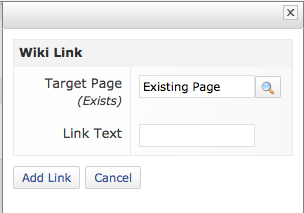
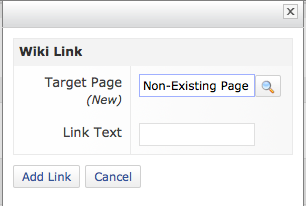
Additionally a auto-complete drop down could be supported for the "Target Page" input field (not in the screenshot).
Sarah Schilling, Werner Willi 23. May 2014:
A) To assure we understood you correctly:
This means, on the one hand linking pages from Wiki A to Wiki B will only be possible by using the internal link (ID).
On the other hand to set links from Wiki A to Wiki A, using the usual wiki syntax should be preferred / promoted as with the new additional button (see B) this is getting easier.
Although to link Wiki A to Wiki A, both the usual wiki syntax and internal link (ID) will technically be possible, right? As the link type “wiki page” provides all wikis as target content object in the repository tree, also the Wiki A itself may be chosen there, right?
B) We think that this new button would be great…
We also prefer it being in first position as unexercised users come across it first. More exercised users who want to quickly add a wiki link using the syntax step forward to the second button.
We also agree with your suggestion of the new dialogue "Wiki Link" including auto-completion with existing wiki pages.
Icon suggestions:
We like your idea of indicating the difference between adding a wiki link using a dialogue (new button) and adding a wiki link using wiki syntax (existing button). Nevertheless we add another suggestion combining well-known icons of “new page” and “link” to the discussion:
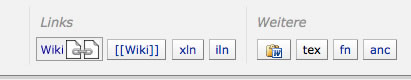
What do you think about this?
Alex Killing, 12 June 2014: @Sarah: Your intepretation of A) is correct. Ok, and we agree on B). This icon would be ok for me. Maybe someone has additional suggestions.
Matthias Kunkel, Alexander Killing, 13 June 2014: We support this feature request and the solution outlined in comment of May 16 by Alexander and schedule it for 4.5.
JF 23 June 2014: We confirm the scheduling for 4.5. The (New) and (Exists) labels should appear under the input fields on the right side.
5 Implementation
Implemented as described above. For the icon I have choosen a link icon available from the TinyMCE icon font. This way it stays consistent with the other ones.

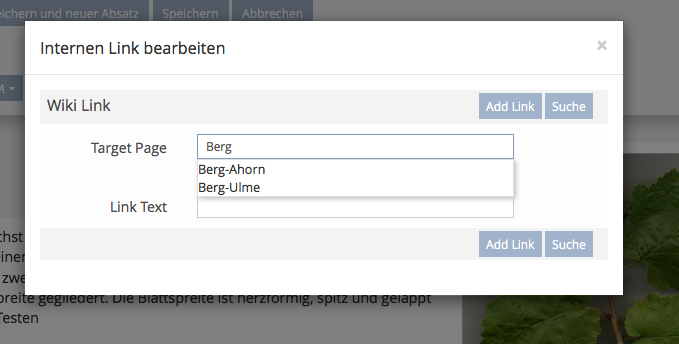
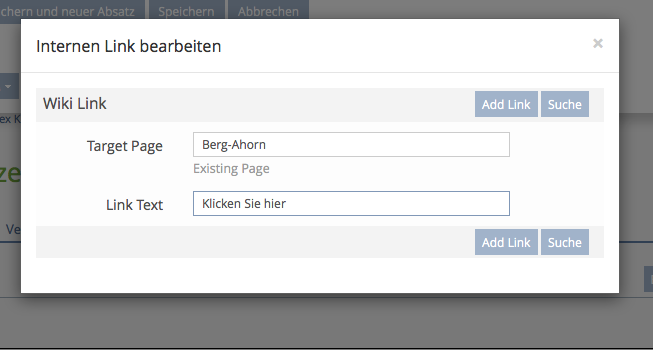
Last edited: 17. Apr 2025, 14:49, Kunkel, Matthias [mkunkel]