Feature Wiki
Tabs
Optimisation of Autocomplete User Search
1 Requirements
We suggest the following improvements in the Auto-complete features
1. When a course-admin types a common name, e.g. "müller", or "alex"
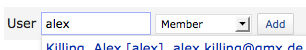
then ILIAS shows a list with 5, 10, 20 or 30 entries (depending on the Settings in ILIAS-Admin). Now admins often think that the user they search is not in ILIAS. We suggest that ILIAS should ALWAYS have at the bottom of this list a new list-entry "Show Search Results" - or the wording "Show Search Results with this search term".
When admins click this entry, then ILIAS should list all users in the same way as when they use the "Search user"-form:
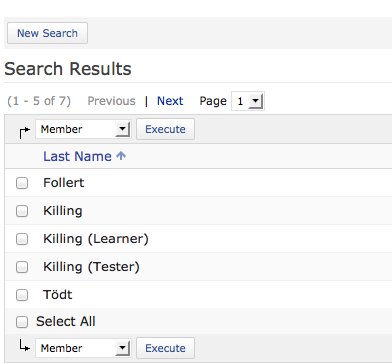
2. A course admin uses the "Search users" form. When he types a name in a form-field, then he also gets this autocomplete-functionality.
But when the admin now chooses a name from this list:
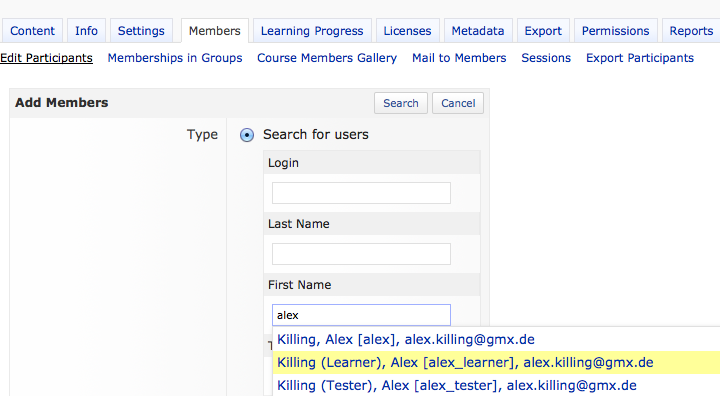
In this case (see above), ILIAS just add "Alex" to the "First name"-field. When the admin then click the search button, the admin gets a list with ALL person with Alex as a first name. This is strange for users, because they think that they have already chosen the person they want to add to the course.
Solution: ILIAS should fill out all the relevant fields, in here: Login, Last Name, First Name, and E-Mail. Then admin must click the search button, and they see just the chosen User in the list.
2 Status
- Scheduled for: ILIAS 5.0
- Funding: Universität Bern
- Maintainer: Stefan Meyer
- Implementation of the feature is done by (company, developer)
- Contract settled: (fill in "Yes" if a contract is already settled, otherwise "No" )
- Tested by / status: (name, e-mail), (status information set after implementation)
3 Additional Information
4 Discussion
SM, 04 April 2014: I support both suggestions.
- In case of 1) the link should somehow indicate if the list has been truncated or not.
- 2): The autocomplete feature should list only values of the corresponding property: Only logins in the login field, only first names in the first name field and so on. If should also respect entered values in other input fields, e.g. if last name is set to "Schmidt" the autocomplete for first name should only present first names of users with the last name "Schmidt".
SM, 06 Aug 2014: Implementing 1) is a little bit tricky, since the autocomplete search is a combined search search in the usr_data table fields "login, firstname, lastname and email" (depends on setting in "Administration -> User Accounts"). Thus it is not possible to seperate the combined query into single field queries.
I suggest to add a "more" link similar to the feature request Autocomplete in member search
JF 6 Aug 2014: The "more" solution in the drop down is ok for us. The long list should include max. 1000 entries.
2014-12-02 ILIAS_LM:
I know, it's already implemented. Just one question: The results are shown in the way [lastname, firstname]. Why isn't it then possible to find someone like this? I can filter via firstname, via lastname, via e-mail-adress, but not via "lastname, firstname". Is there a reason behind this?
EDIT:
To avoid missunderstandings: I am talking about the simple "member-add-field" and not about the detailed "search users"-area.
5 Implementation
SM, 17 Nov 2014: Added "more" link to autocomplete search results if found entries exceed the "Number of Autocomplete List Entries".
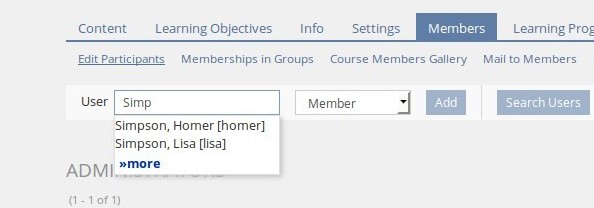
After selecting a single user in the autocomplete list by mouse selection, tab key or enter key, the user the selected and can be assigned in the next step:
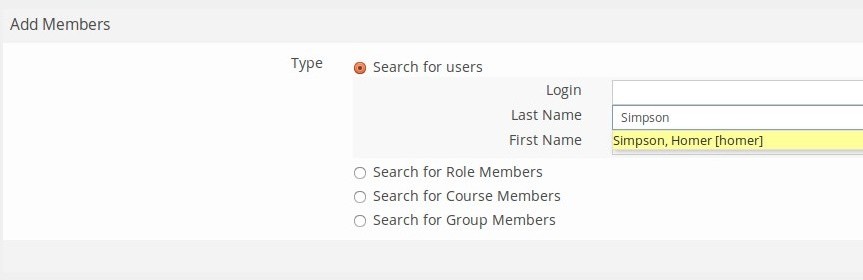

Last edited: 17. Apr 2025, 14:49, Kunkel, Matthias [mkunkel]