Feature Wiki
Tabs
Data Collection - Clear Distinction Between Table And Field Managing
1 Requirements
The current implementation of the Data Collection mixes the presentation of the table managing with the field managing. In the tab Fields one can add new fields or edit the settings of the current table, but also add a new table. This mixes two dimensions and is unusual for ILIAS. We recommend to introduce a new page in the "Fields" tab called "Tables" where one can edit and add tables. In the future we will have much more features for the field managing and should therefore prevent such mixes of dimensions.
Concept 21.06.2016
The tab called "Fields" will be renamed to "Tables". Here you will be able to manage the available tables: A list (table GUI) of all available tables will be shown and you can add new tables, delete existing ones and change the sorting/order of the tables (see DataCollection: Sorting of tables).
Further, the properties 'Visible' and 'Comments enabled' will move from the table settings to this GUI (see Screenshot 'Sichtbar' and 'Kommentare')
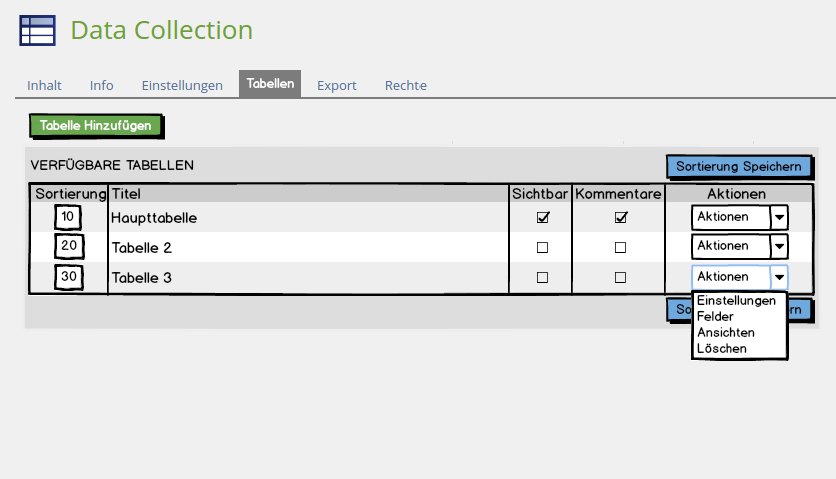
Update 24.06.2016: The table in the mockup above will additionally feature multiactions in the implementation.
Via the actions menu, one can navigate to 'Settings', 'Fields' and 'Views'. They lead to the usual GUIs for the tables settings, fields and views, however these three GUIs will now be in the same context. That means, while in one of these GUIs, the tabs available will be 'Settings', 'Fields' and 'Views', as well as a tab '< Back' for the navigation back to the tables overview. (see Screenshots below).
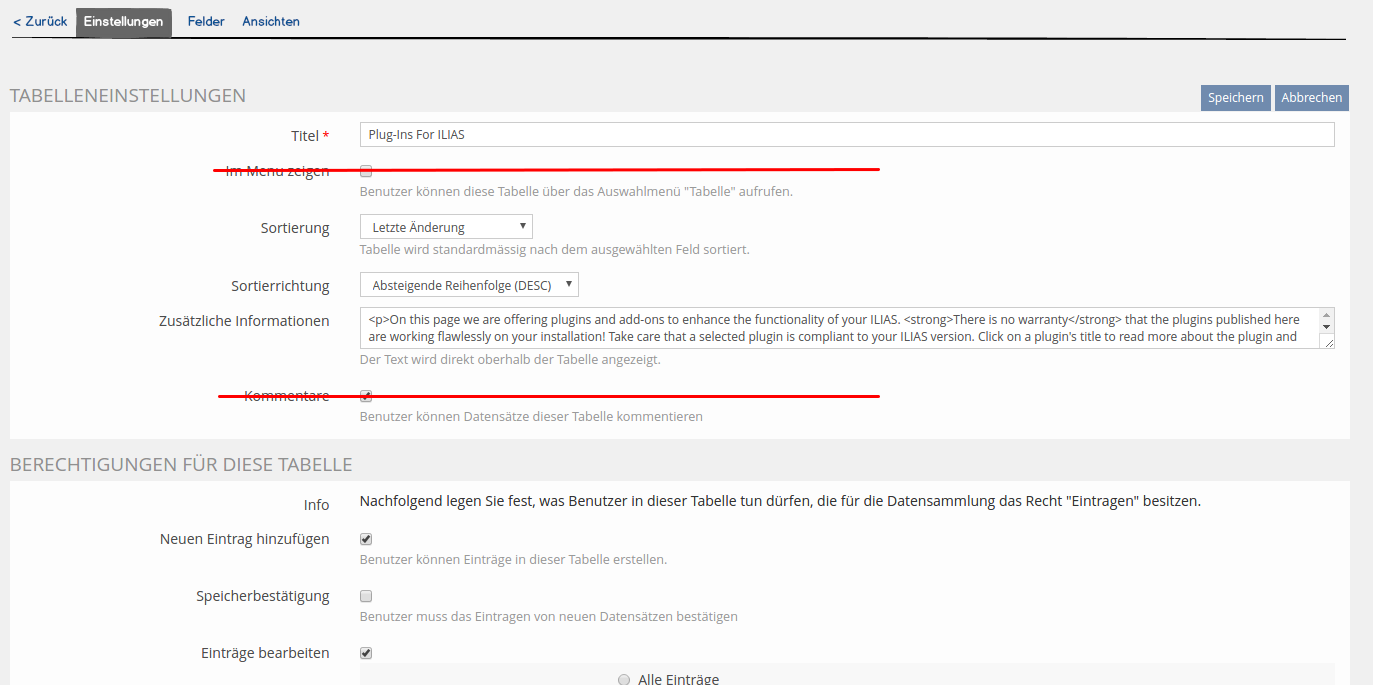
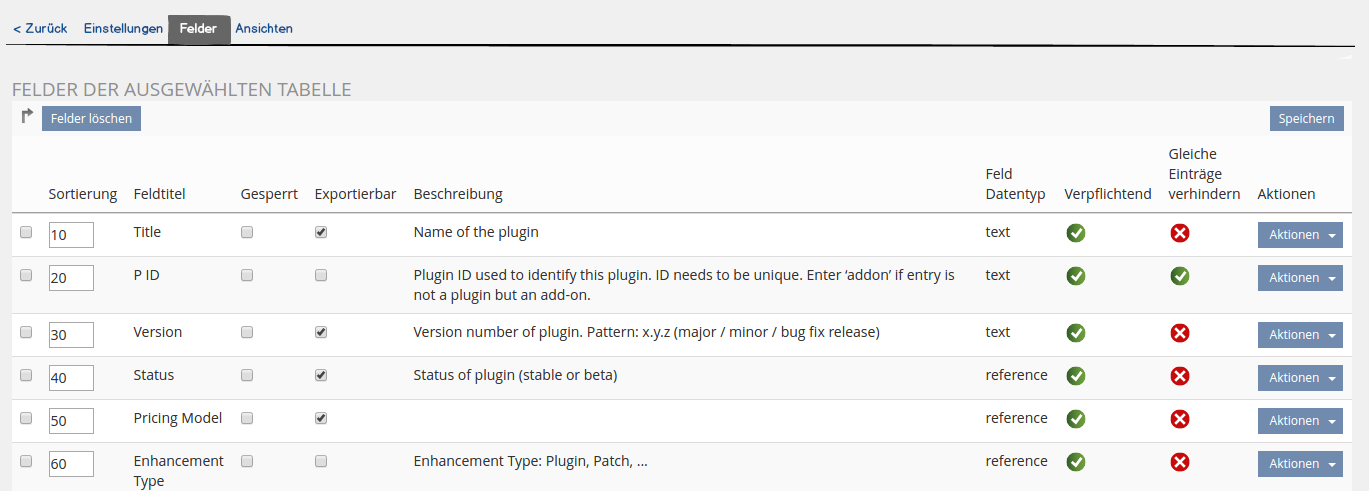
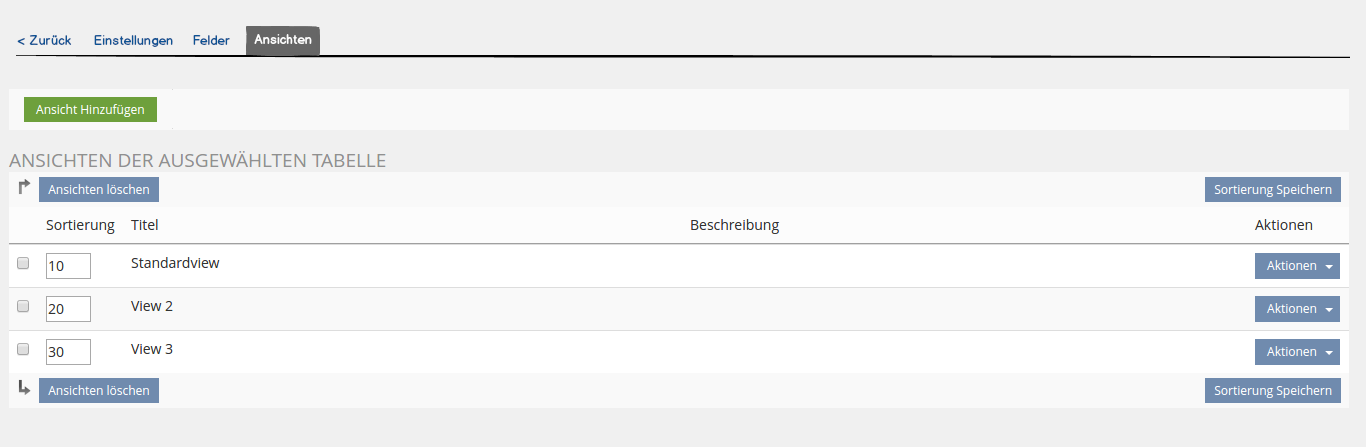
2 Additional Information
- Idea / concept:
- Funding: Universität Bern
- Maintainer:
- Development: sr.solutions
- Test cases: …
3 Discussion
HL, 16. Oct. 2013: JF said: "JF 7 Jan 2013: We appreciate this feature". See Extending Data Collection, Nr. 1.6
JF, 7. Jan 2013: We realised that the current editing view is quite uncommon for ILIAS since it tries to put two dimensions (tables and fields) on one page. It would be better to have a tab "Tables" first that lists all tables and then an action drop down "per table". The title of the table could lead to the editing of the fields of the table (or an edit action link).This way the "Add Table" and "Add Field" buttons would be on separate screens. We add this as point 1.6.
JF 25 Nov 2013: We still support this idea and schedule it for 4.5 to force funding.
HL, 24.3.2014: Need more information about the crowdfunding initiative?
See Blog-posting (Feature 2): http://www.ilias.de/docu/goto_docu_blog_3439_173.html
or Crowdfunding-page: http://www.ilias.de/docu/goto_docu_dcl_3700_228.html
If you want to contribute to this crowdfunding initiative by financing one or more of the listed features, please contact Hansjörg Lauener or Matthias Kunkel for further details.
JourFixe, ILIAS [jourfixe], JUL 04, 2016: We appreciate this request and schedule it for 5.2.
Kunkel, Matthias [mkunkel], August 10, 2016: I like the separation between table management and field management. It reduces also a bit of complexity compared to the former 'Fields' screen. I have just one tiny suggestion to improve usability. It would be gret if the table title becomes a link that leads to the 'Fields' of the table. In the current implementation you always need to open the 'Actions' menu. Clicking on the table's title would speed up the navigation within the DC. And it is a common and well-known concept in ILIAS.
4 Implementation
Table Overview
As described in the concept above:
An overview of all tables and the possibility to add new tables, delete existing ones, define an order (see DataCollection: Sorting of tables) and change the settings 'Visible for all users' & 'Comments'. The heading 'Comments' additionally has a tooltip ("Enable public comments for Entries") for better understanding. The Actions-menu allows a user to navigate to the different table settings (see below).
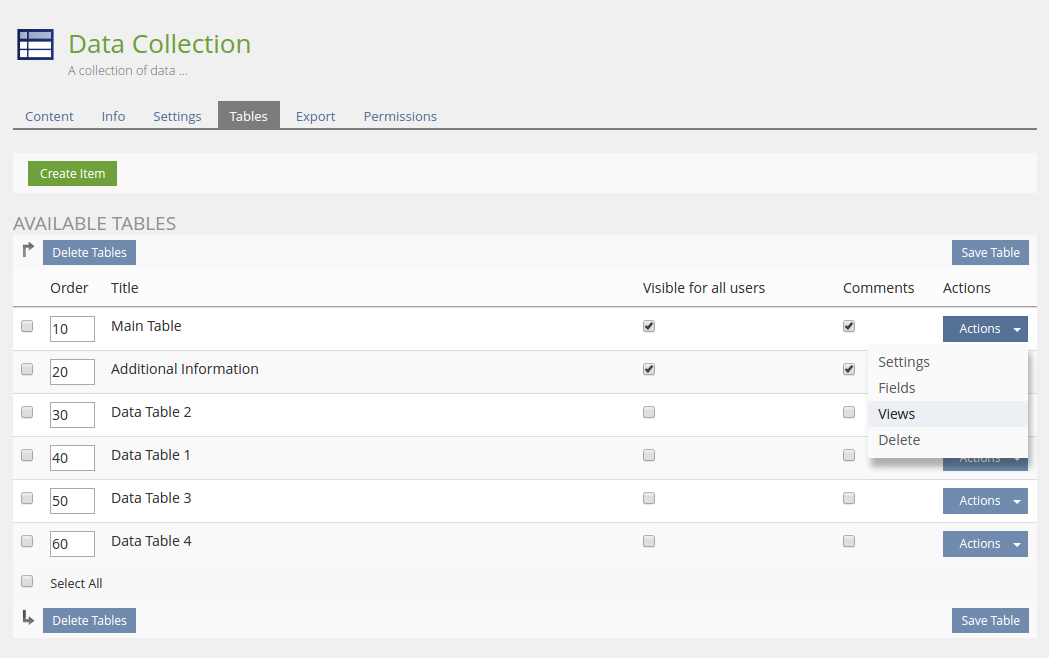
Tablesettings / - fields & - views
The three tabs to edit a table. For explanation of the tab 'Views', see DataCollection: Multiple Views for a DataCollection Table.
All three tabs contain a dropdown menu and a Change-button to improve and facilitate the navigation.
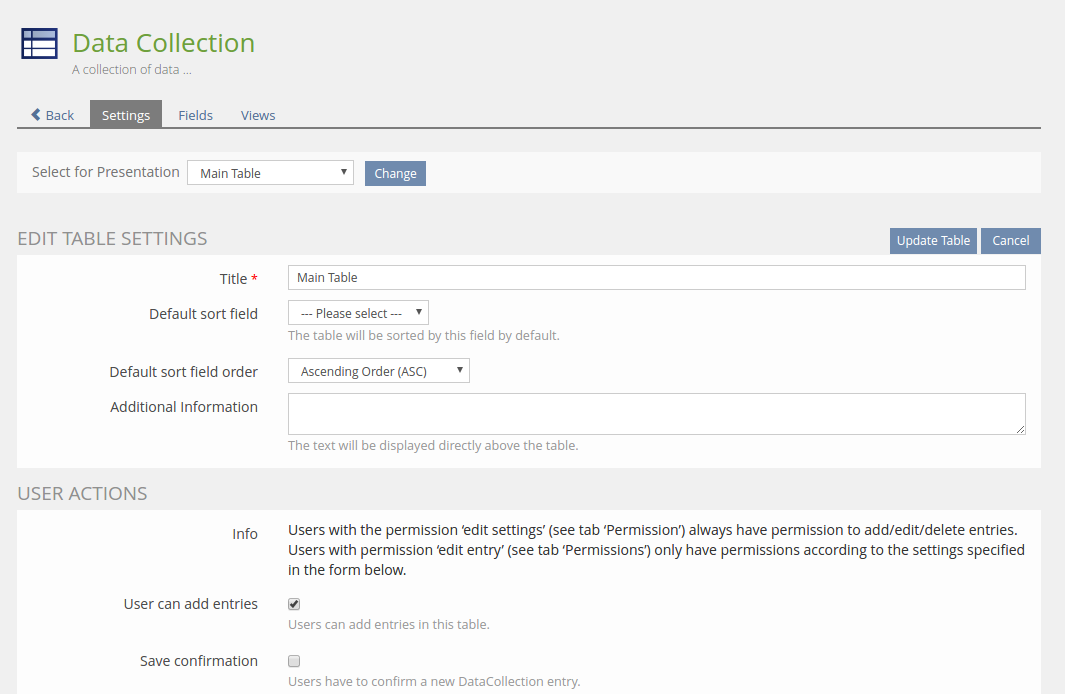
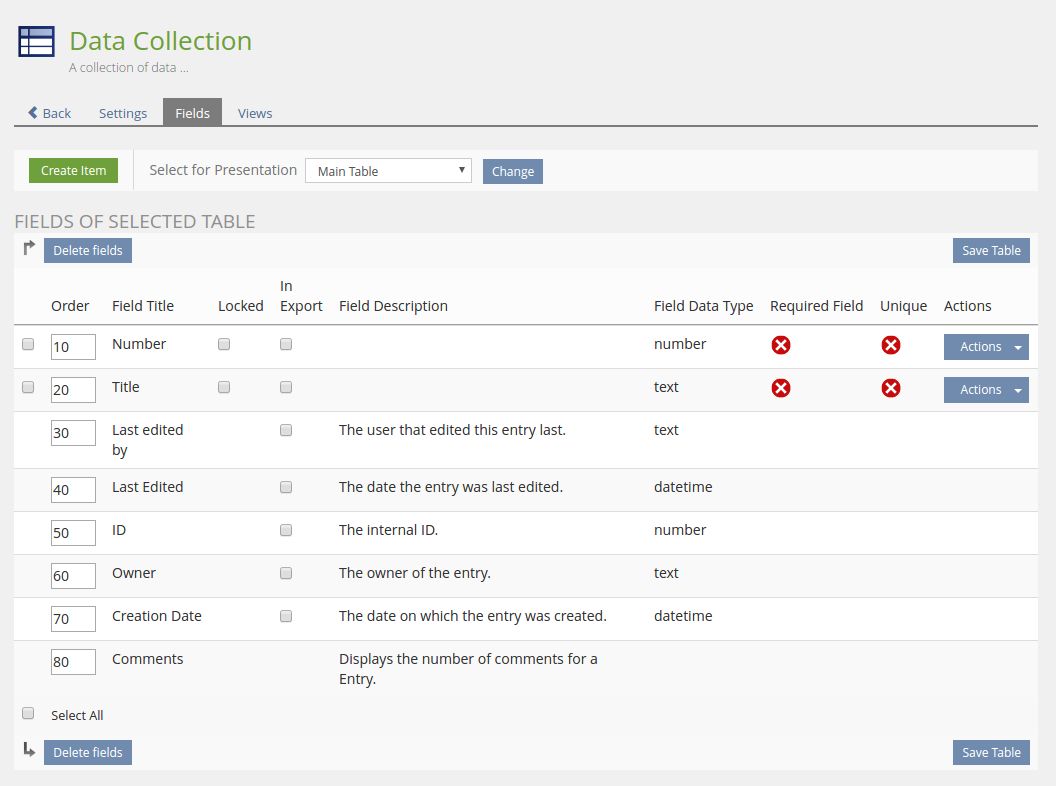
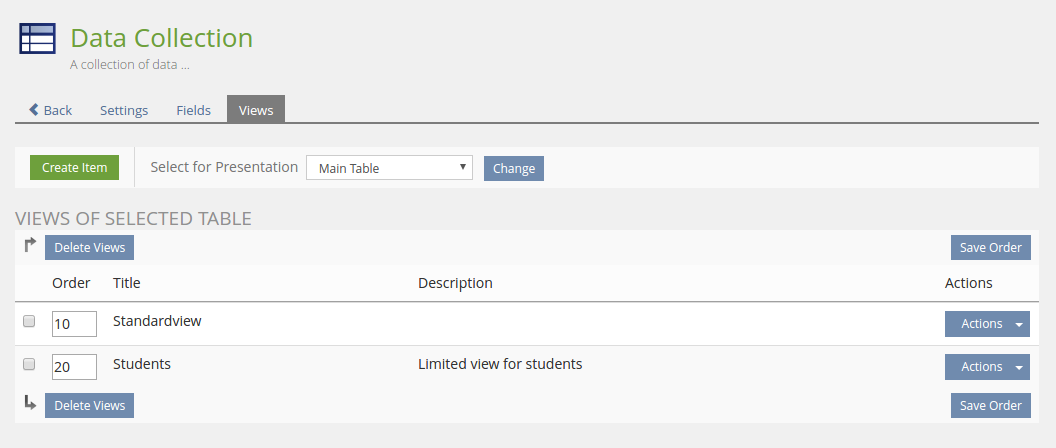
Test Cases
Test cases already existed but have been updated due to a different navigation:A few other test cases have been altered slightly.
The test case of FR DataCollection: Sorting of tables is also part of this FR.
Approval
Approved at 26.07.2016 by Universität Bern.
Last edited: 15. Dec 2021, 09:09, Schmid, Fabian [fschmid]