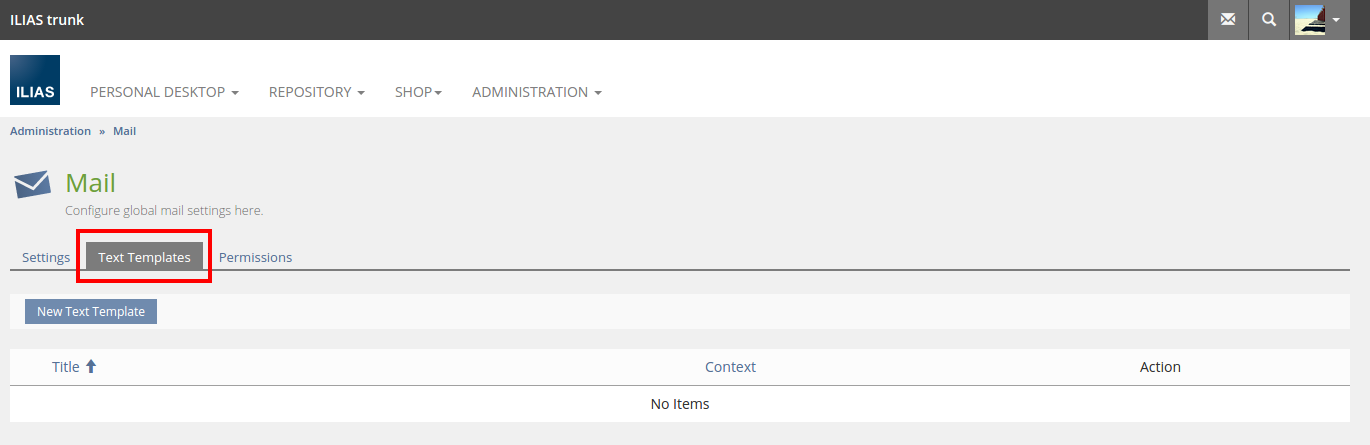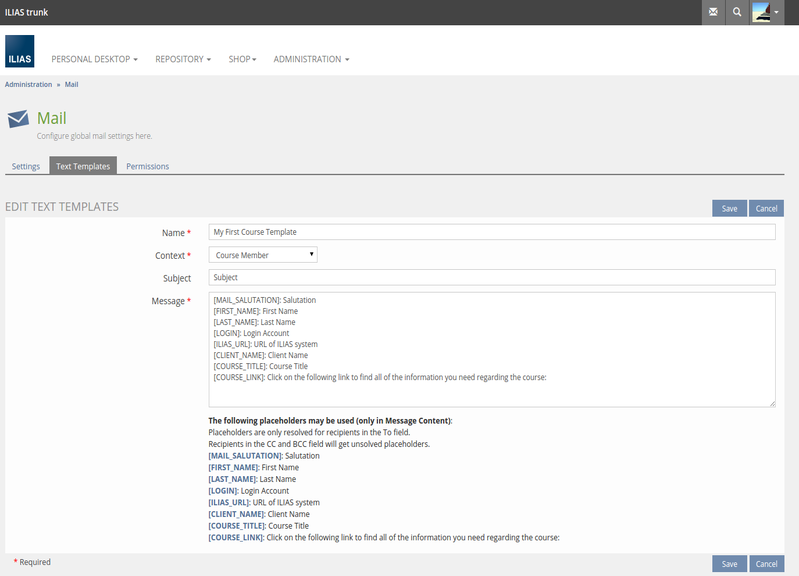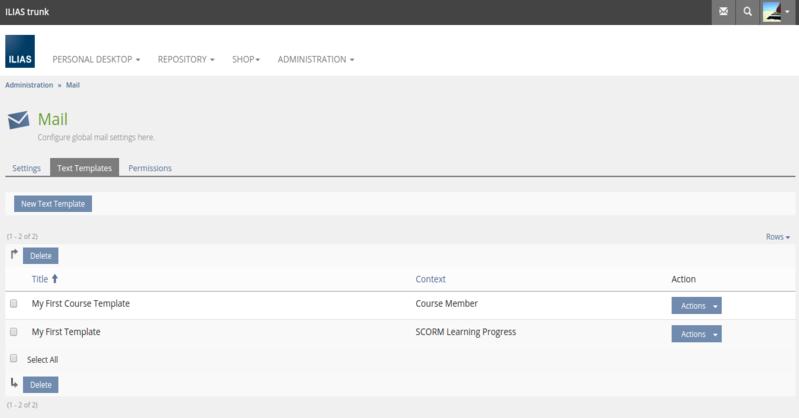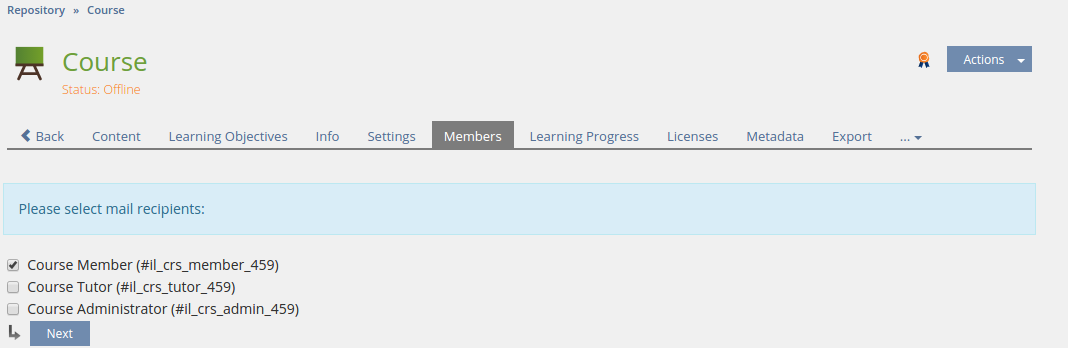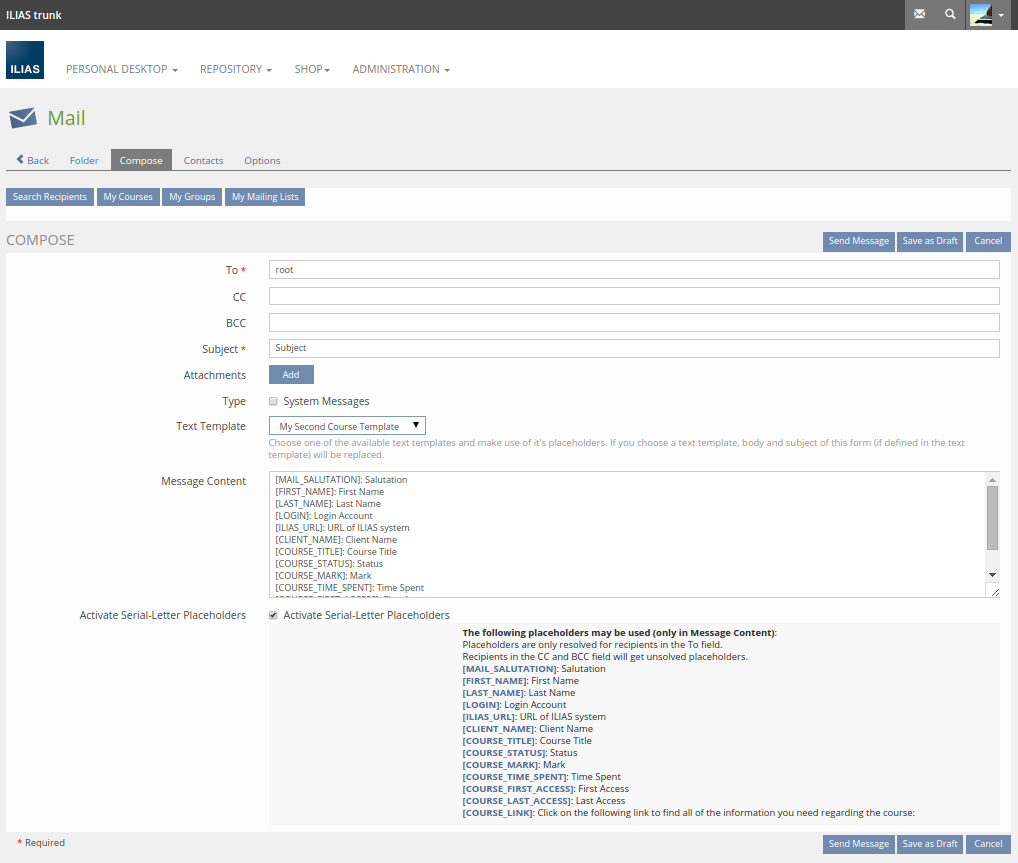Feature Wiki
Tabs
Course mail templates
1 Requirements
It would ease the daily activities of course tutors and administrators if templates are available for course mails. Often tutors / admins send the mails with the same purpose and texts to course members, e.g. to ask them if they have problems with the course because they have not used the course yet.
- subject (of the mail)
- body
2 Additional Information
- Idea / concept: Matthias Kunkel
- Funding: Marine Française
- Maintainer: Jansen, Michael [mjansen] (Mail), Stefan Meyer (Course)
- Development: Implementation of the feature is done by (company, developer)
- Testcases and testing: Matthias Kunkel
3 Discussion
JF Oct 14 2013: We appreciate the feature and schedule it for 4.5. The mail system must support a way to administrate templates per user and/or per object.
Matthias Kunkel: November 05, 2014: Feature has been postponed to 5.1 because funding is not available before 2015.
- ‘Course Member’ ➜ ‘Mail from course info page ’
- ‘Course Tutor’ ➜ ‘Mail to selected course members’
4 Implementation
Available Mail Templates in Courses
- Context ‘Course Member’ : mail templates created in this context are (only) available on the course info page when at least one mail address has been added as course contact in
Settings » Course Informationof the course. If a user clicks on such a link, the mail form is opened and allows to select one of the available templates. - Context ‘Course Tutor’ : mail templates created in this context are available in the member administration of tab Members and on the Learning Progress overview of course members. Therefore, such mail templates can usually used only by course tutors and course administrators (as they only have access to this list of members). The recipients of mails that use such a mail template are selected manually. The general course mail is not supported.
- Course Tutor (
#crs_mail_context_tutor_title#) → Mail to Course Member - Course Member (
#crs_mail_context_member_title#) → Info Page Course
Mail Templates
29 June 2015: There is a general description on "Implementing an Email Text Template Context" published by Jansen, Michael [mjansen] in the ILIAS Development Guide at http://www.ilias.de/docu/goto_docu_pg_64414_42.html.
Creating Mail templates
A new tab for creating and managing mail templates is offered in Administration » Mail : Text Templates.
Test Cases
- C6332 - http://testrail.ilias.de/index.php?/cases/view/6332 : Neue Textvorlage im Kontext 'Kurs-Tutor' erstellen
- C6334 - http://testrail.ilias.de/index.php?/cases/view/6334 : Neue Textvorlage im Kontext 'Kurs-Mitglied' erstellen
- C6335 - http://testrail.ilias.de/index.php?/cases/view/6335 : Neue Textvorlage im Kontext 'SCORM Lernfortschritt' erstellen
- C6333 - http://testrail.ilias.de/index.php?/cases/view/6333 : Textvorlage bearbeiten
- C6339 - http://testrail.ilias.de/index.php?/cases/view/6339 : Textvorlage löschen
- C6351 - http://testrail.ilias.de/index.php?/cases/view/6351 : Kursmail mit Textvorlage erstellen
- C6352 - http://testrail.ilias.de/index.php?/cases/view/6352 : Mail von Info-Seite mit Textvorlage erstellen
- C6353 - http://testrail.ilias.de/index.php?/cases/view/6353 : Mail mit Textvorlage aus SCORM-Lernfortschritt heraus erstellen
Approval
Approved at August 19, 2015 by Kunkel, Matthias [mkunkel]
Last edited: 4. Aug 2016, 16:27, Kunkel, Matthias [mkunkel]