Feature Wiki
Information about planned and released features
Tabs
Hiding/displaying the calendar in courses and groups
1 Requirements
It should be possible to hide/display the calendar in courses and groups directly from the Content tab. This should work like hiding/displaying blocks on the personal desktop:
- User has the permission "Edit calendar".
- User clicks on the settings icon of the calendar block.
- User selects "Hide".
- The calendar is being hidden from all course/group roles.
- If necessary: Display the calendar via the actions menu of the course resp. group.
2 Additional Information
- Idea / concept: Carsten Kozianka, kozianka@uni-bonn.de
- Interest in funding:
- Maintainer: Alexander Killing
- Development: Implementation of the feature is done by Alexander Killing
3 Discussion
Alex Killing, 11 Feb 2014: See my comment on Streamlining the procedure of hiding/displaying the news in courses and groups.
4 Implementation
Implemented in 5.0. Calendar can be deactivated both in the settings of courses and groups.
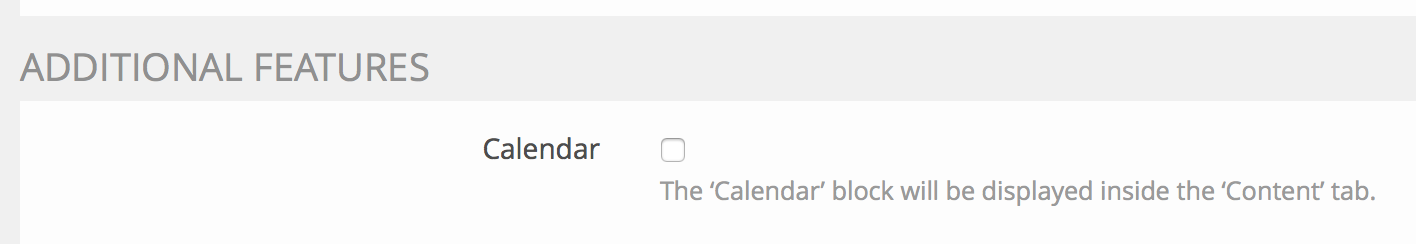
Last edited: 16. Apr 2015, 21:40, Kunkel, Matthias [mkunkel]