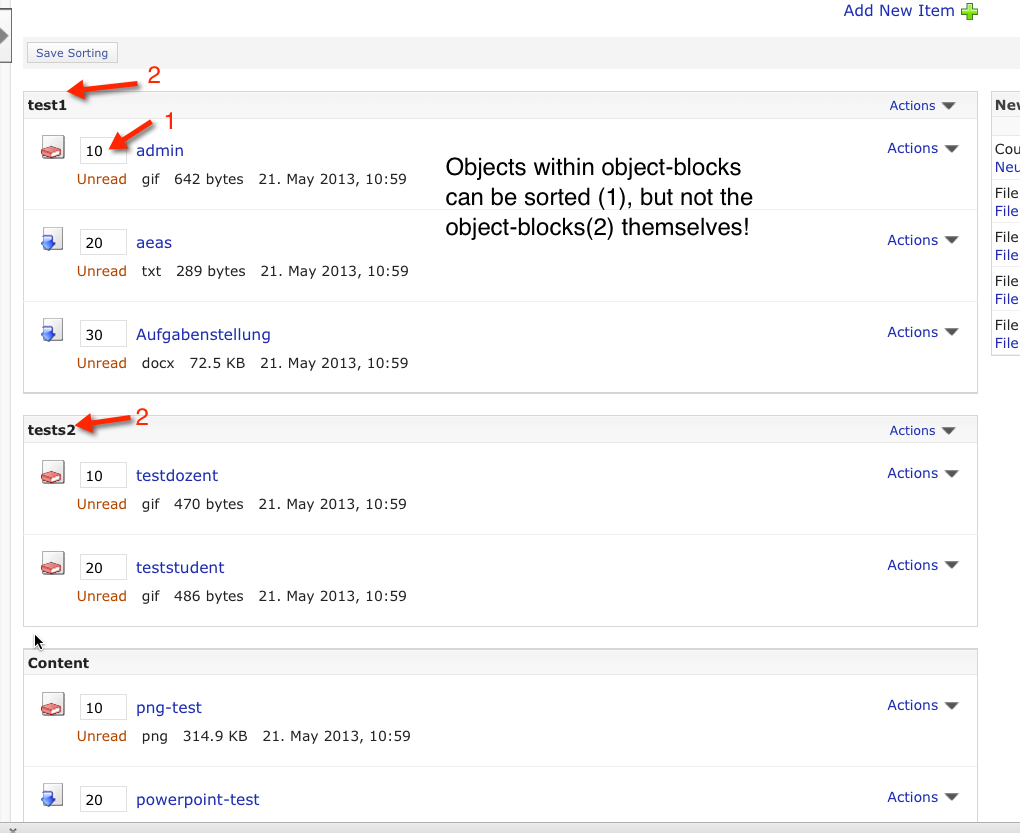Feature Wiki
Tabs
Sorting of Item Groups
1 Requirements
Right now it's possible to sort objects in a course manually by assigning numbers to each object; however it is not possible to sort Item Groups manually. This should be possible, too.
This should also be the case for blocks in the "Grouped-by-Type View".
2 Status
- Scheduled for: ILIAS 5.0
- Funding: Universität Münster
- Maintainer: Leifos
- Development: Feature is to be developed by tbd.
3 Additional Information
- If you want to know more about this feature, its implementation or funding, please contact: your name / your e-mail
4 Discussion
Matthias Kunkel, 02 Aug 2013: Item groups behave similar to other object lists ( categories, groups, ... ). They are listed automatically (sorted alphabetically) and their sorting cannot be influenced in the current ILIAS versions. Nevertheless, such a feature would be highly appreciated from my point of view. As a workaround I am adding item groups to the page editor section of the page where I can sort them like I want, example: http://www.ilias.de/docu/goto_docu_cat_580.html. The first three object lists are item groups - and they are not sorted alphabetically.
JF 5 Aug 2013: We support this feature request and schedule it for 4.5. The sorting "by numbers" of grouped items (item groups or "by type" groups) should be possible as long as the page editor is not used.
We want to avoid a mixture of sorting concepts if the editor is used. If the editor is used, sorting can only be done via drag and drop. This needs also to be improved but would be an additional feature request.
Matthias Kunkel, 24 Mar 2014: We should tackle a conceptual problem of this object, too. At the time being it is not possible to include a session within an item group. This is really a big disadvantage when you want to this feature in courses and groups for building blocks of related objects. Support of sessions should be made possible.
Alex Killing, 24 Mar 2014: @Matthias: I agree, but this should be required on a separate feature wiki page, here it is quite "off topic".
Important to know: Until 4.4 the sub tab "Sorting" appeared when manual sorting was enabled for the container object (course, group,...). Therefore, users might wonder in 5.0 that there is now an enabled "Sorting" tab and sorting input fields for blocks / item groups but no sorting input fields for the items within the blocks.
Notice: You have to enable manual sorting in the container to use sorting within blocks. Otherwise you can only sort the blocks as a whole. The item sorting feature has been extended with 5.0, too - see Content Item Sorting by Creation Date. (Matthias Kunkel, 03 Feb 2015)
5 Implementation
JL 24 Sep 2014: This feature has been implemented in 4.5 / trunk. Block sorting is available in all container views because custom groups can be added anywhere.
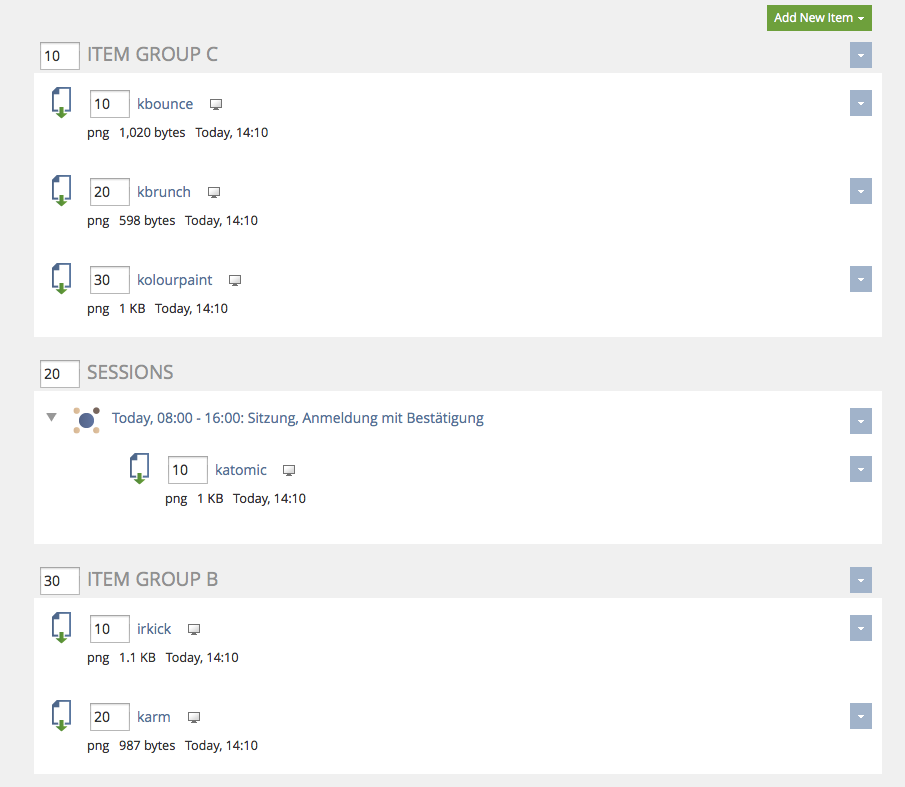
Last edited: 17. Apr 2025, 14:48, Kunkel, Matthias [mkunkel]