Feature Wiki
Tabs
Adjusting image size in pages
1 Requirements
English:
- Automatically adjusting displayed image width to Blog-/Portfolio-pages width
- Reduction of image-file-size to adjusted size
- Changing default settings of dialogue "Insert Media Object"
1. Automatically adjusting displayed image width to blog-/portfolio-pages width
Situation: Editing a blog/portfolio-page, inserting an image
Students do not discover or do not care for the option to adjust the size of an uploaded image to the fixed width of the blog/pf. Bad result: the image exceeds the border of the page (looks bad).
Trying to adjust the image to the width of the object page means "experimenting" with pixel settings, because there is no hint to the max size.
We suppose an automatically adjustment to be consistent with the "fixed width" of blogs and pfs and wish a solution like this:
- If the amount of pixels of the image width in the original or in the "adjusted size"-entry, then the displayed size will be automatically sized down to an "optimal matching" size.
- If the author adjusted the size to a smaller width, then this size will be accepted. e
The size of all images should be reduced to the adjusted display size per default, unless the user does not select another option actively. (Status quo in 4.3.2: in the export files of blogs and portfolios the uploaded images are saved twice in original size. If students use normal handy cameras to feed their blog paged over six month with impressions of their abroad study processes, the resulting blogs are very large – weh ad to handle export files between 600 MB und 1 GB . This may lead to problems, if e.g. 60 blog-exports fill up one exercise and teachers try to load down all results.
3. To support point 1 and 2 we wish the default settings of dialogue "Insert Media Object" to be changed:
Status quo (4.3.2) | Better: (4.4 ?) |
Default Setting | Default Setting |
If "Adjust Size" is selected, the display will be adjusted, but not the file size. | If "Adjust Size" is selected, thefile size will be reduced as well and stored only once. |
Dasselbe auf Deutsch:
Anpassung des Dialogs "Medienobjekt" (Upload)
In folgenden"realen" Nutzungsszenarien hat sich das Handling von Bilddateien als ungünstig erwiesen und wünschen wir uns andere Lösungen:
1. Anpassung des Bildlayouts an Seitenbreite
Situation: Bearbeitung einer Blog/Portfolio-Seite, Einfügen eines Medienobjekts
Studierende übersehen die Möglichkeit, die Bildgröße auf die Breite der Blog-/Portfolio-Seite anzupassen. Ergebnis: Das Bild stört das Layout bzw. überschreitet den rechten Rand. Wenn BlogautorInnen von der Möglichkeit der Bildanpassung wissen und das Bild auf die maximale Breite innerhalb des vorgegebenen Layouts anzupassen, müssen sie erst herumprobieren, da es im Media-Editor keinen Hinweis auf die Anzahl der Pixel gibt.
Da wir das Layout für Blogs und Portfolios auf eine feste Breite beschränkt haben, finden wir eine automatische Anpassung der Bilder auf die maximale Seitenbreite (plus kleiner Rand) konsistent, und wünschen uns eine entsprechende Lösung:
- · Wenn die Anzahl der Pixel der Bildbreite im Original oder im Dialog "Größe anpassen" größer ist als die Breite einer Blog-/Portfolio-Seite, wird die Darstellung automatisch auf eine Breite von (Seitenbreite – Rand) herunterskaliert.
- · Wenn vom User eine kleinere Bildbreite für die Darstellung angegeben wird, wird diese übernommen.
Da die eingebundenen Bilder – egal ob für die Darstellung herunterskaliert oder nicht – mit dem Seiteneditor bisher immer zweifach in Originalgröße gespeichert werden, kommt es bei den aktuellen hohen Auflösungen von Handy-Kameras bei Blogs, die über einen längeren Prozesszeitraum geführt und mit Bildern angereichert werden, leicht zu hohen Datenmengen – Exportdateien zwischen 600 MB und 1 GB waren bei unseren Auslandssemester-Blogs keine Seltenheit.
Spätestens wenn nun größere Gruppen ihre Blogs zu einer Übung einreichen und die Lehrenden alle eingereichten Ergebnisse auf einmal herunterladen wollen, kommt es zu Problemen mit dem Umfang.
Wir wünschen uns stattdessen eine Anpassung der Default-Settings im Dialog "Medienobjekt":
Status quo (4.3.2)
Default Setting
Abschnitt "Medienobjekt" > Größe:
Originalgröße
Wenn "Größe anpassen" gewählt wird, wird nur die Darstellung auf der Seite angepasst, nicht aber die Größe der Datei.
Die Datei wird in der Originalgröße erhalten bzw. in ILIAS gespeichert, sogar zweimal:
Einmal in Originalgröße (Bsp: 4000 x 3000 Pixel, 4495 KB)
Einmal (obwohl in Ansicht wesentlich kleiner: 100 x 75 Pixel) fast in Originalgröße, Bsp: 4000 x 3000 Pixel 4217 KB)
Wunsch (4.4 ?)
Default Setting im Abschnitt
"Medienobjekt" > Größe:
Größe anpassen: Breite 634 Pixel (bei Blog)
Größe anpassen: Breite 860 Pixel (bei Portfolio)
Wenn "Größe anpassen" gewählt wird, wird die Dateigröße auf die gewünschte Darstellungsgröße reduziert und nur in dieser Größe einmal gespeichert.
Falls das Erhalten einer Datei in Originalgröße für spätere Änderungen an der Darstellungsgröße vorgesehen ist, kann man vielleicht zwei Anpassungsoptionen anbieten:
Option 1 (Default):Größe anpassen (und Originalgröße verwerfen)
Option 2:Größe anpassen (mit Erhalt der Originaldatei)
2 Status
- Scheduled for: Not scheduled yet
- Funding: Funded by Hochschule Bremen
- Development: Feature is to be developed by Leifos
3 Additional Information
- If you want to know more about this feature, its implementation or funding, please contact: Ulrike.Wilkens@hs-bremen.de (or: user "wilkens" in this installation)
4 Discussion
SIG E-Portfolio, 23 Jan 2015: We rename this report and assign it to the category "ILIAS page editor".
Killing, Alexander [alex], 18 Aug 2015: I woul like to merge these requirements with the Media object image/media: custom size in percent page. In general I would like to check for ILIAS 5.2, if the proposed new picture tag will solve lots of our issues with images. I made this a suggestion for ILIAS 5.2.
Kruse, Fabian [Fabian], 25.08.2015: Great idea, I strongly support this request. Hopefully, this would also solve issues with images on devices with smaller screens. See Mantis 16023.
Mela, Alix [ILIAS_LM], 2018-11-15: As the PDF-export cuts and (strangely) re-puzzles big pictures, this new feature could fix that problem, too.
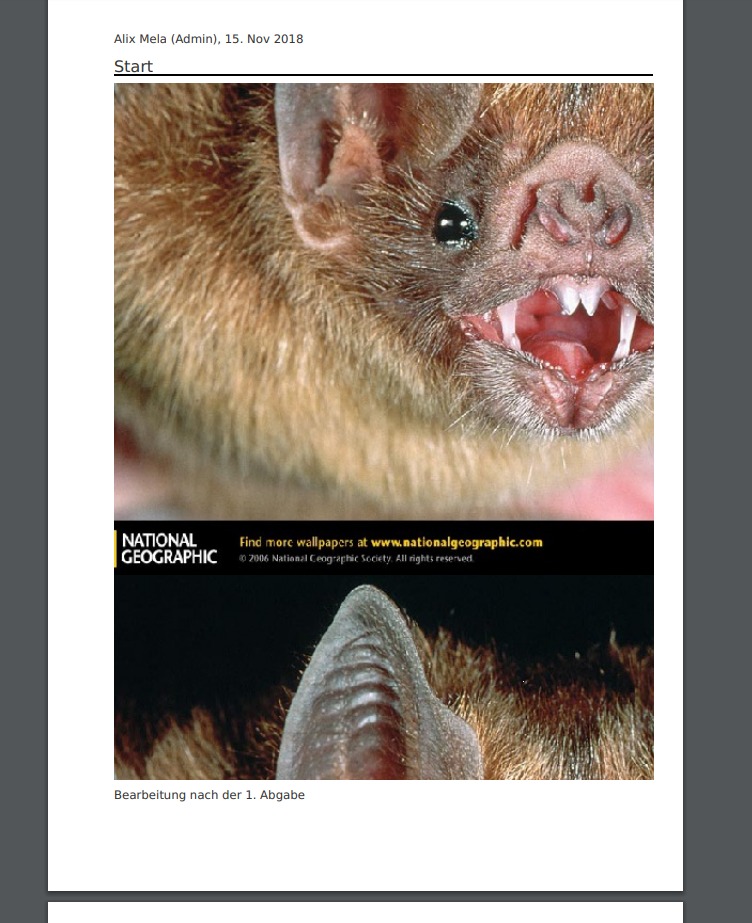
5 Implementation
...
Last edited: 15. Nov 2018, 11:29, Mela, Alix [ILIAS_LM]