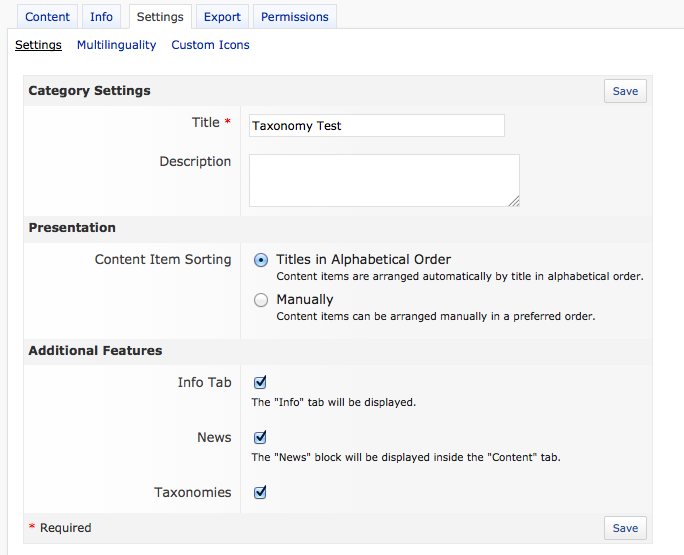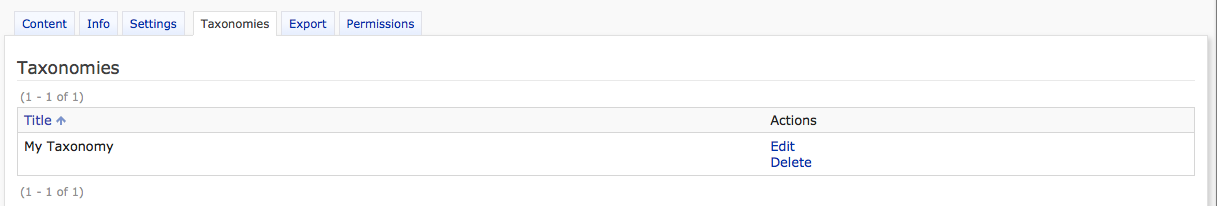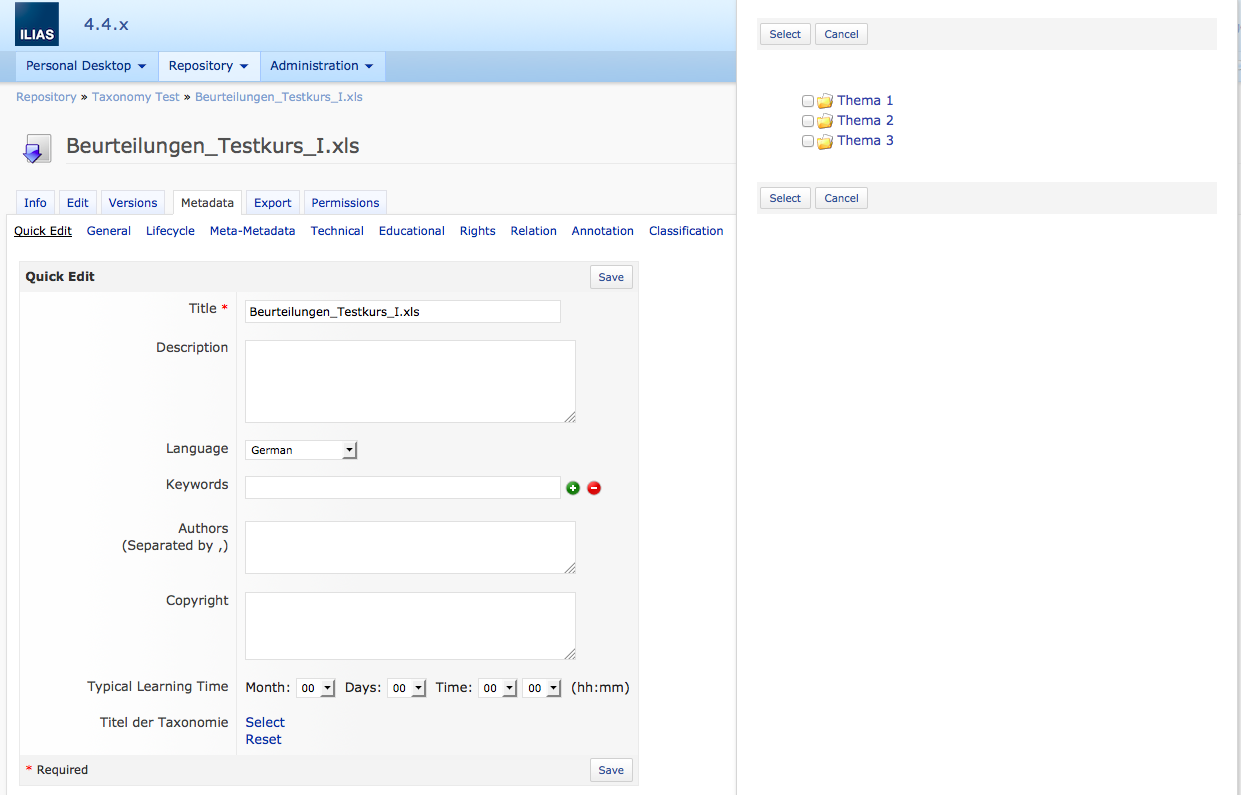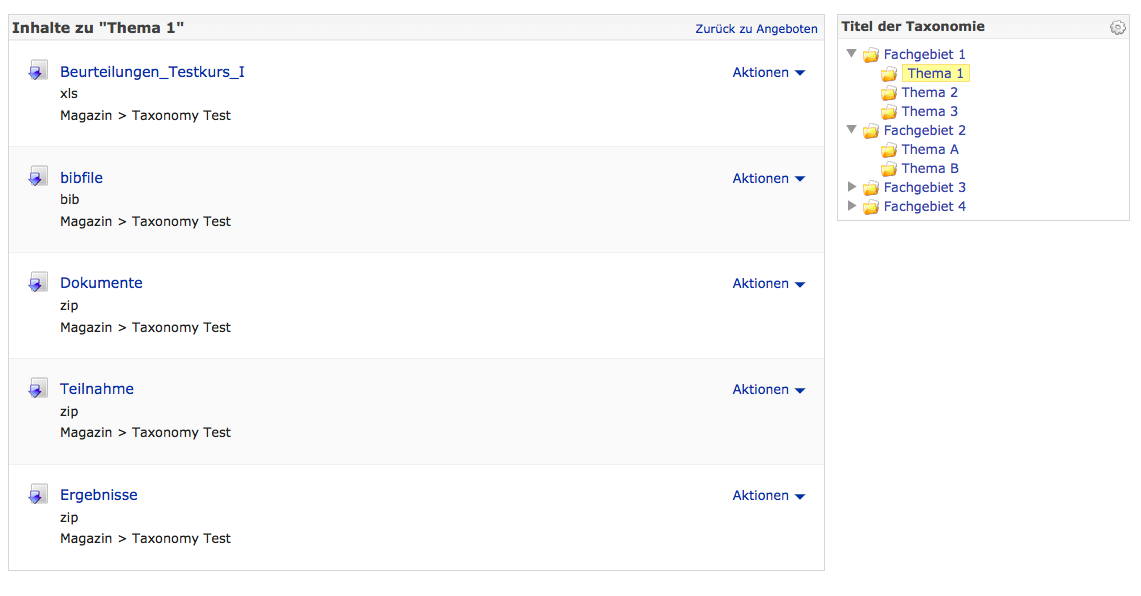Feature Wiki
Tabs
Taxonomies for Categories
Page Overview
[Hide]1 Requirements
- Eine lokale Taxonomie soll daneben künftig ebenfalls für das Container-Objekt „Kategorie“ in ILIAS zur Verfügung stehen und neben der Explorer-Struktur das Magazins mit den Kategorien einen inhaltlichen Einstieg in die Themenvielfalt der E-Lernplattform ermöglichen.
- JF 29 Apr 2013: We support the general idea.
- Die Taxonomie soll als Reiter unter den „Einstellungen von Kategorien“ erscheinen und dort auch angelegt werden können, sofern der/die NutzerIn der jeweiligen Kategorie über die entsprechenden Rechte verfügt.
- JF 29 Apr 2013: We support the general idea.
- Taxonomiebegriffe sollen sowohl als hierarchische Begriffsordnung wie auch als horizontale Nebenordnung synonymer Begriffe angezeigt werden können (+- als Ausklappmenü). Im Taxonomie- Editor soll der Thesaurus (OpenThesaurus) die Eingabe der Terme unterstützen.
- JF 29 Apr 2013: The support of synonyms and use of extrnal thesauri should be discussed as separated feature requests. We currently do not think that this will be a development for 4.4.
- Der Taxonomiebegriff soll einem Objekt in einer Kategorie in dessen Einstellungen zugeordnet werden können.
- JF 29 Apr 2013: The main problem here is that adding the taxonomy settings into all indidual objects settings screens is currently not easily possible. We suggest to add the taxonomy settings to the existing metadata screens. This would mean that the feature would only be availble for object types that support already metadata. Adding metadata support to additional object types would be new feature requests.
- Die Anzeige soll im Präsentationsmodus (Explorerstruktur der Kategorien) als klickbarer Frame optional als zusätzliche inhaltliche Navigation zur Verfügung stehen. Beim Anklicken eines Taxonomiebegriffs sollen gemäß RBAC-Berechtigung alle die Objekte angezeigt werden, die diesem Begriff zugeordnet wurden.
- JF 29 Apr 2013: The presentation for the learner is something we need to clarify. Should a taxonomy be represented in all sub-containers by default? What is meant by "clickable frame". We can imagine a side-block, like the news block. However this may not be suitable for bigger taxonomies. We need mockup screens to continue this discussion.
- Beim Verschieben oder Löschen eines Objekts soll die Verknüpfung zum Taxonomiebegriff erlöschen.
- JF 29 Apr 2013: At least the assignments of the objects to a taxonomy of another context should not be presented anymore. We have to define the technical details here (when will database entries be deleted).
- Der Taxonomiebegriff soll beim Verschieben bzw. Löschen als Knoten (mit Unterknoten bzw. Blättern) erhalten [bleiben], als Blatt aber gelöscht werden.
- JF 29 Apr 2013: We do not understand this requirment.
- Der einem Objekt zugordnete Taxonomiebegriff soll als Keyword in den LOM-Metadaten automatisch gespeichert werden. Bei entsprechender Schreibberechtigung auf das Objekt soll der Begriff löschbar sein.
- JF 29 Apr 2013: The LOM equivalent would be the classification section. Keywords are usually separated. We could imagine an optional storage into the metadata keywords.
- Eine Taxonomie soll optional per Freigabe einer übergeordneten Kategorie zur Verfügung gestellt werden können.
- JF 29 Apr 2013: We currently do not see the need to support this. Taxonomies should be defined on the highest level of use.
- Eine Sortierung einer Taxonomie soll entweder manuell oder alphabetisch möglich sein.
- JF 29 Apr 2013: This is already supported.
- Bei einem Export einer Kategorie soll die Taxonomie als Bestandteil der Settings ebenfalls exportiert werden.
- JF 29 Apr 2013: We support this idea.
- Die Taxonomie der Kategorien soll in der Administration abgebildet und pflegbar sein. Eventuelle Änderungen in der Taxonomie einer Kategorie sollen per Default übernommen werden in den globalen Taxonomiebaum. Eine manuelle Pflege soll optional möglich sein.
- JF 29 Apr 2013: All we can do is to display an overview of all taxonomies in the administration. An admin could also modify these taxonomies. However they would still be separate taxonomies. There would not be a concept of "one global taxonomy".
- Für die globale Taxonomie soll ein Export und ein Import realisiert werden.
- JF 29 Apr 2013: As written above taxonomies would still be handled seprately. But import/export should be possible for each taxonomy.
1.1 AK Mockups, 25 June 2014
1.1.1 Feature Activation
Matthias Kunkel, 26 June 2014: I support this suggestion. "Taxonomies" fits as term (as long as several taxonomies can be created and used).
1.1.2 Listing Taxonomies in Edit Mode
Matthias Kunkel, 26 June 2014: Where do I add an additional taxonomy? I would expect an "Add..." button. If it is not possible to have more than one taxonomy, we need to change the term on screen 1.1.1.
Alex, 27 June 2014: Yes, an "Add" button should appear.
1.1.3 Assigning Objects to Taxonomy Topics
Matthias Kunkel, 26 June 2014: What is the shown workflow on this screen. I see "Titel der Taxonomie" which is not set yet and offers the options "Select" and "Reset". And I see "Thema 1", .... on the layer. But it is not clear for me if "Thema 1" is a taxonomy or a taxonomy node. A headline for the layer would be helpful.
Alex Killing, 27 June 2014: "Titel der Taxonomie" is of course a placeholder here for the real of the taxonomy that has been entered when the taxonomy has been created. If you click on "Select" beside the title of your taxonomy the layer appears. The layer with the tree contains entries of the taxonomy (nodes). This is all existing behaviour already in 4.4.
1.1.4 Presentation in Content Tab (Side Block) and Listing Items of a Topic
Taxonomies are represented in categories as a new side block. Within the block, the user can click on a taxonomy entry. After that a list of all objects that are childs within the category subtree and that have been assigned to this topic (or subtopics) will appear on the left.
Matthias Kunkel, 26 June 2014: I had some problems to understand the screen at first sight. Maybe because the taxonomy (as a more general information) is placed at the right side and I tried to understand the left table at first. Once you have understand the screen, it is clear. But I will think about an alternative layout for this page and offer it (when I have one).
Kunkel, Matthias [mkunkel], July 23, 2015: After having used this feature for a while I strongly recommend to move up the block for displaying the taxonomy nodes and place it on top of the News. Otherwise you loose the relation between the taxonomy node selection in this block and the presentation of the filtered objects. This list of filtered objects refers to the selection of nodes but do not list them. Therefore, you need to see immediatelly which category nodes are activated for filtering. And you do not want to scroll down for this only because there are already a couple of items in the News block.
2 Status
- Scheduled for: ILIAS 5.0
- Funding: Helmut Schmidt Universität / UniBwH
- Development: Feature is to be developed by Leifos GmbH
3 Additional Information
- If you want to know more about this feature, its implementation or funding, please contact: Karola Koch / kkoch@hsu-hh.de
4 Discussion
JF 29 Apr 2013: We support the idea but see the need to work out the concepts and user interface in more detail, see our comments above. We schedule the development for 4.4.
Alex Killing, 03 Sep 2013: Since conceptual issues are still open, I postpone this feature to 4.5. However a funding is settled.
Alex Killing, 25 June 2014: I added several mockups that suggest the details of the user interface. Any comments are welcome.
Matthias Kunkel, August 22, 2014: I would like to rename this feature wiki page to "Taxonomies for Categories" as it does not tackle the request for global taxonomies in ILIAS anymore. A feature request for Global Taxonomies is already existing.
Matthias Kunkel, August 25, 2014: If no taxonomy term is chosen anymore (after having chosen one before), ILIAS says that no hits match my selection. Is this intended (in the meaning of "show all objects that are not assigned to any of the taxonomy's terms")? Or is it a bug and ILIAS should switch back to the view without selected tax nodes?
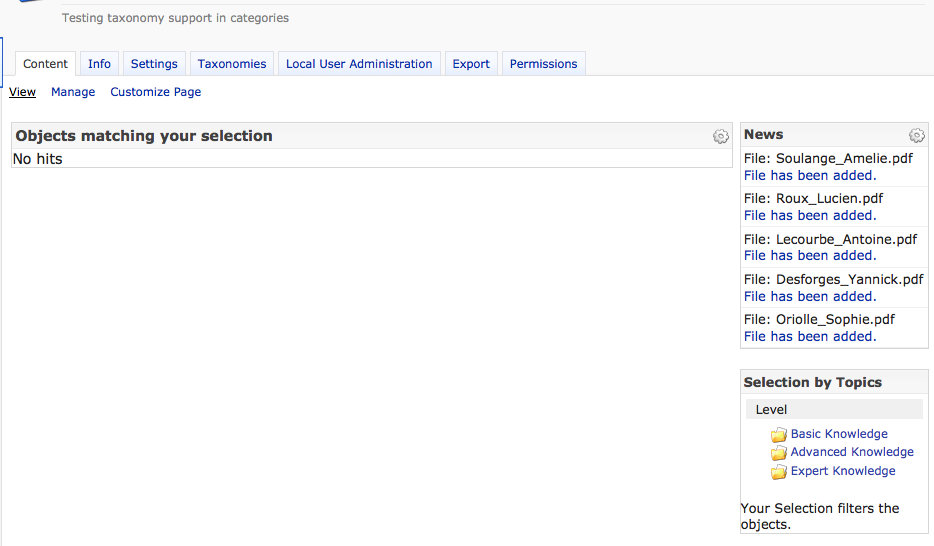
And couldn't (and shouldn't) we simplify the workflow for showing the taxonomy side-block in sub-categories? At the time being you need to activate taxonomy support in the (sub-)category's setting. After that the Taxonomy tab appears and when you click on it you get to the screen where you add a new taxonomy. If you only want to show the side-block, you need to click another time to get to the settings screen of Taxonomies.
How about giving up this sub-tab and integrate the "Show taxonomy in side block" checkbox in the Settings tab of the category itself? At least this setting is more related to the presentation of the category than the Taxonomies tab, isn't it? The already existing setting "Taxonomies" would only be responsible for offering the Taxonomies tab where you create a proper taxonomy (therefore, it should be renamed to something like "Own Taxonomy").
HL., 27.10.2014:
- "Matthias Kunkel, August 25, 2014: If no taxonomy term is chosen anymore (after having chosen one before), ILIAS says that no hits match my selection.": In my opinion, it is a bug. It should work like a clickable filter, and if no taxonomy term is chosen, then all objects should be shown.
- "Matthias Kunkel, August 25, 2014: And couldn't (and shouldn't) we simplify the workflow for showing the taxonomy side-block in sub-categories?". The whole process is very "click-intensive", I would prefer to have the possibility to manage the taxonomy in one table. But the suggestions of Matthias could improve also the usability.
- It is also quite time-consuming to add the "taxonomy settings to the existing metadata screens" of each object. 1 click: Goto the Settings of this object, 2nd click: Goto the Metadata tab, 3rd click: Select the desired taxonomy, 4th click Open the taxonomy, Choose the desired nodes, 5.: User click "Select", 6. ev. Repeat 3-4 if you work with more than one taxonomy, 7. Go back to the basic category leve.
A improved UI could be: 1. Click: Select a new entry "Edit taxonomy" in the Actions-menu, 2. All relevant taxonomies are presented in a "Overlay at the right side", with open tree. The user choose the desired nodes., 3. User click "Select". ILIAS then stores the chosen notes in the Metadata. But he does not leave the category-context, and he is able to choose the nodes very fast.
JF 10 Nov 2014: In reponste to MK/HJL:
- "Matthias Kunkel, August 25, 2014: If no taxonomy term is chosen anymore...": We agree that this may be a bug.
- "Matthias Kunkel, August 25, 2014: And couldn't (and shouldn't) we simplify the workflow...": Taxonomy definitiona and block presentaiton activation should be kept on two different screens. They operate on two different sets of taxonomies: the first on on the taxonomies defined at the current category, the second lists all taxonomies defined at the current category or above (in the path to the root node).
- Optimizing number of clicks: We object the idea to present the taxonomies as a separate item in the actions drop down, reason: We could reduce the number of clicks for a lot of ILIAS features in this way which would lead to bloated action drop downs which we would like to avoid. We do not consider the taxonomy feature being that important that an extra action item is justified. However we support the idea to optimize the editing/number of clicks on the metadata screen. If possible all taxonomies should be presented in one overlay, and "expand/collapse all" buttons should be added.
An info text should be added to the taxonomies "definition" table that explains which taxonomies are listed. The settings screen for the presentation should list the categories where taxonomies have been defined (if not at the current position). The subtabs should be switched and be named "Presentation Settings" and "Taxonomy Definition".
5 Implementation
JL 31 Oct 2014: This feature has been implemented for 5.0/trunk. It can be activated in the Category settings in Additional Features > Taxonomies.
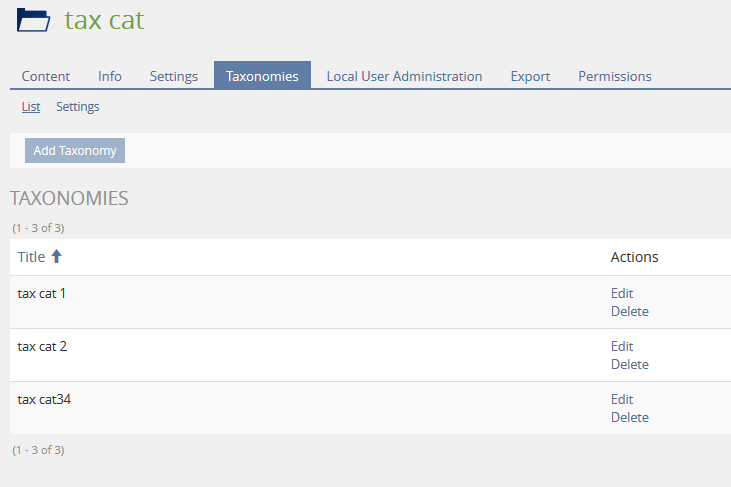
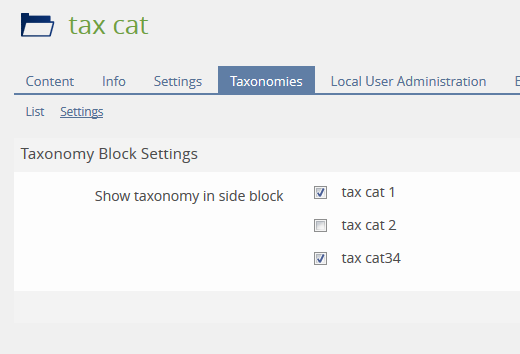
An additional navigation block will appear if any taxonomies are to be shown in the current repository branch (see above).
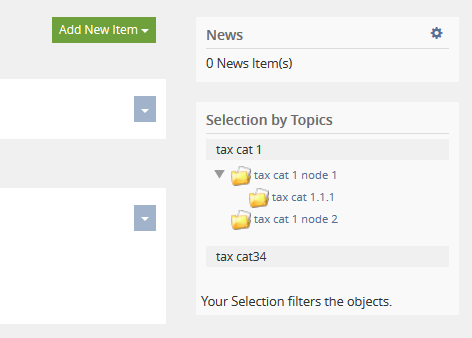
In the metadata settings of any subobject of the category the taxonomy nodes can be set.
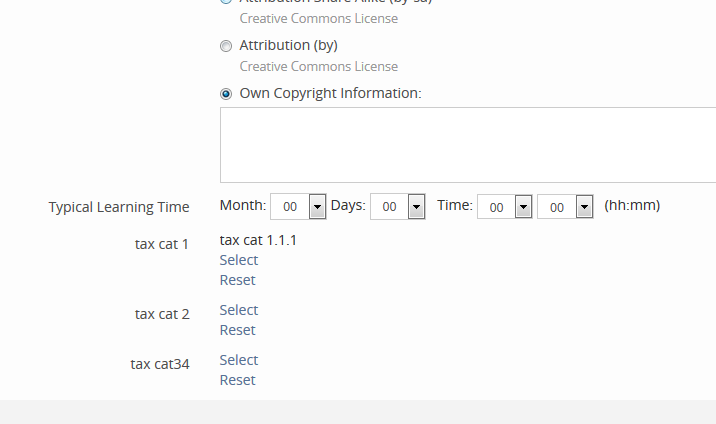
JL 13 Nov 2014: The implementation has been adapted to the JF decisions above.
Last edited: 17. Apr 2025, 14:47, Kunkel, Matthias [mkunkel]