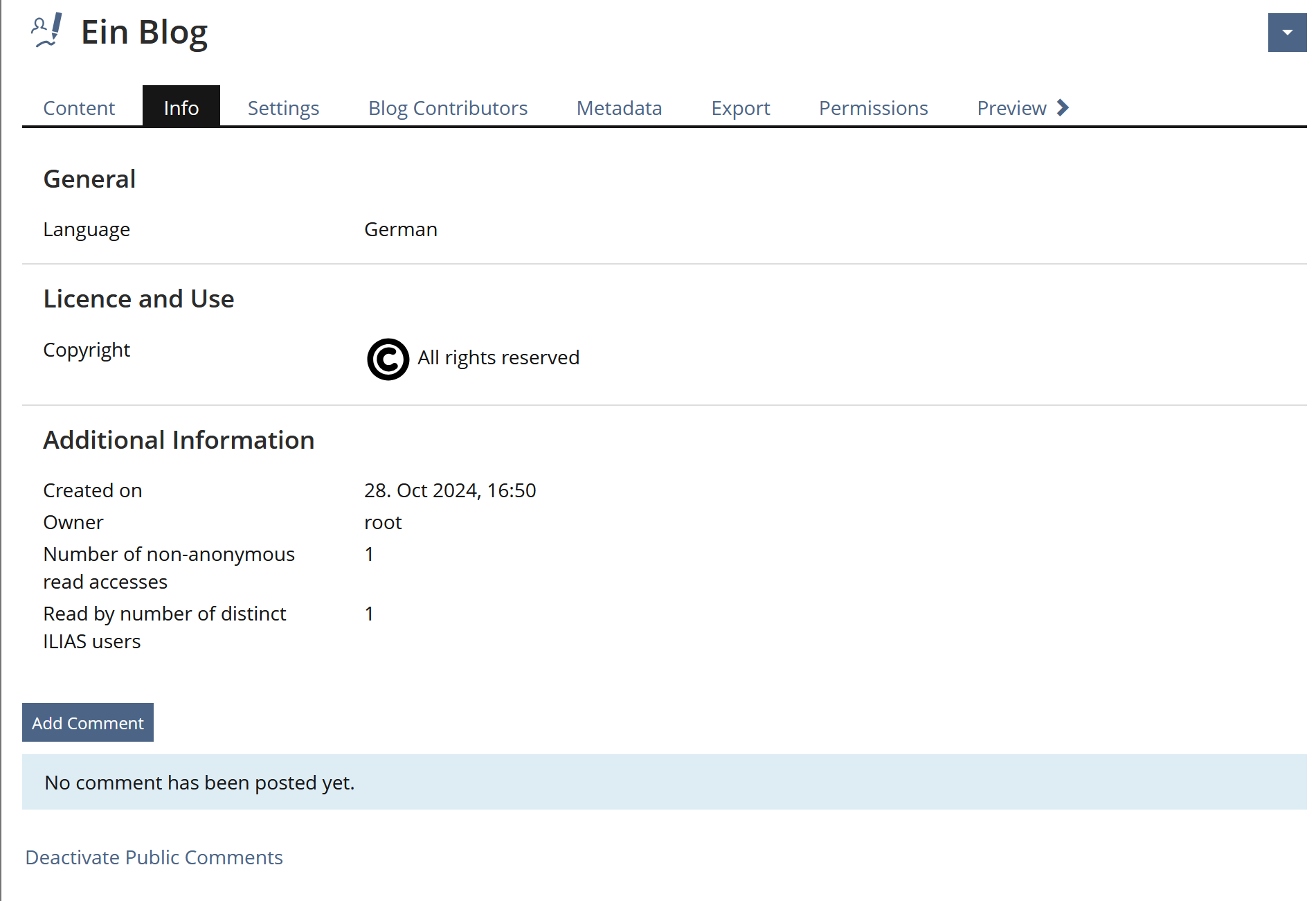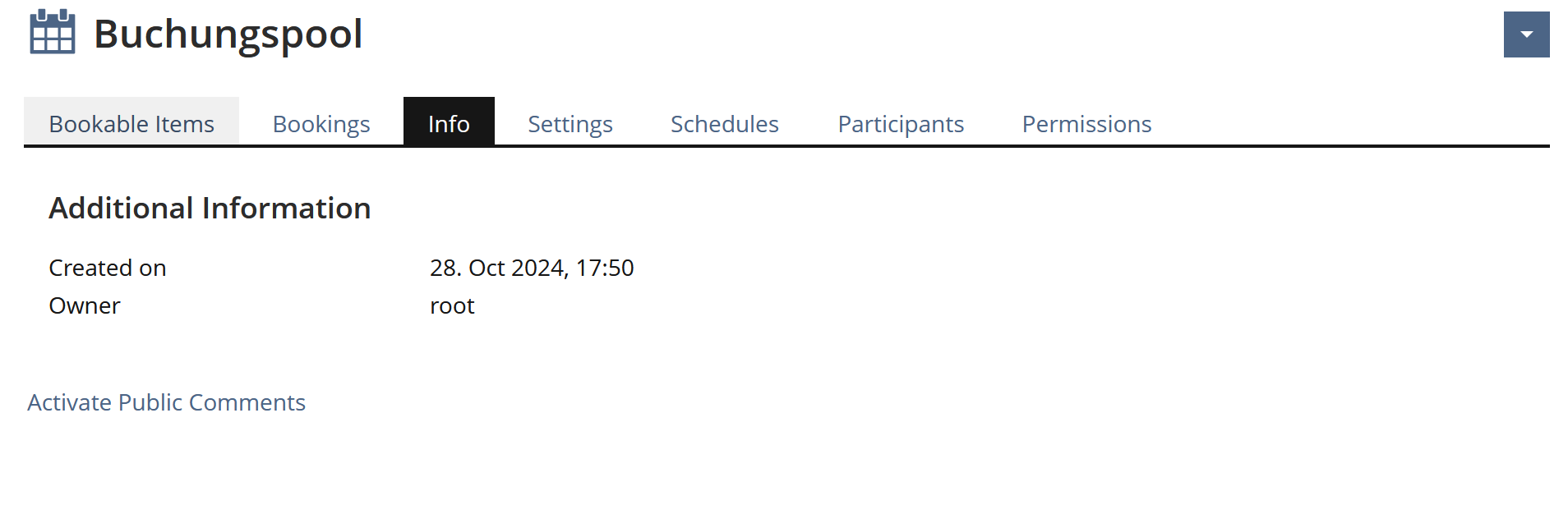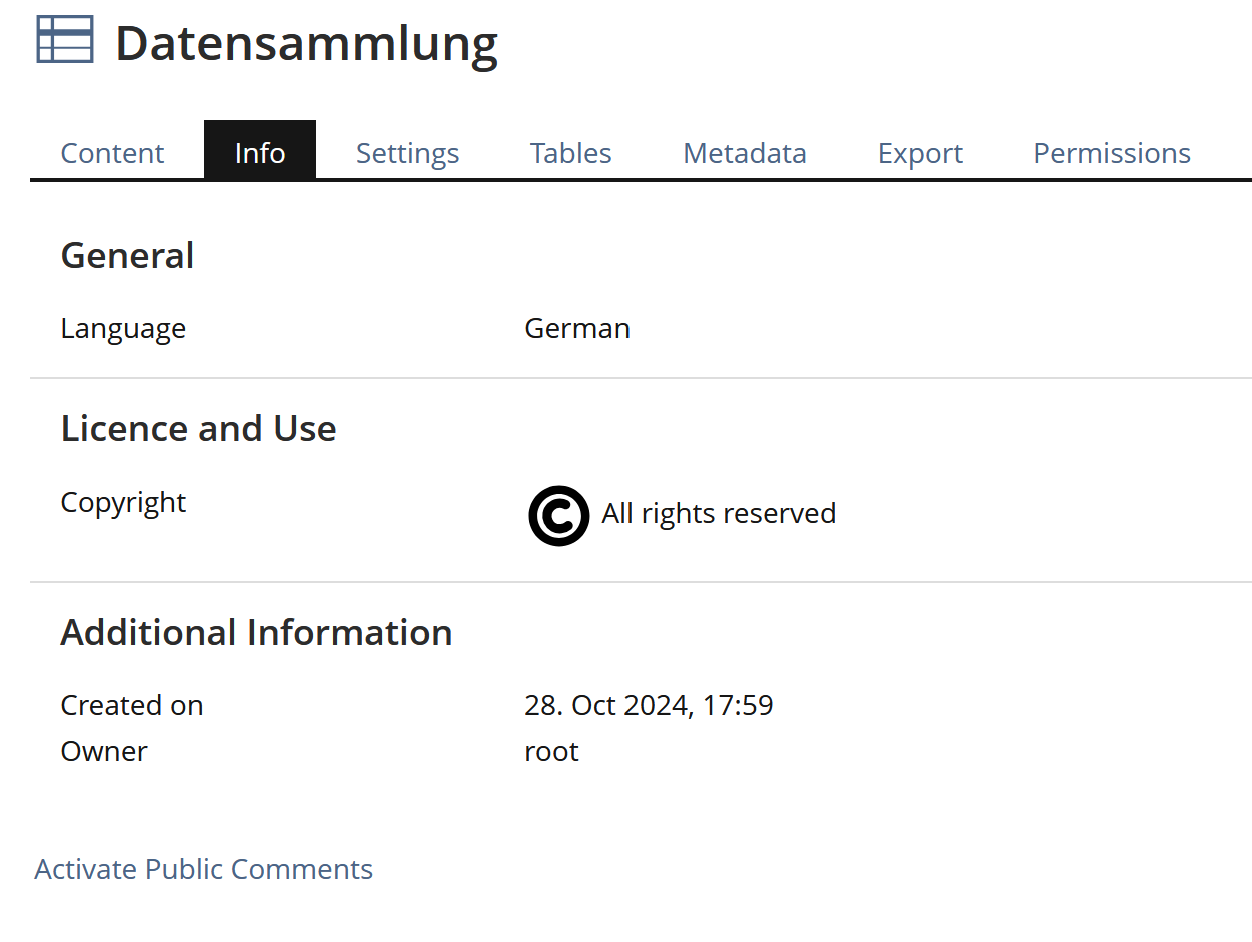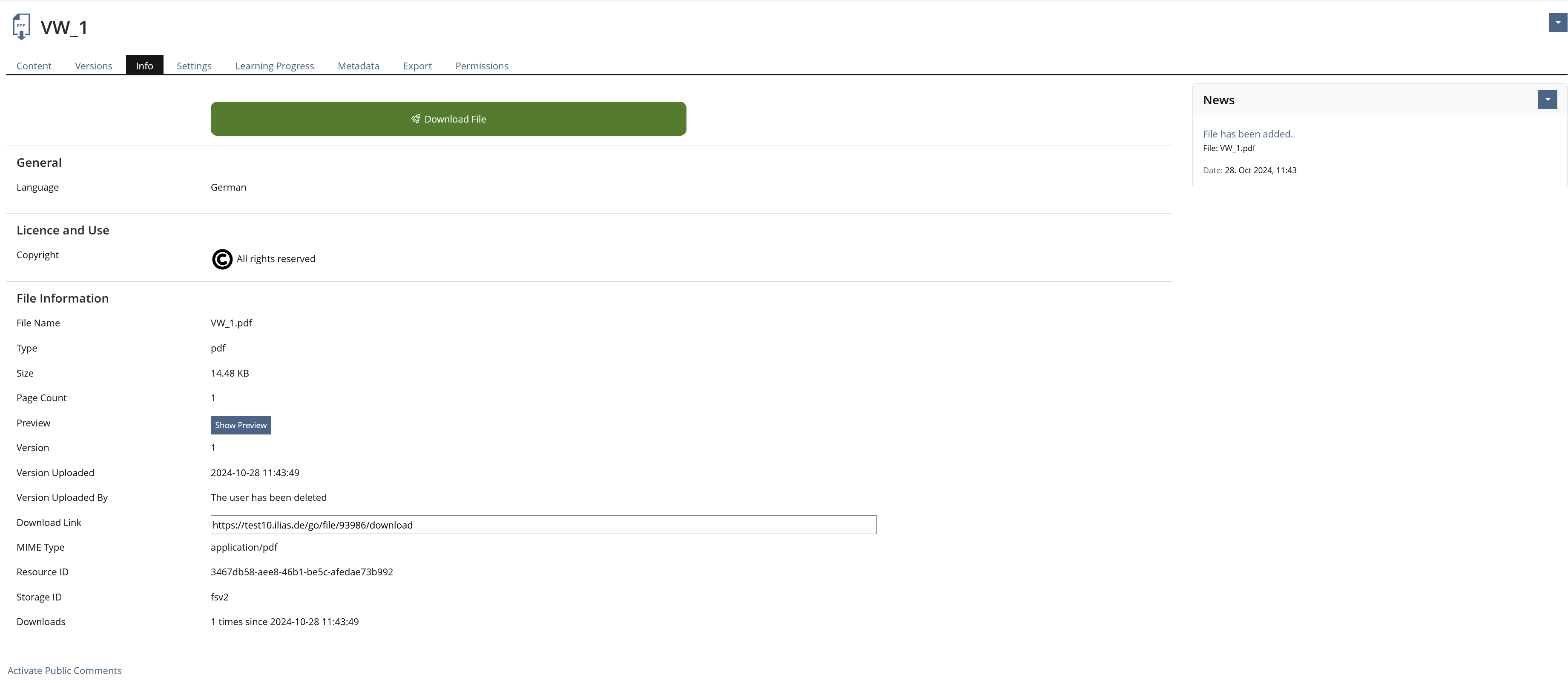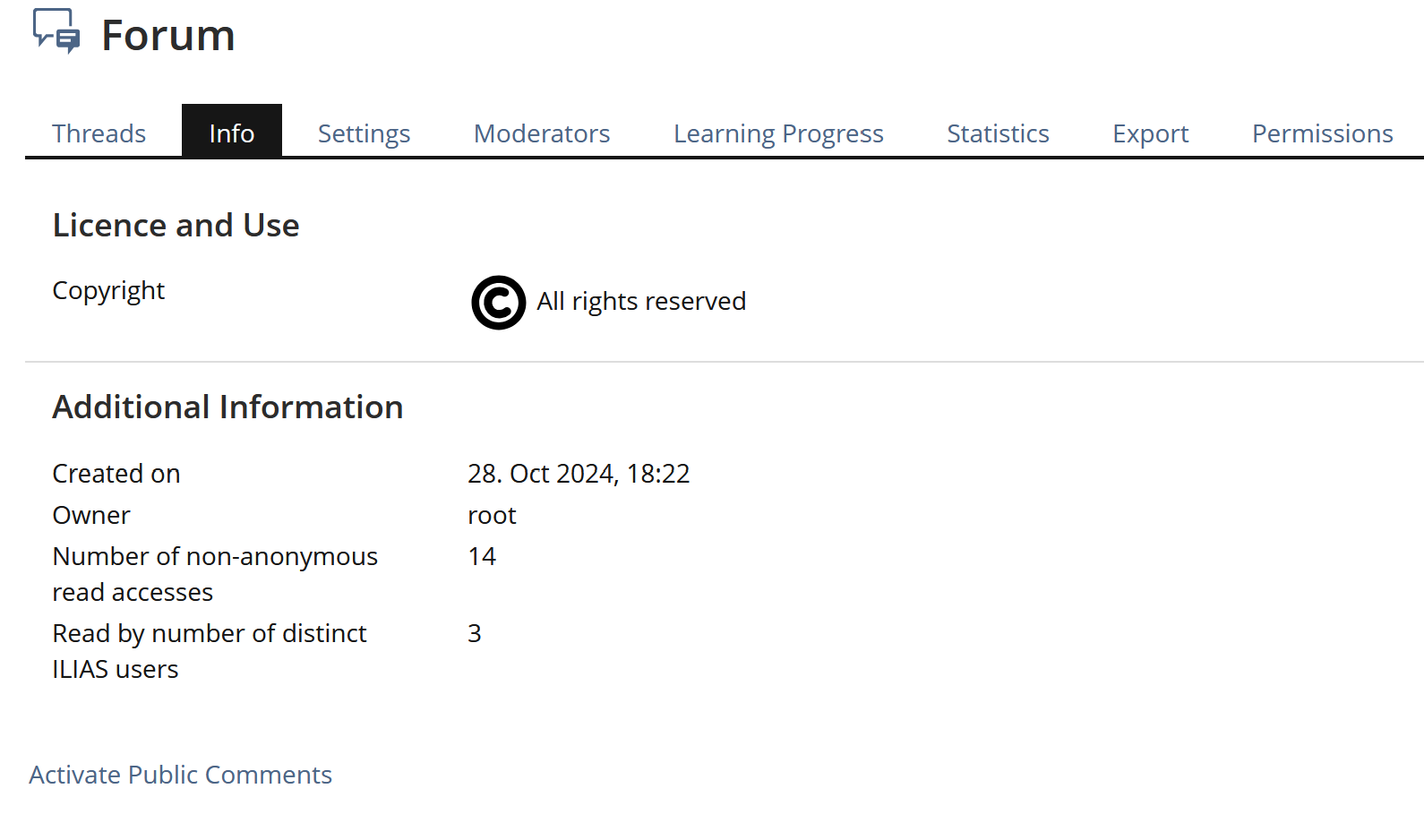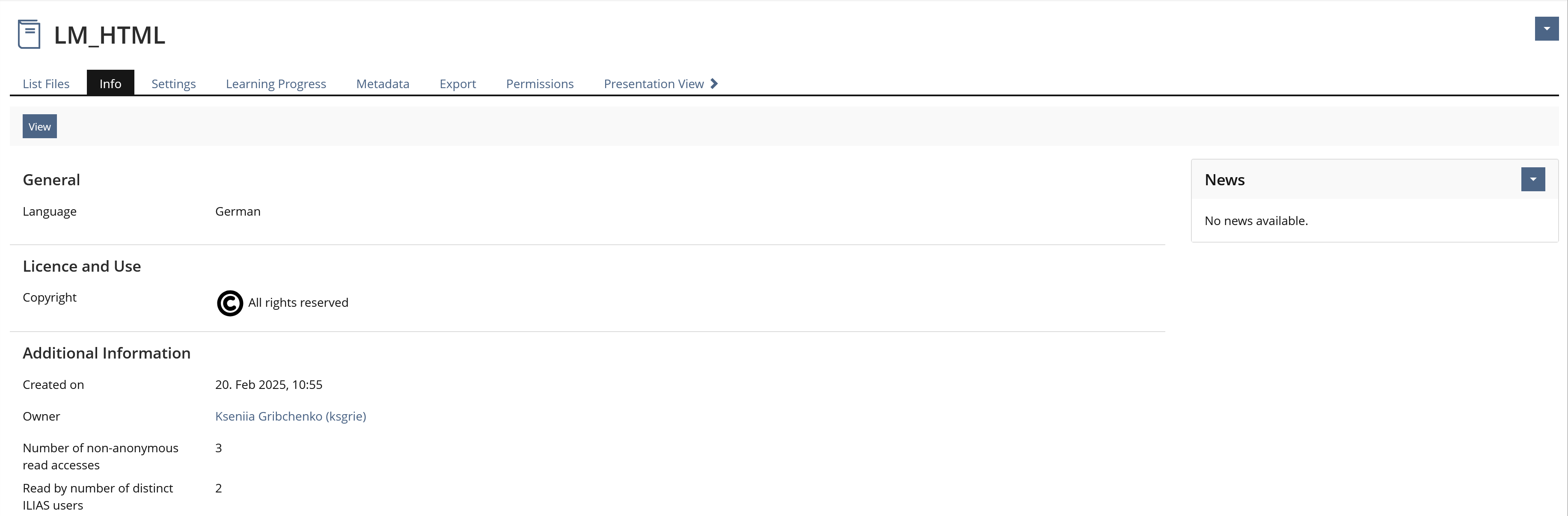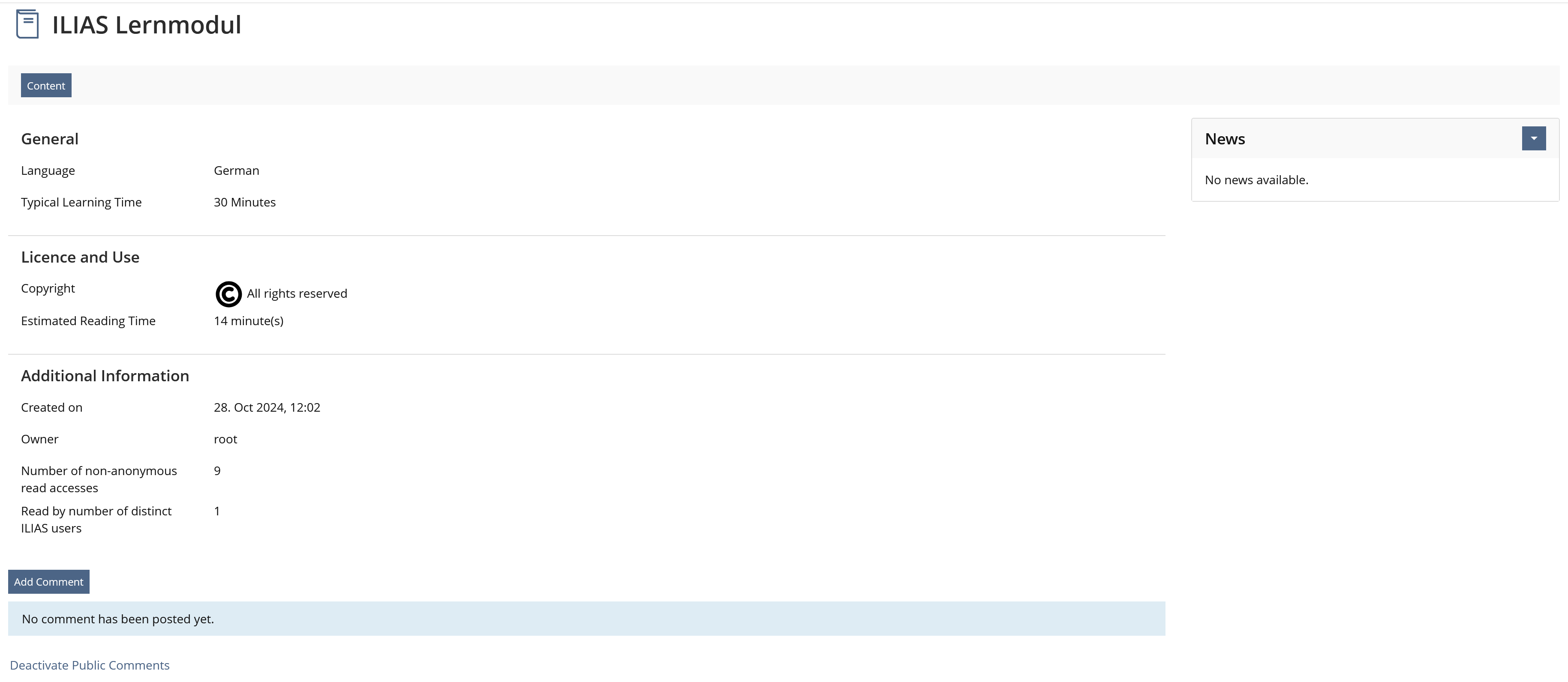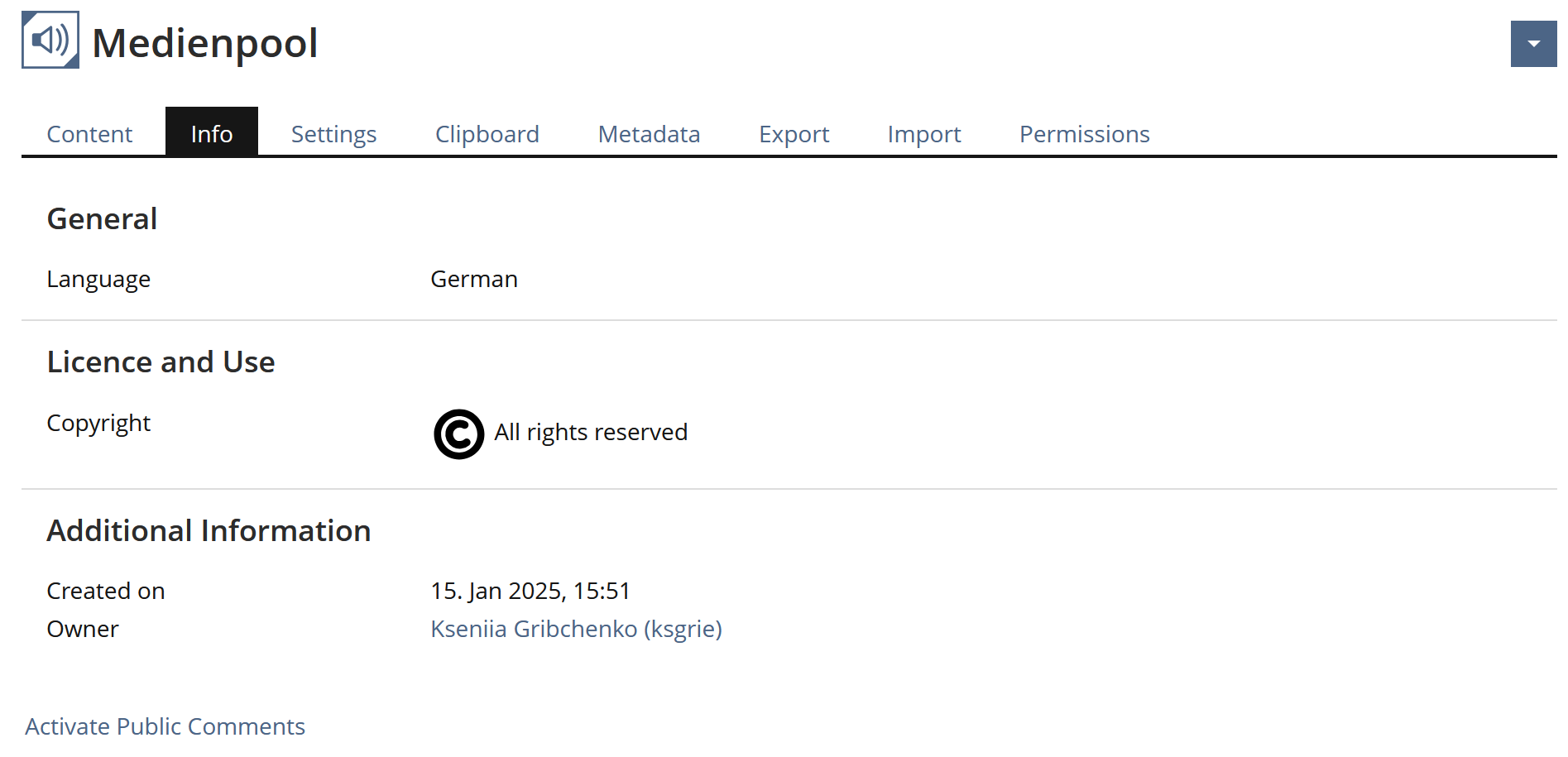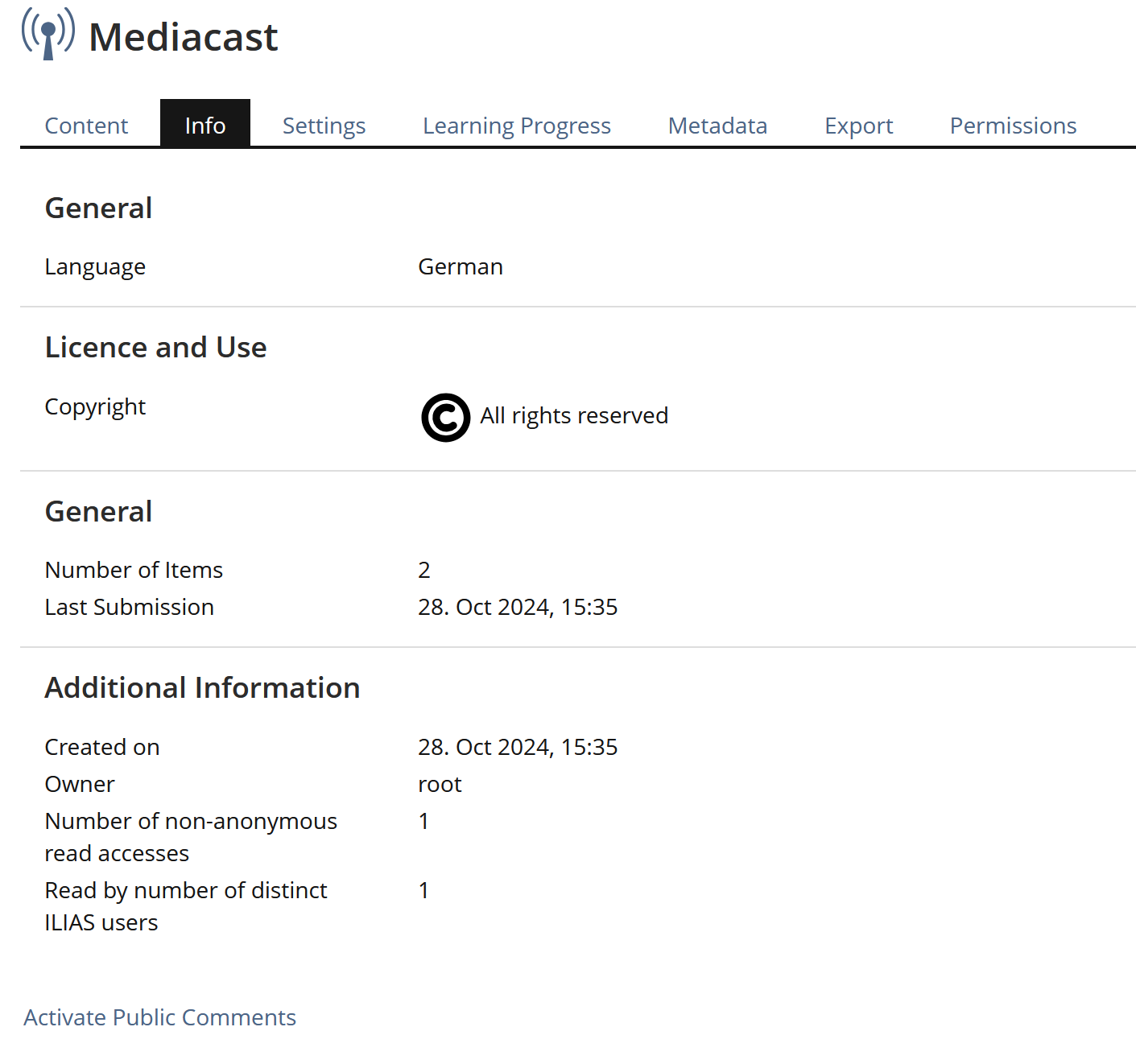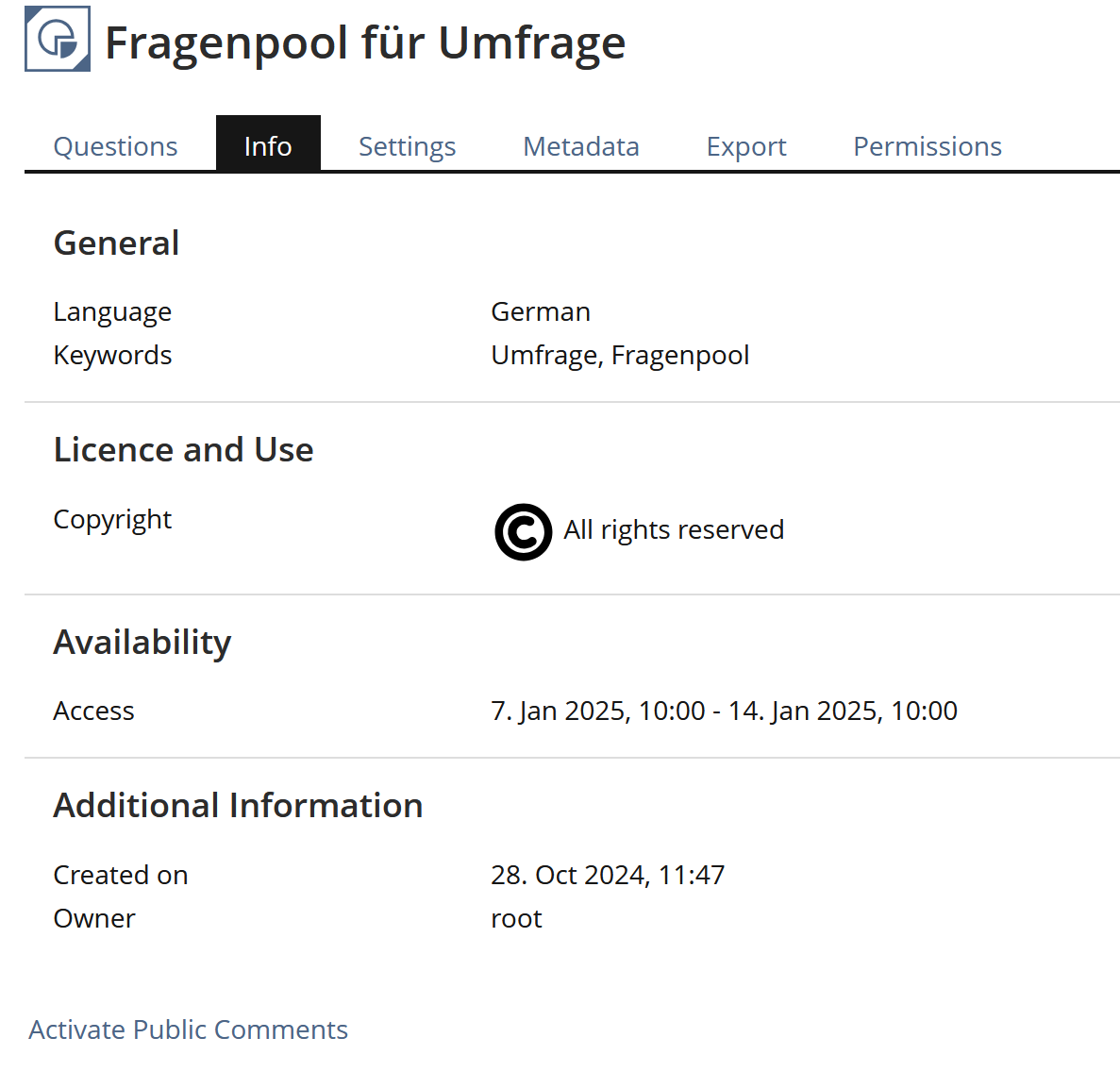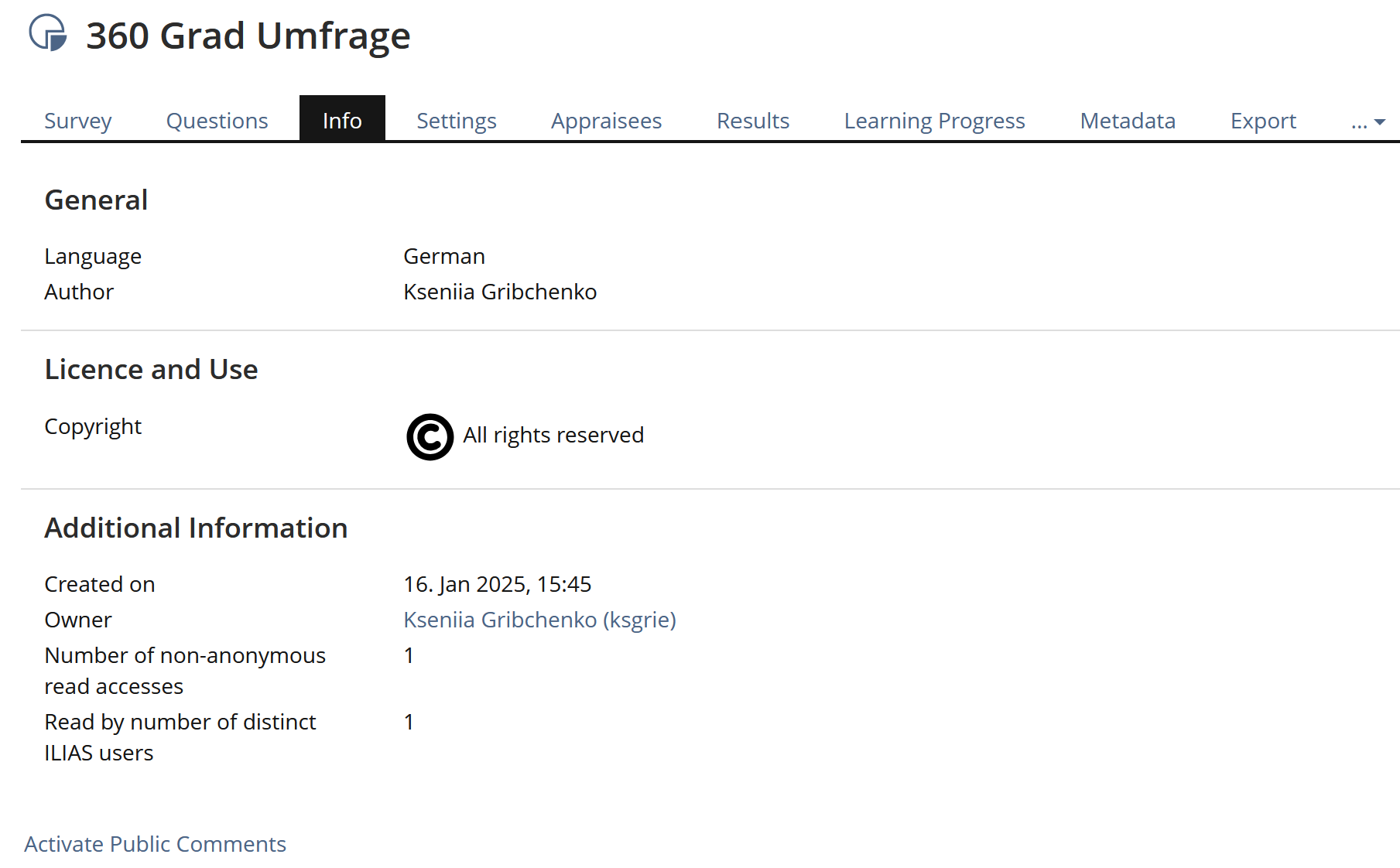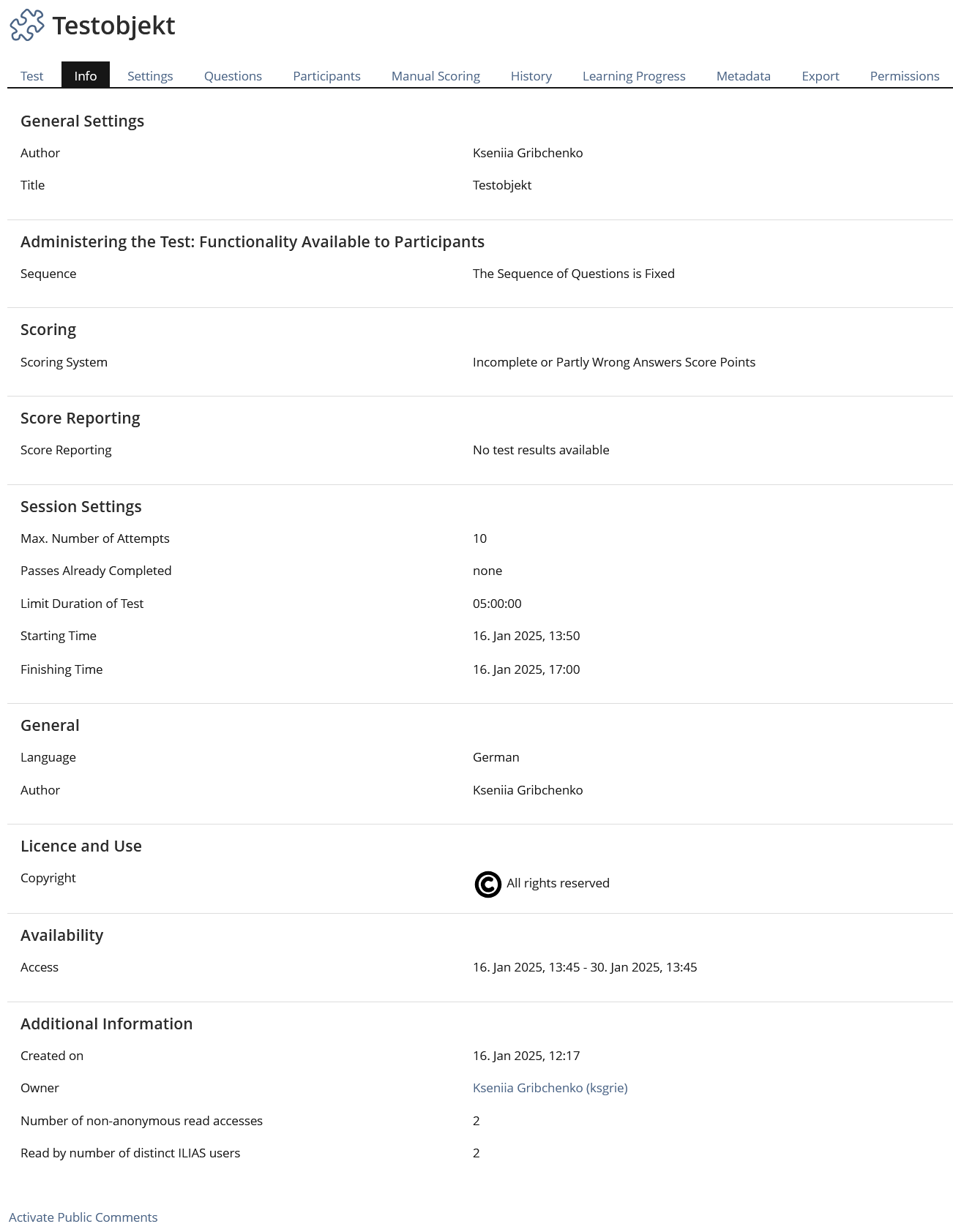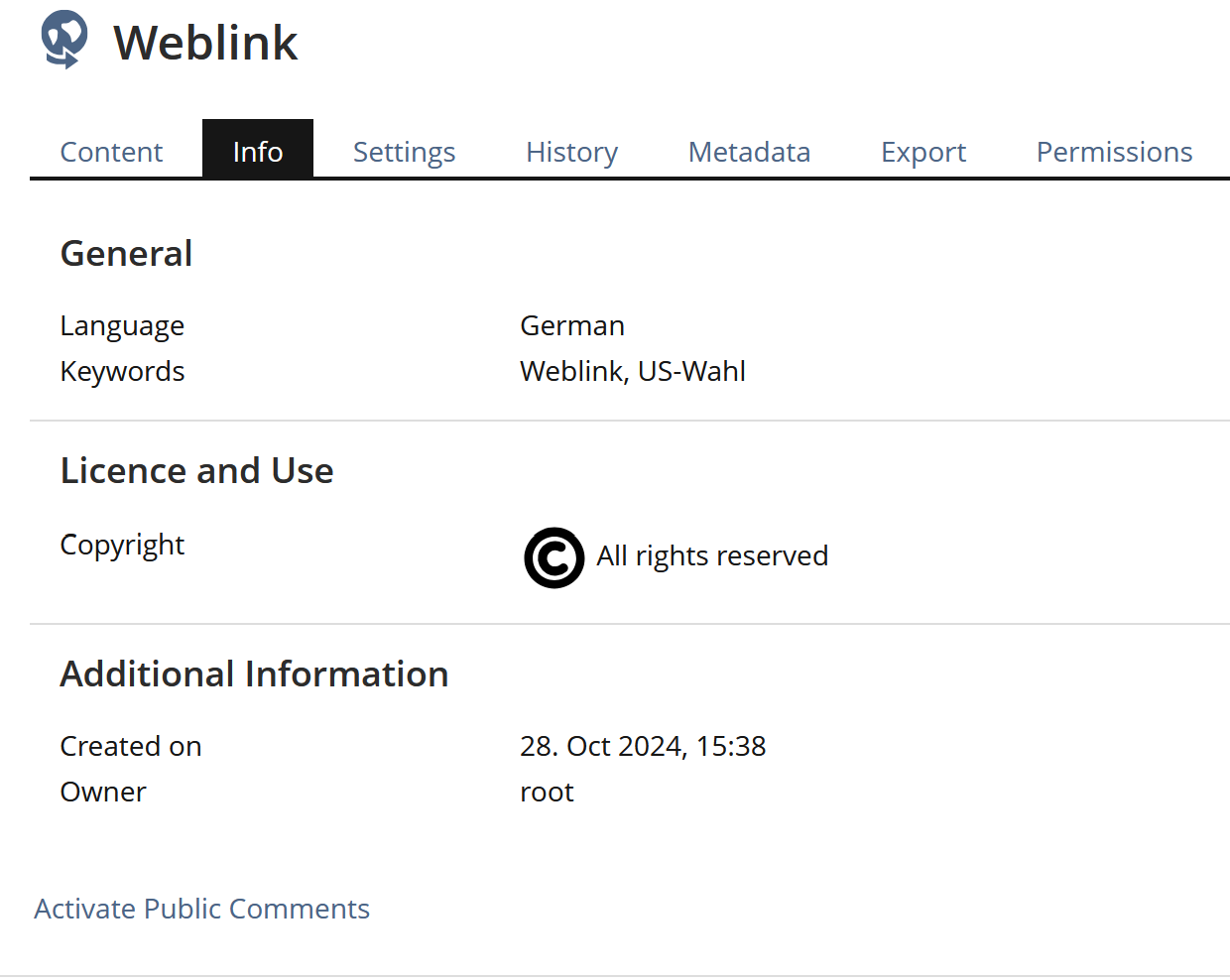Feature Wiki
Tabs
Revision of Info Page
Page Overview
[Hide]1 Description
This page reflects the current state of the Info Page in 10.
1.1 Content and Features of the Info Page
Content / Feature | Type | Comment / Suggestion |
|---|---|---|
Metadata | text only | Could stay. This is an info in the real sense of the word. It offers me additional information about this object that one cannot get from the content page itself. |
Availability Information | text only | Could stay. Important as it gives additional information how to access this object. |
Creation Date | text only | Could be removed. This is poor information. More interesting would be a "last edited" info (which we do not have). |
Owner | text + link | Could be removed. |
Number of Read Events | text only | This is statistic data and only accessible and interesting for users with WRITE permission. Should be moved to a better place. |
Number of Users | text only | Same as "Number of Read Events" |
Download / Start Button | feature | Should be placed on a dedicated tab. |
News block | text + link | Difficult to decide. Some objects show the news on the content page (courses, categories, ...), for other objects this does not work (learning modules) |
Notes and Comments | feature | Should be removed. Notes and comments should always be accessible through the top action menu (top right). |
1.2 Object Types And Info Page
Some object types need / use the Info page to display information about themselves that cannot be placed on the content page or on another tab, e.g. all objects that need to display information to users that have only VISIBLE permission for this object and should know how to join / subscribe / start this object. The Info page of other object types has no important information that is not displayed somewhere else in the object - or might be easily moved to another tab.
Container Objects
Object Type | Aim of Info Page and Displayed Information | Comment |
|---|---|---|
Category |
| Permalink in Tab Content |
Course |
| Permalink in Tab Content |
Folder | Same like for "category" | Permalink in Tab Content |
Group | Same like for "course" | Permalink in Tab Content |
Content Objects
Object Type | Aim of Info Page and Displayed Information | Comment |
|---|---|---|
Blog | Shows
|
|
Bibliographic list item | Shows
|
|
Booking Tool | Shows
| dito |
Content page | Shows
|
|
Chatroom | Shows
| dito |
Data Collection | Shows
| dito |
Exercise |
|
|
File | Page used to download file as well as getting details about the file. ILIAS displays:
|
|
Forum | Shows
| Permalink in tab "Threads" |
Glossary | Shows
|
|
Individual assessment | Shows
|
|
Learning Module HTML | Page used for starting module and several information about content
| Info page is used for starting learning module and showing some pieces of information. Possible changes:
|
Learning Module ILIAS | Page used for handling learning progress and several information about content
| Possible changes:
|
Learning Module SCORM | Page used for starting module and several information about content
| same like LM HTML
|
Learning sequence | Shows
|
|
Media Pool | Shows
| dito |
Mediacast | Shows
| dito |
Question Pool Survey | Shows
|
|
Question Pool Test | Shows
|
|
Survey | Page used for displaying several information about survey. It shows:
| Permalink only in info-tab |
Test | Page used for important information for users (e.g. obligatory) and additional information
|
|
Weblink | Shows:
|
|
Wiki |
| same as blog
|
Info Pages in ILIAS 10:
Last edited: 23. Apr 2025, 17:22, Gribchenko, Kseniia [ksgrie]