ILIAS User Documentation

What is the ILIAS User Documentation?
A learning module serves as user documentation. It explains step by step how to use the different functions in ILIAS 8 or 9.
It is based on the continuously updated Online Help. Both documents are currently only available in German.
Take a look
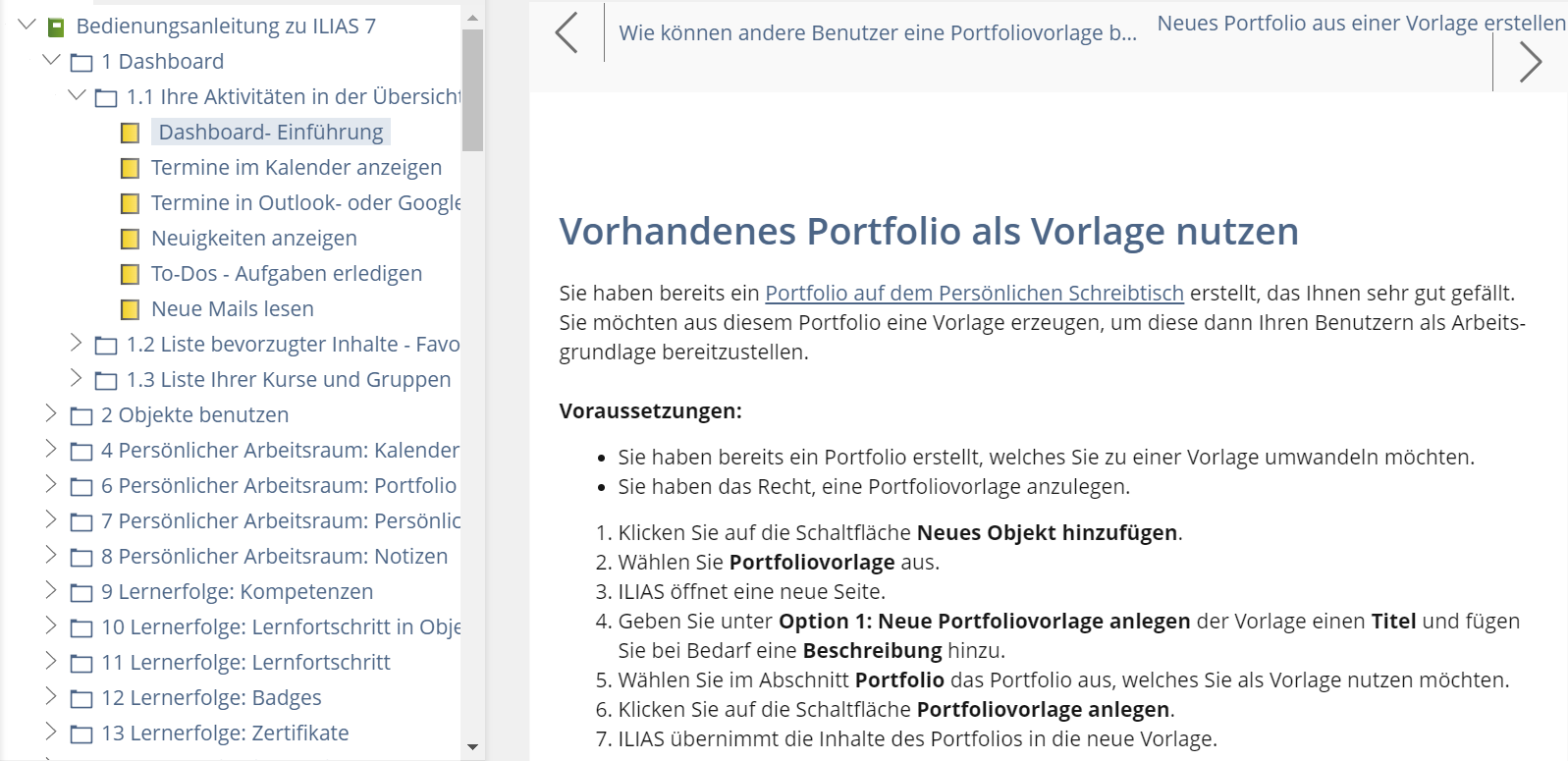

Import the User Documentation
Download this learning module and simply import it into your repository. You can use this learning module just like any other learning module.
Download Handbuch zum Import
Here's how:
- Download the learning module (zip file). Do NOT rename the file!
- In your ILIAS installation, open the location where you want to import the learning module.
- Click Add New Item and select Learning Module ILIAS.
- Under 2. Import ILIAS Learning Module, upload the zip file.
- Click Import. Done!
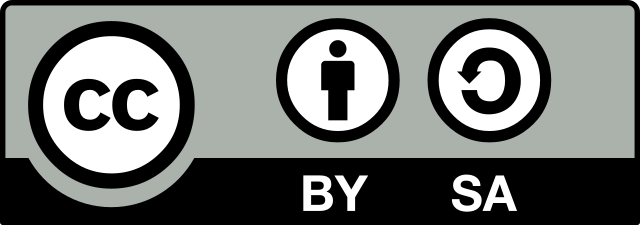
Licensed as Creative License CC-by-SA 4.0. The content of the learning module may be reproduced, redistributed and modified.
Online Help
Offer contextual help on each screen: A small window explains what to do on which page in ILIAS.
Empty Title

Take a Look
Didaktischen Wegweise anschauen
Import the Didactic Guide
Download this category and simply import it into your repository. You can use this category as a self-service info point for teachers and trainers.
Here's how:
- Download the category (zip file). Do NOT rename the file!
- In your ILIAS installation, open the location where you want to import the learning module.
- Click Add New Item and select Category.
- Under 2. Import Category, upload the zip file.
- Click Import. Done!
Didaktischer Wegweiser für den Import
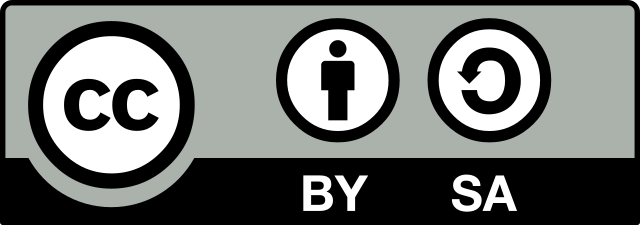
Licensed as Creative License CC-by-SA 4.0. The content of the learning module may be reproduced, redistributed and modified.